1、axios封装在src 中创建network文件夹并创建三个文件
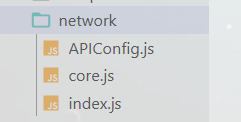
2、创建core文件放主接口 ,创建APIConfig存放数据接口,创建index文件放请求方式 ,并抛出在main.js中设定
core文件
//网络模块核心代码
import axios from "axios";
import {Loading,Message} from "element-ui";
import {METHOD} from "./APIConfig";
//创建配置axios实例
const intance = axios.create({
baseURL:"http://api.kudesoft.cn/",
timeout:10000,
//设置axios为form-data
headers:{'Content-Type':'application/x-www-form-urlencoded'},
transformRequest:[function (data) {
let ret = ''
for (let it in data) {
ret += encodeURIComponent(it) + '=' + encodeURIComponent(data[it]) + '&'
}
return ret
}]
});
// 添加响应拦截器
intance.interceptors.response.use(function (response) {
// 对响应数据做点什么
setTimeout(() => {
// loading.close();
}, 2000);
return response;
}, function (error) {
// 对响应错误做点什么
Message(error);
console.log("========>",error);
return Promise.reject(error);
});
export function request(method,url,params){
switch(method){
case METHOD.GET:
return get(url,params);
case METHOD.POST:
return post(url,params);
}
}
//核心请求方法
function get(url,params){
return intance.get(url,params)
}
function post(url,params){
return intance.post(url,params)
}
APIConfig文件
import { request } from "./core"
export const METHOD ={
POST:"POST",
GET:"GET"
}
export const PATH = {
getStoreList(params){return request(GET,path.list,params)},
demon:"tdk/goods", //列表页面数据
details:"tdk/details"//详情页面数据
}
index文件
import {request} from "./core";
import {METHOD,PATH} from "./APIConfig";
const APIClient = {
godemon(params){
return request (METHOD.GET,PATH.demon,params)
},
godetails(params){
return request (METHOD.GET,PATH.details,params)
},
}
export default APIClient
main配置
import APIClient from "./network/index"
Vue.prototype.$network = APIClient;
Vue.prototype.$APIClient = APIClient;
列表页面 和Vuex拆分

代码如下:
<template>
<div>
<!-- 搜索栏 -->
<van-search placeholder="请输入搜索关键词" />
<van-tabs v-model="active">
<van-tab title="女装"></van-tab>
<van-tab title="男装"></van-tab>
<van-tab title="童鞋"></van-tab>
<van-tab title="婴幼儿"></van-tab>
<van-tab title="运动"></van-tab>
<van-tab title="鞋包"></van-tab>
<van-tab title="美食"></van-tab>
</van-tabs>
<!-- 轮播图 -->
<van-swipe class="my-swipe" :autoplay="1000" indicator-color="white">
<van-swipe-item>
<img src="../assets/lun1.png" width="100%" height="230px" class="img1" />
</van-swipe-item>
<van-swipe-item>
<img src="../assets/lun2.png" width="100%" height="230px" class="img1" />
</van-swipe-item>
<van-swipe-item>
<img src="../assets/lun3.png" width="100%" height="230px" class="img1" />
</van-swipe-item>
<van-swipe-item>
<img src="../assets/lun1.png" width="100%" height="230px" class="img1" />
</van-swipe-item>
</van-swipe>
<!-- //列表数据 -->
<div v-for="(item,index) in list" :key="index" class="box" @click="goto(item.id)">
<p><img :src="item.mainPic" alt width="180px" height="190px" /></p>
<p> {{item.title}} </p>
原价¥<s class="yuan">{{item.originalPrice}} </s> 现价¥<span class="jia"> {{item.actualPrice}} </span>
</div>
</div>
</template>
<script>
export default {
data() {
return {
active: 2,
// list: []
};
},
mounted() {
//通过axios封装获取的数据
// this.$network
// .godemon({
// page: 1,
// pageSize: 4
// })
// .then(res => {
// console.log(res.data.data.data.list);
// this.list = res.data.data.data.list;
// });
//
this.$store.dispatch("todemon")
},
//在Vuex中获取 展示页面
computed:{
list:function(){
return this.$store.state.godemon.list
}
},
methods:{
//获取id 跳转到详情页面
goto(id){
this.$router.push({
path:"/details",
query:{
id
}
})
}
}
};
</script>
<style scoped>
.img1 {
border-radius: 30px;
}
.box {
width: 48%;
float: left;
font-size: 14px;
/* display: flex;
justify-content: space-between; */
margin-left: 2px;
}
.jia{
color:red
}
.yuan{
color: gray;
font-size: 12px;
}
</style>
## Vuex拆分 在store中创建 demon
代码:
import network from "../network/index"
const godemon = {
state:{
list:[]
},
mutations:{
todemon(state,item){
state.list=item
}
},
actions:{
todemon(text){
network.godemon({
page: 1,
pageSize: 4
})
.then(res => {
// window.console.log(res.data.data.data.list);
text.commit ("todemon",res.data.data.data.list)
});
}
}
}
export default godemon
在index 中接收
代码:
import Vue from 'vue'
import Vuex from 'vuex'
import godemon from "./demom"
import deta from "./details"
Vue.use(Vuex)
export default new Vuex.Store({
state: {
},
mutations: {
},
actions: {
},
modules: {
godemon,
}
})
详情页面

代码:
<template>
<div>
<!-- 返回按钮 -->
<van-nav-bar title="详情页面" left-text="返回" left-arrow @click-left="onClickLeft" />
<!-- 轮播图 -->
<van-swipe class="my-swipe" :autoplay="1000" indicator-color="white">
<van-swipe-item v-for="(img,index) in goods" :key="index">
<img :src="img" alt width="360px" height="280px" />
</van-swipe-item>
</van-swipe>
<div>
<!-- 详情渲染 -->
<p>{{good.title}}</p>
<p class="fu">{{good.dtitle}}</p>
<p>
<s class="yuan">原价:¥{{good.originalPrice}}</s>
<span class="juan">领劵后:¥{{good.actualPrice}}</span>
</p>
<img v-for="(url,index) in good" :key="index" :src="url" alt width="360px" />
</div>
<van-goods-action>
<van-goods-action-icon icon="chat-o" text="客服" color="#07c160" />
<van-goods-action-icon icon="cart-o" text="购物车" :badge="cart.length" @click="go" />
<van-goods-action-icon icon="star" text="已收藏" color="#ff5000" />
<van-goods-action-button type="warning" text="加入购物车" @click="gou" />
<van-goods-action-button type="danger" text="立即购买" />
</van-goods-action>
</div>
</template>
<script>
export default {
data() {
return {
goods: [],
good: [],
show: false,
cart: []
};
},
// computed:{
// good:function(){
// return this.$store.state.deta.good
// }
// },
mounted() {
// 接受列表id 和axios渲染
let id = this.$route.query.id;
console.log(id);
// this.$store.dispatch("gotodetails",id)
this.$network
.godetails({
params: {
id
}
})
.then(res => {
console.log(res.data.data.data);
this.goods = res.data.data.data.imgs.split(",");
this.good = res.data.data.data;
});
},
// 初始化
created() {
let cart = localStorage.cart;
if (cart) {
this.cart = JSON.parse(cart);
}
},
// 返回上一页
methods: {
onClickLeft() {
window.history.back();
},
// 去重
gou() {
let rel = true;
this.cart.map(item => {
if (item.cart.id == this.good.id) {
rel = false;
item.num++;
return;
}
});
if (rel) {
this.cart.push({
cart: this.good,
num: 1
});
}
localStorage.cart = JSON.stringify(this.cart);
},
// 点击跳转购物车
go() {
this.$router.push({
path: "/carts"
});
}
}
};
</script>
<style scoped>
.fu {
font-size: 14px;
color: gray;
}
.yuan {
color: gray;
font-size: 14px;
}
.juan {
color: red;
}
.tan {
background: rgb(214, 200, 200);
font-size: 14px;
}
.wei {
position: absolute;
left: 300px;
}
</style>
购物车页面

代码:
<template>
<div>
<!-- 头部 -->
<van-nav-bar title="购物车" left-text="返回" left-arrow fixed @click-left="back" />
<!-- 商品卡片 -->
<div class="quan">
<van-checkbox-group v-model="result" ref="CheckboxGroup" @change="allChange">
<van-row
v-for="(item,index) in cart"
style="margin: 10px 0px;background-color: #FAFAFA;"
:key="index"
>
<!-- 复选框 -->
<van-col span="2" style="margin-top: 40px;">
<van-checkbox :name="index" checked-color="red" />
</van-col>
<button class="sc" @click="del(index)">删除</button>
<van-col span="22">
<van-card
:price="item.cart.actualPrice"
:title="item.cart.title"
:thumb="item.cart.mainPic"
>
<template #num>
<van-stepper v-model="item.num" @change="numChange" />
</template>
</van-card>
</van-col>
</van-row>
</van-checkbox-group>
</div>
<!-- 底部导航 -->
<van-submit-bar :price="total" button-text="提交订单">
<van-checkbox v-model="checked" @change="quan">全选</van-checkbox>
</van-submit-bar>
<!-- 空状态 -->
<van-empty
class="custom-image"
image="https://img.yzcdn.cn/vant/custom-empty-image.png"
description="穷的头皮发麻"
v-show="show"
style="margin-top: 1rem;"
/>
</div>
</template>
<script>
export default {
data() {
return {
cart: [],
checked: false,
total: 0, //默认0
result: [] //卡片数组
};
},
computed: {
show() {
let isShow = this.cart.length > 0 ? false : true;
return isShow;
}
},
created() {
let cart = localStorage.cart;
if (cart != undefined) {
this.cart = JSON.parse(cart);
}
},
methods: {
back() {
//返回上一级
window.history.back();
},
del(index) {
this.cart.splice(index, 1);
localStorage.cart = JSON.stringify(this.cart);
},
zongjia() {
this.total = 0; //清空历史
this.result.map(i => {
let cart = this.cart[i]; //获取购物车的商品对象
let money = cart.num * cart.cart.actualPrice * 100; //单位分
this.total += money;
console.log(this.total);
});
},
numChange() {
if (this.cart.length > 0) {
this.zongjia();
}
localStorage.cart = JSON.stringify(this.cart);
},
allChange() {
this.zongjia();
},
quan(checked) {
this.$refs.CheckboxGroup.toggleAll(checked);
}
}
};
</script>
<style scoped="scoped">
.sc {
width: 40px;
height: 24px;
font-size: 0.1rem;
float: right;
margin-right: 5px;
background: rgb(211, 202, 202);
color: rgb(95, 93, 93);
}
.quan {
margin-top: 2.5rem;
}
</style>






















 738
738











 被折叠的 条评论
为什么被折叠?
被折叠的 条评论
为什么被折叠?










