概念
解释session:当访问服务器否个网页的时候,会在服务器端的内存里开辟一块内存,这块内存就叫做session,而这个内存是跟浏览器关联在一起的。这个浏览器指的是浏览器窗口,或者是浏览器的子窗口,意思就是,只允许当前这个session对应的浏览器访问,就算是在同一个机器上新启的浏览器也是无法访问的。而另外一个浏览器也需要记录session的话,就会再启一个属于自己的session
上代码
package com.springboot06.test.controller;
import org.springframework.stereotype.Controller;
import org.springframework.web.bind.annotation.PostMapping;
import org.springframework.web.bind.annotation.RequestMapping;
import org.springframework.web.bind.annotation.RequestParam;
import org.springframework.web.bind.annotation.ResponseBody;
import javax.servlet.http.HttpServletRequest;
import javax.servlet.http.HttpSession;
/**
* @author SongXianYang
* @date 2020-07-26 13:01:01
**/
@Controller
@RequestMapping("session")
public class SessionTest {
@RequestMapping("test")
public String test() {
return "index/sessionTest";
}
@PostMapping("post")
@ResponseBody
public String mySession(HttpServletRequest request, @RequestParam("username") String username) {
//首先获取session
HttpSession session = request.getSession();
//往session中存入你想要的东西
session.setAttribute("username", username);
// session.setAttribute("password",passWord);
// session.setAttribute("userId",userId);
//然后就可以通过rsession.getAttribute 来获取你存的东西
String username1 = (String) session.getAttribute("username");
System.out.println(username1);
return username1;
}
}
结果输出:
user
控制台:
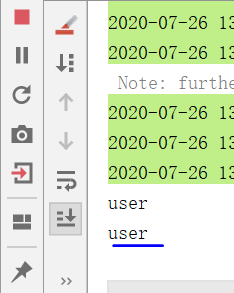
页面打印:
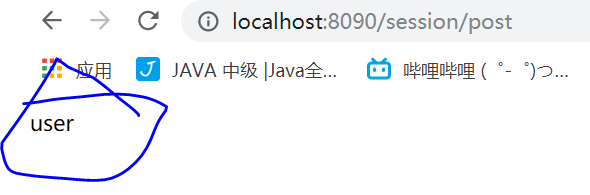
前端代码:
<!DOCTYPE html>
<html lang="en">
<head>
<meta charset="UTF-8">
<title>Title</title>
</head>
<body>
<div>
<form action="/session/post" method="post">
用户名:<input name="username" type="text"><br>
<button type="submit">提交</button>
</form>
</div>
</body>
</html>
就一个表单提交
暂时没有总结
知识点不少慢慢学 加油
https://www.jianshu.com/p/73974b6d4f90























 3957
3957











 被折叠的 条评论
为什么被折叠?
被折叠的 条评论
为什么被折叠?










