父级页面
<div class="threePart">
<ul>
<li style="width:114px"><span style="color:red;">*</span>场景</li>
<li style="width:222px"><span style="color:red;">*</span>账号</li>
<li style="width:112px"><span style="color:red;">*</span>交易类型</li>
<li style="width:113px"><span style="color:red;">*</span>收支类型</li>
<li style="width:112px"><span style="color:red;">*</span>交易币种</li>
<li style="width:142px"><span style="color:red;">*</span>交易金额</li>
<li style="width:232px"><span style="color:red;">*</span>交易时间</li>
<li style="width:223px"><span style="color:red;">*</span>备注</li>
<li style="width:91px;border-right:1px solid #a7a6a6;">操作</li>
</ul>
<table border="1" cellspacing="0">
<tbody id="tbMain">
<tr1 v-for="(it,index) in quotations" :key="it.id" :ref="'quotation' + index" :rowDate="it" :handlingFeeCurrency="ruleFormSecond.handlingFeeCurrency" :transactionCurrency="ruleFormSecond.transactionCurrency" :scenesLists="scenesList" @add="addLedger" @del="del(index)"></tr1>
</tbody>
</table>
</div>
父级页面js
import tr1 from './tr-con.vue'
export default {
data() {
const quotationBase = {
a: undefined,
b: undefined
}
return {
quotationBase,
quotations: [{'id': '-3'}]
}
},
methods: {
addLedger() {
if (this.quotations.length < 10) {
const quotation = Object.assign({ id: this.randomString(9) }, this.quotationBase)
this.quotations.push(quotation)
} else {
this.$message({
message: '最多可录入10笔台账',
type: 'warning'
})
}
},
randomString(length) {
const str = '0123456789abcdefghijklmnopqrstuvwxyzABCDEFGHIJKLMNOPQRSTUVWXYZ'
let result = ''
for (let i = length; i > 0; --i) {
result += str[Math.floor(Math.random() * str.length)]
}
return result
},
del(k) {
this.quotations.splice(k, 1)
},
}
}
父级页面样式
.threePart {
width: 1361px;
ul {
list-style: none;
word-wrap: nowrap;
li {
text-align: center;
display: inline-block;
border: 1px solid #a7a6a6;
padding: 5px;
border-bottom: 0;
border-right: 0;
}
}
table {
width: 1360px;
border: 1px solid #a7a6a6;
tbody {
td {
padding: 5px;
text-align: center;
a {
font-size: 24px;
margin-left: 3px;
}
.el-input__icon {
color: #7b7b7c !important;
}
.el-input__inner {
border: 1px solid #7b7b7c !important;
}
}
}
}
}
子级页面
<template>
<div class="tdCon">
<tr>
<td style="width:100px">
<el-select v-model="Data.transType" placeholder="请选择" style="width:100px">
<el-option v-for="item in scenesLists" :key="item.value" :label="item.label" :value="item.value"></el-option>
</el-select>
</td>
<td style="width:210px">
<el-input style="width:210px;" v-model="Data.accNo"></el-input>
</td>
<td style="width:100px">
<el-select v-model="Data.busType" placeholder="请选择" style="width:100px">
<el-option v-for="item in transactionTypeVal" :key="item.value" :label="item.label" :value="item.value"></el-option>
</el-select>
</td>
<td style="width:100px">
<el-select v-model="Data.category" placeholder="请选择" style="width:100px">
<el-option v-for="item in category" :key="item.value" :label="item.label" :value="item.value"></el-option>
</el-select>
</td>
<td style="width:100px">
<!-- Data.currency -->
<el-select v-show="transactionCurrency === '' && handlingFeeCurrency === ''" v-model="Data.currency" placeholder="请选择" style="width:100px">
<el-option v-for="item in transactionCurrencyVal" :key="item.value" :label="item.label" :value="item.value"></el-option>
</el-select>
<el-select v-show="transactionCurrency !== '' || handlingFeeCurrency !== ''" v-model="Data.currency" placeholder="请选择" style="width:100px">
<el-option v-for="item in transactionCurrencyVal" v-show="transactionCurrency === item.value || handlingFeeCurrency === item.value || item.value===''" :key="item.value" :label="item.label" :value="item.value"></el-option>
</el-select>
</td>
<td style="width:130px">
<el-input style="width:130px;" v-model="Data.transAmount"></el-input>
</td>
<td style="width:200px">
<!-- <el-date-picker
v-model="Data.transTime"
type="date"
:picker-options="pickerOptions"
placeholder="选择日期">
</el-date-picker> -->
<el-date-picker
v-model="Data.transTime"
type="datetime"
:picker-options="pickerOptions"
placeholder="选择日期">
</el-date-picker>
</td>
<td style="width:210px">
<el-input style="width:210px;" v-model="Data.remark"></el-input>
</td>
<td style="width:92px">
<a @click="addLedger">+</a>
<a @click="del()">-</a>
</td>
</tr>
</div>
</template>
子级页面js
export default {
name: 'TdCon',
props: ['scenesLists', 'transactionCurrency', 'rowDate', 'handlingFeeCurrency'],
data() {
const DataBase = {
transType: '',
accNo: '',
busType: '',
category: '',
currency: '',
transAmount: '',
transTime: '',
remark: ''
}
return {
DataBase,
Data: Object.assign({}, DataBase),
transactionTypeVal: [
{ value: '', label: '--请选择--' }
],
transactionCurrencyVal: [
{ value: '', label: '--请选择--' }
],
category: [
{ value: '', label: '--请选择--' },
{ value: 'IN', label: '收入' },
{ value: 'OUT', label: '支出' }
],
pickerOptions: {
disabledDate (time) {
return time.getTime() < Date.now() - 8.64e7
}
}
}
},
watch: {
rowDate: {
handler(){
if (this.rowDate.transType !== undefined || this.rowDate.accNo !==undefined || this.rowDate.busType !== undefined || this.rowDate.category !== undefined || this.rowDate.currency !==undefined || this.rowDate.transAmount !==undefined || this.rowDate.remark !==undefined || this.rowDate.transTime !==undefined) {
this.Data.transType = this.rowDate.transType
this.Data.accNo = this.rowDate.accNo
this.Data.busType = this.rowDate.busType
this.Data.category = this.rowDate.category
this.Data.currency = this.rowDate.currency
this.Data.transAmount = this.rowDate.transAmount
this.Data.remark = this.rowDate.remark
this.Data.transTime = this.rowDate.transTime
}
},
immediate: true
}
},
mounted() {
this.acctTypeChannelListBusType()
this.AccCurrencyListDictQuery()
},
methods: {
addLedger() {
this.$emit('add')
},
del() {
this.$emit('del')
},
getData() {
return Object.assign({}, this.Data)
}
}
}
子级页面样式
<style lang="scss">
.tdCon {
width: 100%;
}
</style>
示例
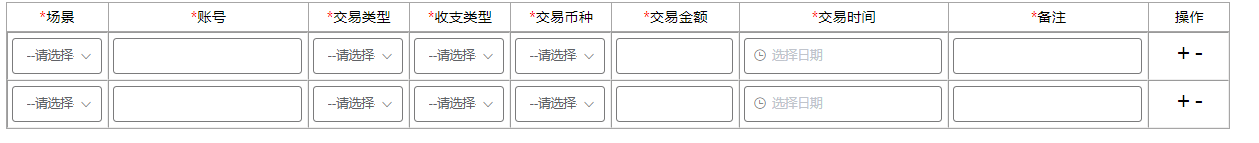
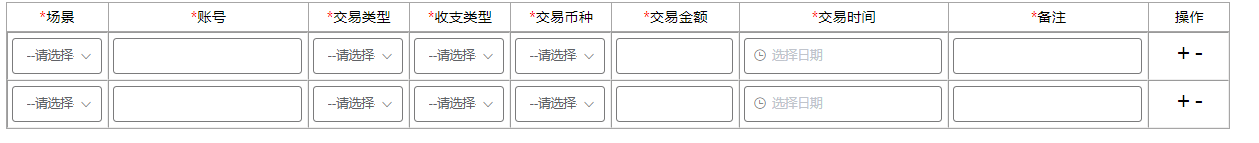





















 432
432











 被折叠的 条评论
为什么被折叠?
被折叠的 条评论
为什么被折叠?








