采用Echarts实现top排序条形图的实现方式的代码如下:
var yData = ['第一名但', '第二名我', '第三名我', '第四名我', '第五名我'];
var seriesData = [300, 289, 276, 0, 0];
option = {
tooltip: {},
legend: {
show: false,
},
grid: {
top: '-3%',
left: '-8%',
bottom: '3%',
containLabel: true
},
xAxis: {
type: "value",
splitLine: {
show: false,
},
axisLabel: {
show: false,
},
axisTick: {
show: false,
},
axisLine: {
show: false,
},
},
yAxis: [
{
type: "category",
inverse: true,
axisLine: {
show: false,
},
axisTick: {
show: false,
},
axisPointer: {
label: {
show: false,
margin: 30,
},
},
data: yData,
axisLabel: {
margin: 110,
fontSize: 14,
align: "left",
color: "rgba(255,255,255,0.85)",
// 配置序号背景
rich: {
a1: {
color: "#FFD743",
width: 30,
height: 30,
align: "center",
},
a2: {
color: "#4690FF",
width: 30,
height: 30,
align: "center",
},
a3: {
color: "#FF8A45",
width: 30,
height: 30,
align: "center",
},
b: {
color: "rgba(255,255,255,0.65)",
width: 30,
height: 30,
align: "center",
},
},
formatter: function (params, index) {
var leftIndex = index + 1;
if (leftIndex < 4) {
return ["{a" + leftIndex + "|" + leftIndex + "}" + " "+params].join(
"\n"
);
} else {
return ["{b|" + leftIndex + "}" + " " +params].join("\n");
}
},
},
},
],
series: [
{
zlevel: 2,
type: "bar",
barWidth: 12,
data: seriesData,
itemStyle: {
color: {
type: "linear",
x: 0,
y: 0,
x2: 1,
y2: 0,
colorStops: [
{
offset: 0,
color: "rgba(27,46,204,0.80)", // 0% 处的颜色
},
{
offset: 1,
color: " #41D7FF", // 100% 处的颜色
},
],
},
barBorderRadius: [8, 8, 8, 8],
},
label: {
show: true,
position: "right",
color: "rgba(255,255,255,0.85)",
fontSize: 14,
offset: [10, 1],
formatter:function(params){
return params.value + '项'
}
},
},
],
};
效果图如下:
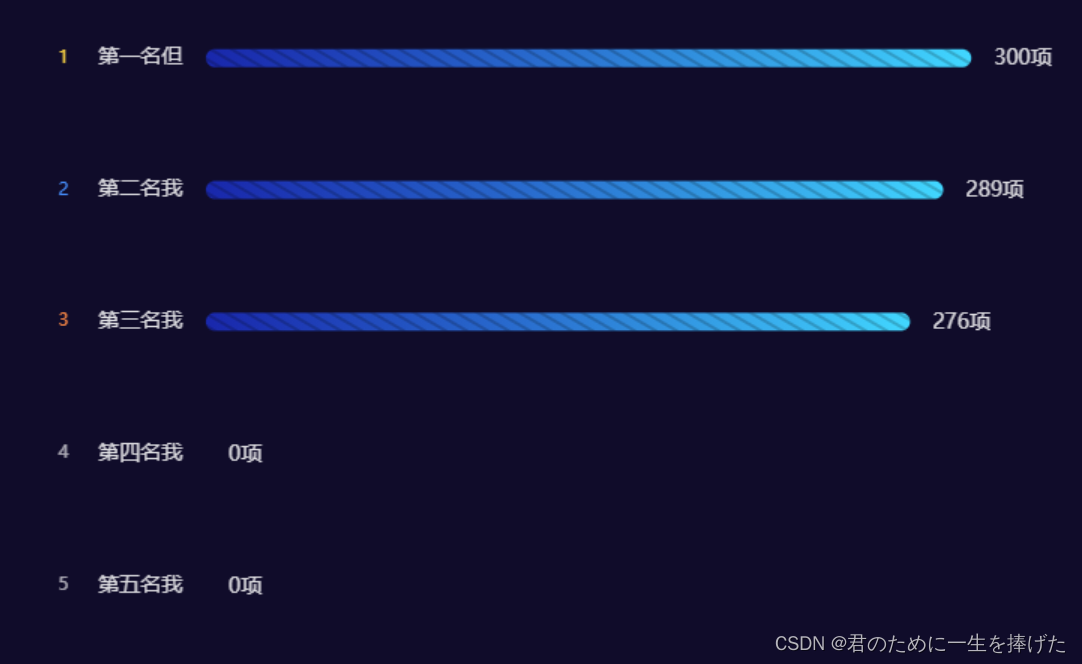























 被折叠的 条评论
为什么被折叠?
被折叠的 条评论
为什么被折叠?








