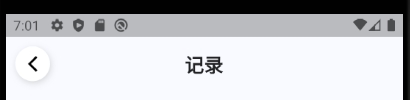
appBar: AppBar(
backgroundColor: Color.fromRGBO(248,250,255,1),
elevation: 0,
title: Text(
'记录',
style: TextStyle(fontSize: 20, fontWeight: FontWeight.bold, ),
),
centerTitle: true,
leading: Container(
margin: EdgeInsets.all(10),
decoration: BoxDecoration(
boxShadow: <BoxShadow>[
BoxShadow(
offset: Offset(1, 2),
blurRadius: 5,
color: Colors.grey.withOpacity(.4),
)
],
color: Colors.white,
borderRadius: BorderRadius.all(
Radius.circular(100.0),
),
),
child: IconButton(
icon: Icon(
Icons.arrow_back_ios,
size: 20,
),
onPressed: () {
Navigator.pop(context);
},
)
),
),
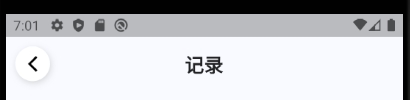






















 1275
1275











 被折叠的 条评论
为什么被折叠?
被折叠的 条评论
为什么被折叠?








