一、状态管理Vuex
1.Vuex使用
Vuex是一个专门为vue.js应用程序开发的状态管理模式。它采用集中式存储管理应用的所有组件的状态,并以相应的规则保证状态以一种可预测的方式发生改变。
(1)组件间同步通信
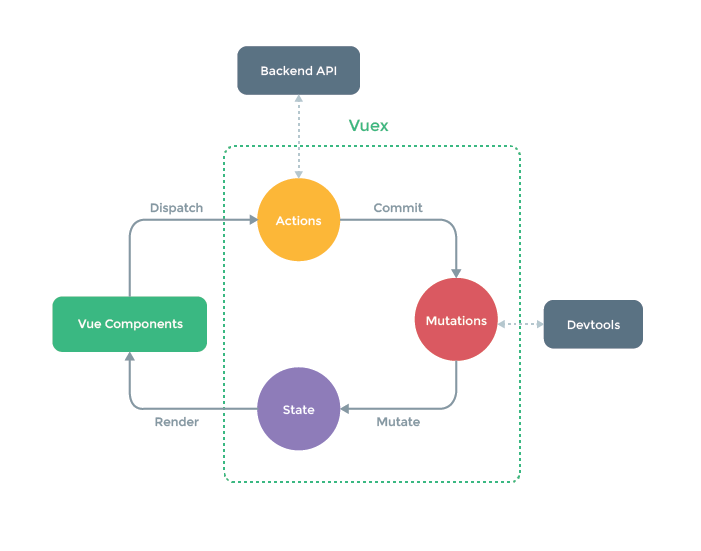
存在于store文件夹下
import Vue from 'vue'
import Vuex from 'vuex'
import dailog from './modules/dailog'
Vue.use(Vuex);
//store‘全局’的对象
const store = new Vuex.Store({
//共享参数只存在内存中
state:{
name:'shadow',
isTabbatShow:true
},
modules:{
dailog
},
//集中式修改状态
mutations:{
changeName(state,Name){
state.name=Name
},
hide(state){
state.isTabbarShow=false
},
show(state){
state.isTabbarShow=true
}
}
});
export default store;
在main.js中引入
-
访问
this.$store.state.name在{{}}内可以省略’this’
-
修改
this.$store.state.name='lihua' -
会导致状态不可控
-
提交至store中修改
Name='lihua' this.store.commit('changeName',Name)会被vue Devtools的时光旅行功能记录下来
-
store配置持久化
-
控制组件
<templete> <tabbar v-show='$store.state.isTabbatShow'></tabbar> </templete> <script> mounted(){ //进入时隐藏 this.$store.commit('hide') } beforeDestory(){ //离开显示 this.$store.commit('show') } </script>
(2)后端数据快照
-
异步请求
import Vue from 'vue' import Vuex from 'vuex' import dailog from './modules/dailog' Vue.use(Vuex); //store‘全局’的对象 const store = new Vuex.Store({ //共享参数只存在内存中 state:{ List:[] }, modules:{ dailog }, //集中式修改状态 mutations:{ setList(state.List){ state.List=List }, clearList(state){ state.List=[] } }, //异步 actions:{ getList(store,参数){ return axios.get('').then(res=>{ store.comit('setList',res.data) }) }, } }); export default store;<templete> <tabbar v-show='$store.state.isTabbatShow'> </tabbar> <li v-for='data in $store.state.List'> </li> </templete> <script> mounted(){ if(this.$store.state.List.length===0){ //vuex异步流程 this.$store.dispatch('getList',参数).then(res=>{ 组件渲染 }) }else{ 组件渲染 }, methods:{ handleClearList(){ this.$store.commit('clearList') } } </script>-
使用缓存的组件
mounted(){ if(this.$store.state.List.length===0{ this.$store.sispatch('getList',参数) }else{ } ) }
(3)Module
- 由于使用单一状态树,应用的所有状态会集中到一个比较大的对象。当应用变得非常复杂时,store 对象就有可能变得相当臃肿。
- 为了解决以上问题,Vuex 允许我们将 store 分割成模块(module)。每个模块拥有自己的 state、mutation、action、getter、甚至是嵌套子模块——从上至下进行同样方式的分割:
-
-
//子module const module={ namespaced:true //命名控件 state:{ log }, muctations:{}, actions:{} } export default module -
import Vue from 'vue' import Vuex from 'vuex' //导入模块 import Dailog from './modules/dailog' Vue.use(Vuex); //store‘全局’的对象 const store = new Vuex.Store({ //公共状态 共享参数只存在内存中 state:{ }, //存放子模块 modules:{ Dailog }, //集中式修改状态.监控 mutations:{ hide(state){ state.isTabbarShow=false } }, //异步 actions:{ getList(){ } } }); export default store; -
引用
//映射 import {mapState} from 'vuex'//export {mapState} computed:{ //去包装 ...mapState('Dailog',['log']) } //直接得到log const _Dailog=this.log mounted(){ console.log(mapState('Dailog'),['log','引用2']) }import {mapMutations} from 'vuex' methods:{ ...mapMutations('Dailog',['hide']), } //得到方法hide,有参方法可传参 this.hide()import {mapActions} from 'vuex' methods:{ ...mapActions('Dailog',['getList']) } //得到方法getList this.getLst(参数)2.Vuex持久化
(1)安装插件
npm install --save vuex-persistedstate
(2)引用
import createPersistedState from 'vuex-persistedstate';
const store= new Vuex.Store({
plugins:[createPersistedState()],
})
<div>
<input v-model='v'></input>
</div>
data(){
return {
vaulue :""
}
}
computed :{
computedCinemaList(){
return this.$store.state.cinemaList.filter(item=>item.name.toUpperCase().includes(this.value.toUppercase)|| item.addrss.toUppercase.includes(this.value.toUppercase))
}
}






















 2421
2421











 被折叠的 条评论
为什么被折叠?
被折叠的 条评论
为什么被折叠?










