目录
流程控制之条件判断
条件判断语句是一种最简单的流程控制语句。该语句使得程序根据不同的条件来执行不同的程序分支。
一,if条件语句的语法
1,单分支结构
第一种语法:
if <条件表达式>
then
指令
fi
第二种语法:
if <条件表达式>;then
指令
fi
单分支示例1:
购买英雄,如果金币大于等于6300,显示购买成功;
1,使用命令 vim condition_ctl.sh 打开脚本文件
[root@wangjingjing ~]# vim condition_ctl.sh
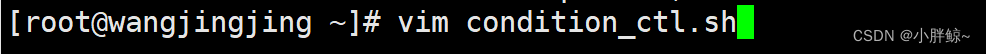
2,按照要求编写脚本文件
golden_corn=$1
if test $golden_corn -ge 6300
then
echo "you got hero yasso successfully!!!"
fi
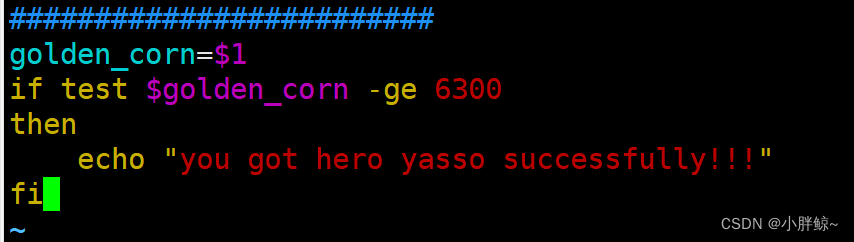
3,使用命令 sh condition_ctl.sh 6400 执行脚本文件,结果如下:
[root@wangjingjing ~]# sh condition_ctl.sh 6400
you got hero yasso successfully!!!
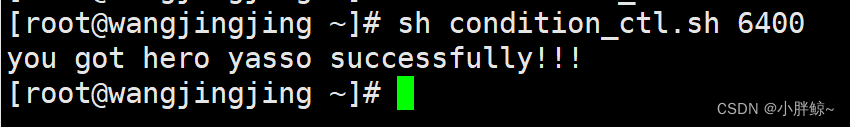
单分支示例2:
编写脚本,并判断当前脚本执行者,如果不是root用户,提示用户脚本需要root用户来执行,并退出。
1,使用命令 vim su_test.sh 打开脚本文件
[root@wangjingjing ~]# vim su_test.sh
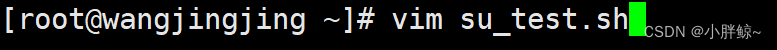
2,按照要求编写脚本文件
if [[ $USER != "root" ]];then
echo "please switch root user"
fi
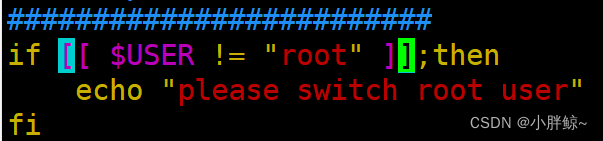
3,使用命令 bash su_test.sh 执行脚本文件,结果如下:
(1)当用户为root用户时的结果:
[root@wangjingjing 0131]# bash su_test.sh
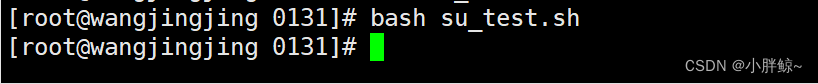
(2)切换用户为普通用户时的结果
[root@wangjingjing 0131]# su redhat
[redhat@wangjingjing 0131]$ bash su_test.sh
please switch root user
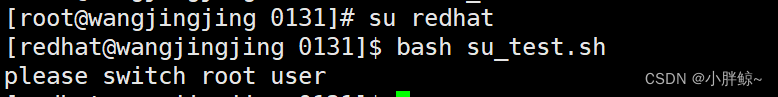
2,双分支结构
语法:
if <条件表达式>
then
指令序列1
else
指令序列2
fi
双分支示例1:
如果金币大于等于6300,显示购买成功,否则,显示金币不够,请充值
1,使用命令 vim condition_ctl.sh 编辑脚本文件
[root@wangjingjing 0131]# vim condition_ctl.sh
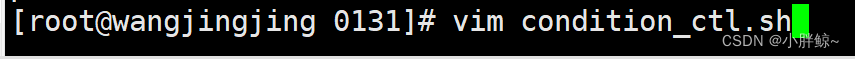
2,按照要求编辑脚本文件
golden_corn=$1
if test $golden_corn -ge 6300
then
echo "you got hero yasso successfully!!!"
else
echo "golden_corn not enough,please purchase failed,please rechagre!!!"
fi
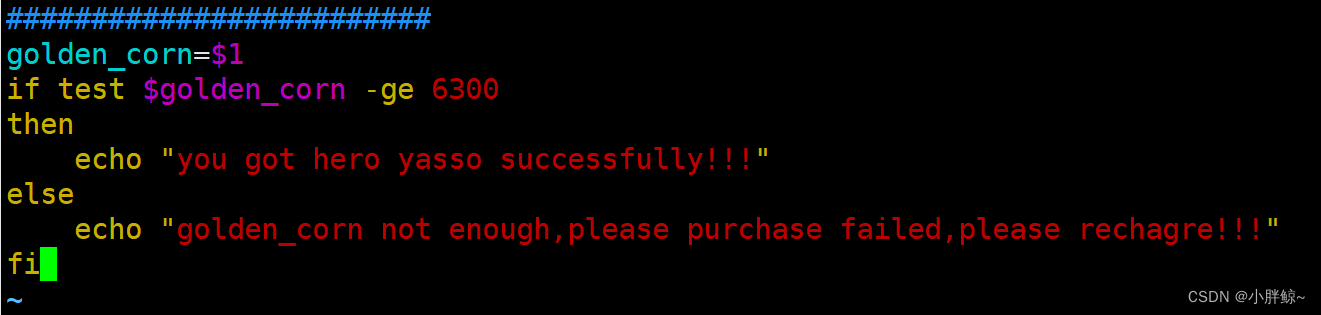
3,使用命令 sh condition_ctl.sh +参数 执行脚本文件,结果如下:
[root@wangjingjing 0131]# sh condition_ctl.sh 580
golden_corn not enough,please purchase failed,please rechagre!!!
[root@wangjingjing 0131]# sh condition_ctl.sh 78000
you got hero yasso successfully!!!
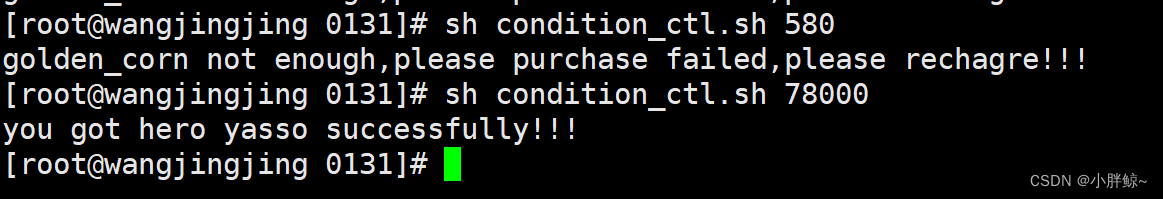
双分支示例2:
判断 sshd 进程是否运行,如果服务未启动则启动相应服务。
1,使用命令 vim ssh_stat.sh 打开脚本文件
[root@wangjingjing 0131]# vim ssh_stat.sh
![]()
2,按照要求编辑脚本文件
tips:
-v 反选
wc 统计
#找到sshd的相关进程并统计数量
process_count=`ps -ef | grep sshd | grep -v grep | wc -l`
if [ $process_count -ge 1 ]
then
echo "service sshd is running"
else
echo "service sshd is stopped"
# 把输出存放到/dev/null中
systemctl start sshd >/dev/null
sleep 3
fi
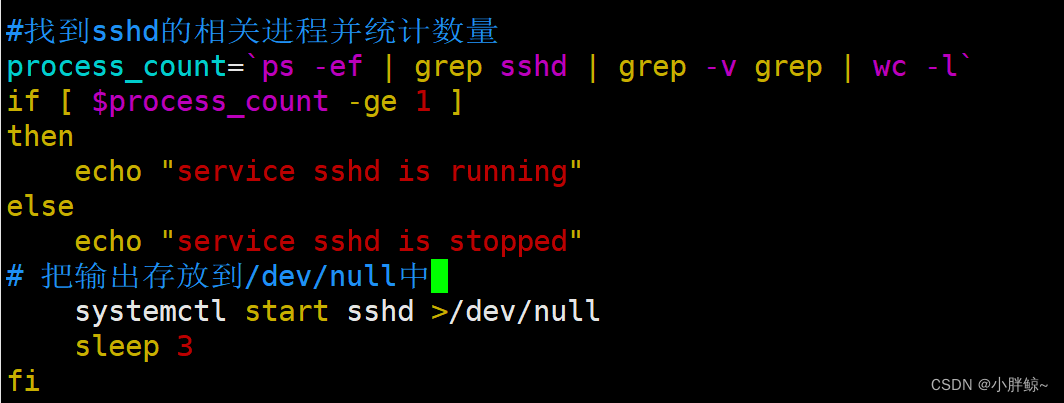
3,使用命令 bash ssh_stat.sh 执行脚本文件,结果如下:
[root@wangjingjing 0131]# bash ssh_stat.sh
service sshd is running
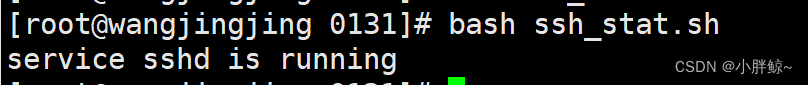
3,多分支结构
语法:
if 条件表达式1
then
命令序列1
elif 条件表达式2
then
命令序列2
elif 条件表达式3
then
命令序列3
else ( 此处的else 可有可无 )
命令序列n
Fi
在上面的语法中,当整个if elif语句结构中的第1个条件表达式为真,则执行第1个then子句中的语句 statement1;否则,继续下面的判断。如果条件表达式2的值为真,则执行第2个then子句中的语句,以此类推。如果所有的条件表达式的值都为假,则执行最后的else子句中的语句。最后是if elif结构的结束 标志fi。
多分支示例1:
判定一个成绩:
85-100 -》 A
70-84 -> B
60-69 -> C
0-59 ->D
程序的边界问题:>100, <0
必须输入的是数字:0-100
假设:输入成绩的人是可靠的,输入的成绩都是有效的
1,使用命令 vim score_script.sh 编辑脚本文件
[root@wangjingjing 0131]# vim score_script.sh
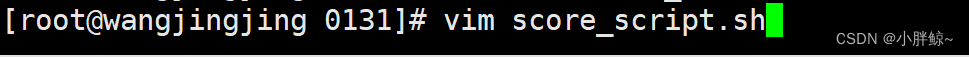
2,按照要求编辑脚本文件
score=$1
if [ $score -ge 85 -a $score -le 100 ]
then
echo "LEVEL A"
elif [ $score -ge 70 -a $score -lt 85 ]
then
echo "LEVEL B"
elif [ $score -ge 60 -a $score -lt 70 ]
then
echo "LEVEL C"
elif [ $score -ge 0 -a $score -lt 60 ]
then
echo "LEVEL D"
else
echo "wrong score"
fi
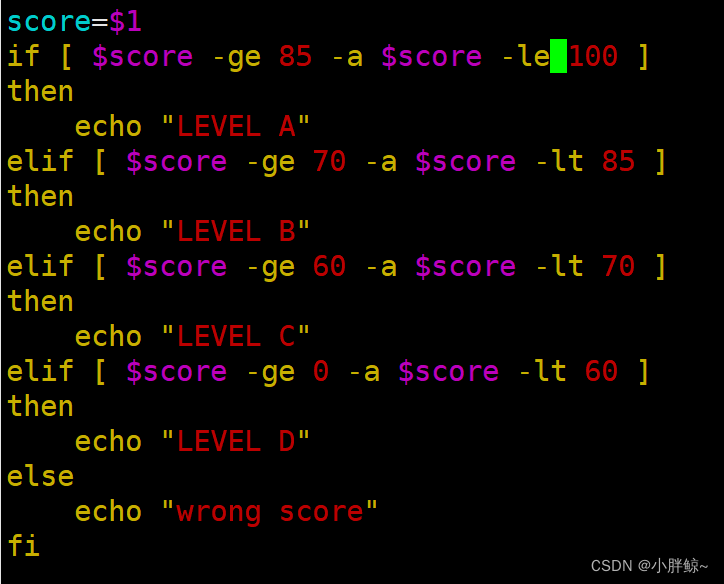
3,使用命令 bash score_script.sh +参数 执行脚本文件,结果如下:
[root@wangjingjing 0131]# bash score_script.sh 100
LEVEL A
[root@wangjingjing 0131]# bash score_script.sh 76
LEVEL B
[root@wangjingjing 0131]# bash score_script.sh 65
LEVEL C
[root@wangjingjing 0131]# bash score_script.sh 26
LEVEL D
[root@wangjingjing 0131]# bash score_script.sh 101
wrong score
[root@wangjingjing 0131]# bash score_script.sh -1
wrong score
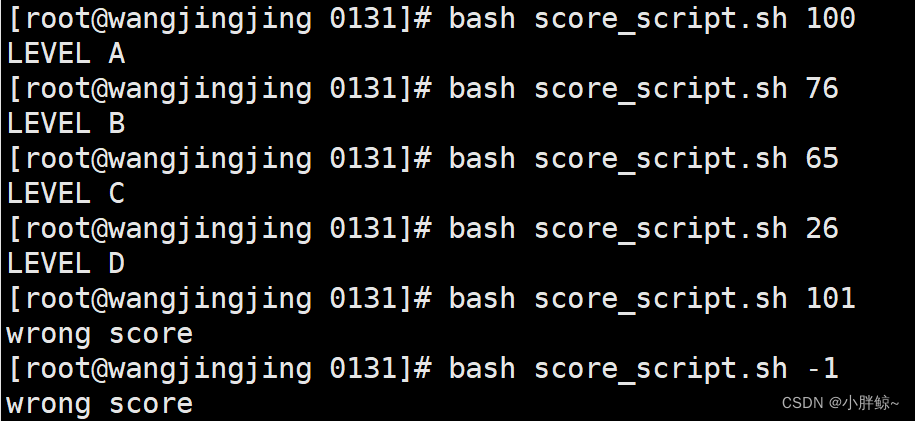
多分支示例2:
判断cpu是那个类型的
tips:
[[]] -> 支持正则表达式匹配: =~
查看主机的cpu生产商:cat /proc/cpuinfo
1,使用命令 vim cpu_script.sh 编辑脚本文件
[root@wangjingjing 0131]# vim cpu_script.sh
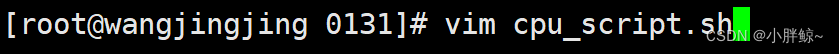
2,按照要求编辑脚本文件
#在文件/proc/cpuinfo 中找到唯一一个vendr_id
cpu_type=`grep "vendor_id" /proc/cpuinfo | uniq`
#使用正则表达式匹配到AuthenticAMD
if [[ $cpu_type =~ AuthenticAMD ]]
then
echo "CPU Type is AMD"
#使用正则表达式匹配到GenuineIntel
elif [[ $cpu_type =~ GenuineIntel ]]
then
echo "CPU Type is Intel"
else
echo "CPU Type is other"
fi
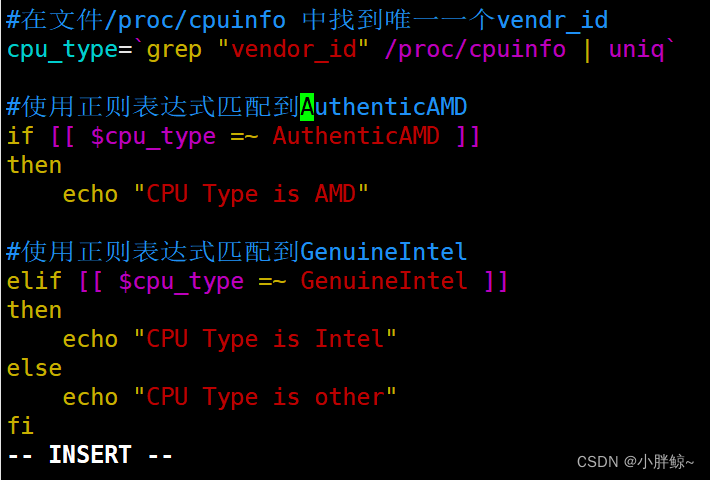
3,使用命令 bash cpu_script.sh 执行脚本文件,结果如下:
[root@wangjingjing 0131]# bash cpu_script.sh
CPU Type is Intel
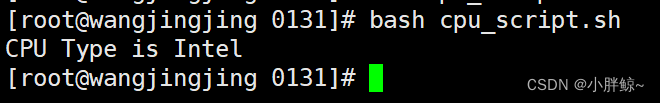
二,复合指令
复合指令:即一串命令。
()和{}都是对一串的命令进行执行,但有所区别:
相同点:
()和{}都是把一串的命令放在括号里面,如果命令在一行命令之间用;号隔开;
()和{}括号里面某个命令的重定向只影响该命令,但括号外的重定向则
会被括号里的所有命令影响。
不同点
()只是对一串命令重新开一个子shell进行执行,{}对一串命令在当前shell执行;
()最后一个命令可以不用分号,{}最后一个命令要用分号;
()里的第一个命令和左边括号不必有空格,{}的第一个命令和左括号之间必须要有一个空格。
举例:
()和{}都是把一串的命令放在括号里面,如果命令在一行命令之间用;号隔开;
()最后一个命令可以不用分号,{}最后一个命令要用分号
()里的第一个命令和左边括号不必有空格,{}的第一个命令和左括号之间必须要有一个空格
{}注意空格和分号
[root@wangjingjing 0131]# { pwd;ls;echo "123";}
/root/shell_code23/0131
23 condition_ctl.sh dir1 file_test.sh num_test.sh ssh_stat.sh
44 cpu_script.sh file1 num_test2.sh score_script.sh su_test.sh
123
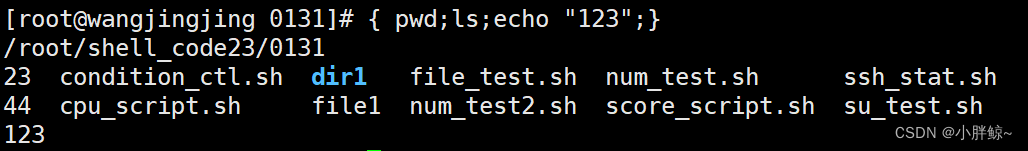
()
[root@wangjingjing 0131]# (pwd;ls;echo "123")
/root/shell_code23/0131
23 condition_ctl.sh dir1 file_test.sh num_test.sh ssh_stat.sh
44 cpu_script.sh file1 num_test2.sh score_script.sh su_test.sh
123
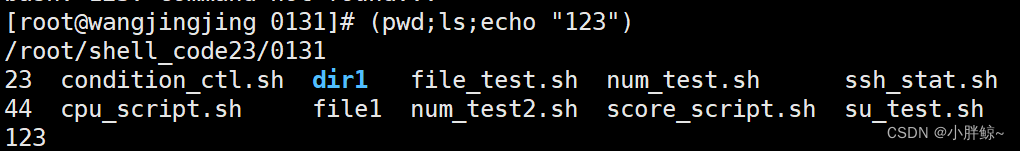
()多行书写:
[root@wangjingjing 0131]# (pwd
> ls
> echo "123"
> )
/root/shell_code23/0131
23 condition_ctl.sh dir1 file_test.sh num_test.sh ssh_stat.sh
44 cpu_script.sh file1 num_test2.sh score_script.sh su_test.sh
123
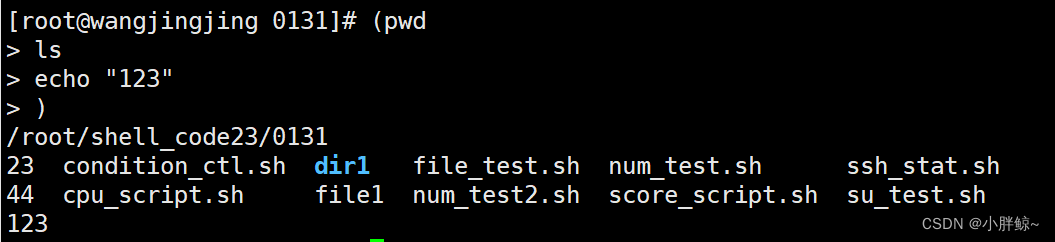
{ }多行书写: 注意开始的空格
[root@wangjingjing 0131]# { pwd
> ls
> echo "123"
> }
/root/shell_code23/0131
23 condition_ctl.sh dir1 file_test.sh num_test.sh ssh_stat.sh
44 cpu_script.sh file1 num_test2.sh score_script.sh su_test.sh
123
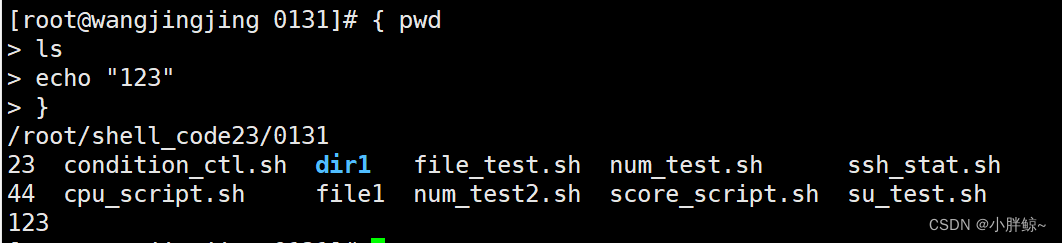
()和{}括号里面某个命令的重定向只影响该命令,但括号外的重定向则会被括号里的所有命令影响。
括号里面使用
[root@wangjingjing 0131]# { pwd;ls;echo "123" > file.txt; }
/root/shell_code23/0131
23 condition_ctl.sh dir1 file_test.sh num_test.sh ssh_stat.sh
44 cpu_script.sh file1 num_test2.sh score_script.sh su_test.sh
[root@wangjingjing 0131]# more file.txt
123
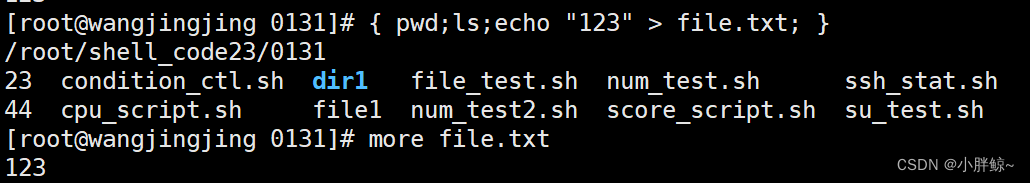
括号外面使用:
[root@wangjingjing 0131]# { pwd;ls;echo "123"; } > file.txt
[root@wangjingjing 0131]# more file.txt
/root/shell_code23/0131
23
44
condition_ctl.sh
cpu_script.sh
dir1
file1
file_test.sh
file.txt
num_test2.sh
num_test.sh
score_script.sh
ssh_stat.sh
su_test.sh
123
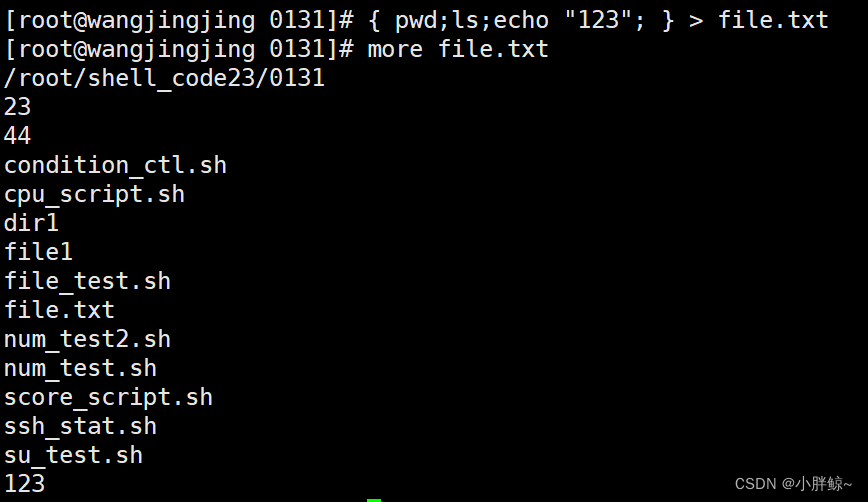
()只是对一串命令重新开一个子shell进行执行,{}对一串命令在当前shell执行;
小括号:
[root@wangjingjing 0131]# (pwd;ls;echo "123";sleep 200;)
/root/shell_code23/0131
23 condition_ctl.sh dir1 file_test.sh num_test2.sh score_script.sh su_test.sh
44 cpu_script.sh file1 file.txt num_test.sh ssh_stat.sh
123
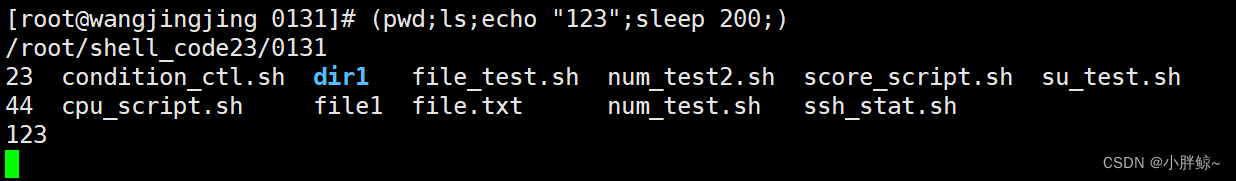
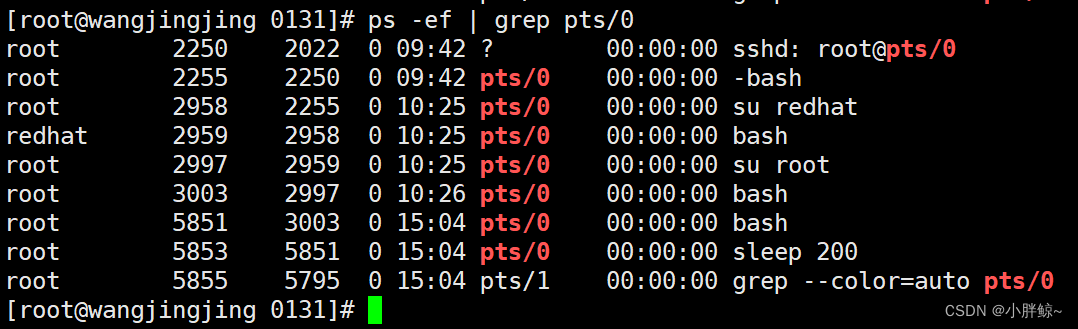
大括号:
[root@wangjingjing 0131]# { pwd;ls;echo "123";sleep 200; }
/root/shell_code23/0131
23 condition_ctl.sh dir1 file_test.sh num_test2.sh score_script.sh su_test.sh
44 cpu_script.sh file1 file.txt num_test.sh ssh_stat.sh
123
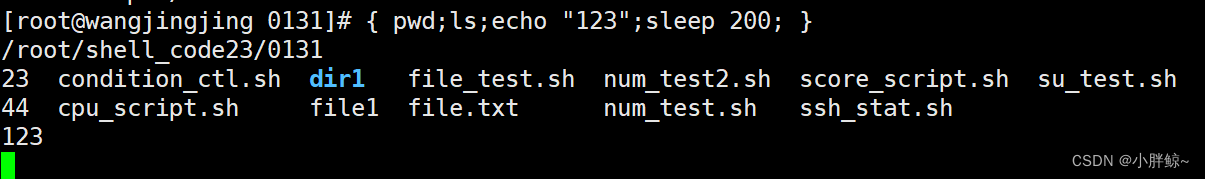
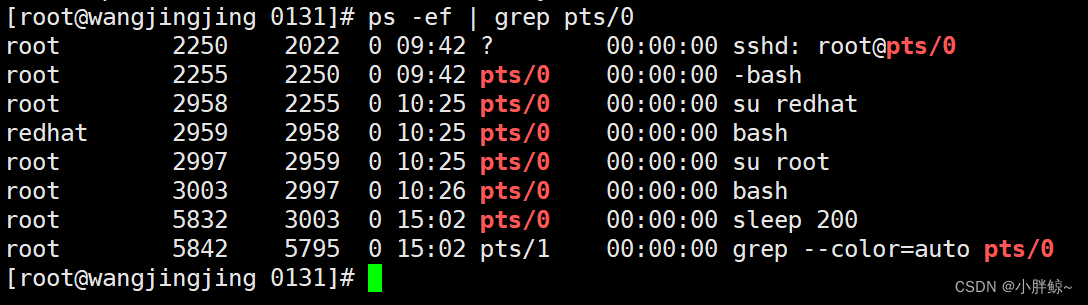
三, exit退出程序
exit语句的基本作用是终止Shell程序的执行。除此之外,exit语句还可以带一个可选的参数,用来指定程 序退出时的状态码。
exit语句的基本语法如下:
exit status
其中,status参数表示退出状态,该参数是一个整数值,其取值范围为0~255。与其他的Shell命令一 样,Shell程序的退出状态也储存在系统变量$?中,因此,用户可以通过该变量取得Shell程序返回给父进 程的退出状态码
四, 多条件判断语句case
case语句语法:
case 变量名 in
值1)
指令1
;;
值2)
指令2
;;
值3)
指令3
;;
*)
默认
esac
case语句会将该变量的值与每个值相比较,如果与某个值相等,则执行该value所对应的一组语句。当遇 到“;;”符号时,就跳出case语句,执行esac语句后面的语句。如果没有任何一个值与variable的值相匹 配,则执行*后面的一组语句。
示例1:
输入1,打印1,输入2,打印2……
1,使用命令 vim case_script.sh 编辑脚本文件
[root@wangjingjing 0131]# vim case_script.sh
![]()
2,按照要求编辑脚本文件
num=$1
case $num in
1)
echo "1"
;;
2)
echo "2"
;;
3)
echo "3"
;;
4)
echo "4"
;;
*)
echo "other number"
;;
esac
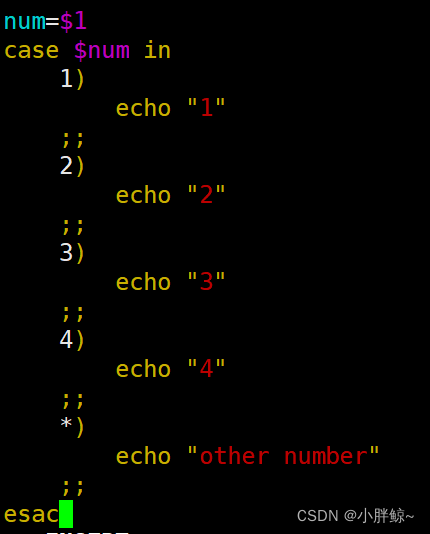
3,使用命令 bash case_script.sh+参数 执行脚本文件,结果如下:
[root@wangjingjing 0131]# bash case_script.sh 1
1
[root@wangjingjing 0131]# bash case_script.sh 2
2
[root@wangjingjing 0131]# bash case_script.sh 3
3
[root@wangjingjing 0131]# bash case_script.sh 4
4
[root@wangjingjing 0131]# bash case_script.sh 6
other number
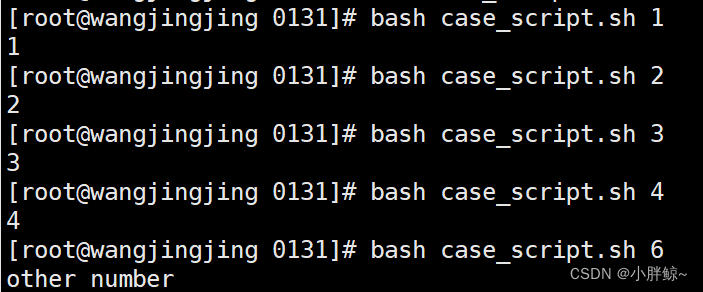
示例2:
由用户从键盘输入一个字符,并判断该字符是否为字母、数字或者其他字符, 并输出相应的提 示信息。
1,使用命令 vim case_script2.sh 编辑脚本文件
[root@wangjingjing 0131]# vim case_script2.sh
![]()
2,按照要求编辑脚本文件
char=$1
case $char in
[a-z] | [A-Z])
echo "letter"
;;
[0-9])
echo "number"
;;
*)
echo "other char"
esac
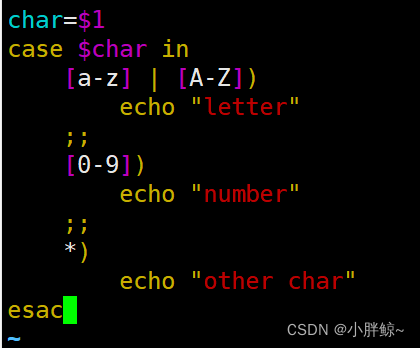
3,使用命令 bash case_script2.sh+参数 执行脚本文件,结果如下:
[root@wangjingjing 0131]# bash case_script2.sh 1
number
[root@wangjingjing 0131]# bash case_script2.sh a
letter
[root@wangjingjing 0131]# bash case_script2.sh A
letter
[root@wangjingjing 0131]# bash case_script2.sh #
other char
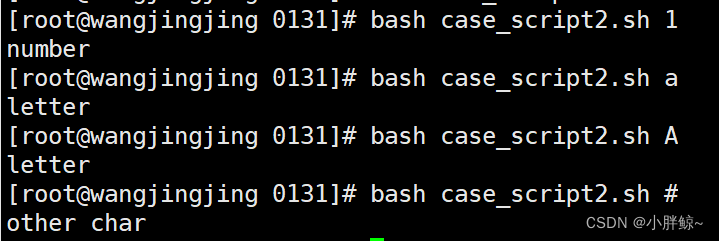





















 1万+
1万+











 被折叠的 条评论
为什么被折叠?
被折叠的 条评论
为什么被折叠?








