第一种情况,scroll-view占据整屏
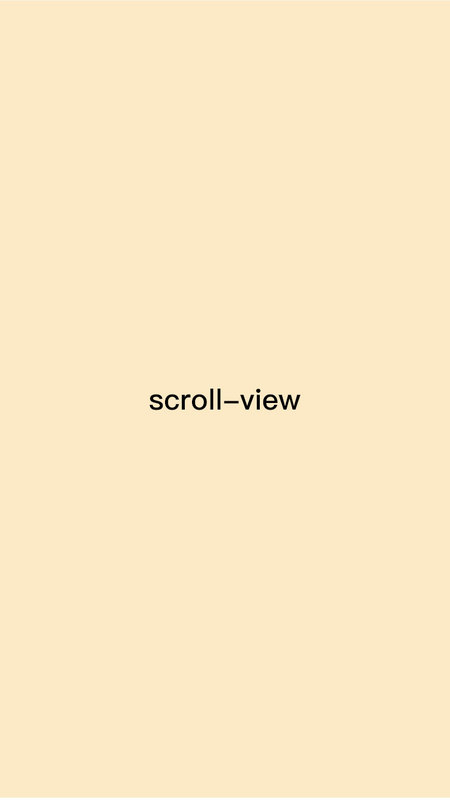
html
scroll-view {
height: 100vh;
}
第二种情况,scroll-view自适应页面剩余高度
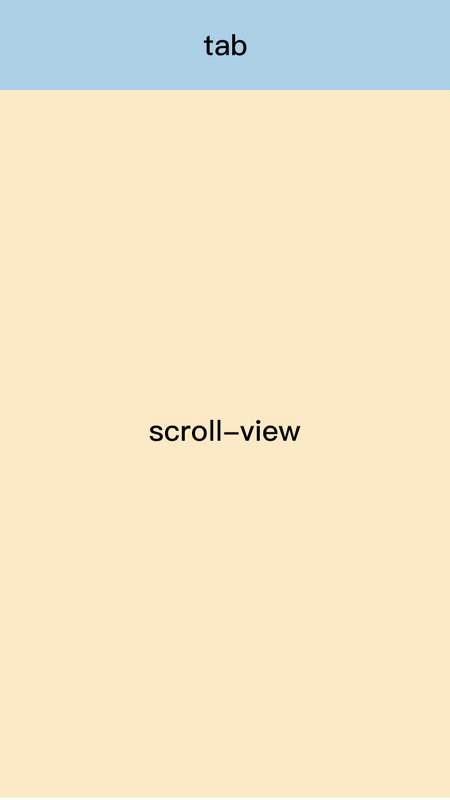
wxml
<view class="box">
<view class="view"></view>
<scroll-view class="box-scroll"></scroll-view>
</view>
wxss
box {
display: flex;
flex-direction:column;
height:100vh;
overflow:hidden;
}
.view { <!-- 这段可以不用-->
flex-shrink: 0;
height: 50px;
}
.box-scroll {
flex: 1;
height: 1px;
}flex:1 高度依然不会自适应加一个默认高度1px就可以自适应了
实际中的使用示例(重点:第七行代码中的style="height: 1px;")
<view wx:if="{{sheetid==2}}" class="hxt-flex-fill hxt-flex-column" style="background-color: #fff;">
<view class="hxt-flex" style="border-bottom: 1rpx solid #eee;padding: 10rpx 30rpx;display: flex;align-items: center;">
<view class="title">收费项目:</view>
<view class="hxt-flex-fill" style="color: #00B1FF;" bindtap="sheetproject">选择收费项目</view>
</view>
<view class="hxt-flex-fill" style="height: 1px;" >
<scroll-view style="height:100%" scroll-y enhanced="{{true}}" bounces="{{false}}">
<view>
<view class="hxt-flex" style="border-bottom: 1rpx solid #eee;padding: 10rpx 30rpx;display: flex;align-items: center;">
<view class="title">截止日期:</view>
<picker mode="date" value="{{date}}" class="hxt-flex-fill" style="color: {{picker?'':'grey'}};" start="2015-09-01" end="2017-09-01" bindchange="bindDateChange">
{{picker?picker:'请选择截止日期'}}
</picker>
</view>
<view class="hxt-flex-column" style="padding: 10rpx 0rpx 10rpx 30rpx;">
<view class="hxt-flex">
<view class="title hxt-flex-fill">收费明细:</view>
<view class="title" style="width: 150rpx;text-align: center;">收费金额</view>
<view class="title" style="width: 100rpx;text-align: center;">必交</view>
</view>
<view class="hxt-flex">
<view class="title hxt-flex-fill" style="color: gray;">以下项目由《速达快餐》提供:</view>
</view>
<checkbox-group bindchange="checkboxChange" style="border-bottom: 1rpx solid #eee;padding-bottom: 10rpx;">
<view class="hxt-flex" wx:for="{{2}}" style="margin-top: 10rpx;">
<view class="title hxt-flex-fill">
<checkbox class="round sm blue" value="{{objCheck.value(item)}}"></checkbox>
汉族中餐
</view>
<view class="title hxt-flex" style="width: 150rpx;justify-content: center;">¥<input type="number" placeholder="金额" style="width: 70rpx;text-align: left;color: #00B1FF;" /></view>
<view class="title" style="width: 100rpx;text-align: center;">
<i class="fa fa-check" aria-hidden="true" style="color: #00B1FF;"></i>
</view>
</view>
</checkbox-group>
<view class="hxt-flex">
<view class="title hxt-flex-fill" style="color: gray;">通知对象:</view>
</view>
<checkbox-group bindchange="checkboxChange" style="border-bottom: 1rpx solid #eee;padding-bottom: 10rpx;">
<view class="hxt-flex" wx:for="{{20}}" style="margin-top: 10rpx;">
<view class="title hxt-flex-fill">
<checkbox class="round sm blue" value="{{objCheck.value(item)}}"></checkbox>
汉族中餐
</view>
<view class="title hxt-flex" style="width: 150rpx;justify-content: center;">
<button class="cu-btn shadow" style="width:auto;height: auto;padding:10rpx 30rpx;font-weight: normal;color: gray;" bindtap="Sheet">0/28</button>
</view>
</view>
</checkbox-group>
<view>
<view style="padding: 20rpx 0;">备注:</view>
<textarea maxlength="{{noteMaxLen}}" style="width: 100%;border-top: 1rpx solid #eee;border-bottom: 1rpx solid #eee;padding: 10rpx 0;height: 200rpx;" fixed="true" bindinput="getWords" placeholder="请输入备注。。。" />
</view>
</view>
</view>
</scroll-view>
</view>
<view style="border-top: 1rpx solid #eee;padding: 20rpx 10rpx;text-align: right;">
<button class="cu-btn shadow" style="width:auto;height: auto;padding:10rpx 30rpx;font-weight: normal;color: white;background-color: #00B1FF;" bindtap="Sheet">保存</button>
</view>
</view>






















 1553
1553











 被折叠的 条评论
为什么被折叠?
被折叠的 条评论
为什么被折叠?








