vue 定时刷新按钮控制
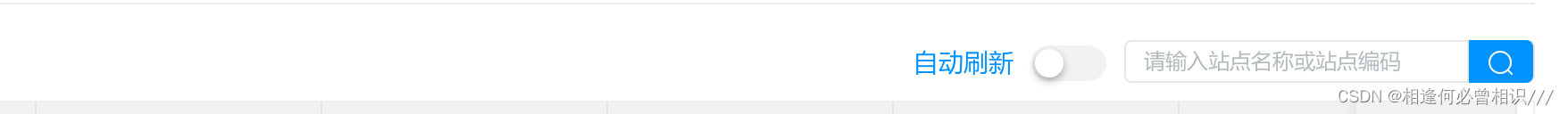
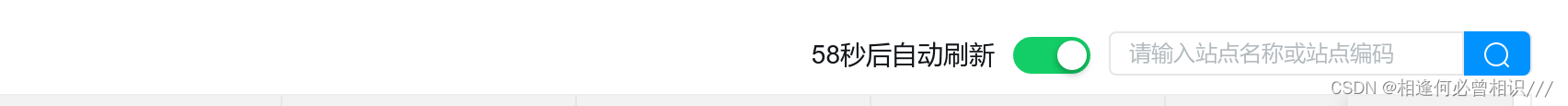
直接上干货


公共组件
<template>
<el-switch
ref="switchObj"
v-bind="$attrs"
:width="width"
:active-color="activeColor"
:inactive-color="inactiveColor"
v-on="$listeners"
/>
</template>
<script>
export default {
name: 'BaseSwitch',
props: {
width: {
type: Number,
default: 42
},
activeColor: {
type: String,
default: '#13CE66'
},
inactiveColor: {
type: String,
default: '#F2F2F2'
}
},
methods: {
focus () {
this.$refs.switchObj.focus();
}
}
};
</script>
中英文里面的
mainPortal: {
autoQuery: '自动刷新',
hasAutoQuery: '正在刷新,请稍后',
autoQueryTips: '{second}秒后自动刷新'
},
mainPortal: {
autoQuery: 'Auto Refreshing',
hasAutoQuery: 'Refreshing... Please wait.',
autoQueryTips: 'Auto refreshing after {second}s'
},
需要在那个页面那种引入就直接复制过去
<template>
<div style="padding: 0px 20px;">
<div class="work-order-list-header">
<div class="header-right">
<base-switch
v-model="autoQuery"
:inactive-text="autoQuery ?
(autoQuerySecond > 0 ? $t('mainPortal.autoQueryTips',{second:autoQuerySecond}):$t('mainPortal.hasAutoQuery'))
:$t('mainPortal.autoQuery')"
>
</base-switch>
</div>
</div>
</div>
</template>
<script>
import BaseSwitch from '@/components/base/switch/switch';
const refreshSecond = 60;//设置刷新周期时间
export default {
components: {
BaseSwitch
},
data () {
return {
autoQuery: false,
autoQuerySecond: refreshSecond,
intervalId: null // 定时器
};
},
watch: {
autoQuery (val) {
if (val) {
this.setInterval();
} else {
this.clearInterval();
}
}
},
mounted () {
},
beforeDestroy () {
this.clearInterval();
},
created () {
},
methods: {
// 定时器
setInterval () {
if (this.intervalId !== null) {
return;
}
// 1分钟刷一次
this.intervalId = setInterval(() => {
this.autoQuerySecond--;
if (this.autoQuerySecond === 0) {
// 刷新数据 此处调用要刷新的方法
this.todoListSearch();
}
}, 1000);
},
// 停止定时器
clearInterval () {
clearInterval(this.intervalId); // 清除计时器
this.intervalId = null; // 设置为null
this.autoQuerySecond = refreshSecond;
}
}
};
</script>
<style>
</style>;
























 826
826











 被折叠的 条评论
为什么被折叠?
被折叠的 条评论
为什么被折叠?








