tinker
参考地址:https://github.com/typ0520/tinker-manager/tree/master/patchserver
网盘下载patch-server-1.2.0-ALL,地址:
https://pan.baidu.com/s/1minrdgO?_at_=1695434151520#list/path=%2Ftinker-manager
解压patch-server-1.2.0-ALL.zip
#配置jdk和tomcat环境略。上传2个war包到webapps目录
hotfix-apis.war
hotfix-console.war
修改2个配置文件hotfix-apis.properties、hotfix-console.properties,linux就放到/opt/config/目录,没有就创建,修改数据库,端口和静态文件存放和访问地址(ossfs方式挂载oss到file_storage_path目录)。
#hotfix-apis.properties数据库配置和数据导入略,端口使用8099
修改hotfix-console.properties
#补丁文件存储路径 如果做测试可以直接使用tomcat作为静态服务器只需要把下面${你的tomcat路径}改成对应的就行了;**如果是用于生产环境可以使用nginx(修改为你的静态服务对应的根目录)
file_storage_path=/usr/local/apache-tomcat-8.5.69/webapps/patch-manager-static #将此目录挂载oss,通过ossfs方式。
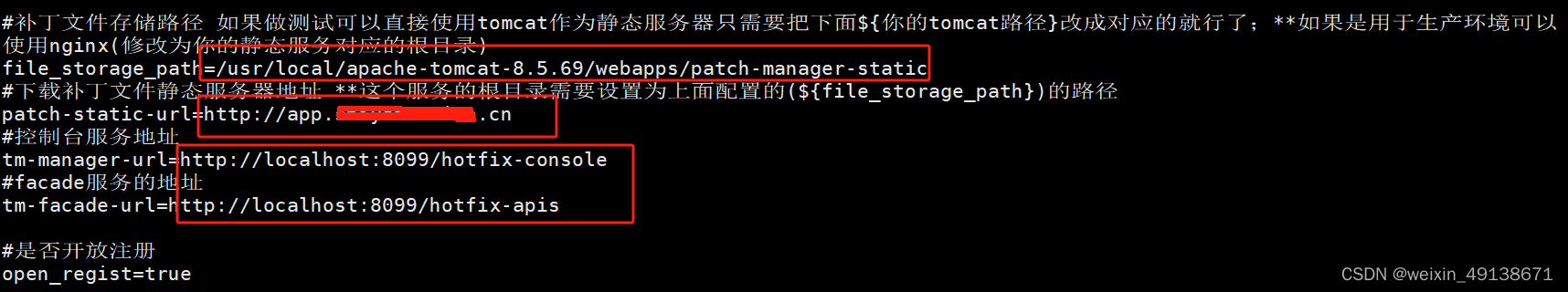
#补丁文件存储路径 如果做测试可以直接使用tomcat作为静态服务器只需要把下面${你的tomcat路径}改成对应的就行了;**如果是用于生产环境可以使用nginx(修改为你的静态服务对应的根目录)
file_storage_path=/usr/local/apache-tomcat-8.5.69/webapps/patch-manager-static
#下载补丁文件静态服务器地址 **这个服务的根目录需要设置为上面配置的(${file_storage_path})的路径
patch-static-url=http://app.xxx.cn #oss访问域名
#控制台服务地址
tm-manager-url=http://localhost:8099/hotfix-console
#facade服务的地址
tm-facade-url=http://localhost:8099/hotfix-apis
访问地址
http://xxx.xxx.xxx.xxx:8099/hotfix-console/regist?redirect=/app/list
静态文件存入阿里云的oss,通过ossfs挂载,参考:https://help.aliyun.com/zh/oss/developer-reference/ossfs-installation
my-bucket
#挂载
ossfs my-bucket /usr/local/apache-tomcat-8.5.69/webapps/patch-manager-static -o url=http://oss-cn-qingdao-internal.aliyuncs.com
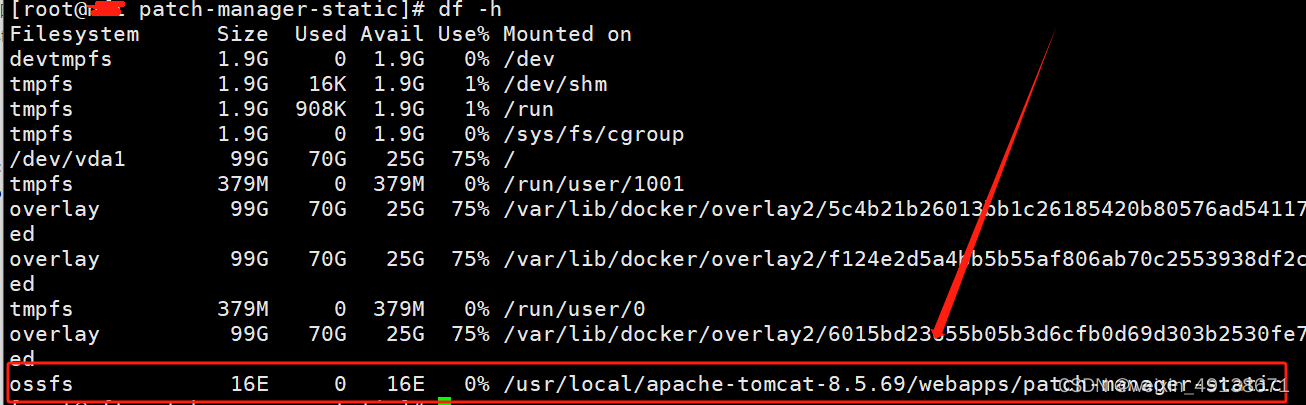
#卸载
fusermount -u /usr/local/apache-tomcat-8.5.69/webapps/patch-manager-static





















 444
444











 被折叠的 条评论
为什么被折叠?
被折叠的 条评论
为什么被折叠?








