1.划分数据集
import os
import random
from shutil import copy2
# 步骤一未作改动,需要带入自己的文件路径file_path 、new_file_path
def splitimg():
# 图片文件夹路径
file_path = r"/mnt/e/datasets/Water-FOD/images"
# 新文件存放路径
new_file_path = r"/mnt/e/datasets/Water_FOD/images"
# 划分数据比例6:2:2
split_rate = [0.6, 0.2, 0.2]
class_names = os.listdir(file_path)
# 目标文件夹下创建文件夹
split_names = ['train', 'val', 'test']
print(class_names) # ['00000.jpg', '00001.jpg', '00002.jpg'... ]
current_all_data = os.listdir(file_path)
# 判断是否存在目标文件夹,不存在则创建---->创建train\val\test文件夹
if os.path.isdir(new_file_path):
pass
else:
os.makedirs(new_file_path)
for split_name in split_names:
split_path = os.path.join(new_file_path, split_name)
# D:/Code/Data/GREENTdata/train, val, test
if os.path.isdir(split_path):
pass
else:
os.makedirs(split_path)
# 按照比例划分数据集,并进行数据图片的复制
for class_name in class_names:
current_data_path = file_path # D:/Code/Data/centerlinedata/tem_voc/JPEGImages/
current_data_length = len(class_names) # 文件夹下的图片个数
current_data_index_list = list(range(current_data_length))
random.shuffle(current_data_index_list)
train_stop_flag = current_data_length * split_rate[0]
val_stop_flag = current_data_length * (split_rate[0] + split_rate[1])
current_idx = 0
train_num = 0
val_num = 0
test_num = 0
# 图片复制到文件夹中
for i in current_data_index_list:
src_img_path = os.path.join(current_data_path, current_all_data[i])
if current_idx <= train_stop_flag:
newpath = os.path.join(os.path.join(new_file_path, 'train'), current_all_data[i])
os.rename(src_img_path, newpath)
train_num += 1
elif (current_idx > train_stop_flag) and (current_idx <= val_stop_flag):
newpath = os.path.join(os.path.join(new_file_path, 'val'), current_all_data[i])
os.rename(src_img_path, newpath)
# copy2(src_img_path, newpath)
val_num += 1
else:
newpath = os.path.join(os.path.join(new_file_path, 'test'), current_all_data[i])
os.rename(src_img_path, newpath)
# copy2(src_img_path, newpath)
test_num += 1
current_idx += 1
print("Done!", train_num, val_num, test_num)
# 步骤二升级,仅需要带入文件路径file_path 、new_file_path 、 match_file_paths
def split_label_img():
# 标签文件夹所在路径
file_path = r"/mnt/e/datasets/Water-FOD/annotations/xml"
# 新文件路径
new_file_path = r"/mnt/e/datasets/Water_FOD/annotations"
# 匹配对应划分过的img图片路径
match_file_paths = r"/mnt/e/datasets/Water_FOD/images"
# class_names = os.listdir(file_path)
match_names = os.listdir(match_file_paths) # 获取文件名称['train', 'val', 'test']
# 判断是否存在目标文件夹,不存在则创建---->创建train_label\val_label\test_label文件夹
if os.path.isdir(new_file_path):
pass
else:
os.makedirs(new_file_path)
for match_name in match_names:
split_path = os.path.join(new_file_path,
match_name + '_labels') # 目标文件夹下创建文件夹 ['train_labels', 'val_labels', 'test_labels']
# print(split_path) # D:\Code\Data\UAS_Dataset\Rain\Rain_txt\ +[train_label, val_label, test_label]
if os.path.isdir(split_path):
pass
else:
os.makedirs(split_path)
match_img = os.path.join(match_file_paths,
match_name) # img文件夹的路径,如D:\Code\Data\UAS_Dataset\Rain\Rain_img\train
imgs = os.listdir(match_img) # img图片名称
for img in imgs:
firstname = img[0:-4] # img图片名称(不带后缀)
txtname = firstname + '.xml' # 图片对应的label名称
txtpath = os.path.join(file_path, txtname) # 图片对应label的位置
newpath = os.path.join(split_path, txtname)
os.rename(txtpath, newpath)
# 按照比例划分数据集,并进行数据图片的复制
# for class_name in class_names:
# transF = os.path.splitext(class_name)
# class_num = transF[0]
# for match_name in match_names:
# transF2 = os.path.splitext(match_name)
# match_num = transF2[0]
# if match_num == class_num:
# src_img_path = os.path.join(file_path, class_name)
# copy2(src_img_path, split_path)
print("Done!")
if __name__ == '__main__':
splitimg()
split_label_img()主要的改动有:
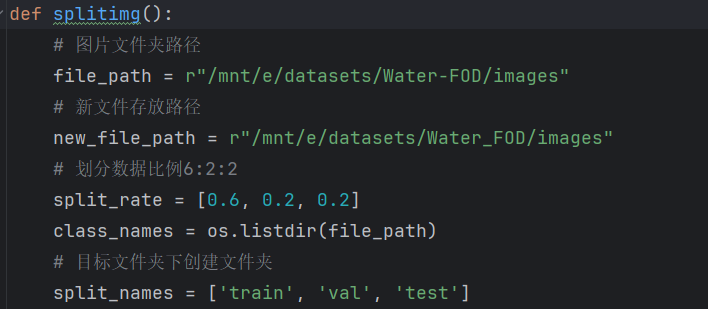
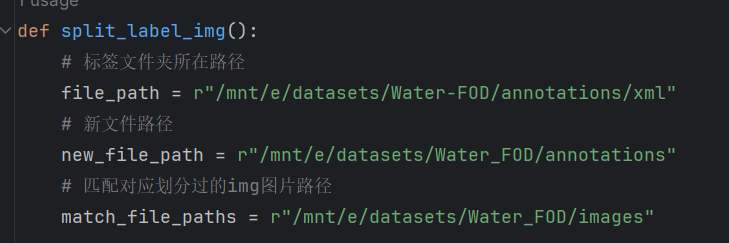
 标注文件格式改为自己需要划分的后缀名。
标注文件格式改为自己需要划分的后缀名。
2.随机删除指定数量的图片和对应的标注,做之前记得备份原数据集,避免无法找回。
import os
import random
import argparse
def delete_files(num, img_dir, xml_dir):
# 获取所有共同的基文件名
img_bases = set()
for f in os.listdir(img_dir):
if f.endswith('.jpg'):
base = os.path.splitext(f)[0]
img_bases.add(base)
xml_bases = set()
for f in os.listdir(xml_dir):
if f.endswith('.xml'):
base = os.path.splitext(f)[0]
xml_bases.add(base)
common_bases = img_bases & xml_bases
# 检查可删除数量
if len(common_bases) < num:
print(f"错误: 仅有 {len(common_bases)} 对文件存在,无法删除 {num} 对")
return
# 随机选择要删除的文件
to_delete = random.sample(common_bases, num)
# 确认操作
proceed = input(f"即将删除 {num} 对文件,确认吗?(y/n): ")
if proceed.lower() != 'y':
print("操作已取消")
return
# 执行删除
deleted_count = 0
for base in to_delete:
img_path = os.path.join(img_dir, f"{base}.jpg")
xml_path = os.path.join(xml_dir, f"{base}.xml")
try:
os.remove(img_path)
os.remove(xml_path)
deleted_count += 1
except Exception as e:
print(f"删除 {base} 失败: {str(e)}")
print(f"成功删除 {deleted_count}/{num} 对文件")
if __name__ == "__main__":
parser = argparse.ArgumentParser(description="随机删除指定数量的图片和XML标注对")
parser.add_argument('--num', type=int, default=2,required=True, help='要删除的文件对数量')
parser.add_argument('--img_dir', default='/mnt/e/datasets/SODA-D/Images/Images', help='图片目录路径(默认:images)')
parser.add_argument('--xml_dir', default='/mnt/e/datasets/SODA-D/lables/val', help='XML目录路径(默认:annotations)')
args = parser.parse_args()
# 验证目录存在
if not os.path.isdir(args.img_dir):
print(f"图片目录不存在: {args.img_dir}")
exit(1)
if not os.path.isdir(args.xml_dir):
print(f"XML目录不存在: {args.xml_dir}")
exit(1)
delete_files(args.num, args.img_dir, args.xml_dir)代码中改为自己数据集的图片格式和标注文件格式。
--------------------------------------------------------------------------------------------------------------------------------
通用目标检测格式
COCO格式:
结构:使用单个JSON文件存储所有图像的标注信息,包括类别、边界框(bbox)、分割掩码等。
适用场景:适用于大规模目标检测和实例分割任务,支持多标签和复杂标注。
VOC格式
结构:每张图像对应一个XML文件,包含物体类别、边界框(左上右下坐标)及图像元数据
适用场景:传统目标检测任务,兼容性强
YOLO格式
结构:每个图像对应一个TXT文件,标注信息为归一化的中心坐标及宽高(例如 类别 x_center y_center width height)
特点:轻量化,适合实时检测模型训练
DOTA格式
结构:每张图像对应一个TXT文件,支持旋转框(OBB)标注,格式为多边形顶点坐标或旋转框参数
适用场景:航空图像或复杂场景下的倾斜目标检测
--------------------------------------------------------------------------------------------------------------------------------
3.json转xml
适用场景:适用于大规模目标检测和实例分割任务,支持多标签和复杂标注ml
import json
import xml.etree.ElementTree as ET
from xml.dom import minidom
import os
def json_to_voc_xml(json_path, output_dir):
# 创建输出目录
os.makedirs(output_dir, exist_ok=True)
# 加载JSON数据
with open(json_path, 'r') as f:
data = json.load(f)
# 创建映射关系
images = {img["id"]: img for img in data["images"]}
categories = {cat["id"]: cat["name"] for cat in data["categories"]}
# 按图像ID分组标注
annotations = {}
for ann in data["annotations"]:
img_id = ann["image_id"]
if img_id not in annotations:
annotations[img_id] = []
annotations[img_id].append(ann)
# 处理每个图像
for img_id, img_info in images.items():
# 创建XML根节点
root = ET.Element("annotation")
# 添加基本信息
ET.SubElement(root, "folder").text = "images"
ET.SubElement(root, "filename").text = img_info["file_name"]
ET.SubElement(root, "path").text = "" # 可根据需要填写实际路径
# 图像尺寸
size = ET.SubElement(root, "size")
ET.SubElement(size, "width").text = str(img_info["width"])
ET.SubElement(size, "height").text = str(img_info["height"])
ET.SubElement(size, "depth").text = "3" # 假设为RGB图像
# 添加每个对象的标注
for ann in annotations.get(img_id, []):
obj = ET.SubElement(root, "object")
ET.SubElement(obj, "name").text = categories[ann["category_id"]]
ET.SubElement(obj, "pose").text = "Unspecified"
ET.SubElement(obj, "truncated").text = "0"
ET.SubElement(obj, "difficult").text = "0"
# 转换bbox格式 (x,y,w,h -> xmin,ymin,xmax,ymax)
bbox = ann["bbox"]
xmin = bbox[0]
ymin = bbox[1]
xmax = bbox[0] + bbox[2]
ymax = bbox[1] + bbox[3]
bndbox = ET.SubElement(obj, "bndbox")
ET.SubElement(bndbox, "xmin").text = str(int(xmin))
ET.SubElement(bndbox, "ymin").text = str(int(ymin))
ET.SubElement(bndbox, "xmax").text = str(int(xmax))
ET.SubElement(bndbox, "ymax").text = str(int(ymax))
# 格式化输出XML
xml_str = ET.tostring(root, encoding="utf-8")
dom = minidom.parseString(xml_str)
pretty_xml = dom.toprettyxml(indent=" ", encoding="utf-8").decode("utf-8")
# 保存XML文件
xml_filename = os.path.splitext(img_info["file_name"])[0] + ".xml"
output_path = os.path.join(output_dir, xml_filename)
with open(output_path, "w") as f:
f.write(pretty_xml)
if __name__ == "__main__":
# 使用示例 - 根据需要修改路径
json_to_voc_xml(
json_path="/mnt/e/datasets/SODA-D/Annotations/val.json", # 输入JSON文件路径
output_dir="/mnt/e/datasets/SODA-D/val" # 输出目录路径
)4.根据图像文件移动对应的XML文件
import os
import shutil
# 定义数据集路径
dataset_path = "/mnt/e/datasets/water_trash"
images_path = os.path.join(dataset_path, "/mnt/e/datasets/water_trash/images")
annotations_path = os.path.join(dataset_path, "/mnt/e/datasets/water_trash/Annotations")
train_path = os.path.join(dataset_path, "/mnt/e/datasets/water_trash1/images/train")
val_path = os.path.join(dataset_path, "/mnt/e/datasets/water_trash1/images/val")
test_path = os.path.join(dataset_path, "/mnt/e/datasets/water_trash1/images/test")
train_anno_path = os.path.join(dataset_path, "/mnt/e/datasets/water_trash1/Annotations/train")
val_anno_path = os.path.join(dataset_path, "/mnt/e/datasets/water_trash1/Annotations/val")
test_anno_path = os.path.join(dataset_path, "/mnt/e/datasets/water_trash1/Annotations/test")
# 创建目标目录
os.makedirs(train_anno_path, exist_ok=True)
os.makedirs(val_anno_path, exist_ok=True)
os.makedirs(test_anno_path, exist_ok=True)
def move_annotations(image_folder, target_annotation_folder):
"""根据图像文件移动对应的XML标注文件"""
for img_file in os.listdir(image_folder):
if img_file.endswith(".jpg") or img_file.endswith(".png"):
xml_file = os.path.splitext(img_file)[0] + ".xml"
xml_source_path = os.path.join(annotations_path, xml_file)
xml_target_path = os.path.join(target_annotation_folder, xml_file)
if os.path.exists(xml_source_path):
shutil.move(xml_source_path, xml_target_path)
else:
print(f"Warning: Annotation file {xml_file} not found!")
# 进行XML文件的划分
move_annotations(train_path, train_anno_path)
move_annotations(val_path, val_anno_path)
move_annotations(test_path, test_anno_path)
print("XML文件划分完成!")
5.xml转json
from tqdm import tqdm
import os
import json
import xml.etree.ElementTree as ET
def read_xml(xml_root):
'''
:param xml_root: .xml文件
:return: dict('cat':['cat1',...],'bboxes':[[x1,y1,x2,y2],...],'whd':[w ,h,d])
'''
dict_info = {'cat': [], 'bboxes': [], 'box_wh': [], 'img_whd': []}
if os.path.splitext(xml_root)[-1] == '.xml':
tree = ET.parse(xml_root) # ET是一个xml文件解析库,ET.parse()打开xml文件。parse--"解析"
root = tree.getroot() # 获取根节点
whd = root.find('size')
whd = [whd.find('width').text, whd.find('height').text, whd.find('depth').text]
dict_info['img_whd'] = whd
for obj in root.findall('object'): # 找到根节点下所有“object”节点
cat = str(obj.find('name').text) # 找到object节点下name子节点的值(字符串)
bbox = obj.find('bndbox')
x1, y1, x2, y2 = [int(bbox.find('xmin').text),
int(bbox.find('ymin').text),
int(bbox.find('xmax').text),
int(bbox.find('ymax').text)]
b_w = x2 - x1 + 1
b_h = y2 - y1 + 1
dict_info['cat'].append(cat)
dict_info['bboxes'].append([x1, y1, x2, y2])
dict_info['box_wh'].append([b_w, b_h])
else:
pass
# print('[inexistence]:{} suffix is not xml '.format(xml_root))
return dict_info
def get_path_name(file_path, format='.jpg'):
obj_path_lst = [os.path.join(root, file) for root, _, files in os.walk(file_path) for file in files if
file.endswith(format)]
obj_name_lst = [os.path.basename(p) for p in obj_path_lst]
return obj_path_lst, obj_name_lst
def xml2cocojson(xml_root, out_dir=None, assign_label=None, json_name=None, img_root=None):
'''
:param xml_root: xml文件所在路径,可以总路径
:param out_dir:json文件保存地址
:param assign_label: 提供训练列表,如['pedes', 'bus'],若为None则从xml中搜寻并自动给出
:param json_name:保存json文件的名字
:param img_root: 和xml_root格式一样,提供图片路径,用于获取高与宽
:return:返回coco json 格式
'''
xml_root_lst, xml_names_lst = get_path_name(xml_root, format='.xml')
json_name = json_name if json_name is not None else 'coco_data_format.json'
out_dir = out_dir if out_dir else 'out_dir'
os.makedirs(out_dir, exist_ok=True)
out_dir_json = os.path.join(out_dir, json_name)
# 若提供img_root获得路径与名称
img_root_lst, img_name_lst = get_path_name(xml_root, format='.jpg') if img_root else None, None
json_dict = {"images": [], "type": "instances", "annotations": [], "categories": []}
image_id = 10000000
anation_id = 10000000
label_lst = assign_label if assign_label else []
info = {'vaild_img': 0, 'invaild_img': 0}
for i, xml_path in tqdm(enumerate(xml_root_lst)):
xml_info = read_xml(xml_path)
cat_lst = xml_info['cat'] # 类别是数字,从0 1 2 等
img_w, img_h = int(xml_info['img_whd'][0]), int(xml_info['img_whd'][1])
img_name = xml_names_lst[i][:-3] + 'jpg'
if img_name_lst: # 从图像中获取图像尺寸,高与宽
import cv2
j = list(img_name_lst).index(img_name)
img_name = img_name_lst[j]
img = cv2.imread(img_root_lst[int(j)])
img_w, img_h = img.shape[:2]
if len(cat_lst) < 1: continue
image_id += 1
image = {'file_name': img_name, 'height': img_h, 'width': img_w, 'id': image_id}
boxes_lst = xml_info['bboxes']
for j, cat in tqdm(enumerate(cat_lst)):
if not assign_label: # 未指定,添加类
if cat not in label_lst:
label_lst.append(cat)
b = boxes_lst[j]
obj_width, obj_height = b[2] - b[0], b[3] - b[1]
xmin, ymin = b[0], b[1]
category_id = int(label_lst.index(cat) + 1) # 我使用类别数字从1开始,满足coco格式,当然也可以从0开始
if image not in json_dict['images']:
json_dict['images'].append(image) # 将图像信息添加到json中
anation_id = anation_id + 1
ann = {'area': obj_width * obj_height, 'iscrowd': 0, 'image_id': image_id,
'bbox': [xmin, ymin, obj_width, obj_height],
'category_id': category_id, 'id': anation_id, 'ignore': 0,
'segmentation': []}
json_dict['annotations'].append(ann)
for cid, cate in enumerate(label_lst): # 我这里使用1开始的,当然也可以使用0开始
cat = {'supercategory': 'FWW', 'id': cid + 1, 'name': cate}
json_dict['categories'].append(cat)
with open(out_dir_json, 'w') as f:
json.dump(json_dict, f, indent=4) # indent表示间隔长度
print('saving json path:{}\n info:{}\ncategory list: {}'.format(out_dir_json, info, label_lst))
if __name__ == '__main__':
root = '/mnt/e/datasets/SODA-D/lables/test'
cat_lst = None
xml2cocojson(root, assign_label=cat_lst)
6.xml转txt(yolo)
# -*- coding: utf-8 -*-
import xml.etree.ElementTree as ET
import os, cv2
import numpy as np
classes = []
def convert(size, box):
dw = 1. / (size[0])
dh = 1. / (size[1])
x = (box[0] + box[1]) / 2.0 - 1
y = (box[2] + box[3]) / 2.0 - 1
w = box[1] - box[0]
h = box[3] - box[2]
x = x * dw
w = w * dw
y = y * dh
h = h * dh
return (x, y, w, h)
def convert_annotation(xmlpath, xmlname):
with open(xmlpath, "r", encoding='utf-8') as in_file:
txtname = xmlname[:-4] + '.txt'
txtfile = os.path.join(txtpath, txtname)
tree = ET.parse(in_file)
root = tree.getroot()
filename = root.find('filename')
img = cv2.imdecode(np.fromfile('{}/{}.{}'.format(imgpath, xmlname[:-4], postfix), np.uint8), cv2.IMREAD_COLOR)
h, w = img.shape[:2]
res = []
for obj in root.iter('object'):
cls = obj.find('name').text
if cls not in classes:
classes.append(cls)
cls_id = classes.index(cls)
xmlbox = obj.find('bndbox')
b = (float(xmlbox.find('xmin').text), float(xmlbox.find('xmax').text), float(xmlbox.find('ymin').text),
float(xmlbox.find('ymax').text))
bb = convert((w, h), b)
res.append(str(cls_id) + " " + " ".join([str(a) for a in bb]))
if len(res) != 0:
with open(txtfile, 'w+') as f:
f.write('\n'.join(res))
if __name__ == "__main__":
postfix = 'jpg' # 图像后缀
imgpath = r'datasets/COCO2017-mini/images/val2017' # 图像文件路径
xmlpath = r'datasets/COCO2017-mini/annotations/val2017' # xml文件文件路径
txtpath = r'datasets/COCO2017-mini/annotations/val_txt' # 生成的txt文件路径
if not os.path.exists(txtpath):
os.makedirs(txtpath, exist_ok=True)
list = os.listdir(xmlpath)
error_file_list = []
for i in range(0, len(list)):
try:
path = os.path.join(xmlpath, list[i])
if ('.xml' in path) or ('.XML' in path):
convert_annotation(path, list[i])
print(f'file {list[i]} convert success.')
else:
print(f'file {list[i]} is not xml format.')
except Exception as e:
print(f'file {list[i]} convert error.')
print(f'error message:\n{e}')
error_file_list.append(list[i])
print(f'this file convert failure\n{error_file_list}')
print(f'Dataset Classes:{classes}')
























 被折叠的 条评论
为什么被折叠?
被折叠的 条评论
为什么被折叠?








