首先推荐大家关注一下https://primarycolor.blog.csdn.net/
转载于:
https://primarycolor.blog.csdn.net/article/details/114328549
<template>
<div>
<div class="volution">
<div class="hot" v-if="hotFlag">热门行业</div>
<img
src="../../assets/\img/home/tapLeft.png"
alt=""
class="leftImg img"
loading="lazy"
@click="toLeft"
/>
<div class="billboardList" :class="hotFlag ? 'widthFlag' : ''">
<div v-for="(item, index) in billboardList" :key="index">
<div class="listItem">{{ item }}</div>
</div>
</div>
<img
src="../../assets/\img/home/tapLeft.png"
alt=""
class="rightImg img"
loading="lazy"
@click="toRight"
/>
</div>
</div>
</template>
<script>
import { defineComponent, onMounted } from "vue";
import $ from "jquery";
export default defineComponent({
name: "volution",
components: {},
props: {
billboardList: {
type: Array,
default: () => [
"餐饮",
"家纺",
"建材",
"工程机械",
"金融",
"环保",
"宠物",
"汽车用品",
"休闲娱乐",
"医疗保健",
"农业",
"服务业",
"制造业"
],
},
hotFlag: {
type: Boolean,
default: false,
},
},
setup() {
onMounted(() => {
dragMoveX(".billboardList");
});
const dragMoveX = (container) => {
var flag;//是否进行滚动操作的标记
var downX;//鼠标相对于浏览器窗口可视区域的X
var scrollLeft;//实际滚动距离
//鼠标按下
$(document.body).on("mousedown", container, function (event) {
flag = true;
downX = event.clientX;
scrollLeft = $(this).scrollLeft();
});
//鼠标移动
$(document).on("mousemove", function (event) {
if (flag) {
var moveX = event.clientX;
var scrollX = moveX - downX;
$(container).scrollLeft(scrollLeft - scrollX);//让滚动条的位置等于原滚动条位置减去鼠标移动的距离
//if (scrollX < 0 && scrollLeft > 0) {
//$(container).scrollLeft(scrollLeft - scrollX);
//} else {
//$(container).scrollLeft(scrollLeft - scrollX);
//}
}
});
//鼠标释放
$(document).on("mouseup", function () {
flag = false;
});
/**
* 注意:与 mouseout 事件不同,mouseleave 事件只有在鼠标指针离开被选元素时被触发,mouseout 事件在鼠标指针离开任意子元素时也会被触发。参见页面底部演示实例。
* 所以:如果mouseout的子元素存在溢出,并添加了超出加滚动,那么刚进入也会触发该事件,所以这里就不能使用。
* */
//鼠标移出元素
$(container).on("mouseleave", function (event) {
if (event.pageX < 0 || event.pageX > document.body.offsetWidth) {
flag = false;
}
});
};
const toLeft = () => {
if ($(".billboardList").scrollLeft() > 0) {
$(".billboardList").animate({ scrollLeft: 0 });
}
};
const toRight = () => {
$(".billboardList").animate({
scrollLeft: $(".billboardList").offset().left,
});
};
return {
dragMoveX,
toLeft,
toRight,
};
},
});
</script>
<style lang="less" scoped>
.volution {
width: 100%;
display: flex;
justify-content: center;
align-items: center;
margin: 30px 0;
.hot {
color: #ee0404;
font-size: 16px;
margin-right: 20px;
}
.img {
width: 10px;
height: 18px;
}
.leftImg {
margin-right: 40px;
}
.rightImg {
margin-left: 40px;
transform: rotate(180deg);
-ms-transform: rotate(180deg); /* IE 9 */
-moz-transform: rotate(180deg); /* Firefox */
-webkit-transform: rotate(180deg); /* Safari 和 Chrome */
-o-transform: rotate(180deg); /* Opera */
}
.billboardList {
width: 1200px;
display: flex;
overflow: auto;
-moz-user-select: none;
-o-user-select: none;
-khtml-user-select: none;
-webkit-user-select: none;
-ms-user-select: none;
user-select: none;
.listItem {
font-size: 14px;
padding: 8px 16px;
border: 1px solid #ccc;
border-radius: 4px;
margin: 0 16px;
white-space: nowrap;
display: inline-block;
}
}
.listItem:hover {
color: #fff;
background-color: #ee0404;
cursor: pointer;
}
}
.widthFlag {
width: 1116px !important;
}
.billboardList::-webkit-scrollbar {
display: none;
width: 0 !important;
height: 0 !important;
-webkit-appearance: none;
background: transparent;
}
.module {
display: flex;
justify-content: center;
> div {
width: 1400px;
height: 100px;
}
}
</style>











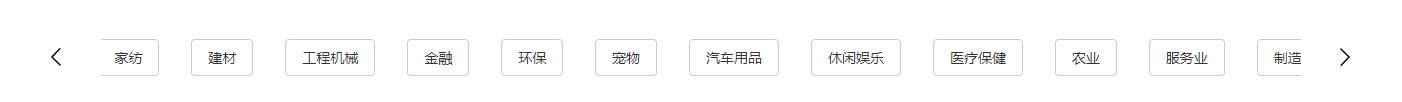














 1515
1515











 被折叠的 条评论
为什么被折叠?
被折叠的 条评论
为什么被折叠?








