效果图
点击左右按钮 图片均可实现左右滚动切换效果
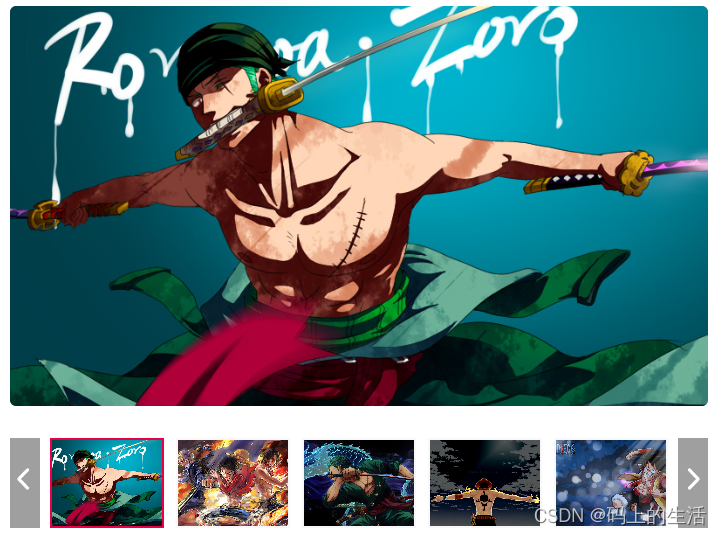
直接上代码
<template>
<div class="details">
<div class="swiperBox">
<el-carousel :autoplay="false" ref="swiperRef">
<el-carousel-item
v-for="(item, index) in imgList"
:key="index"
:name="`${index}`"
>
<img style="width: 100%; height: 100%" :src="item" />
</el-carousel-item>
</el-carousel>
</div>
<div class="arrowBox">
<div
class="iconBox"
:style="swiperAct == 0 ? 'pointer-events: none' : ''"
@click="arrowBold('left')"
>
<el-icon><ArrowLeftBold /></el-icon>
</div>
<div class="imgWrap">
<div class="imgBox" id="imgBox" ref="imgBoxRef">
<div
class="img"
:id="`img${index}`"
:style="
swiperAct == index
? 'border: 2px solid #eb0045;'
: 'border: 2px solid #f8f8f8;'
"
v-for="(item, index) in imgList"
:key="index"
@click="arrowClick(index)"
>
<img style="width: 100%; height: 100%" :src="item" />
</div>
</div>
</div>
<div
class="iconBox"
:style="swiperAct == imgList.length - 1 ? 'pointer-events: none' : ''"
@click="arrowBold('right')"
>
<el-icon><ArrowRightBold /></el-icon>
</div>
</div>
</div>
</template>
<script setup lang="ts">
import { reactive, toRefs, ref, onMounted, onUnmounted } from "vue";
const swiperRef = ref();
const imgBoxRef = ref();
let data = reactive({
imgList: [
"https://5b0988e595225.cdn.sohucs.com/images/20200430/fe07a3826cb548ad9d9dd1ac1b59b26e.jpeg",
"https://p4.itc.cn/images01/20210414/348f8b1417d3490891ae8cefda30466f.jpeg",
"https://image.uc.cn/s/wemedia/s/upload/2021/496ac52bdaab446a7993e6507ecef696.jpg",
"https://gss0.baidu.com/-Po3dSag_xI4khGko9WTAnF6hhy/zhidao/pic/item/ae51f3deb48f8c546fe467cd3b292df5e0fe7f19.jpg",
"https://p3.toutiaoimg.com/origin/pgc-image/8bb2a8d88e474410b2fd9bc0106c7425?from=pc",
"https://p7.itc.cn/images01/20201001/501434b4b09a4500bad79cb401572fc5.jpeg",
"https://img0.baidu.com/it/u=1275095085,1961143463&fm=253&fmt=auto&app=120&f=JPEG?w=1280&h=800",
"https://img2.baidu.com/it/u=1966616150,2146512490&fm=253&fmt=auto&app=120&f=JPEG?w=751&h=500",
"https://img0.baidu.com/it/u=1049144354,3589714554&fm=253&fmt=auto&app=120&f=JPEG?w=1280&h=800",
],
swiperAct: 0,
isScoll:true
});
let { imgList, swiperAct,isScoll } = toRefs(data);
// 鼠标点击事件
let clickHandle = (e: any) => {
if (e.x <= 518) {
// 调用方法向左滑动
scrollRight("left");
}
if (e.x >= 660) {
// 调用方法向右滑动
scrollRight("right");
}
};
// 选中的图片索引
let arrowClick = (index: any) => {
swiperRef.value.setActiveItem(index);
swiperAct.value = index;
};
// 上下切换图片
let arrowBold = (type: any) => {
let value: any;
if (type == "left") {
value = swiperAct.value - 1;
scrollRight("left");
}
if (type == "right") {
value = swiperAct.value + 1;
scrollRight("right");
}
// 现实具体图片
swiperRef.value.setActiveItem(value);
// 当前现实的图片
swiperAct.value = value;
};
/**
* 左右移动事件
* @param type 向左/右移动
*/
let scrollRight = (type?: any) => {
if(!isScoll.value)return
// 节流
isScoll.value= false
/**
* @param 618 可视化宽度 最大的盒子
* @param 5 可视化中现实数量
* @param imgList 数组长度
*/
const allLength = Math.floor((618 / 5) * imgList.value.length);
// 获取包裹商品卡片的div盒子的宽度
const boxLength = imgBoxRef.value.clientWidth;
// 数组总长度比大盒子的宽度还要小
if (allLength < boxLength) return;
// 获取包裹商品卡片的div盒子
const listEl = imgBoxRef.value;
// 获取定位的 left 值
const rightMove = Math.abs(parseInt(window.getComputedStyle(listEl)?.left));
/**
* @param rightMove 定位的 left 值
* @param boxLength 包裹商品卡片的div盒子的宽度
* @param 124 是单个商品卡片的宽度
* @param allLength 可视化宽度 最大的盒子
*/
if (rightMove + boxLength + 124 > allLength) {
if (type == "left") {
listEl.style.left = "-" + (rightMove - 124) + "px";
} else {
listEl.style.left = "-" + (allLength - boxLength) + "px";
}
} else {
if (type == "left") {
if (rightMove - 124 < 124) {
listEl.style.left = "0px";
} else {
listEl.style.left = "-" + (rightMove - 124) + "px";
}
} else {
listEl.style.left = "-" + (rightMove + 124) + "px";
}
}
setTimeout(()=>{
isScoll.value= true
},500)
};
onMounted(() => {
// 可视化宽度 最大的盒子 添加点击事件
imgBoxRef.value.addEventListener("click", clickHandle);
});
onUnmounted(() => {
// 可视化宽度 最大的盒子 移除点击事件
if (imgBoxRef.value) {
imgBoxRef.value.removeEventListener("click", clickHandle);
}
});
</script>
<style scoped lang="scss">
.details {
margin-top: 50px;
.arrowBox {
display: flex;
margin-top: 32px;
height: 90px;
align-items: center;
width: 698px;
.imgWrap {
flex: 1;
height: 90px;
position: relative;
margin: 0 10px;
overflow: hidden;
.imgBox {
width: 100%;
height: 90px;
white-space: nowrap;
position: absolute;
left: 0px;
transition: all 0.3s;
.img {
cursor: pointer;
display: inline-block;
width: 114px;
height: 90px;
margin-right: 12px;
box-sizing: border-box;
}
.img:last-child {
margin-right: 0;
}
}
}
.iconBox {
line-height: 90px;
width: 30px;
height: 100%;
background: #9f9f9f;
color: #fff;
text-align: center;
cursor: pointer;
}
.iconBox:hover {
background: #232836;
}
}
.swiperBox {
width: 698px;
height: 400px;
border-radius: 6px;
overflow: hidden;
:deep(.el-carousel) {
height: 100%;
}
:deep(.el-carousel__container) {
height: 100%;
}
:deep(.el-carousel__indicators) {
display: none;
}
:deep(.el-carousel__arrow) {
display: none;
}
.el-carousel__item h3 {
color: #475669;
opacity: 0.75;
height: 100%;
line-height: 400px;
margin: 0;
text-align: center;
}
.el-carousel__item:nth-child(2n) {
background-color: #99a9bf;
}
.el-carousel__item:nth-child(2n + 1) {
background-color: #d3dce6;
}
}
}
</style>
























 6609
6609











 被折叠的 条评论
为什么被折叠?
被折叠的 条评论
为什么被折叠?










