使用goctl model 生成MongoDB操作模板
goctl model 为go-zero下的工具模块中的组件之一,目前支持MongoDB进行model层代码生成。官网有对MySQL的使用方法,但是没有对MongoDB的使用进行讲解,那么我下面介绍goctl model对MongoDB的使用方法。
下面是各个参数的含义,主要用的是 -e -dir -t
-e表示的是生成一个简单的增删改查接口,-dir是生成文档放在的目录
-t是生成文件的前缀名称
-c是带缓存的
Usage:
goctl model mongo [flags]
Flags:
--branch string The branch of the remote repo, it does work with --remote
-c, --cache Generate code with cache [optional]
-d, --dir string The target dir
-e, --easy Generate code with auto generated CollectionName for easy declare [optional]
-h, --help help for mongo
--home string The goctl home path of the template, --home and --remote cannot be set at the same time, if they are, --remote has higher priority
--remote string The remote git repo of the template, --home and --remote cannot be set at the same time, if they are, --remote has higher priority
The git repo directory must be consistent with the https://github.com/zeromicro/go-zero-template directory structure
--style string The file naming format, see [https://github.com/zeromicro/go-zero/tree/master/tools/goctl/config/readme.md]
-t, --type strings Specified model type name
1、这是我自己生成的命令:goctl model mongo -e -dir ./model/edgeinstance -t edgeinstance 生成了这几个文件:
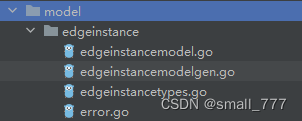
2、重点:记得先把EdgeinstanceCollectionName 名字改成自己的MongoDB的表名,这个名字在edgeinstancemodelgen.go文件头部
const EdgeinstanceCollectionName = "edgeinstance"
3、现在就可以进行开发了,但是你会发现他提供的crud根本不够用,所以需要自己定义新的curd。
这时候不能直接在edgeinstancemodelgen.go文件里面定义新的方法,因为这个文件是不能修改的,重新生成会丢失代码。
只能增加多一个文件,我命名为edgeinstancemodeladditional.go,里面就可以写你的方法代码了。
最后记得在edgeinstancemodel.go文件里面的接口中加多你新增的接口
EdgeinstanceModel interface {
edgeinstanceModel
edgeInstanceModelAdditional
}
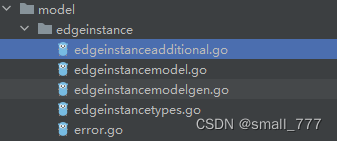
这是我的一部分的业务代码
package model
import (
"context"
"github.com/zeromicro/go-zero/core/stores/mon"
"go.mongodb.org/mongo-driver/bson"
"go.mongodb.org/mongo-driver/bson/primitive"
)
type edgeInstanceModelAdditional interface {
ExistByName(ctx context.Context, name string) (bool, error)
ExistById(ctx context.Context, id string) (bool, error)
ExistByIdAndName(ctx context.Context, id, name string) (bool, error)
UpdateById(ctx context.Context, ei *Edgeinstance) error
SearchInstance(ctx context.Context, name string, state bool) ([]Edgeinstance, error)
}
func (m *defaultEdgeinstanceModel) ExistByName(ctx context.Context, name string) (bool, error) {
}
func (m *defaultEdgeinstanceModel) ExistById(ctx context.Context, id string) (bool, error) {
}
func (m *defaultEdgeinstanceModel) ExistByIdAndName(ctx context.Context, id, name string) (bool, error) {
}
func (m *defaultEdgeinstanceModel) UpdateById(ctx context.Context, ei *Edgeinstance) error {
}
func (m *defaultEdgeinstanceModel) SearchInstance(ctx context.Context, name string, state bool) ([]Edgeinstance, error) {
}
4、初始化MongoDB客户端的方法:
MongoDB: model.NewEdgeinstanceModel(c.Mongo.Url, c.Mongo.Db)
注意url是MongoDB的连接url,格式百度搜索一下。
5、调用自己写的方法
instances, err := l.svcCtx.MongoDB.SearchInstance(l.ctx, in.Name, in.State)





















 963
963











 被折叠的 条评论
为什么被折叠?
被折叠的 条评论
为什么被折叠?








