1.编写word模板。
将word模板格式调整好,将word中需要赋值的地方用${name}表示。(name可以随意取名)
如果有图片,就先临时拿一个图片放上去,格式位置调整好。
2.将word转成.xml格式。(格式会乱,可以格式化一下或者直接点开.xml能看到规整的代码)
图片会生成编码,将编码换成${img}就可以。
3.将.xml转成.ftl格式。
4.代码。(可以重新定义方法,或者写入现有方法中)
---------------------------------第一步
//定义我们的编码方式
Configuration configuration = new Configuration();
configuration.setDefaultEncoding("UTF-8");
//指定我们word的目录(pdfpath为存放.ftl目录不包含.ftl文件名称)。
configuration.setDirectoryForTemplateLoading(new File(pdfpath));
//指定我们要使用的word模板.ftl
Template template = configuration.getTemplate("证明.ftl", "UTF-8");
//指定输出流到的位置
BufferedWriter bufferedWriter = new BufferedWriter(new OutputStreamWriter(new FileOutputStream(wordpath+name+".doc"), "UTF-8"));
//执行填充输出
template.process(this.dataMap(),bufferedWriter);
//关闭io流
bufferedWriter.flush();
bufferedWriter.close();
-----------------------------第二步-赋值
public Map<String,Object> dataMap() throws IOException {
File file;
String encode = "";
Date date = new Date();
SimpleDateFormat sdf = new SimpleDateFormat("yyyyMMdd");
String currentDateTime = sdf.format(date);
Map<String , Object> map = new HashMap<>();
//救助类型
if("1".equals(type)){
file = new File(ShiroUtils.getRealPath() + Constant.UPLOAD_PATH_VEDIO+"xz.png");
FileInputStream fileInputStream = new FileInputStream(file);
encode = inputStream(fileInputStream);
map.put("type1",encode);
map.put("yl",jiuzhuLogModel.getYl());
}
String y = "";
String m = "";
String d = "";
y = currentDateTime.substring(0, 4);
m = currentDateTime.substring(4, 6);
d = currentDateTime.substring(6, 8);
//获取基础数据
map.put("y",y);
map.put("m",m);
map.put("d",d);
map.put("kg"," ");
map.put("str",jiuzhuLogModel.getStr());
//获取图片流且进行base64转码
file = new File(“图片路径”);
FileInputStream fileInputStream1 = new FileInputStream(file);
encode = inputStream(fileInputStream1);
map.put("ewm",encode);
map.put("img",encode);
//关闭流
fileInputStream.close();
return map;
}
-------------------------------转码
/**
* 图片路径转为二进制
* @param file
* @return
*/
@SuppressWarnings("resource")
public String inputStream(FileInputStream fileInputStream){
byte[] bytes;
String encode = null;
try {
bytes = new byte[fileInputStream.available()];
fileInputStream.read(bytes);
BASE64Encoder base64Encoder = new BASE64Encoder();
encode = base64Encoder.encode(bytes);
} catch (IOException e) {
// TODO Auto-generated catch block
e.printStackTrace();
}
return encode;
}
---------------------------word转pdf(这里面需要用到很多jar包在下面介绍)。
public void wordTpdf(String docFileName,String path,String pdfP) throws IOException {
HttpClientDemo httpClienDemo = new HttpClientDemo();
System.out.println("启动Word...");
String sfileName = path + docFileName + ".doc";
String toFileName = path + pdfP;
InputStream docxInputStream = null;
OutputStream outputStream = null;
try {
//sfileName- 原word地址包括文件名称
docxInputStream = new FileInputStream(sfileName);
// toFileName-转换后pdf生成地址包括文件名称
outputStream = new FileOutputStream(toFileName);
IConverter converter = LocalConverter.builder().build();
converter.convert(docxInputStream)
.as(DocumentType.DOC)
.to(outputStream)
.as(DocumentType.PDF).execute();
// 关闭
converter.shutDown();
// 关闭
outputStream.close();
// 关闭
docxInputStream.close();
httpClienDemo.signfile(Constant.UPLOAD_URL,pdfP);
} catch (Exception e) {
System.out.println("[documents4J] word转pdf失败:" + e.toString());
} finally {
if (outputStream != null) {
outputStream.close();
}
if (docxInputStream != null) {
docxInputStream.close();
}
}
}
---------------------------------jar包;主要jar包documents.
首先给大家一个地址:可以下载jar包;这里面需要下载很多包,我就不一一截图了,大家将每个jar包下面的依赖包(图二)也下载到项目中,不然调用方法时会报错。Maven Repository: Search/Browse/Explore (mvnrepository.com)![]() https://mvnrepository.com/
https://mvnrepository.com/
--------------------------------
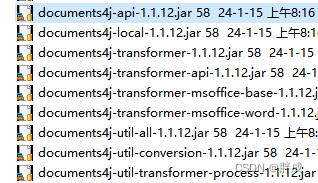





















 1398
1398











 被折叠的 条评论
为什么被折叠?
被折叠的 条评论
为什么被折叠?








