Linux中的基础配置操作
1.安装好mysql
[root@localhost ~]#yum install mariadb -y
[root@localhost ~]# yum install mariadb-server mariadb -y
2.启动服务
[root@localhost lianxi]# systemctl start mariadb
#使用yum安装的可以使用此类的方法,其他的方法要进行文件配置
3.查看mysql是否启动
[root@localhost lianxi]# ps -ef |grep maria
mysql 2003 1839 0 20:29 ? 00:00:00 /usr/libexec/mysqld --basedir=/usr --datadir=/var/lib/mysql --plugin-dir=/usr/lib64/mysql/plugin --log-error=/var/log/mariadb/mariadb.log --pid-file=/var/run/mariadb/mariadb.pid --socket=/var/lib/mysql/mysql.sock
root 2040 1615 0 20:31 pts/0 00:00:00 grep --color=auto maria
4.表示服务已经启动
[root@localhost ~]# lsof -i:3306
COMMAND PID USER FD TYPE DEVICE SIZE/OFF NODE NAME
mysqld 2003 mysql 14u IPv4 23879 0t0 TCP *:mysql (LISTEN)
[root@localhost ~]#
5.在服务端给mysql的root用户设定密码123456
[root@localhost ~]# mysqladmin -u root password 123456
6.连接到mysql,填写刚才设定的密码
[root@localhost ~]# mysql -u root -p
Enter password:
Welcome to the MariaDB monitor. Commands end with ; or \g.
Your MariaDB connection id is 3
Server version: 5.5.68-MariaDB MariaDB Server
Copyright (c) 2000, 2018, Oracle, MariaDB Corporation Ab and others.
Type 'help;' or '\h' for help. Type '\c' to clear the current input statement.
MariaDB [(none)]>
7.基本操作
MariaDB [(none)]> show databases; #查看有哪些数据库
+--------------------+
| Database |
+--------------------+
| information_schema |
| mysql |
| performance_schema |
| test |
+--------------------+
4 rows in set (0.00 sec)
MariaDB [(none)]> use mysql #使用mysql数据库
Reading table information for completion of table and column names
You can turn off this feature to get a quicker startup with -A
Database changed
MariaDB [mysql]> show tables; #查看数据库有哪些表
MariaDB [mysql]> select * from user \G; #查看当前user表里的内容
MariaDB [mysql]> update user set Host="%" where User="root" and Host = "localhost";
MariaDB [(none)]> grant all on *.* to sc@'%' identified by '123456';
Query OK, 0 rows affected (0.00 sec)
#创建数据库,出现OK表示成功
MariaDB [mysql]> create database wym;
Query OK, 1 row affected (0.00 sec)
MariaDB [mysql]> show databases;
+--------------------+
| Database |
+--------------------+
| information_schema |
| mysql |
| performance_schema |
| test |
| wym |
+--------------------+
5 rows in set (0.00 sec)
MariaDB [mysql]> use wym; #使用另一个数据库
Database changed
MariaDB [wym]>
创建表格userinfo
MariaDB [wym]> create table userinfo(
-> uesrname varchar(128),
-> userage int
-> )charset=utf8;
Query OK, 0 rows affected (0.00 sec)
MariaDB [wym]> show tables;
+---------------+
| Tables_in_wym |
+---------------+
| userinfo |
+---------------+
1 row in set (0.00 sec)
MariaDB [wym]> insert into userinfo(uesrname, userage) values("wym1", 12);
Query OK, 1 row affected (0.00 sec)
显示表中内容
MariaDB [wym]> select * from userinfo;
+----------+---------+
| uesrname | userage |
+----------+---------+
| wym1 | 12 |
| wym2 | 13 |
+----------+---------+
2 rows in set (0.00 sec)
MariaDB [wym]>
8.设置权限
MariaDB [(none)]> grant all on *.* to wym@'%' identified by '123456'; #给这个用户设置权限
Query OK, 0 rows affected (0.00 sec)
[root@localhost ~]# lsof -i:3306 #检查mysql是否启动
COMMAND PID USER FD TYPE DEVICE SIZE/OFF NODE NAME
mysqld 4147 mysql 14u IPv4 58687 0t0 TCP *:mysql (LISTEN)
MariaDB [(none)]> flush privileges; #刷新权限
Query OK, 0 rows affected (0.00 sec)
[root@localhost ~]# mysql -u wym -p #使用该用户进行登录
Enter password:
ERROR 1045 (28000): Access denied for user 'wym'@'localhost' (using password: YES) #出现yes表示登录成功
[root@localhost ~]# iptables -F #清除所有规则来暂时停止防火墙(doge)
Python中进行的操作
import pymysql
#连接数据库
db = pymysql.connect(
host = "192.168.28.128", #mysql主机ip
user = "wym", #用户名
passwd = "123456", #密码
database = "wym" #数据库
)
#使用cursor()方法创建一个游标对象
cursor = db.cursor()
#使用execute执行sql语句
cursor.execute("select * from userinfo");
data = cursor.fetchall()
print(data)
出现下列图片表示拿取数据库中的内容成功
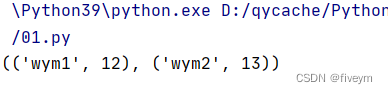






















 4万+
4万+











 被折叠的 条评论
为什么被折叠?
被折叠的 条评论
为什么被折叠?








