一、动态按钮
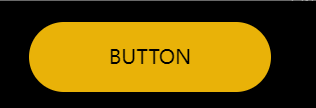
<!DOCTYPE html>
<html>
<head>
<meta charset="utf-8">
<title></title>
<style type="text/css">
html,
body {
background: black;
height: 100%;
display: flex;
align-items: center;
justify-content: center;
}
.circle {
width: 8px;
height: 8px;
border-radius: 50%;
position: absolute;
top: 50%;
left: 50%;
margin: -4px 0 0 -4px;
pointer-events: none;
mix-blend-mode: screen;
z-index: 10;
box-shadow: 0px 0px 8px 0px #FDFCA9 inset, 0px 0px 24px 0px #FFEB3B, 0px 0px 8px 0px #FFFFFF42;
}
.button-wrapper {
position: relative;
}
.button {
z-index: 1;
position: relative;
text-decoration: none;
text-align: center;
appearance: none;
display: inline-block;
}
.button::before {
content: "";
box-shadow: 0px 0px 24px 0px #FFEB3B;
mix-blend-mode: screen;
transition: opacity 0.3s;
position: absolute;
top: 0;
right: 0;
left: 0;
bottom: 0;
border-radius: 999px;
opacity: 0;
}
.button::after {
content: "";
box-shadow: 0px 0px 23px 0px #FDFCA9 inset, 0px 0px 8px 0px #FFFFFF42;
transition: opacity 0.3s;
position: absolute;
top: 0;
right: 0;
left: 0;
bottom: 0;
border-radius: 999px;
opacity: 0;
}
.button-wrapper:hover {
.button::before,
.button::after {
opacity: 1;
}
.dot {
transform: translate(0, 0) rotate(var(--rotatation));
}
.dot::after {
animation-play-state: running;
}
}
.dot {
display: block;
position: absolute;
transition: transform calc(var(--speed) / 12) ease;
width: var(--size);
height: var(--size);
transform: translate(var(--starting-x), var(--starting-y)) rotate(var(--rotatation));
}
.dot::after {
content: "";
animation: hoverFirefly var(--speed) infinite, dimFirefly calc(var(--speed) / 2) infinite calc(var(--speed) / 3);
animation-play-state: paused;
display: block;
border-radius: 100%;
background: yellow;
width: 100%;
height: 100%;
box-shadow: 0px 0px 6px 0px #FFEB3B, 0px 0px 4px 0px #FDFCA9 inset, 0px 0px 2px 1px #FFFFFF42;
}
.dot-1 {
--rotatation: 0deg;
--speed: 14s;
--size: 6px;
--starting-x: 30px;
--starting-y: 20px;
top: 2px;
left: -16px;
opacity: 0.7;
}
.dot-2 {
--rotatation: 122deg;
--speed: 16s;
--size: 3px;
--starting-x: 40px;
--starting-y: 10px;
top: 1px;
left: 0px;
opacity: 0.7;
}
.dot-3 {
--rotatation: 39deg;
--speed: 20s;
--size: 4px;
--starting-x: -10px;
--starting-y: 20px;
top: -8px;
right: 14px;
}
.dot-4 {
--rotatation: 220deg;
--speed: 18s;
--size: 2px;
--starting-x: -30px;
--starting-y: -5px;
bottom: 4px;
right: -14px;
opacity: 0.9;
}
.dot-5 {
--rotatation: 190deg;
--speed: 22s;
--size: 5px;
--starting-x: -40px;
--starting-y: -20px;
bottom: -6px;
right: -3px;
}
.dot-6 {
--rotatation: 20deg;
--speed: 15s;
--size: 4px;
--starting-x: 12px;
--starting-y: -18px;
bottom: -12px;
left: 30px;
opacity: 0.7;
}
.dot-7 {
--rotatation: 300deg;
--speed: 19s;
--size: 3px;
--starting-x: 6px;
--starting-y: -20px;
bottom: -16px;
left: 44px;
}
@keyframes dimFirefly {
0% {
opacity: 1;
}
25% {
opacity: 0.4;
}
50% {
opacity: 0.8;
}
75% {
opacity: 0.5;
}
100% {
opacity: 1;
}
}
@keyframes hoverFirefly {
0% {
transform: translate(0, 0);
}
12% {
transform: translate(3px, 1px);
}
24% {
transform: translate(-2px, 3px);
}
37% {
transform: translate(2px, -2px);
}
55% {
transform: translate(-1px, 0);
}
74% {
transform: translate(0, 2px);
}
88% {
transform: translate(-3px, -1px);
}
100% {
transform: translate(0, 0);
}
}
</style>
</head>
<body>
<a class="button-wrapper">
<span class="dot dot-1"></span>
<span class="dot dot-2"></span>
<span class="dot dot-3"></span>
<span class="dot dot-4"></span>
<span class="dot dot-5"></span>
<span class="dot dot-6"></span>
<span class="dot dot-7"></span>
<span class="button bg-yellow-500 px-16 py-4 rounded-full uppercase">Button<span>
</a>
<div id="circle" class="circle bg-yellow-500"></div>
</body>
<script type="text/javascript">
var kinet = new Kinet({
acceleration: 0.02,
friction: 0.25,
names: ["x", "y"],
});
var circle = document.getElementById('circle');
kinet.on('tick', function(instances) {
circle.style.transform =
`translate3d(${ (instances.x.current) }px, ${ (instances.y.current) }px, 0) rotateX(${ (instances.x.velocity/2) }deg) rotateY(${ (instances.y.velocity/2) }deg)`;
});
document.addEventListener('mousemove', function(event) {
kinet.animate('x', event.clientX - window.innerWidth / 2);
kinet.animate('y', event.clientY - window.innerHeight / 2);
});
kinet.on('start', function() {
console.log('start');
});
kinet.on('end', function() {
console.log('end');
});
</script>
</html>
二、CSS实例
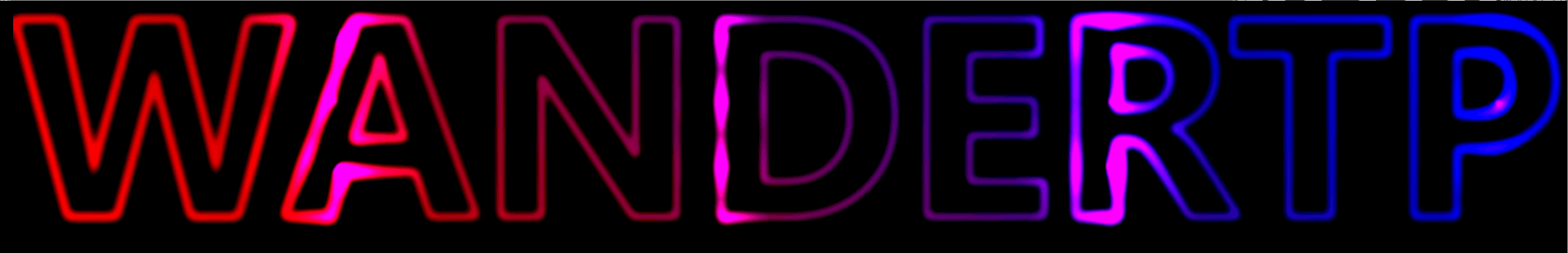
<!DOCTYPE html>
<html>
<head>
<meta charset="utf-8">
<title></title>
<style type="text/css">
.text-effect-wrapper,
.text {
&::before,
&::after {
content: "";
position: absolute;
inset: 0;
pointer-events: none;
}
}
.text-effect-wrapper {
--spotlight-color: white;
overflow: hidden;
position: relative;
&::before {
animation: shimmer 5s infinite linear;
background:
radial-gradient(circle, var(--spotlight-color), transparent 25%) 0 0 / 25% 25%,
radial-gradient(circle, var(--spotlight-color), black 25%) 50% 50% / 12.5% 12.5%;
inset-block-start: -100%;
inset-inline-start: -100%;
mix-blend-mode: color-dodge;
z-index: 3;
}
&::after {
backdrop-filter: blur(1px) brightness(90%) contrast(150%);
z-index: 4;
}
}
@keyframes shimmer {
100% {
transform: translate3d(50%, 50%, 0);
}
}
.text {
--background-color: black;
--text-color: white;
--color-1: red;
--color-2: blue;
color: transparent;
text-shadow:
0 0 0.02em var(--background-color),
0 0 0.02em var(--text-color),
0 0 0.02em var(--text-color),
0 0 0.02em var(--text-color);
&::before {
backdrop-filter: blur(0.013em) brightness(400%);
z-index: 1;
}
&::after {
background: linear-gradient(45deg, var(--color-1), var(--color-2));
mix-blend-mode: multiply;
z-index: 2;
}
}
body:has(#option-toggle:checked) {
& .text-effect-wrapper {
--spotlight-color: orange;
&::after {
backdrop-filter: brightness(90%) contrast(150%);
}
}
& .text {
--angle: 5deg;
--color-1: hsl(163, 100%, 51%);
--color-2: hsl(295, 88%, 32%);
--color-3: hsl(59, 100%, 50%);
text-shadow:
0 0 0.03em var(--background-color),
0 0 0.03em var(--text-color);
&::before {
backdrop-filter: brightness(150%) contrast(200%);
}
&::after {
background: linear-gradient(var(--angle), var(--color-1), var(--color-2), var(--color-3));
mix-blend-mode: color-dodge;
}
}
}
h1 {
--font-size: clamp(6.25rem, 3.25rem + 15vw, 13.75rem);
font: 700 var(--font-size)/1 "Lato", sans-serif;
text-transform: uppercase;
text-align: center;
margin: 0;
&:empty,
&:focus {
border: 2px dotted white;
min-width: 1ch;
outline-offset: 5px;
}
}
body {
background: black;
display: flex;
min-height: 100vh;
justify-content: center;
align-content: center;
align-items: center;
}
label {
background-color: hsl(240deg, 20%, 50%);
border-radius: 5px;
color: #fff;
padding: 0.5em 1em;
position: fixed;
bottom: 1rem;
right: 1rem;
z-index: 1000;
&:has(:checked) {
background-color: hsl(350deg, 60%, 50%);
}
}
input {
position: absolute;
opacity: 0;
}
</style>
</head>
<body>
<div class="text-effect-wrapper">
<h1 class="text" contenteditable>WanderTp</h1>
</div>
<label for="option-toggle">
<input type="checkbox" id="option-toggle"> Version toggle
</label>
</body>
</html>
三、滚动的齿轮
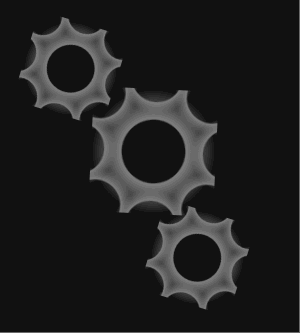
<!DOCTYPE html>
<html>
<head>
<meta charset="utf-8">
<title></title>
<style type="text/css">
html {
display: grid;
place-items: center;
min-height: 100vh;
background: #111;
}
#machine {
width: 300px;
aspect-ratio: 1/1;
}
.gear {
width: 100px;
aspect-ratio: 1/1;
background:
radial-gradient(circle at 5% 5%, transparent 20px, gray 21px, transparent 30px),
radial-gradient(circle at 50% -10px, transparent 20px, gray 21px, transparent 30px),
radial-gradient(circle at 95% 5%, transparent 20px, gray 21px, transparent 30px),
radial-gradient(circle at 110px 50%, transparent 20px, gray 21px, transparent 30px),
radial-gradient(circle at 95% 95%, transparent 20px, gray 21px, transparent 30px),
radial-gradient(circle at 50% 110px, transparent 20px, gray 21px, transparent 30px),
radial-gradient(circle at 5% 95%, transparent 20px, gray 21px, transparent 30px),
radial-gradient(circle at -10px 50%, transparent 20px, gray 21px, transparent 30px),
radial-gradient(circle at 50% 50%, transparent 25px, gray 26px, transparent 50px);
}
.gear:nth-child(1) {
transform: scale(.75) translate(45%, 45%) rotate(22.5deg);
animation: roll1 3s linear infinite;
}
@keyframes roll1 {
100% {
transform: scale(.75) translate(45%, 45%) rotate(-341.5deg);
}
}
.gear:nth-child(2) {
transform: translateX(100%);
animation: roll2 3s linear infinite;
}
@keyframes roll2 {
100% {
transform: translateX(100%) rotate(359deg);
}
}
.gear:nth-child(3) {
transform: scale(.75) translate(180%, -20%) rotate(22.5deg);
animation: roll3 3s linear infinite;
}
@keyframes roll3 {
100% {
transform: scale(.75) translate(180%, -20%) rotate(-341.5deg);
}
}
</style>
</head>
<body>
<div id='machine'>
<div class='gear'></div>
<div class='gear'></div>
<div class='gear'></div>
</div>
</body>
</html>
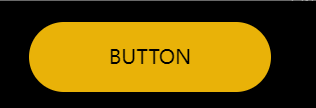
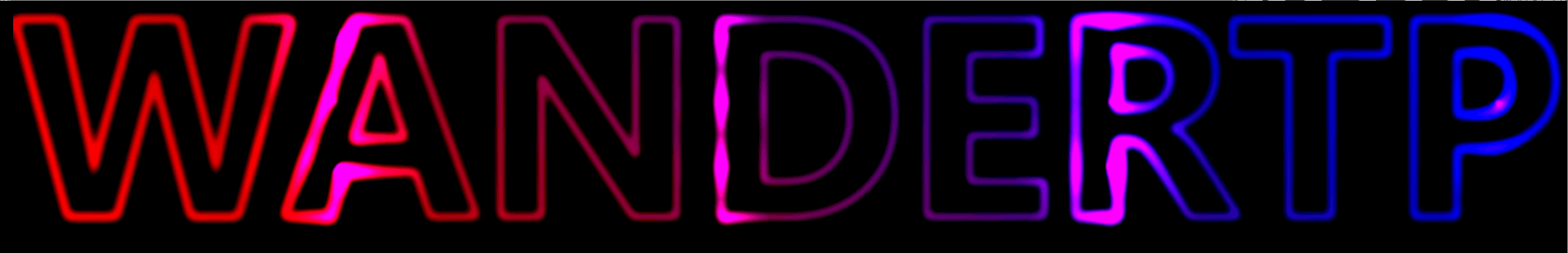
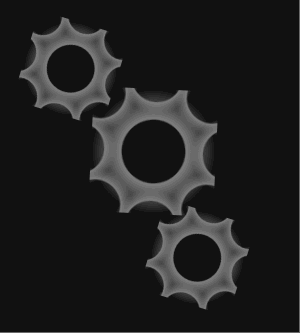





















 2255
2255











 被折叠的 条评论
为什么被折叠?
被折叠的 条评论
为什么被折叠?








