文章目录
云原生技术-微服务SpringCloud(2)
断路器springcloud Hystrix
服务降级
在springcloud-02-comsumer-openFeign-dept80的Pom.xml
<!-- Hystrix-->
<dependency>
<groupId>org.springframework.cloud</groupId>
<artifactId>spring-cloud-starter-netflix-hystrix</artifactId>
</dependency>
修改它的deptController
@RestController
public class deptController {
@Autowired
private deptService deptService;
@HystrixCommand(fallbackMethod = "queryAllDept_Hystrix",commandProperties = {
@HystrixProperty(name = "execution.isolation.thread.timeoutInMilliseconds",value = "1500") //添加超时服务降级
})
@RequestMapping("/feign/queryAllDept")
public List<dept> queryAllDept(String id){
int i = Integer.parseInt(id);
if(i<0){
throw new RuntimeException(); //此处为了触发服务降级fallback
}
return deptService.queryAllDept();
}
//服务降级方法,这个方法直接从上面的正常方法复制过来,把名字修改一下即可,参数类型也和正常的方法要一致
public List<dept> queryAllDept_Hystrix(String id){
List<dept> depts = deptService.queryAllDept();
depts.add(new dept("1000","Hystrix_fallback"));
return depts;
}
}
主启动类
@SpringBootApplication
@EnableFeignClients
@EnableHystrix //开启Hystrix功能
public class springApplicationFeign80 {
public static void main(String[] args) {
SpringApplication.run(springApplicationFeign80.class,args);
}
}
commandProperties支持什么参数属性
我们全局搜索HystrixCommandProperties,往下翻可以看到如下
protected HystrixCommandProperties(HystrixCommandKey key, HystrixCommandProperties.Setter builder, String propertyPrefix) {
this.key = key;
this.circuitBreakerEnabled = getProperty(propertyPrefix, key, "circuitBreaker.enabled", builder.getCircuitBreakerEnabled(), default_circuitBreakerEnabled);
this.circuitBreakerRequestVolumeThreshold = getProperty(propertyPrefix, key, "circuitBreaker.requestVolumeThreshold", builder.getCircuitBreakerRequestVolumeThreshold(), default_circuitBreakerRequestVolumeThreshold);
this.circuitBreakerSleepWindowInMilliseconds = getProperty(propertyPrefix, key, "circuitBreaker.sleepWindowInMilliseconds", builder.getCircuitBreakerSleepWindowInMilliseconds(), default_circuitBreakerSleepWindowInMilliseconds);
this.circuitBreakerErrorThresholdPercentage = getProperty(propertyPrefix, key, "circuitBreaker.errorThresholdPercentage", builder.getCircuitBreakerErrorThresholdPercentage(), default_circuitBreakerErrorThresholdPercentage);
this.circuitBreakerForceOpen = getProperty(propertyPrefix, key, "circuitBreaker.forceOpen", builder.getCircuitBreakerForceOpen(), default_circuitBreakerForceOpen);
this.circuitBreakerForceClosed = getProperty(propertyPrefix, key, "circuitBreaker.forceClosed", builder.getCircuitBreakerForceClosed(), default_circuitBreakerForceClosed);
this.executionIsolationStrategy = getProperty(propertyPrefix, key, "execution.isolation.strategy", builder.getExecutionIsolationStrategy(), default_executionIsolationStrategy);
this.executionTimeoutInMilliseconds = getProperty(propertyPrefix, key, "execution.isolation.thread.timeoutInMilliseconds", builder.getExecutionIsolationThreadTimeoutInMilliseconds(), default_executionTimeoutInMilliseconds);
this.executionTimeoutEnabled = getProperty(propertyPrefix, key, "execution.timeout.enabled", builder.getExecutionTimeoutEnabled(), default_executionTimeoutEnabled);
this.executionIsolationThreadInterruptOnTimeout = getProperty(propertyPrefix, key, "execution.isolation.thread.interruptOnTimeout", builder.getExecutionIsolationThreadInterruptOnTimeout(), default_executionIsolationThreadInterruptOnTimeout);
this.executionIsolationThreadInterruptOnFutureCancel = getProperty(propertyPrefix, key, "execution.isolation.thread.interruptOnFutureCancel", builder.getExecutionIsolationThreadInterruptOnFutureCancel(), default_executionIsolationThreadInterruptOnFutureCancel);
this.executionIsolationSemaphoreMaxConcurrentRequests = getProperty(propertyPrefix, key, "execution.isolation.semaphore.maxConcurrentRequests", builder.getExecutionIsolationSemaphoreMaxConcurrentRequests(), default_executionIsolationSemaphoreMaxConcurrentRequests);
this.fallbackIsolationSemaphoreMaxConcurrentRequests = getProperty(propertyPrefix, key, "fallback.isolation.semaphore.maxConcurrentRequests", builder.getFallbackIsolationSemaphoreMaxConcurrentRequests(), default_fallbackIsolationSemaphoreMaxConcurrentRequests);
this.fallbackEnabled = getProperty(propertyPrefix, key, "fallback.enabled", builder.getFallbackEnabled(), default_fallbackEnabled);
this.metricsRollingStatisticalWindowInMilliseconds = getProperty(propertyPrefix, key, "metrics.rollingStats.timeInMilliseconds", builder.getMetricsRollingStatisticalWindowInMilliseconds(), default_metricsRollingStatisticalWindow);
this.metricsRollingStatisticalWindowBuckets = getProperty(propertyPrefix, key, "metrics.rollingStats.numBuckets", builder.getMetricsRollingStatisticalWindowBuckets(), default_metricsRollingStatisticalWindowBuckets);
this.metricsRollingPercentileEnabled = getProperty(propertyPrefix, key, "metrics.rollingPercentile.enabled", builder.getMetricsRollingPercentileEnabled(), default_metricsRollingPercentileEnabled);
this.metricsRollingPercentileWindowInMilliseconds = getProperty(propertyPrefix, key, "metrics.rollingPercentile.timeInMilliseconds", builder.getMetricsRollingPercentileWindowInMilliseconds(), default_metricsRollingPercentileWindow);
this.metricsRollingPercentileWindowBuckets = getProperty(propertyPrefix, key, "metrics.rollingPercentile.numBuckets", builder.getMetricsRollingPercentileWindowBuckets(), default_metricsRollingPercentileWindowBuckets);
this.metricsRollingPercentileBucketSize = getProperty(propertyPrefix, key, "metrics.rollingPercentile.bucketSize", builder.getMetricsRollingPercentileBucketSize(), default_metricsRollingPercentileBucketSize);
this.metricsHealthSnapshotIntervalInMilliseconds = getProperty(propertyPrefix, key, "metrics.healthSnapshot.intervalInMilliseconds", builder.getMetricsHealthSnapshotIntervalInMilliseconds(), default_metricsHealthSnapshotIntervalInMilliseconds);
this.requestCacheEnabled = getProperty(propertyPrefix, key, "requestCache.enabled", builder.getRequestCacheEnabled(), default_requestCacheEnabled);
this.requestLogEnabled = getProperty(propertyPrefix, key, "requestLog.enabled", builder.getRequestLogEnabled(), default_requestLogEnabled);
this.executionIsolationThreadPoolKeyOverride = HystrixPropertiesChainedProperty.forString().add(propertyPrefix + ".command." + key.name() + ".threadPoolKeyOverride", (Object)null).build();
}
例如:超时降级execution.isolation.thread.timeoutInMilliseconds和服务熔断的circuitBreaker.enabled和circuitBreaker.requestVolumeThreshold等等都在上面可以找到
全局服务降级
实现全局服务降级主要就是靠@DefaultProperties和@HystrixCommand
进入@DefaultProperties
@Target({ElementType.TYPE})
@Retention(RetentionPolicy.RUNTIME)
@Inherited
@Documented
public @interface DefaultProperties {
String groupKey() default "";
String threadPoolKey() default "";
HystrixProperty[] commandProperties() default {};
HystrixProperty[] threadPoolProperties() default {};
Class<? extends Throwable>[] ignoreExceptions() default {};
HystrixException[] raiseHystrixExceptions() default {};
String defaultFallback() default "";
}
使用方法:这个注解加到消费者的controller层上,必要配置(defaultFallback)也就是默认服务降级方法名称,然后在需要使用默认服务降级的方法上加上@HystrixCommand(不加任何参数)即可
小坑:注意=======>默认服务降级的方法也就是defaultFallback方法“”不能有任何参数“”,不然就会报错
比如如下配置
@RestController
@DefaultProperties(defaultFallback = "queryAllDept_Hystrix") //默认全局服务降级,也就是配置上去后,需要服务降级的方法加上@HystrixCommand不加参数即可
public class deptController {
@Autowired
private deptService deptService;
// @HystrixCommand(fallbackMethod = "queryAllDept_Hystrix",commandProperties = {
// @HystrixProperty(name = "execution.isolation.thread.timeoutInMilliseconds",value = "1500")
// })
@HystrixCommand //触发全局服务降级
@RequestMapping("/feign/queryAllDept")
public List<dept> queryAllDept(String id){
int i = Integer.parseInt(id);
if(i<0){
throw new RuntimeException();
}
return deptService.queryAllDept(id);
}
// //服务降级方法,全局服务降级方法不能有参数
public List<dept> queryAllDept_Hystrix(){
List<dept> depts = new ArrayList<>();
depts.add(new dept("1000","Hystrix_fallback"));
return depts;
}
}
服务熔断
Pom.xml
<!-- Hystrix-->
<dependency>
<groupId>org.springframework.cloud</groupId>
<artifactId>spring-cloud-starter-netflix-hystrix</artifactId>
</dependency>
在springcloud-02-provider-dept8001和8002的controller
@RestController
public class deptController {
private deptService deptService;
@Value("${server.port}")
private String port;
@Autowired
@Qualifier("deptServiceImpl")
public void setDeptService(com.boot.service.deptService deptService) {
this.deptService = deptService;
}
@GetMapping(path = "/queryAllDept")
@HystrixCommand(fallbackMethod = "queryAllDept_Hystrix",commandProperties = {
@HystrixProperty(name = "circuitBreaker.enabled",value = "true"),
@HystrixProperty(name = "circuitBreaker.requestVolumeThreshold",value = "10"),
@HystrixProperty(name = "circuitBreaker.sleepWindowInMilliseconds",value = "20000"),//注意这是毫秒。1秒=1000毫秒
@HystrixProperty(name = "circuitBreaker.errorThresholdPercentage",value = "50")
})
public List<dept> queryAllDept(String id){
List<dept> depts = deptService.queryAllDept();
depts.add(new dept("999",port));
// try {
// Thread.sleep(1500);
// } catch (InterruptedException e) {
// e.printStackTrace();
// }
if(Integer.parseInt(id)<0){
throw new RuntimeException();
}
return depts;
}
/**
* 服务熔断
*/
public List<dept> queryAllDept_Hystrix(String id){
List<dept> depts = deptService.queryAllDept();
depts.add(new dept("1066","Break"));
return depts;
}
}
提供者主启动类:
@SpringBootApplication
@EnableEurekaClient //eureka客户端
@EnableCircuitBreaker //开启服务熔断功能
public class SpringBootApplication8001 {
public static void main(String[] args) {
SpringApplication.run(SpringBootApplication8001.class,args);
}
}
Hystrix-Dashboard
创建子模块springcloud-02-hystrix-Dashboard8110
仪表盘的访问页面:
假如端口号是8110:http://localhost:8110/hystrix
Pom.xml
<dependencies>
<!-- web和actuator是必备的,******除了gateway网关不能加入web包 -->
<dependency>
<groupId>org.springframework.boot</groupId>
<artifactId>spring-boot-starter-web</artifactId>
</dependency>
<!-- actuator用来监控-->
<dependency>
<groupId>org.springframework.boot</groupId>
<artifactId>spring-boot-starter-actuator</artifactId>
</dependency>
<!-- Hystrix-dashboard-->
<dependency>
<groupId>org.springframework.cloud</groupId>
<artifactId>spring-cloud-starter-netflix-hystrix-dashboard</artifactId>
</dependency>
</dependencies>
配置文件没有要求,就修改端口号即可
server:
port: 8110
spring:
application:
name: hystrixDashboard8110
主启动类:
@SpringBootApplication
@EnableHystrixDashboard //开启了Hystrix仪表盘功能
public class springBootApplication8110 {
public static void main(String[] args) {
SpringApplication.run(springBootApplication8110.class,args);
}
}
Bug:Hystrix仪表盘连接不上
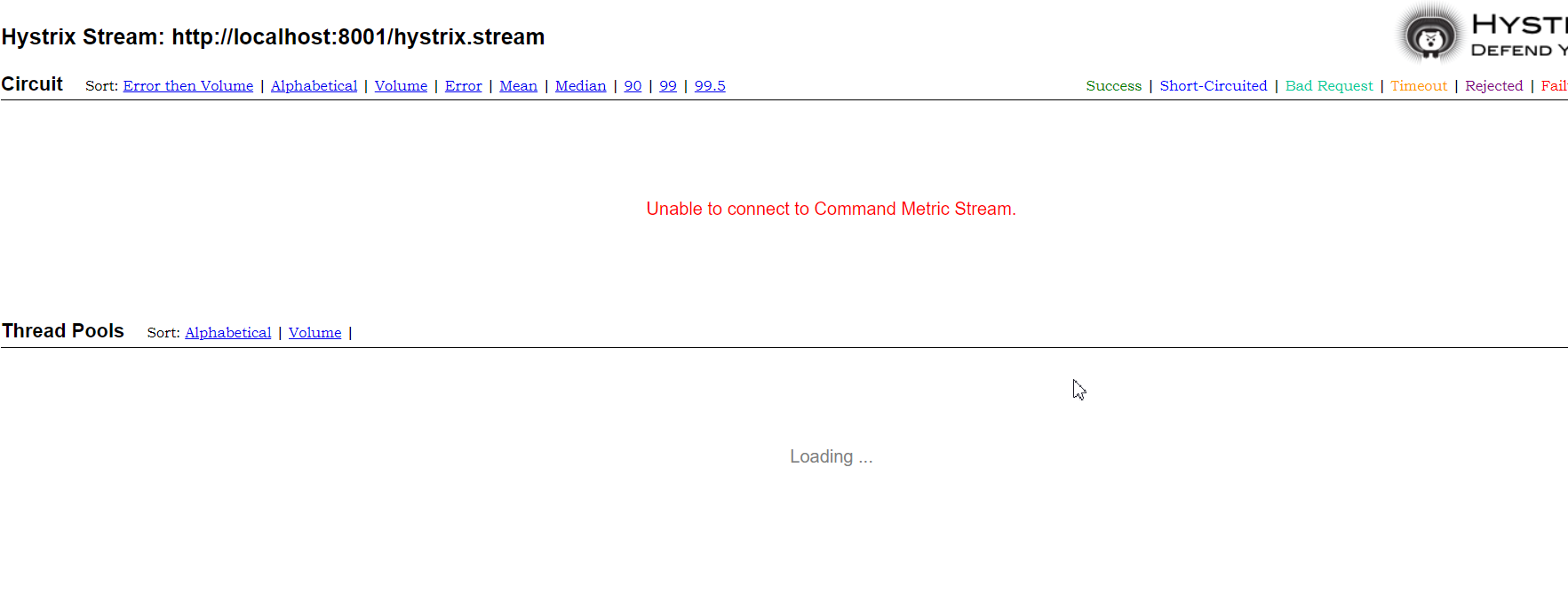
解决方法:在每一个需要监控的模块(比如微服务提供者8001和8002)加上如下配置
1.微服务提供者的Pom.xml
<!-- Hystrix-dashboard(微服务提供者)-->
<dependency>
<groupId>org.springframework.cloud</groupId>
<artifactId>spring-cloud-starter-netflix-hystrix-dashboard</artifactId>
</dependency>
2.在微服务提供者8001和8002加上一个bean
@SpringBootApplication
@EnableEurekaClient //eureka客户端
@EnableCircuitBreaker //开启服务熔断功能
public class SpringBootApplication8001 {
public static void main(String[] args) {
SpringApplication.run(SpringBootApplication8001.class,args);
}
//解决Hystrix-dashboard连接不上
@Bean
public ServletRegistrationBean getServlet() {
HystrixMetricsStreamServlet streamServlet = new HystrixMetricsStreamServlet();
ServletRegistrationBean registrationBean = new ServletRegistrationBean(streamServlet);
registrationBean.setLoadOnStartup(1);
registrationBean.addUrlMappings("/hystrix.stream");
registrationBean.setName("HystrixMetricsStreamServlet");
return registrationBean;
}
}
Bug:Hystrix仪表盘一直是loading
解决方法:用openFeign去调用一下即可
成功页面👇
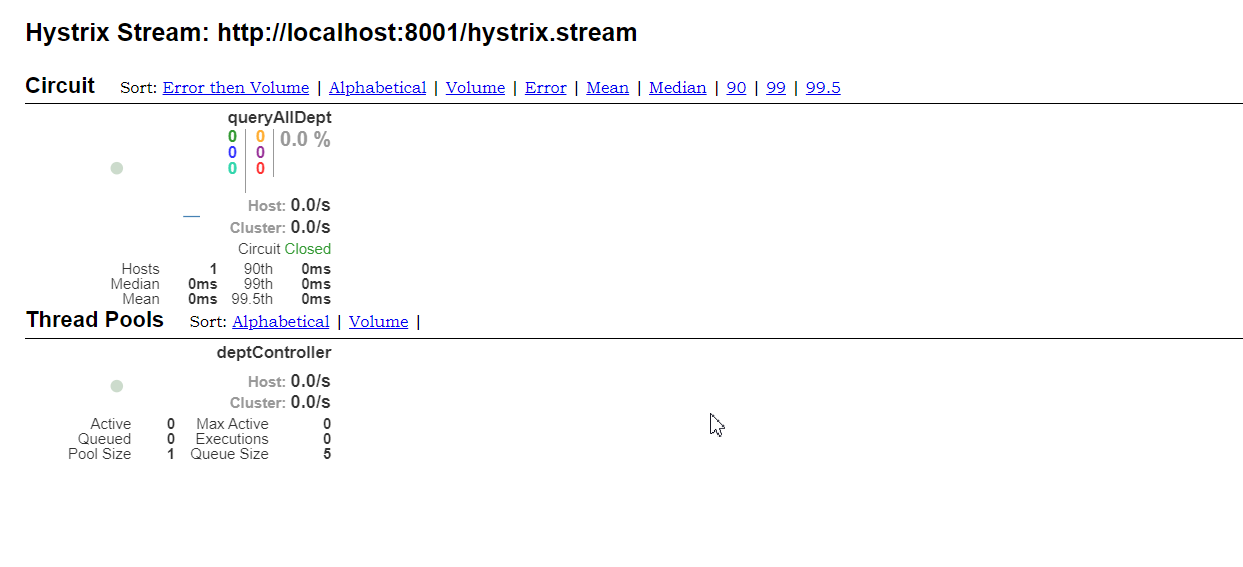
服务网关springcloud gateway
小坑:1.注意===》gateWay不能有springBoot-Web的启动器,不然会报错。。。。。。。。
小坑(负载均衡):2.注意==》需要把gateway当作提供者注册到注册中心eureka中,不然不能进行服务网关的负载均衡
服务网关gateway作用:把所有请求都先进入网关gateway,再由gateway进行分发请求,这样的好处就是隐藏分发到的微服务的端口号,安全性更高
配置gateway服务网关
1.创建子模块springcloud-02-gateWay9527
2.打开pom.xml,添加依赖
<dependency>
<groupId>org.springframework.cloud</groupId>
<artifactId>spring-cloud-starter-gateway</artifactId>
</dependency>
3.application.yml
server:
port: 9527
spring:
cloud:
gateway:
routes: #配置路由
- id: providerGateway8001
uri: http://localhost:8001
predicates: #配置断言
- Path=/queryAllDept
4.然后再访问http://localhost:9527/queryAllDept?id=1
gateway服务网关负载均衡(lb)
注意:需要把gateway当作提供者“”注册“”到注册中心eureka中,不然不能进行服务网关的负载均衡**
1.先导入这个
<!-- eureka Client-->
<dependency>
<groupId>org.springframework.cloud</groupId>
<artifactId>spring-cloud-starter-netflix-eureka-client</artifactId>
</dependency>
2.springBootApplication
@SpringBootApplication
@EnableEurekaClient
public class springBootApplication9527 {
public static void main(String[] args) {
SpringApplication.run(springBootApplication9527.class,args);
}
}
3.application.yml
server:
port: 9527
spring:
application:
name: gateway9527
cloud:
gateway:
routes:
- id: providerGateway8001
uri: lb://PROVIDER-DEPT
predicates:
- Path=/queryAllDept
eureka:
client:
fetch-registry: true
register-with-eureka: true
service-url:
defaultZone: http://eureka-server7001.com:7001/eureka/, http://eureka-server7002.com:7002/eureka/, http://eureka-server7003.com:7003/eureka/
分布式配置中心springcloud config
1.创建gitee或者GitHub,并把配置文件上传到git

我们目的是拉取上面红框的配置文件
分布式配置中心服务器端(server)
2.创建子模块springcloud-02-config-server9001
3.导入依赖
<!-- config-server-->
<dependency>
<groupId>org.springframework.cloud</groupId>
<artifactId>spring-cloud-config-server</artifactId>
</dependency>
4.application.yml
server:
port: 9001
spring:
cloud:
config:
server:
git:
default-label: master #文件所在git的分支,默认是master
uri: https://gitee.com/youzhengjie/could-config #这个uri就是文件所在的网页地址。。。。
5.启动类
@SpringBootApplication
@EnableConfigServer //开启分布式配置中心服务器端
public class springBootApplication9001 {
public static void main(String[] args) {
SpringApplication.run(springBootApplication9001.class,args);
}
}
分布式配置中心客户端(client)
1.创建子模块springcloud-02-config-client8002
2.导入依赖(注意:web和config-client必须要导入,特别是web依赖,不导入不行)
<dependency>
<groupId>org.springframework.boot</groupId>
<artifactId>spring-boot-starter-web</artifactId>
</dependency>
<dependency>
<groupId>org.springframework.boot</groupId>
<artifactId>spring-boot-starter-actuator</artifactId>
</dependency>
<dependency>
<groupId>org.springframework.cloud</groupId>
<artifactId>spring-cloud-config-client</artifactId>
</dependency>
3.主启动类====不用加什么,就一个普通的springBoot启动类即可
4.bootstrap.yml
server:
port: 8200
spring:
cloud:
config:
label: master
name: application
uri: http://localhost:9001
5.controller(去测试有没有sys.version,有的话就说明成功了)
@RestController
public class testController {
@Value("${sys.version}")
private String version;
@RequestMapping("/getVersion")
public String getVersion(){
return version;
}
}
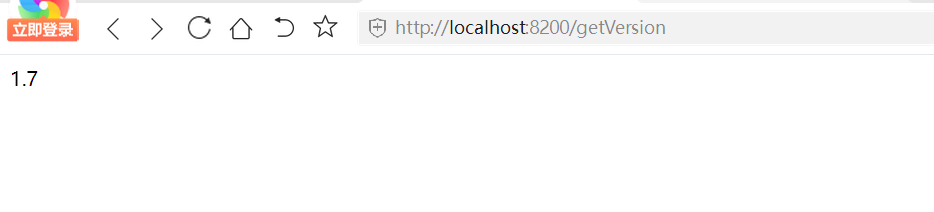
引入springcloud bus消息总线之前。。。。
我们用git去把sys.version更新成1.8
去访问一下config-server
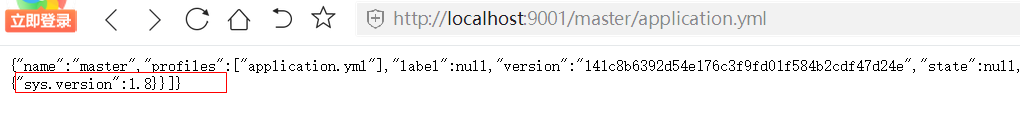
发现config-server是可以立刻更新到的,因为config-server和gitee是直连的。
我们去访问一下config-client
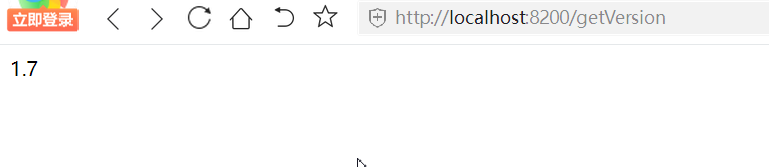
发现还是1.7,只有重新启动config-client项目才能更新成1.8,这是我们要用到actuator的refresh端点,手动刷新。
actuator手动刷新config-client
修改如下:1.在controller加上@RefreshScope
@RestController
@RefreshScope //config client刷新注解
public class testController {
@Value("${sys.version}")
private String version;
@RequestMapping("/getVersion")
public String getVersion(){
return version;
}
}
2.暴露端点
server:
port: 8200
spring:
cloud:
config:
label: master
name: application
uri: http://localhost:9001
#开启所有端点
management:
endpoints:
web:
exposure:
include: "*"
3.用postman去发送post刷新请求
前提:1.发送POST请求到uri/actuator/refresh
2.前面几步工作做好,比如@RefreshScope。
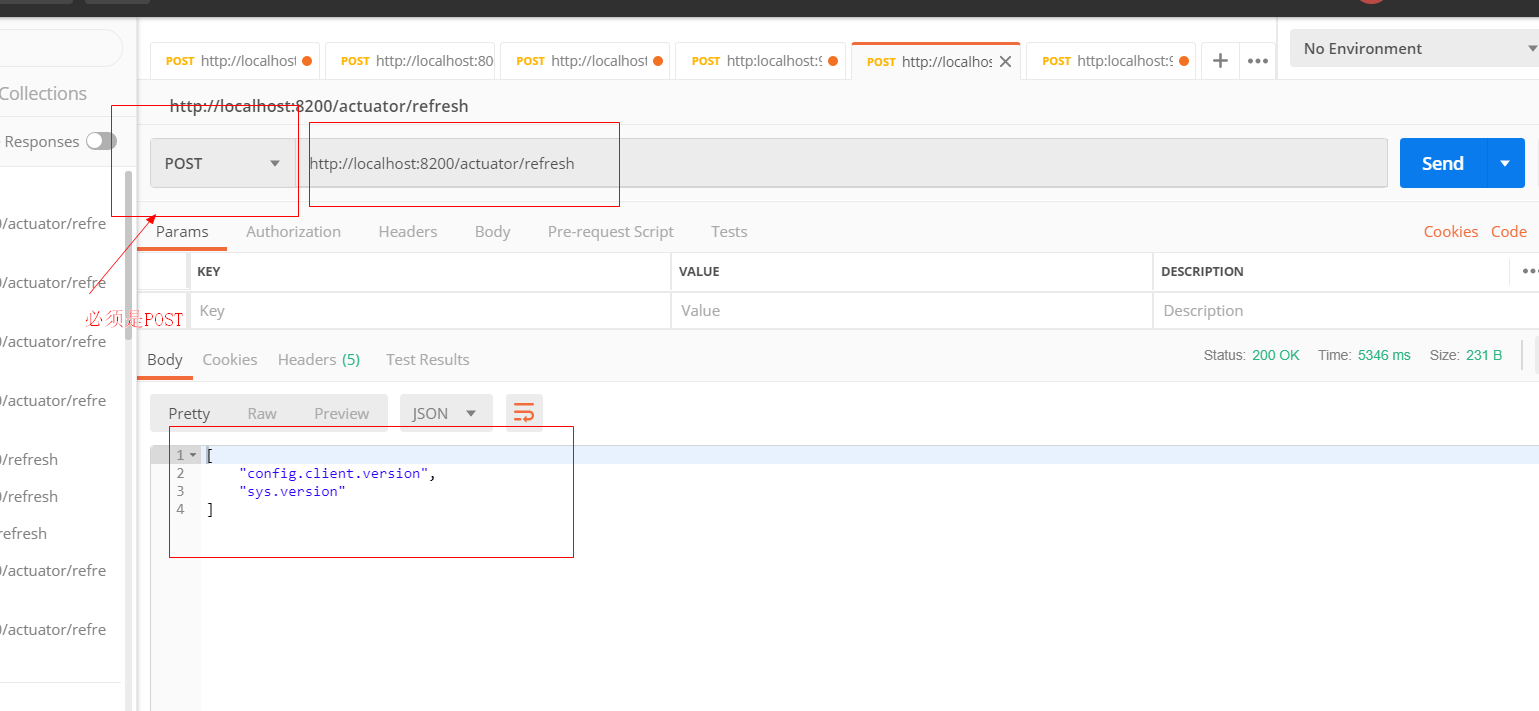
就ok了!!!
为什么要引入springcloud bus的原因
感想:假如有20个config-client,我们要去刷新他们,难道一个个去发送post请求/actuator/refresh???那肯定不行,这样可以是可以,但是效率太低了,所以我们就会引入消息总线springcloud bus,一次post刷新请求即可,不管有多少模块需要刷新。很方便
消息总线springcloud Bus
引入消息总线springcloud bus不需要创建新的模块。。。。只需要用config server和config client即可
为什么不需要创建新的模块呢?因为在下面的架构中可以说明一切
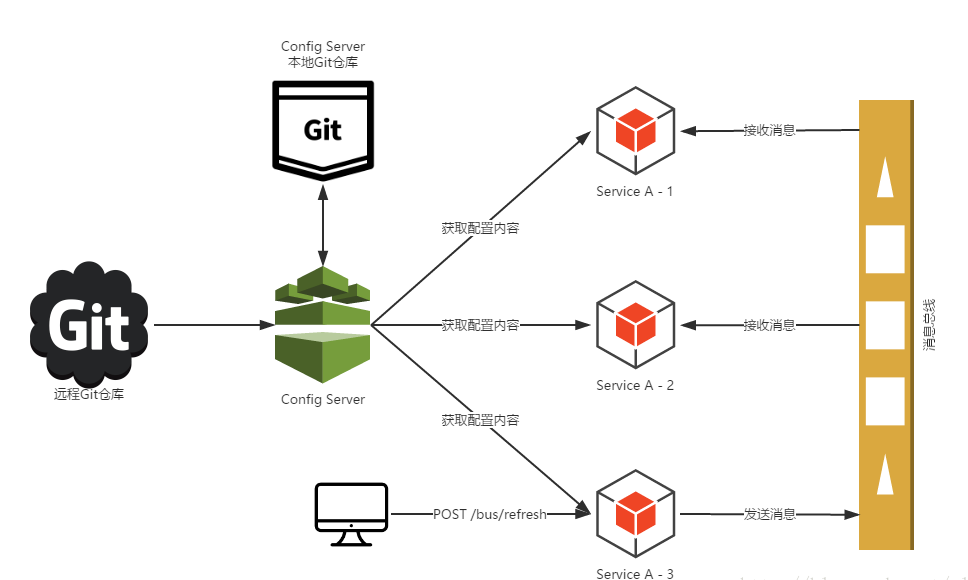
安装rabbitMQ环境
总教程:https://www.cnblogs.com/saryli/p/9729591.html
1.安装erlang
(1.)下载erlang
官网地址:https://www.erlang.org/
下载教程:https://www.cnblogs.com/minily/p/7398445.html
(2.)配置erlang环境
配置教程:https://blog.csdn.net/g6256613/article/details/80191402
需要配置环境变量
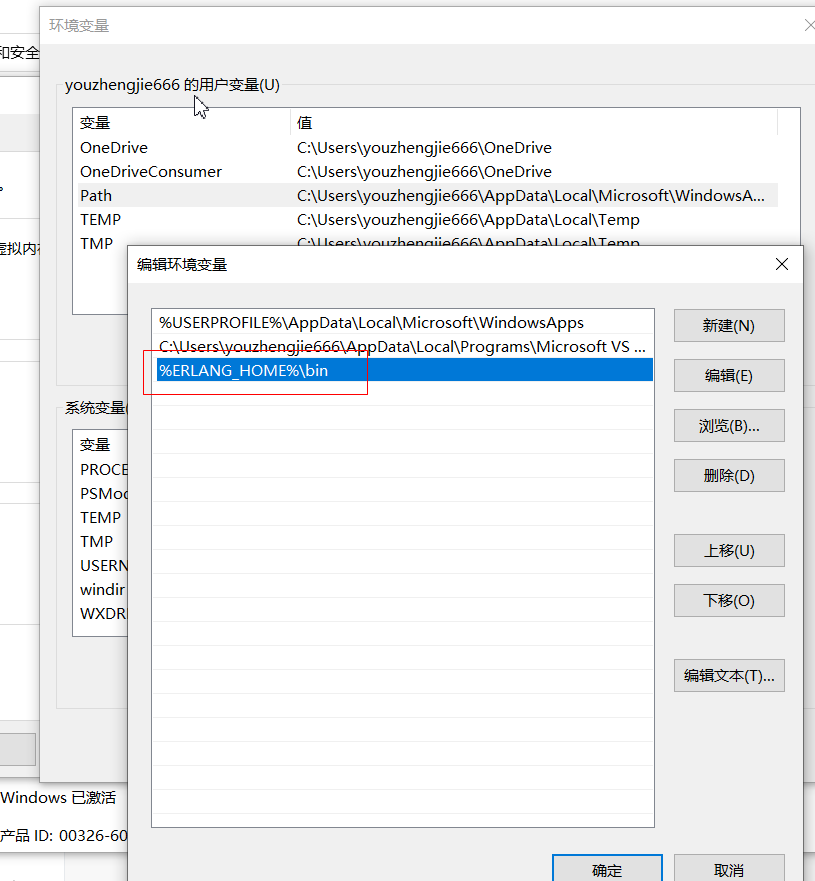
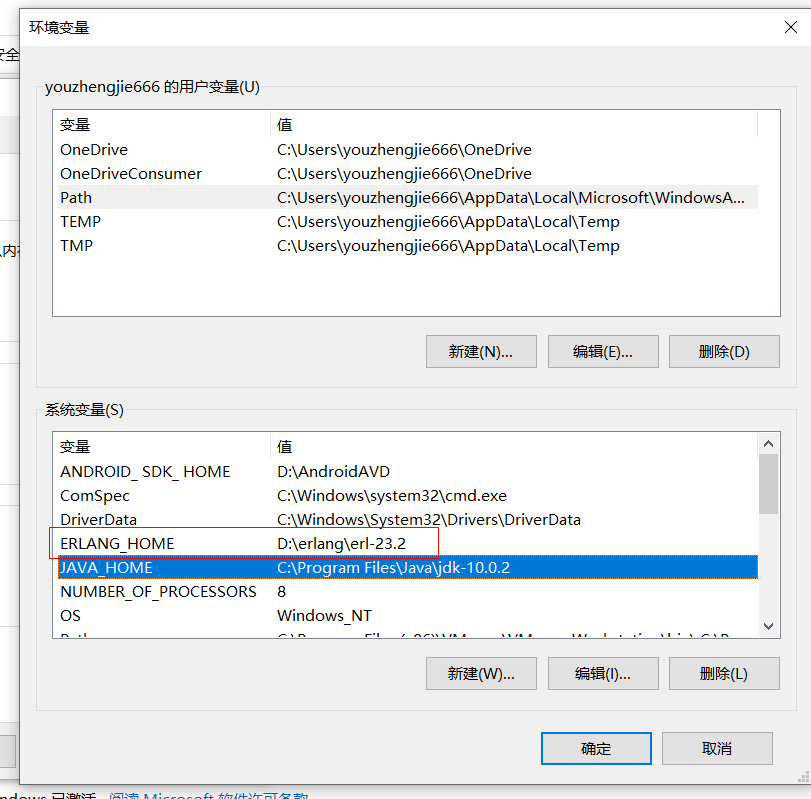
(3.)检查是否安装成功
打开cmd,输入erl,有输出说明成功
(4.)下载rabbitMQ
下载地址:https://www.cnblogs.com/saryli/p/9729591.html
。。。。。。。。。。。。省略,在总教程都有。
(5.)最后访问http://localhost:15672,如果访问成功,说明rabbitMQ安装成功
配置springcloud Bus
有了springcloud bus,我们只需要通知config server,config server就会去“”遍历“”config client,一个个发送刷新的通知,就比如一个个发送/actuator/refresh
1.在上面的基础上,config server9001的pom.xml添加依赖
<!-- bus-->
<dependency>
<groupId>org.springframework.cloud</groupId>
<artifactId>spring-cloud-starter-bus-amqp</artifactId>
</dependency>
注意===========》2.config server 9001的application.yml
spring:
cloud:
config:
server:
git:
default-label: master
uri: https://gitee.com/youzhengjie/could-config
rabbitmq:
port: 5672
username: guest
password: guest
host: localhost
#########注意::::一定要开放bus-refresh端点
management:
endpoints:
web:
exposure:
include: "bus-refresh"
3.在上面的基础上,config client 8200 的pom.xml
<!-- bus-->
<dependency>
<groupId>org.springframework.cloud</groupId>
<artifactId>spring-cloud-starter-bus-amqp</artifactId>
</dependency>
4.config client 8200的application.yml
spring:
cloud:
config:
label: master
name: application
uri: http://localhost:9001
rabbitmq:
host: localhost
username: guest
password: guest
port: 5672
5.在postman发送刷新命令即可。http://localhost:9001/actuator/bus-refresh
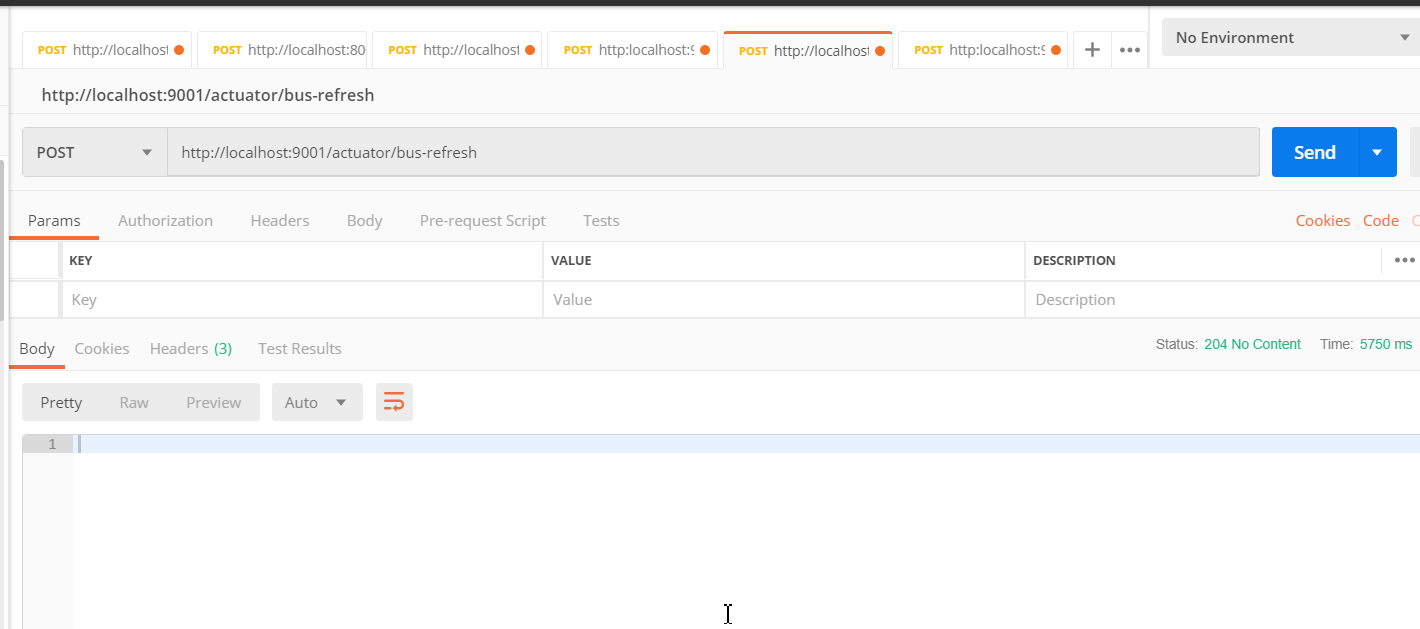
❤️💛🧡本章结束,我们下一章见❤️💛🧡
























 2万+
2万+











 被折叠的 条评论
为什么被折叠?
被折叠的 条评论
为什么被折叠?










