搭建带自动格式化语法检查/debug的nvim 开发环境(archlinux)
virtualbox安装archlinux
iso文件挂载启动盘,启动后,运行archinstall, 菜单安装.
profile: 选择 deesktop-> awesome
网络,选择使用当前live 系统的设置.
磁盘分区,选择建议, 将自动划分sda1 为/boot, sda2为/ , 选择ext4. swap 自动配置了2G(内存4G)
设置root密码. 时间分区等.
自动安装完成.
exit
重启
reboot .选择从本地启动.或者重启前修改system里的boot顺序. 磁盘优先.
配置ssh并设置root可以登录.
To enable SSH on Arch Linux, you can follow these steps:
Open the terminal on your Arch Linux system.
Install the OpenSSH package by running the following command:
sudo pacman -S openssh
Once the installation is complete, start the SSH daemon by running the following command:
sudo systemctl start sshd
缺省root不能登录.
需要修改/etc/ssh/sshd_config文件.
把下面注释的一行
#PermitRootLogin prohibit-password
修改为 yes.
PermitRootLogin yes
systmeclt restart sshd, 重启sshd服务.
设置nvim
git clone -b v2.0 https://github.com/liyuefu/NvChad.git ~/.config/nvim --depth 1
直接启动nvim即可自动下载配置的插件
或者
百度网盘,下载解压到~/.config/nvim
效果
语法检查
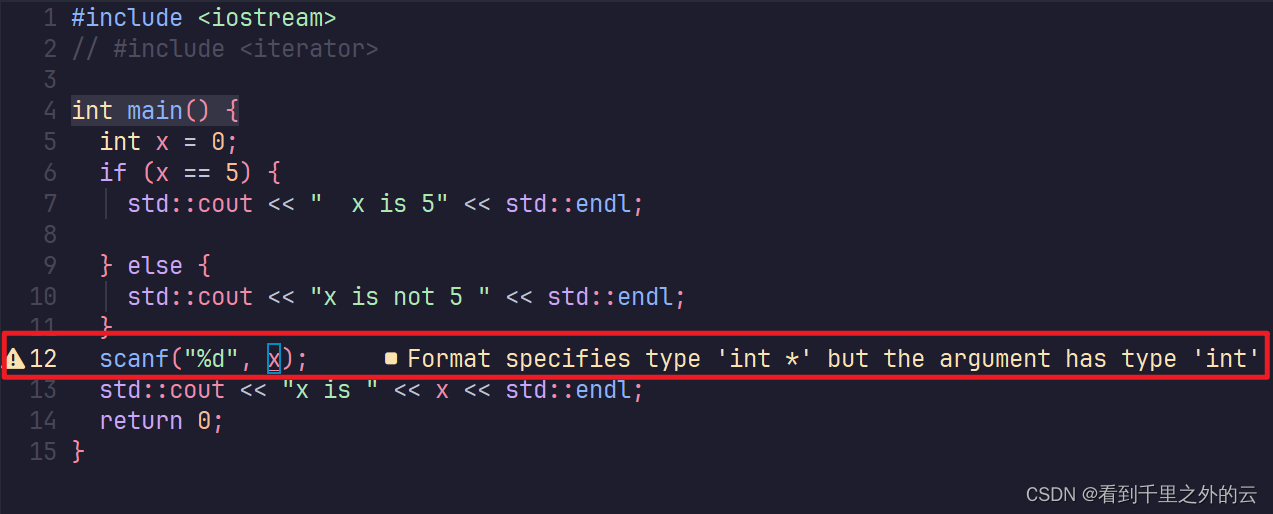
保存时自动格式化
保存前:
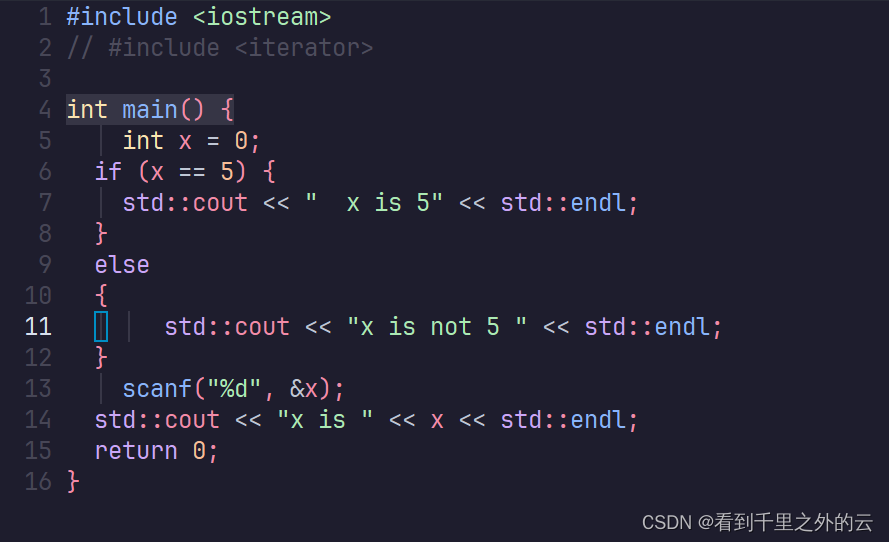
保存后
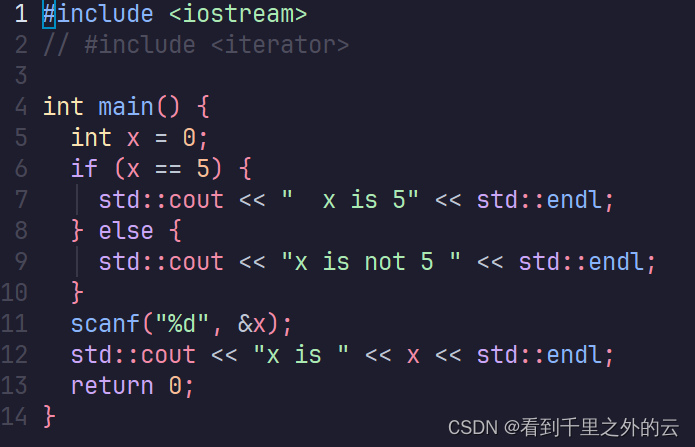
debug
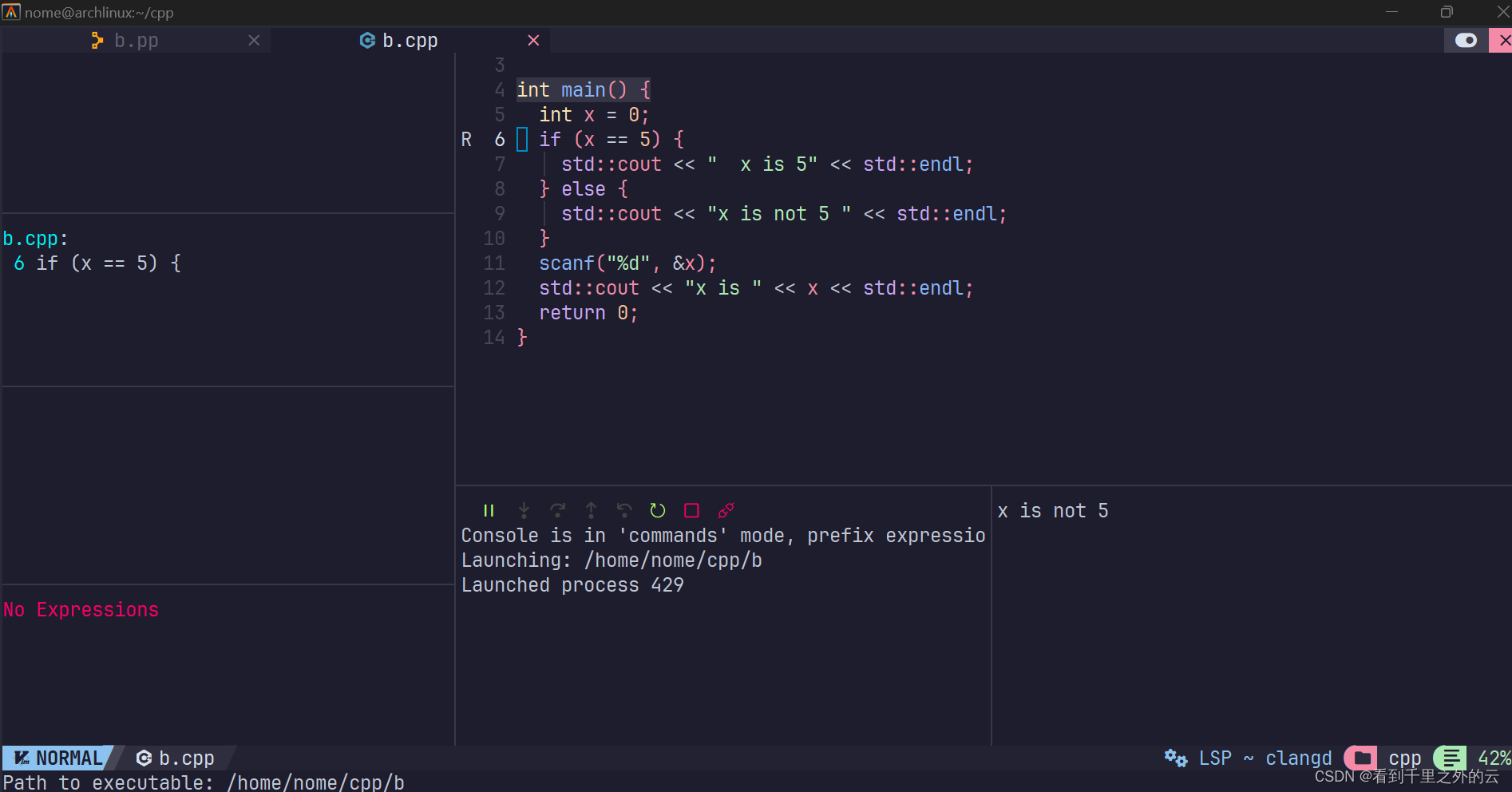
























 702
702

 被折叠的 条评论
为什么被折叠?
被折叠的 条评论
为什么被折叠?








