前言
element的table是常用的组件,在使用中会出现一些特殊的需求,这里总结了两个案例。
一、合并行或列
实现效果

完整代码
<template>
<div class="table-box">
<el-table
:data="tableData"
:span-method="objectSpanMethod"
:cell-style="columnStyle"
:header-cell-style="headerStyle"
:cell-class-name="tableRowClassName"
@cell-mouse-leave="cellMouseLeave"
@cell-mouse-enter="cellMouseEnter"
border
>
<el-table-column
prop="product"
label="保险产品"
width="278">
</el-table-column>
<el-table-column
prop="responsibility"
label="保险责任">
</el-table-column>
<el-table-column
prop="optionOne"
label="方案A">
</el-table-column>
<el-table-column
prop="optionTwo"
label="方案B">
</el-table-column>
</el-table>
</div>
</template>
<script>
export default {
name: "",
components: {},
props: {},
watch: {},
data() {
return {
tableData: [
{
product: '意外险',
responsibility: '意外伤害身故和残疾(扩展食物中毒)',
optionOne: '80万元',
optionTwo: '100万元',
},
{
product: '意外险',
responsibility: '意外伤害医疗(扩展食物中毒)',
optionOne: '50万元',
optionTwo: '80万元',
},
{
product: '意外险',
responsibility: '急性病医疗',
optionOne: '5万元',
optionTwo: '5万元',
},
{
product: '意外险',
responsibility: '紧急救援及运返',
optionOne: '6万元',
optionTwo: '6万元',
},
{
product: '第三者责任险',
responsibility: '意外伤害身故和残疾',
optionOne: '15万元',
optionTwo: '15万元',
},
{
product: '第三者责任险',
responsibility: '意外伤害医疗',
optionOne: '18万元',
optionTwo: '18万元',
},
{
product: '第三者责任险',
responsibility: '财产损失',
optionOne: '2万元',
optionTwo: '2万元',
},
{
product: '第三者责任险',
responsibility: '法律费用',
optionOne: '10万元',
optionTwo: '10万元',
},
], //保险责任数据
rowIndex: '-1', // cellMouseEnter方法变量
OrderIndexArr: [], // 需要合并的项
hoverOrderArr: [], // 悬浮选中的项
};
},
created() {},
mounted() {
this.dataProcessing()
},
methods: {
// 合并单元格前对数据进行处理
dataProcessing() {
let OrderObj = {}
this.tableData.forEach((element, index) => {
element.rowIndex = index
if (OrderObj[element.product]) {
OrderObj[element.product].push(index)
} else {
OrderObj[element.product] = []
OrderObj[element.product].push(index)
}
})
// 将数组长度大于1的值 存储到this.OrderIndexArr(也就是需要合并的项)
for (let k in OrderObj) {
if (OrderObj[k].length > 1) {
this.OrderIndexArr.push(OrderObj[k])
}
}
},
// 合并表格多行单元格
objectSpanMethod({ row, column, rowIndex, columnIndex }) {
if (columnIndex === 0) {
for (let i = 0; i < this.OrderIndexArr.length; i++) {
let element = this.OrderIndexArr[i]
for (let j = 0; j < element.length; j++) {
let item = element[j]
if (rowIndex == item) {
if (j == 0) {
return {
rowspan: element.length,
colspan: 1
}
} else if (j != 0) {
return {
rowspan: 0,
colspan: 0
}
}
}
}
}
}
},
// 单元格样式更改
tableRowClassName({row,rowIndex}) {
let arr = this.hoverOrderArr
for (let i = 0; i < arr.length; i++) {
if (rowIndex == arr[i]) {
return 'hovered-row'
}
}
},
// 合并表格后鼠标效果
cellMouseEnter(row, column, cell, event) {
this.rowIndex = row.rowIndex;
this.hoverOrderArr = [];
this.OrderIndexArr.forEach(element => {
if (element.indexOf(this.rowIndex) >= 0) {
this.hoverOrderArr = element
}
})
},
// 合并表格后鼠标划出效果
cellMouseLeave(row, column, cell, event) {
this.rowIndex = '-1'
this.hoverOrderArr = [];
},
// 更改单元格样式
columnStyle({ row, column, rowIndex, columnIndex }) {
return {
height: "40px",
'padding': '0px',
'text-align': 'center',
};
},
// 更改表头单元格样式
headerStyle({ row, column, rowIndex, columnIndex }) {
return {
height: "40px",
'background': '#EEF7FE',
'padding': '0px',
'text-align': 'center',
'color': '#333333',
};
},
}
};
</script>
<style scoped lang="less">
.table-box {
padding: 50px;
}
::v-deep {
.el-table .hovered-row {
background: #f5f7fa;
}
}
</style>
二、斜线表头
实现效果
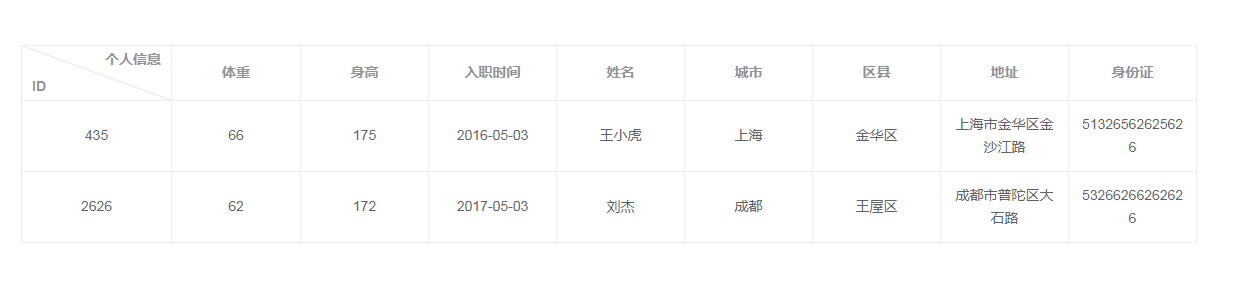
完整代码
<template>
<div class="slash-table">
<el-table :data="tableListData" border>
<el-table-column prop="id" label="个人信息" width="150" align="center">
<el-table-column prop="id" label="ID" align="center" width="150"></el-table-column>
</el-table-column>
<el-table-column prop="weight" label="体重" align="center"></el-table-column>
<el-table-column prop="height" label="身高" align="center"></el-table-column>
<el-table-column prop="time" label="入职时间" align="center"></el-table-column>
<el-table-column prop="name" label="姓名" align="center"></el-table-column>
<el-table-column prop="city" label="城市" align="center"></el-table-column>
<el-table-column prop="cityDistrict" label="区县" align="center"></el-table-column>
<el-table-column prop="address" label="地址" align="center"></el-table-column>
<el-table-column prop="iDCardNo" label="身份证" align="center"></el-table-column>
</el-table>
</div>
</template>
<script>
export default {
name: "",
components: {},
props: {},
watch: {},
data() {
return {
tableListData: [
{
id: '435',
weight: '66',
height: '175',
time: '2016-05-03',
name: '王小虎',
city: '上海',
cityDistrict: '金华区',
address: '上海市金华区金沙江路',
iDCardNo: '51326562625626',
},
{
id: '2626',
weight: '62',
height: '172',
time: '2017-05-03',
name: '刘杰',
city: '成都',
cityDistrict: '王屋区',
address: '成都市普陀区大石路',
iDCardNo: '53266266262626',
}
],
}
},
}
</script>
<style scoped lang="less">
.slash-table {
padding: 50px;
}
.slash-table {
::v-deep .el-table thead.is-group th {
background: none;
padding: 0px;
}
::v-deep .el-table thead.is-group tr:first-of-type th:first-of-type {
border-bottom: none;/*中间的横线去掉*/
}
::v-deep .el-table thead.is-group tr:first-of-type th:first-of-type div.cell {
text-align: right;/*上边文字靠右*/
}
::v-deep .el-table thead.is-group tr:last-of-type th:first-of-type div.cell {
text-align: left;/*下边文字靠左*/
}
/*核心代码*/
::v-deep .el-table thead.is-group tr:first-of-type th:first-of-type:before {
content: "";
position: absolute;
width: 1px;
height: 100px;/*斜线的长度*/
top: 0;
left: 0;
background-color: grey;
opacity: 0.2;
display: block;
transform: rotate(-43deg);/*调整斜线的角度*/
transform: rotate(-70deg);/*调整斜线的角度*/
-webkit-transform-origin: top;
transform-origin: top;
}
::v-deep .el-table thead.is-group tr:last-of-type th:first-of-type:before {
content: "";
position: absolute;
width: 1px;
height: 100px;/*斜线的长度*/
bottom: 0;
right: 0;
background-color: grey;
opacity: 0.2;
display: block;
transform: rotate(-45deg);/*调整斜线的角度*/
transform: rotate(-70deg);/*调整斜线的角度*/
-webkit-transform-origin: bottom;
transform-origin: bottom;
}
::v-deep .el-table thead.is-group th{
height: 27.4px;
}
}
</style>
总结
这是第一次发文,希望能帮到大家。




















 8708
8708











 被折叠的 条评论
为什么被折叠?
被折叠的 条评论
为什么被折叠?








