- 引用
-
using NPOI.XSSF.UserModel; - 创建一个workbook
IWorkbook workbook = new XSSFWorkbook(); ISheet sheet = workbook.CreateSheet("Sheet1"); - 创建单元格
IRow row = sheet.CreateRow(0); // 创建行 - 设置单元格样式:填充
ICell cell1 = row.CreateCell(1); // 创建单元格 cell1.SetCellValue("背景填充"); // 赋值 var CellStyle1 = workbook.CreateCellStyle(); // 创建单元格样式 CellStyle1.FillForegroundColor = IndexedColors.BrightGreen.Index; // 选择填充颜色 CellStyle1.FillPattern = FillPattern.SolidForeground; // 填充方式 cell1.CellStyle = CellStyle1; // 把样式赋给单元格
设置单元格样式:字体颜色
ICell cell2 = row.CreateCell(2); // 创建单元格
cell2 SetCellValue("字体颜色"); // 赋值
var CellStyle2 = workbook.CreateCellStyle(); // 创建单元格样式
IFont Font = workbook.CreateFont(); // 创建字体
Font.Color = IndexedColors.Red.Index; // 选择字体颜色
CellStyle2.SetFont(Font); // 把字体赋给样式
cell2.CellStyle = CellStyle2; // 把样式赋给单元格
- 效果
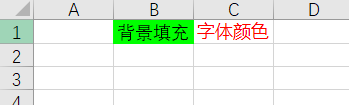
摘抄






















 4万+
4万+











 被折叠的 条评论
为什么被折叠?
被折叠的 条评论
为什么被折叠?








