系列文章目录
物流实时数仓:采集通道搭建
物流实时数仓:数仓搭建
物流实时数仓:数仓搭建(DIM)
物流实时数仓:数仓搭建(DWD)一
物流实时数仓:数仓搭建(DWD)二
物流实时数仓:数仓搭建(DWS)一
前言
这次博客,我们进行各机构分拣次数的统计。统计当日各机构的分拣次数,并补充城市、省份等维度信息,写入ClickHouse对应表。要求每十秒钟更新一次统计结果。
大体流程如图。
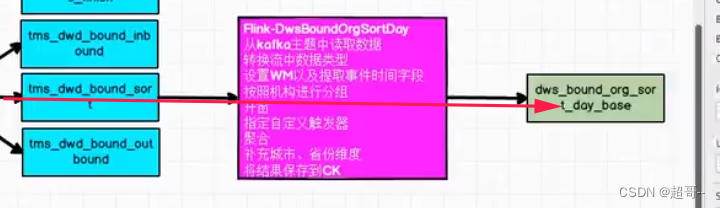
一、代码编写
1.文件创建
1.主程序
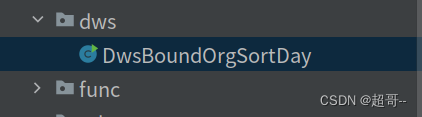
2.实体类
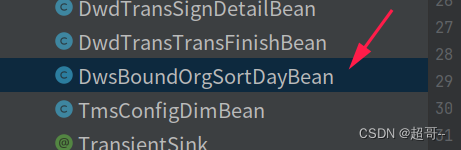
3.自定义触发器
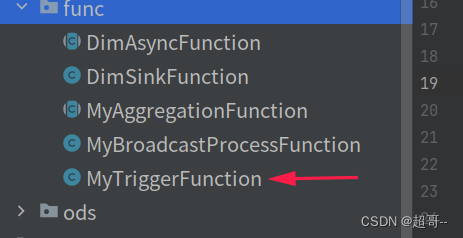
4.自定义聚合函数
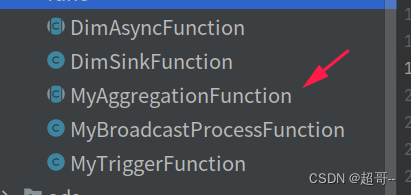
5.在HbaseUtil中添加查询方法
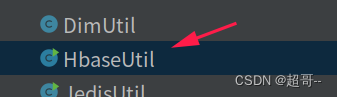
6.JedisUtil工具类
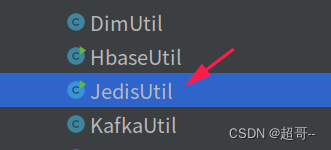
7.封装DimUtil工具类,使用旁路缓存优化查询维度
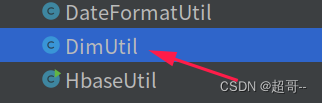
8.修改实体类TmsConfigDimBean
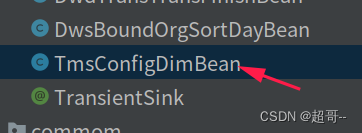
9.传递op
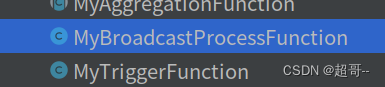
10.获取线程池的工具类
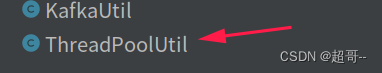
11.异步关联函数DimAsyncFunction
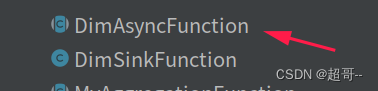
12.ClickHouseUtil工具类
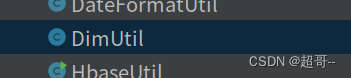 以上就是这次博客要更改或创建的java文件。
以上就是这次博客要更改或创建的java文件。
13. DimSinkFunction
当维度数据更新时,删除redis中的对应数据。
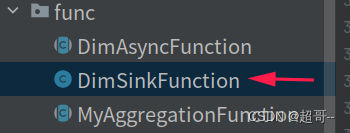
14. TransientSink注解
某些字段不需要写入ClickHouse,但对统计有帮助,我们可以通过添加自定义注解,在写出时获取字段的TransientSink注解,通过判断是否注解是否为空在写出时忽略指定字段。
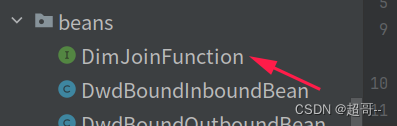
2.主程序
DwsBoundOrgSortDay需要完成的任务如以下流程图。
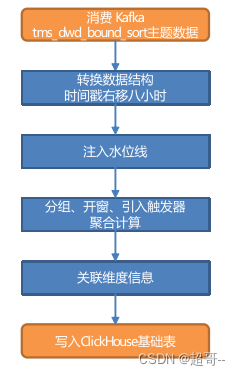
package com.atguigu.tms.realtime.app.dws;
import com.alibaba.fastjson.JSON;
import com.alibaba.fastjson.JSONObject;
import com.atguigu.tms.realtime.app.func.DimAsyncFunction;
import com.atguigu.tms.realtime.app.func.MyAggregationFunction;
import com.atguigu.tms.realtime.app.func.MyTriggerFunction;
import com.atguigu.tms.realtime.beans.DwdBoundSortBean;
import com.atguigu.tms.realtime.beans.DwsBoundOrgSortDayBean;
import com.atguigu.tms.realtime.utils.*;
import org.apache.flink.api.common.eventtime.SerializableTimestampAssigner;
import org.apache.flink.api.common.eventtime.WatermarkStrategy;
import org.apache.flink.api.common.functions.MapFunction;
import org.apache.flink.api.java.tuple.Tuple2;
import org.apache.flink.connector.kafka.source.KafkaSource;
import org.apache.flink.streaming.api.datastream.AsyncDataStream;
import org.apache.flink.streaming.api.datastream.KeyedStream;
import org.apache.flink.streaming.api.datastream.SingleOutputStreamOperator;
import org.apache.flink.streaming.api.datastream.WindowedStream;
import org.apache.flink.streaming.api.environment.StreamExecutionEnvironment;
import org.apache.flink.streaming.api.functions.windowing.ProcessWindowFunction;
import org.apache.flink.streaming.api.windowing.assigners.TumblingEventTimeWindows;
import org.apache.flink.streaming.api.windowing.time.Time;
import org.apache.flink.streaming.api.windowing.windows.TimeWindow;
import org.apache.flink.util.Collector;
import java.util.concurrent.TimeUnit;
public class DwsBoundOrgSortDay {
public static void main(String[] args) throws Exception {
// 环境准备
StreamExecutionEnvironment env = CreateEnvUtil.getStreamEnv(args);
env.setParallelism(4);
// kafka读取数据
String topic = "tms_dwd_bound_sort";
String groupId = "dws_tms_dwd_bound_sort";
KafkaSource<String> kafkaSource = KafkaUtil.getKafkaSource(topic, groupId, args);
SingleOutputStreamOperator<String> kafkaStrDS = env.fromSource(kafkaSource, WatermarkStrategy.noWatermarks(), "kafka_source")
.uid("kafka_source");
// 对流中的数据进行类型转换 jsonStr-> 实体类
SingleOutputStreamOperator<DwsBoundOrgSortDayBean> dwsBoundOrgSortDayBeanSingleOutputStreamOperator = kafkaStrDS.map(
new MapFunction<String, DwsBoundOrgSortDayBean>() {
@Override
public DwsBoundOrgSortDayBean map(String jsonStr) throws Exception {
DwdBoundSortBean dwdBoundSortBean = JSON.parseObject(jsonStr, DwdBoundSortBean.class);
return DwsBoundOrgSortDayBean.builder()
.orgId(dwdBoundSortBean.getOrgId())
.sortCountBase(1L)
.ts(dwdBoundSortBean.getTs() + 8 * 60 * 60 * 1000L)
.build();
}
}
);
// 指定Watermark以及提取事件事件字段
SingleOutputStreamOperator<DwsBoundOrgSortDayBean> withWatermarkDS = dwsBoundOrgSortDayBeanSingleOutputStreamOperator.assignTimestampsAndWatermarks(
WatermarkStrategy
.<DwsBoundOrgSortDayBean>forMonotonousTimestamps()
.withTimestampAssigner(
new SerializableTimestampAssigner<DwsBoundOrgSortDayBean>() {
@Override
public long extractTimestamp(DwsBoundOrgSortDayBean boundOrgSortDayBean, long recordTimestamp) {
return boundOrgSortDayBean.getTs();
}
}
)
);
// withWatermarkDS.print("###");
// 按照机构id进行分组
KeyedStream<DwsBoundOrgSortDayBean, String> keyedDS = withWatermarkDS.keyBy(DwsBoundOrgSortDayBean::getOrgId);
// 开窗
WindowedStream<DwsBoundOrgSortDayBean, String, TimeWindow> windowDS = keyedDS.window(TumblingEventTimeWindows.of(Time.days(1L)));
// 指定自定义触发器
WindowedStream<DwsBoundOrgSortDayBean, String, TimeWindow> triggerDS = windowDS.trigger(new MyTriggerFunction<>());
// 聚合
SingleOutputStreamOperator<DwsBoundOrgSortDayBean> aggregateDS = triggerDS.aggregate(
new MyAggregationFunction<DwsBoundOrgSortDayBean>() {
@Override
public DwsBoundOrgSortDayBean add(DwsBoundOrgSortDayBean value, DwsBoundOrgSortDayBean accumulator) {
if (accumulator == null) {
return value;
}
accumulator.setSortCountBase(accumulator.getSortCountBase() + 1);
return accumulator;
}
},
new ProcessWindowFunction<DwsBoundOrgSortDayBean, DwsBoundOrgSortDayBean, String, TimeWindow>() {
@Override
public void process(String s, Context context, Iterable<DwsBoundOrgSortDayBean> elements, Collector<DwsBoundOrgSortDayBean> out) throws Exception {
for (DwsBoundOrgSortDayBean element : elements) {
// 获取窗口起始时间
long stt = context.window().getStart();
// 将窗口时间左移8小时 并转换格式
element.setCurDate(DateFormatUtil.toDate(stt - 8 * 60 * 60 * 1000L));
element.setTs(System.currentTimeMillis());
out.collect(element);
}
}
}
);
// 关联维度(城市、省份)
// 关联机构维度 获取机构名称
// 异步I/O
SingleOutputStreamOperator<DwsBoundOrgSortDayBean> withOrgNameDS = AsyncDataStream.unorderedWait(
aggregateDS,
new DimAsyncFunction<DwsBoundOrgSortDayBean>("dim_base_organ") {
@Override
public void join(DwsBoundOrgSortDayBean sortDayBean, JSONObject dimInfoJsonObj) {
sortDayBean.setOrgName(dimInfoJsonObj.getString("org_name"));
String orgParentId = dimInfoJsonObj.getString("org_parent_id");
sortDayBean.setJoinOrgId(orgParentId != null?orgParentId:sortDayBean.getOrgId());
}
@Override
public Tuple2<String, String> getCondition(DwsBoundOrgSortDayBean sortDayBean) {
return Tuple2.of("id", sortDayBean.getOrgId());
}
},
60,
TimeUnit.SECONDS
);
// 补充城市ID
SingleOutputStreamOperator<DwsBoundOrgSortDayBean> withCityIdDS = AsyncDataStream.unorderedWait(
withOrgNameDS,
new DimAsyncFunction<DwsBoundOrgSortDayBean>("dim_base_organ") {
@Override
public void join(DwsBoundOrgSortDayBean sortDayBean, JSONObject dimInfoJsonObj) {
sortDayBean.setCityId(dimInfoJsonObj.getString("region_id"));
}
@Override
public Tuple2<String, String> getCondition(DwsBoundOrgSortDayBean sortDayBean) {
return Tuple2.of("id", sortDayBean.getJoinOrgId());
}
},
60,
TimeUnit.SECONDS
);
// 关联地区维度表 根据城市的id获取城市名称以及当前城市所属的省份id
SingleOutputStreamOperator<DwsBoundOrgSortDayBean> withCityNameAndProvinceIdDS = AsyncDataStream.unorderedWait(
withCityIdDS,
new DimAsyncFunction<DwsBoundOrgSortDayBean>("dim_base_region_info") {
@Override
public void join(DwsBoundOrgSortDayBean sortDayBean, JSONObject dimInfoJsonObj) {
sortDayBean.setCityName(dimInfoJsonObj.getString("name"));
sortDayBean.setProvinceId(dimInfoJsonObj.getString("parent_id"));
}
@Override
public Tuple2<String, String> getCondition(DwsBoundOrgSortDayBean sortDayBean) {
return Tuple2.of("id", sortDayBean.getCityId());
}
},
60, TimeUnit.SECONDS
);
// 关联地区维度表 根据省份的id获取省份的名称
SingleOutputStreamOperator<DwsBoundOrgSortDayBean> withProvinceDS = AsyncDataStream.unorderedWait(
withCityNameAndProvinceIdDS,
new DimAsyncFunction<DwsBoundOrgSortDayBean>("dim_base_region_info") {
@Override
public void join(DwsBoundOrgSortDayBean sortDayBean, JSONObject dimInfoJsonObj) {
sortDayBean.setProvinceName(dimInfoJsonObj.getString("name"));
}
@Override
public Tuple2<String, String> getCondition(DwsBoundOrgSortDayBean sortDayBean) {
return Tuple2.of("id", sortDayBean.getProvinceId());
}
},
60, TimeUnit.SECONDS
);
withProvinceDS.print(">>>>");
// 将关联的结果写入ck中
withProvinceDS.addSink(
ClickHouseUtil.getJdbcSink("insert into dws_bound_org_sort_day_base values(?,?,?,?,?,?,?,?,?)")
);
env.execute();
}
}
现在我们就按照主程序的调用来完成其他文件的编写。
3.开窗聚合
开窗之前没有用到新的函数,所以不说了。
1.MyTriggerFunction
自定义触发器
package com.atguigu.tms.realtime.app.func;
import org.apache.flink.api.common.state.ValueState;
import org.apache.flink.api.common.state.ValueStateDescriptor;
import org.apache.flink.streaming.api.windowing.triggers.Trigger;
import org.apache.flink.streaming.api.windowing.triggers.TriggerResult;
import org.apache.flink.streaming.api.windowing.windows.TimeWindow;
//自定义触发器 每10s触发一次窗口计算
public class MyTriggerFunction<T> extends Trigger<T, TimeWindow> {
@Override
public TriggerResult onElement(T element, long timestamp, TimeWindow window, TriggerContext ctx) throws Exception {
ValueStateDescriptor<Boolean> valueStateDescriptor
= new ValueStateDescriptor<Boolean>("isFirstState",Boolean.class);
ValueState<Boolean> isFirstState = ctx.getPartitionedState(valueStateDescriptor);
Boolean isFirst = isFirstState.value();
if(isFirst == null){
//如果是窗口中的第一个元素
//将状态中的值进行更新
isFirstState.update(true);
//注册定时器 当前事件时间向下取整后 + 10s后执行
ctx.registerEventTimeTimer(timestamp -timestamp%10000L + 2000L);
}else if(isFirst){
isFirstState.update(false);
}
return TriggerResult.CONTINUE;
}
@Override
public TriggerResult onProcessingTime(long time, TimeWindow window, TriggerContext ctx) throws Exception {
return TriggerResult.CONTINUE;
}
//time 表示事件时间触发器 触发时间
@Override
public TriggerResult onEventTime(long time, TimeWindow window, TriggerContext ctx) throws Exception {
long end = window.getEnd();
if(time < end){
if(time + 2000L < end){
ctx.registerEventTimeTimer(time + 2000L);
}
return TriggerResult.FIRE;
}
return TriggerResult.CONTINUE;
}
@Override
public void clear(TimeWindow window, TriggerContext ctx) throws Exception {
ctx.deleteEventTimeTimer(window.maxTimestamp());
}
}
2.MyAggregationFunction
自定义聚合函数
package com.atguigu.tms.realtime.app.func;
import org.apache.flink.api.common.functions.AggregateFunction;
public abstract class MyAggregationFunction<T> implements AggregateFunction<T,T,T> {
@Override
public T createAccumulator() {
return null;
}
@Override
public T getResult(T accumulator) {
return accumulator;
}
@Override
public T merge(T a, T b) {
return null;
}
}
4.关联维度信息
1.DimAsyncFunction
异步I/O
package com.atguigu.tms.realtime.app.func;
import com.alibaba.fastjson.JSONObject;
import com.atguigu.tms.realtime.beans.DimJoinFunction;
import com.atguigu.tms.realtime.commom.TmsConfig;
import com.atguigu.tms.realtime.utils.DimUtil;
import com.atguigu.tms.realtime.utils.ThreadPoolUtil;
import org.apache.flink.api.java.tuple.Tuple2;
import org.apache.flink.configuration.Configuration;
import org.apache.flink.streaming.api.functions.async.ResultFuture;
import org.apache.flink.streaming.api.functions.async.RichAsyncFunction;
import java.util.Collections;
import java.util.concurrent.ExecutorService;
public abstract class DimAsyncFunction<T> extends RichAsyncFunction<T, T> implements DimJoinFunction<T> {
private String tableName;
public DimAsyncFunction(String tableName) {
this.tableName = tableName;
}
private ExecutorService executorService;
@Override
public void open(Configuration parameters) throws Exception {
executorService = ThreadPoolUtil.getInstance();
}
@Override
public void asyncInvoke(T obj, ResultFuture<T> resultFuture) throws Exception {
// 从线程池中获取线程,发送异步请求
executorService.submit(
new Runnable() {
@Override
public void run() {
// 根据流中的对象获取要作为查询条件的主键或者外键
Tuple2<String, String> keyNameAndValue = getCondition(obj);
// 根据查询条件获取维度对象
JSONObject dimInfoJsonObj = DimUtil.getDimInfo(TmsConfig.HBASE_NAMESPACE, tableName, keyNameAndValue);
// 将维度对象的属性补充到流中的对象上
if (dimInfoJsonObj != null) {
join(obj, dimInfoJsonObj);
}
// 向下游传递数据
resultFuture.complete(Collections.singleton(obj));
}
}
);
}
}
2.DimJoinFunction
我们将需要DimAsyncFunction中一些需要子类实现的函数写入DimJoinFunction,当作接口接入。
package com.atguigu.tms.realtime.beans;
import com.alibaba.fastjson.JSONObject;
import org.apache.flink.api.java.tuple.Tuple2;
public interface DimJoinFunction<T> {
void join(T obj, JSONObject dimInfoJsonObj);
Tuple2<String, String> getCondition(T obj);
}
3.ThreadPoolUtil
异步I/O中用作创建线程池的工具类
package com.atguigu.tms.realtime.utils;
import java.util.concurrent.LinkedBlockingDeque;
import java.util.concurrent.ThreadPoolExecutor;
import java.util.concurrent.TimeUnit;
public class ThreadPoolUtil {
private static volatile ThreadPoolExecutor poolExecutor;
public static synchronized ThreadPoolExecutor getInstance() {
if (poolExecutor == null) {
synchronized (ThreadPoolUtil.class){
if (poolExecutor == null) {
poolExecutor = new ThreadPoolExecutor(
4,
20,
300,
TimeUnit.SECONDS,
new LinkedBlockingDeque<Runnable>(Integer.MAX_VALUE)
);
}
}
}
return poolExecutor;
}
}
4.DimUtil
在维度关联时,我们需要从hbase中获取维度信息,为了为了优化查询速度,我们引入了redis,流程如图所示
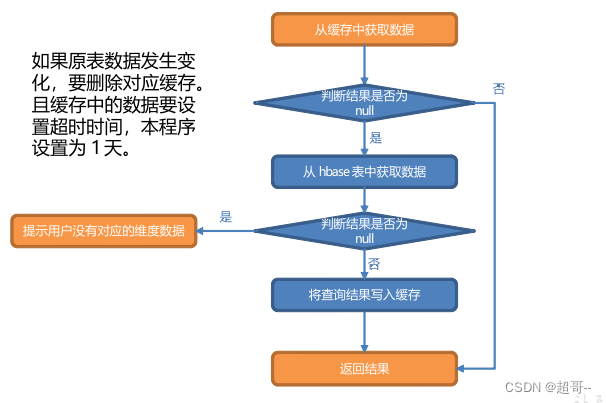
package com.atguigu.tms.realtime.utils;
import com.alibaba.fastjson.JSON;
import com.alibaba.fastjson.JSONObject;
import org.apache.commons.lang3.StringUtils;
import org.apache.flink.api.java.tuple.Tuple2;
import redis.clients.jedis.Jedis;
import lombok.extern.slf4j.Slf4j;
@Slf4j
public class DimUtil {
public static JSONObject getDimInfo(String namespace, String tableName, Tuple2<String, String> nameAndValue) {
// 获取的查询条件中的字段名以及字段值
String keyName = nameAndValue.f0;
String keyValue = nameAndValue.f1;
// 拼接从Redis中查询数据的Key
String redisKey = "dim:" + tableName.toLowerCase() + ":" + keyName + "_" + keyValue;
// 操作Redis的客户端
Jedis jedis = null;
// 用于存放从Redis查询的维度数据
String dimJsonStr = null;
// 用于封装返回结果
JSONObject dimJsonObj = null;
// 先从缓存中查询维度数据
try {
jedis = JedisUtil.getJedis();
dimJsonStr = jedis.get(redisKey);
if (StringUtils.isNotEmpty(dimJsonStr)) {
// 如果在缓存中能够找到要查询的维度
dimJsonObj = JSON.parseObject(dimJsonStr);
} else {
// 如果在缓存中,没有找到要查询的维度数据
if ("id".equals(keyName)) {
dimJsonObj = HbaseUtil.getRowByPrimaryKey(namespace, tableName, nameAndValue);
} else {
dimJsonObj = HbaseUtil.getRowByForeignKey(namespace, tableName, nameAndValue);
}
if (dimJsonObj != null && jedis != null) {
jedis.setex(redisKey, 3600 * 24, dimJsonObj.toJSONString());
}
}
} catch (Exception e) {
log.error("从Redis中查询维度数据发生了一场", e);
} finally {
if (jedis != null) {
System.out.println("关闭客户端");
jedis.close();
}
}
return dimJsonObj;
}
// 从Redis中删除缓存的维度数据
public static void delCached(String tableName, Tuple2<String, String> keyNameAndValue) {
String keyName = keyNameAndValue.f0;
String keyValue = keyNameAndValue.f1;
String redisKey = "dim:" + tableName.toLowerCase() + ":" + keyName + "_" + keyValue;
Jedis jedis = null;
try {
jedis = JedisUtil.getJedis();
jedis.decr(redisKey);
}catch (Exception e){
log.error("清除Redis中缓存的维度数据时发生了异常", e);
}finally {
if (jedis != null) {
jedis.close();
}
}
}
}
5.JedisUtil
用于连接reids的jedis客户端。
先在pom中引入依赖
<dependency>
<groupId>redis.clients</groupId>
<artifactId>jedis</artifactId>
<version>3.3.0</version>
</dependency>
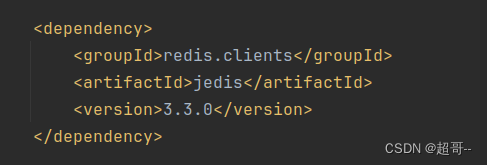
package com.atguigu.tms.realtime.utils;
import redis.clients.jedis.Jedis;
import redis.clients.jedis.JedisPool;
import redis.clients.jedis.JedisPoolConfig;
public class JedisUtil {
private static JedisPool jedisPool;
static {
JedisPoolConfig poolConfig = new JedisPoolConfig();
poolConfig.setMaxTotal(1000);
poolConfig.setMaxIdle(5);
poolConfig.setMinIdle(5);
poolConfig.setBlockWhenExhausted(true);
poolConfig.setMaxWaitMillis(2000L);
poolConfig.setTestOnBorrow(true);
jedisPool=new JedisPool(poolConfig,"hadoop102",6379,10000);
}
public static Jedis getJedis(){
System.out.println("创建Jedis客户端");
Jedis jedis = jedisPool.getResource();
return jedis;
}
public static void main(String[] args) {
Jedis jedis = getJedis();
String pong = jedis.ping();
System.out.println(pong);
}
}
6. HbaseUtil
之前我们在HbaseUtil完成了创建表和插入操作,现在来完成查询操作。
package com.atguigu.tms.realtime.utils;
import com.alibaba.fastjson.JSONObject;
import com.atguigu.tms.realtime.commom.TmsConfig;
import org.apache.flink.api.java.tuple.Tuple2;
import org.apache.hadoop.conf.Configuration;
import org.apache.hadoop.hbase.*;
import org.apache.hadoop.hbase.client.*;
import org.apache.hadoop.hbase.filter.SingleColumnValueFilter;
import org.apache.hadoop.hbase.util.Bytes;
import java.io.IOException;
public class HbaseUtil {
private static Connection conn;
static {
try {
Configuration conf = HBaseConfiguration.create();
conf.set("hbase.zookeeper.quorum", TmsConfig.hbase_zookeeper_quorum);
conn = ConnectionFactory.createConnection(conf);
} catch (IOException e) {
throw new RuntimeException(e);
}
}
// 创建表
public static void createTable(String nameSpace, String tableName, String... families) {
Admin admin = null;
try {
if (families.length < 1) {
System.out.println("至少需要一个列族");
return;
}
admin = conn.getAdmin();
// 判断表是否存在
if (admin.tableExists(TableName.valueOf(nameSpace, tableName))) {
System.out.println(nameSpace + ":" + tableName + "已存在");
return;
}
TableDescriptorBuilder builder = TableDescriptorBuilder.newBuilder(TableName.valueOf(nameSpace, tableName));
// 指定列族
for (String family : families) {
ColumnFamilyDescriptor familyDescriptor = ColumnFamilyDescriptorBuilder
.newBuilder(Bytes.toBytes(family)).build();
builder.setColumnFamily(familyDescriptor);
}
admin.createTable(builder.build());
} catch (IOException e) {
throw new RuntimeException(e);
} finally {
if (admin != null) {
try {
admin.close();
} catch (IOException e) {
throw new RuntimeException(e);
}
}
}
}
// 向hbase插入对象
public static void putPow(String namespace, String tableName, Put put) {
BufferedMutator mutator = null;
try {
BufferedMutatorParams params = new BufferedMutatorParams(TableName.valueOf(namespace, tableName));
params.writeBufferSize(5 * 1024 * 1024);
params.setWriteBufferPeriodicFlushTimeoutMs(3000L);
mutator = conn.getBufferedMutator(params);
mutator.mutate(put);
} catch (IOException e) {
throw new RuntimeException(e);
} finally {
if (mutator != null) {
try {
mutator.close();
} catch (IOException e) {
throw new RuntimeException(e);
}
}
}
}
// 根据主键从Hbase表中查询一行数据
public static JSONObject getRowByPrimaryKey(String namespace, String tableName, Tuple2<String, String> rowKeyNameAndKey) {
Table table = null;
JSONObject dimJsonObj = null;
String rowKeyName = rowKeyNameAndKey.f0;
String rowKeyValue = rowKeyNameAndKey.f1;
try {
table = conn.getTable(TableName.valueOf(namespace, tableName));
Result result = table.get(new Get(Bytes.toBytes(rowKeyValue)));
Cell[] cells = result.rawCells();
if (cells.length > 0) {
dimJsonObj = new JSONObject();
dimJsonObj.put(rowKeyName, rowKeyValue);
for (Cell cell : cells) {
dimJsonObj.put(Bytes.toString(CellUtil.cloneQualifier(cell)), Bytes.toString(CellUtil.cloneValue(cell)));
}
} else {
System.out.println("从Hbase表中没有找到对应的维度数据");
}
} catch (IOException e) {
throw new RuntimeException(e);
} finally {
if (table != null) {
try {
table.close();
} catch (IOException e) {
throw new RuntimeException(e);
}
}
}
return dimJsonObj;
}
//根据外键从hbase表中查询一行数据
public static JSONObject getRowByForeignKey(String namespace, String tableName, Tuple2<String, String> foreignKeyNameAndKey) {
Table table = null;
JSONObject dimJsonObj = null;
try {
table = conn.getTable(TableName.valueOf(namespace, tableName));
Scan scan = new Scan();
String foreignKeyName = foreignKeyNameAndKey.f0;
String foreignKeyValue = foreignKeyNameAndKey.f1;
SingleColumnValueFilter singleColumnValueFilter = new SingleColumnValueFilter(Bytes.toBytes("info"),Bytes.toBytes(foreignKeyName), CompareOperator.EQUAL,Bytes.toBytes(foreignKeyValue));
singleColumnValueFilter.setFilterIfMissing(true);
scan.setFilter(singleColumnValueFilter);
ResultScanner scanner = table.getScanner(scan);
Result result = scanner.next();
if (result!=null){
Cell[] cells = result.rawCells();
if (cells.length > 0) {
dimJsonObj = new JSONObject();
dimJsonObj.put("id", Bytes.toString(result.getRow()));
for (Cell cell : cells) {
dimJsonObj.put(Bytes.toString(CellUtil.cloneQualifier(cell)), Bytes.toString(CellUtil.cloneValue(cell)));
}
} else {
System.out.println("从Hbase表中没有找到对应的维度数据");
}
}
} catch (IOException e) {
throw new RuntimeException(e);
} finally {
if (table != null) {
try {
table.close();
} catch (IOException e) {
throw new RuntimeException(e);
}
}
}
return dimJsonObj;
}
}
7. DwsBoundOrgSortDayBean
自定义的工具类,其中包含我们要写入ck的字段
package com.atguigu.tms.realtime.beans;
import lombok.Builder;
import lombok.Data;
@Data
@Builder
public class DwsBoundOrgSortDayBean {
// 统计日期
String curDate;
// 机构 ID
String orgId;
// 机构名称
String orgName;
// 用于关联获取省份信息的机构 ID
@TransientSink
String joinOrgId;
// 城市 ID
String cityId;
// 城市名称
String cityName;
// 省份 ID
String provinceId;
// 省份名称
String provinceName;
// 分拣次数
Long sortCountBase;
// 时间戳
Long ts;
}
8.补充维度字段
我代码编写我们需要维度表的外键字段,所以我们重新修改mysql维度表,添加外键字段。
DROP TABLE IF EXISTS `tms_config_dim`;
CREATE TABLE `tms_config_dim` (
`source_table` varchar(200) NOT NULL COMMENT '数据源表',
`sink_table` varchar(200) DEFAULT NULL COMMENT '目标表',
`sink_family` varchar(200) DEFAULT NULL COMMENT '目标表列族',
`sink_columns` varchar(200) DEFAULT NULL COMMENT '目标表列',
`sink_pk` varchar(256) DEFAULT NULL COMMENT '主键字段',
`foreign_keys` varchar(256) DEFAULT NULL COMMENT '外键查询字段',
PRIMARY KEY (`source_table`)
) ENGINE=InnoDB DEFAULT CHARSET=utf8 COMMENT='物流实时配置表';
然后从新导入数据。

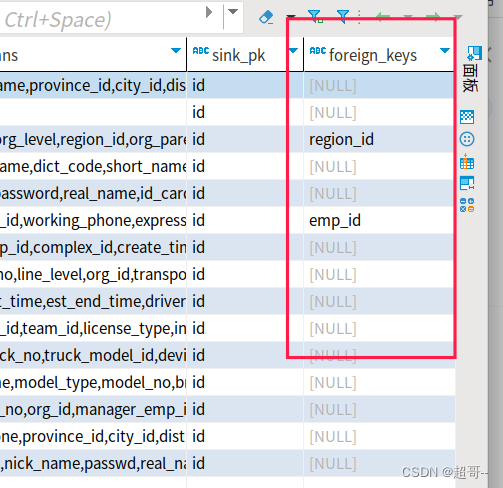
然后我们使用dimapp同步一下数据即可,具体方法可看Dim层搭建。
9. MyBroadcastProcessFunction
我们之前在DIM层的搭建中,在MyBroadcastProcessFunction的processElement函数中过滤掉了外键,但现在需要他,我们把它加上。
在传递前添加一段代码
// 清除Redis缓存的准备工作(传递操作类型、外键字段的k-v)
String op = jsonObj.getString("op");
if ("u".equals(op)) {
afterJsonObj.put("op", op);
// 从配置表中获取当前维度表关联的外键名
String foreignKeys = tmsConfigDimBean.getForeignKeys();
// 定义个json对象,用于存储当前维度表对应的外键名以及值
JSONObject foreignjsonObj = new JSONObject();
if (StringUtils.isNotEmpty(foreignKeys)) {
String[] foreignNameArr = foreignKeys.split(",");
for (String foreignName : foreignNameArr) {
// 获取修改前的数据
JSONObject before = jsonObj.getJSONObject("before");
String foreignKeyBefore = before.getString(foreignName);
String foreignKeyAfter = afterJsonObj.getString(foreignName);
if (!foreignKeyBefore.equals(foreignKeyAfter)) {
// 如果修改的是外键
foreignjsonObj.put(foreignName, foreignKeyBefore);
}else {
foreignjsonObj.put(foreignName, foreignKeyBefore);
}
}
}
afterJsonObj.put("foreign_key", foreignjsonObj);
}
完成代码
package com.atguigu.tms.realtime.app.func;
import com.alibaba.fastjson.JSON;
import com.alibaba.fastjson.JSONObject;
import com.atguigu.tms.realtime.beans.TmsConfigDimBean;
import com.atguigu.tms.realtime.utils.DateFormatUtil;
import org.apache.commons.codec.digest.DigestUtils;
import org.apache.commons.lang3.StringUtils;
import org.apache.flink.api.common.state.BroadcastState;
import org.apache.flink.api.common.state.MapStateDescriptor;
import org.apache.flink.api.common.state.ReadOnlyBroadcastState;
import org.apache.flink.api.java.utils.ParameterTool;
import org.apache.flink.configuration.Configuration;
import org.apache.flink.streaming.api.functions.co.BroadcastProcessFunction;
import org.apache.flink.util.Collector;
import java.sql.*;
import java.util.*;
// 自定义类 完成主流和广播流的处理
public class MyBroadcastProcessFunction extends BroadcastProcessFunction<JSONObject, String, JSONObject> {
private MapStateDescriptor<String, TmsConfigDimBean> mapStateDescriptor;
private Map<String, TmsConfigDimBean> configMap = new HashMap<>();
private String username;
private String password;
public MyBroadcastProcessFunction(MapStateDescriptor<String, TmsConfigDimBean> mapStateDescriptor, String[] args) {
this.mapStateDescriptor = mapStateDescriptor;
ParameterTool parameterTool = ParameterTool.fromArgs(args);
this.username = parameterTool.get("mysql-username", "root");
this.password = parameterTool.get("mysql-password", "000000");
}
@Override
public void open(Configuration parameters) throws Exception {
// 将配置表中的数据进行预加载-JDBC
Class.forName("com.mysql.cj.jdbc.Driver");
String url = "jdbc:mysql://hadoop102:3306/tms_config?useSSL=false&useUnicode=true" +
"&user=" + username + "&password=" + password +
"&charset=utf8&TimeZone=Asia/Shanghai";
Connection conn = DriverManager.getConnection(url);
PreparedStatement ps = conn.prepareStatement("select * from tms_config.tms_config_dim");
ResultSet rs = ps.executeQuery();
ResultSetMetaData metaData = rs.getMetaData();
while (rs.next()) {
JSONObject jsonObj = new JSONObject();
for (int i = 1; i <= metaData.getColumnCount(); i++) {
String columnName = metaData.getColumnName(i);
Object columValue = rs.getObject(i);
jsonObj.put(columnName, columValue);
}
TmsConfigDimBean tmsConfigDimBean = jsonObj.toJavaObject(TmsConfigDimBean.class);
configMap.put(tmsConfigDimBean.getSourceTable(), tmsConfigDimBean);
}
rs.close();
ps.close();
conn.close();
super.open(parameters);
}
@Override
public void processElement(JSONObject jsonObj, BroadcastProcessFunction<JSONObject, String, JSONObject>.ReadOnlyContext ctx, Collector<JSONObject> out) throws Exception {
// 获取操作的业务数据库的表名
String table = jsonObj.getString("table");
// 获取广播状态
ReadOnlyBroadcastState<String, TmsConfigDimBean> broadcastState = ctx.getBroadcastState(mapStateDescriptor);
// 根据操作的业务数据库的表名 到广播状态中获取对应的配置信息
TmsConfigDimBean tmsConfigDimBean;
if ((tmsConfigDimBean = broadcastState.get(table)) != null || (tmsConfigDimBean = configMap.get(table)) != null) {
// 如果对应的配置信息不为空 是维度信息
// 获取after对象,对应的是影响的业务数据表中的一条记录
JSONObject afterJsonObj = jsonObj.getJSONObject("after");
// 数据脱敏
switch (table) {
// 员工表信息脱敏
case "employee_info":
String empPassword = afterJsonObj.getString("password");
String empRealName = afterJsonObj.getString("real_name");
String idCard = afterJsonObj.getString("id_card");
String phone = afterJsonObj.getString("phone");
// 脱敏
empPassword = DigestUtils.md5Hex(empPassword);
empRealName = empRealName.charAt(0) +
empRealName.substring(1).replaceAll(".", "\\*");
//知道有这个操作 idCard是随机生成的,和标准的格式不一样 所以这里注释掉
// idCard = idCard.matches("(^[1-9]\\d{5}(18|19|([23]\\d))\\d{2}((0[1-9])|(10|11|12))(([0-2][1-9])|10|20|30|31)\\d{3}[0-9Xx]$)|(^[1-9]\\d{5}\\d{2}((0[1-9])|(10|11|12))(([0-2][1-9])|10|20|30|31)\\d{2}$)")
// ? DigestUtils.md5Hex(idCard) : null;
phone = phone.matches("^(13[0-9]|14[01456879]|15[0-35-9]|16[2567]|17[0-8]|18[0-9]|19[0-35-9])\\d{8}$")
? DigestUtils.md5Hex(phone) : null;
afterJsonObj.put("password", empPassword);
afterJsonObj.put("real_name", empRealName);
afterJsonObj.put("id_card", idCard);
afterJsonObj.put("phone", phone);
break;
// 快递员信息脱敏
case "express_courier":
String workingPhone = afterJsonObj.getString("working_phone");
workingPhone = workingPhone.matches("^(13[0-9]|14[01456879]|15[0-35-9]|16[2567]|17[0-8]|18[0-9]|19[0-35-9])\\d{8}$")
? DigestUtils.md5Hex(workingPhone) : null;
afterJsonObj.put("working_phone", workingPhone);
break;
// 卡车司机信息脱敏
case "truck_driver":
String licenseNo = afterJsonObj.getString("license_no");
licenseNo = DigestUtils.md5Hex(licenseNo);
afterJsonObj.put("license_no", licenseNo);
break;
// 卡车信息脱敏
case "truck_info":
String truckNo = afterJsonObj.getString("truck_no");
String deviceGpsId = afterJsonObj.getString("device_gps_id");
String engineNo = afterJsonObj.getString("engine_no");
truckNo = DigestUtils.md5Hex(truckNo);
deviceGpsId = DigestUtils.md5Hex(deviceGpsId);
engineNo = DigestUtils.md5Hex(engineNo);
afterJsonObj.put("truck_no", truckNo);
afterJsonObj.put("device_gps_id", deviceGpsId);
afterJsonObj.put("engine_no", engineNo);
break;
// 卡车型号信息脱敏
case "truck_model":
String modelNo = afterJsonObj.getString("model_no");
modelNo = DigestUtils.md5Hex(modelNo);
afterJsonObj.put("model_no", modelNo);
break;
// 用户地址信息脱敏
case "user_address":
String addressPhone = afterJsonObj.getString("phone");
addressPhone = addressPhone.matches("^(13[0-9]|14[01456879]|15[0-35-9]|16[2567]|17[0-8]|18[0-9]|19[0-35-9])\\d{8}$")
? DigestUtils.md5Hex(addressPhone) : null;
afterJsonObj.put("phone", addressPhone);
break;
// 用户信息脱敏
case "user_info":
String passwd = afterJsonObj.getString("passwd");
String realName = afterJsonObj.getString("real_name");
String phoneNum = afterJsonObj.getString("phone_num");
String email = afterJsonObj.getString("email");
// 脱敏
passwd = DigestUtils.md5Hex(passwd);
if (StringUtils.isNotEmpty(realName)) {
realName = DigestUtils.md5Hex(realName);
afterJsonObj.put("real_name", realName);
}
phoneNum = phoneNum.matches("^(13[0-9]|14[01456879]|15[0-35-9]|16[2567]|17[0-8]|18[0-9]|19[0-35-9])\\d{8}$")
? DigestUtils.md5Hex(phoneNum) : null;
email = email.matches("^[a-zA-Z0-9_-]+@[a-zA-Z0-9_-]+(\\.[a-zA-Z0-9_-]+)+$")
? DigestUtils.md5Hex(email) : null;
afterJsonObj.put("birthday", DateFormatUtil.toDate(afterJsonObj.getInteger("birthday") * 24 * 60 * 60 * 1000L));
afterJsonObj.put("passwd", passwd);
afterJsonObj.put("phone_num", phoneNum);
afterJsonObj.put("email", email);
break;
}
// 过滤不需要的维度属性
String sinkColumns = tmsConfigDimBean.getSinkColumns();
filterColum(afterJsonObj, sinkColumns);
// 补充输出目的的表名
String sinkTable = tmsConfigDimBean.getSinkTable();
afterJsonObj.put("sink_table", sinkTable);
// 补充rowKey
String sinkPk = tmsConfigDimBean.getSinkPk();
afterJsonObj.put("sink_pk", sinkPk);
// 清除Redis缓存的准备工作(传递操作类型、外键字段的k-v)
String op = jsonObj.getString("op");
if ("u".equals(op)) {
afterJsonObj.put("op", op);
// 从配置表中获取当前维度表关联的外键名
String foreignKeys = tmsConfigDimBean.getForeignKeys();
// 定义个json对象,用于存储当前维度表对应的外键名以及值
JSONObject foreignjsonObj = new JSONObject();
if (StringUtils.isNotEmpty(foreignKeys)) {
String[] foreignNameArr = foreignKeys.split(",");
for (String foreignName : foreignNameArr) {
// 获取修改前的数据
JSONObject before = jsonObj.getJSONObject("before");
String foreignKeyBefore = before.getString(foreignName);
String foreignKeyAfter = afterJsonObj.getString(foreignName);
if (!foreignKeyBefore.equals(foreignKeyAfter)) {
// 如果修改的是外键
foreignjsonObj.put(foreignName, foreignKeyBefore);
}else {
foreignjsonObj.put(foreignName, foreignKeyBefore);
}
}
}
afterJsonObj.put("foreign_key", foreignjsonObj);
}
// 将维度数据传递
out.collect(afterJsonObj);
}
}
private void filterColum(JSONObject afterJsonObj, String sinkColumns) {
String[] fieldArr = sinkColumns.split(",");
List<String> fieldList = Arrays.asList(fieldArr);
Set<Map.Entry<String, Object>> entrySet = afterJsonObj.entrySet();
entrySet.removeIf(entry -> !fieldList.contains(entry.getKey()));
}
@Override
public void processBroadcastElement(String jsonStr, BroadcastProcessFunction<JSONObject, String, JSONObject>.Context ctx, Collector<JSONObject> out) throws Exception {
JSONObject jsonObj = JSON.parseObject(jsonStr);
// 获取广播状态
BroadcastState<String, TmsConfigDimBean> broadcastState = ctx.getBroadcastState(mapStateDescriptor);
// 获取对配置表的操作类型
String op = jsonObj.getString("op");
if ("d".equals(op)) {
String sourceTable = jsonObj.getJSONObject("before").getString("source_table");
broadcastState.remove(sourceTable);
configMap.remove(sourceTable);
} else {
TmsConfigDimBean configDimBean = jsonObj.getObject("after", TmsConfigDimBean.class);
String sourceTable = configDimBean.getSourceTable();
broadcastState.put(sourceTable, configDimBean);
configMap.put(sourceTable, configDimBean);
}
}
}
10. DimSinkFunction
添加清除代码
// 如果维度数据发生了变化,将Redis中缓存的维度数据清空掉
if ("u".equals(op)) {
// 删除当前维度数据在Redis中对应主键的缓存
DimUtil.delCached(sinkTable, Tuple2.of("id", jsonObj.getString("id")));
// 删除当前维度数据在Redis中对应外键的缓存
Set<Map.Entry<String, Object>> set = foreignKeyJsonObj.entrySet();
for (Map.Entry<String, Object> entry : set) {
DimUtil.delCached(sinkTable, Tuple2.of(entry.getKey(), entry.getValue().toString()));
}
}
完整代码
package com.atguigu.tms.realtime.app.func;
import com.alibaba.fastjson.JSONObject;
import com.atguigu.tms.realtime.commom.TmsConfig;
import com.atguigu.tms.realtime.utils.DimUtil;
import com.atguigu.tms.realtime.utils.HbaseUtil;
import org.apache.flink.api.java.tuple.Tuple2;
import org.apache.flink.streaming.api.functions.sink.SinkFunction;
import org.apache.hadoop.hbase.client.Put;
import java.util.Map;
import java.util.Set;
public class DimSinkFunction implements SinkFunction<JSONObject> {
public void invoke(JSONObject jsonObj, Context context) throws Exception {
// 获取输出目的地表名和rowKey
String sinkTable = jsonObj.getString("sink_table");
String sinkPk = jsonObj.getString("sink_pk");
jsonObj.remove("sink_table");
jsonObj.remove("sink_pk");
String op = jsonObj.getString("op");
jsonObj.remove("op");
JSONObject foreignKeyJsonObj = jsonObj.getJSONObject("foreign_key");
jsonObj.remove("foreign_key");
// 获取json中的每一个键值对
Set<Map.Entry<String, Object>> entrySet = jsonObj.entrySet();
Put put = new Put(jsonObj.getString(sinkPk).getBytes());
for (Map.Entry<String, Object> entry : entrySet) {
if (!sinkPk.equals(entry.getKey())) {
put.addColumn("info".getBytes(), entry.getKey().getBytes(), entry.getValue().toString().getBytes());
}
}
System.out.println("向hbase表中插入数据");
HbaseUtil.putPow(TmsConfig.HBASE_NAMESPACE, sinkTable, put);
// 如果维度数据发生了变化,将Redis中缓存的维度数据清空掉
if ("u".equals(op)) {
// 删除当前维度数据在Redis中对应主键的缓存
DimUtil.delCached(sinkTable, Tuple2.of("id", jsonObj.getString("id")));
// 删除当前维度数据在Redis中对应外键的缓存
Set<Map.Entry<String, Object>> set = foreignKeyJsonObj.entrySet();
for (Map.Entry<String, Object> entry : set) {
DimUtil.delCached(sinkTable, Tuple2.of(entry.getKey(), entry.getValue().toString()));
}
}
}
}
5.写入CK
1. ClickHouseUtil
先导入需要的依赖。
<dependency>
<groupId>org.apache.flink</groupId>
<artifactId>flink-connector-jdbc</artifactId>
<version>3.1.0-1.17</version>
</dependency>
<dependency>
<groupId>ru.yandex.clickhouse</groupId>
<artifactId>clickhouse-jdbc</artifactId>
<version>0.3.2</version>
<exclusions>
<exclusion>
<groupId>com.fasterxml.jackson.core</groupId>
<artifactId>jackson-databind</artifactId>
</exclusion>
<exclusion>
<groupId>com.fasterxml.jackson.core</groupId>
<artifactId>jackson-core</artifactId>
</exclusion>
</exclusions>
</dependency>
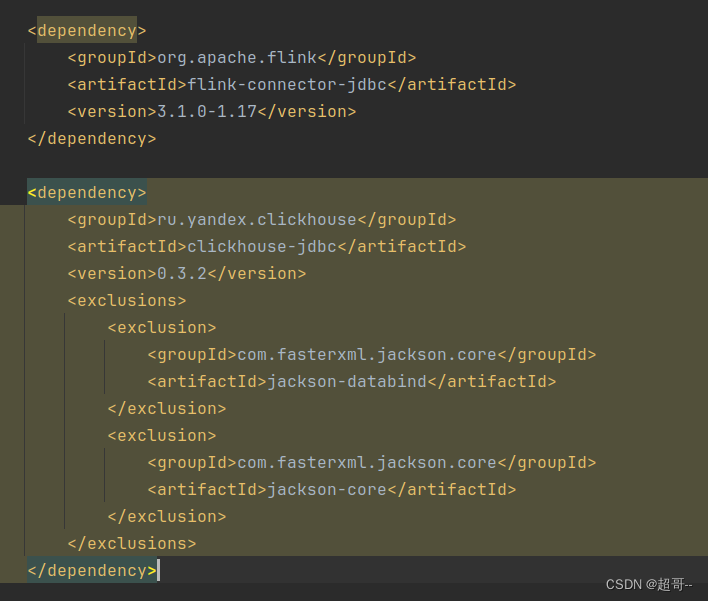
ClickHouseUtil
package com.atguigu.tms.realtime.utils;
import com.atguigu.tms.realtime.beans.TransientSink;
import com.atguigu.tms.realtime.commom.TmsConfig;
import org.apache.flink.connector.jdbc.JdbcConnectionOptions;
import org.apache.flink.connector.jdbc.JdbcExecutionOptions;
import org.apache.flink.connector.jdbc.JdbcSink;
import org.apache.flink.connector.jdbc.JdbcStatementBuilder;
import org.apache.flink.streaming.api.functions.sink.SinkFunction;
import java.lang.reflect.Field;
import java.sql.PreparedStatement;
import java.sql.SQLException;
public class ClickHouseUtil {
// 获取SinkFunction
public static <T> SinkFunction<T> getJdbcSink(String sql) {
SinkFunction<T> sinkFunction = JdbcSink.<T>sink(
sql,
new JdbcStatementBuilder<T>() {
@Override
public void accept(PreparedStatement ps, T obj) throws SQLException {
// 将流中对象的属性给问号占位符赋值
// 获取单签流中对象岁数的类型 以及类中的属性
Field[] fieldsArr = obj.getClass().getDeclaredFields();
// 遍历所有属性
int skipNum = 0;
for (int i = 0; i < fieldsArr.length; i++) {
Field field = fieldsArr[i];
// 判断当前属性是否需要向流中保存
TransientSink transientSink = field.getAnnotation(TransientSink.class);
if (transientSink != null) {
skipNum++;
continue;
}
// 设置私有属性的访问权限
field.setAccessible(true);
try {
Object fieldValue = field.get(obj);
ps.setObject(i + 1 - skipNum, fieldValue);
} catch (IllegalAccessException e) {
throw new RuntimeException(e);
}
}
}
},
new JdbcExecutionOptions.Builder()
.withBatchSize(5000)
.withBatchIntervalMs(3000L)
.build()
,
new JdbcConnectionOptions.JdbcConnectionOptionsBuilder()
.withDriverName(TmsConfig.CLICKHOUSE_DRIVER)
.withUrl(TmsConfig.CLICKHOUSE_URL)
.build()
);
return sinkFunction;
}
}
2.TransientSink
package com.atguigu.tms.realtime.beans;
// 自定义主键 用于标记不需要向ck中保存的属性
import java.lang.annotation.ElementType;
import java.lang.annotation.Retention;
import java.lang.annotation.RetentionPolicy;
import java.lang.annotation.Target;
@Target(ElementType.FIELD)
@Retention(RetentionPolicy.RUNTIME)
public @interface TransientSink {
}
二、代码测试
1.程序启动
根据代码逻辑,我们需要启动以下程序。
hdfs、zk、kafka、hbase、redise、ck、OdsApp、DwdBoundRelevantApp、DimApp和DwsBoundOrgSortDay。其中DimApp只需启动一次完成维度数据更新即可。
2.修改kafka分区
再从kafka读取数据时,应该保证kafka有4个分区,不然聚合无法成功。
kafka-topics.sh --bootstrap-server hadoop102:9092 --alter --topic tms_dwd_bound_sort --partitions 4
3.ck建表
1.建库
DROP DATABASE IF EXISTS tms_realtime;
CREATE DATABASE IF NOT EXISTS tms_realtime;
USE tms_realtime;
2.建表
DROP TABLE IF EXISTS dws_bound_org_sort_day_base;
CREATE TABLE IF NOT EXISTS dws_bound_org_sort_day_base
(
`cur_date` Date COMMENT '统计日期',
`org_id` String COMMENT '机构ID',
`org_name` String COMMENT '机构名称',
`city_id` String COMMENT '城市ID',
`city_name` String COMMENT '城市名称',
`province_id` String COMMENT '省份ID',
`province_name` String COMMENT '省份名称',
`sort_count_base` UInt64 COMMENT '分拣次数',
`ts` UInt64 COMMENT '时间戳'
)
ENGINE = MergeTree
ORDER BY (cur_date, org_id, org_name, city_id, city_name, province_id, province_name);
3.物化视图
DROP VIEW IF EXISTS dws_bound_org_sort_day;
CREATE MATERIALIZED VIEW IF NOT EXISTS dws_bound_org_sort_day
(
`cur_date` Date,
`org_id` String,
`org_name` String,
`city_id` String,
`city_name` String,
`province_id` String,
`province_name` String,
`sort_count` AggregateFunction(argMax, UInt64, UInt64)
)
ENGINE = AggregatingMergeTree()
ORDER BY (cur_date, org_id, org_name, city_id, city_name, province_id, province_name)
SETTINGS index_granularity = 8192 AS
SELECT
cur_date,
org_id,
org_name,
city_id,
city_name,
province_id,
province_name,
argMaxState(sort_count_base, ts) AS sort_count
FROM dws_bound_org_sort_day_base
GROUP BY
cur_date,
org_id,
org_name,
city_id,
city_name,
province_id,
province_name;
4.查看结果
当运行程序后,开始生成数据,等待执行完成之后,可以在ck中使用如下代码查看。
clickhouse-client -m
-m 参数代表可以使用回车。
SELECT
cur_date,
org_id,
org_name,
city_id,
city_name,
province_id,
province_name,
argMaxMerge(sort_count) AS sort_count
FROM dws_bound_org_sort_day
GROUP BY
cur_date,
org_id,
org_name,
city_id,
city_name,
province_id,
province_name
LIMIT 10;
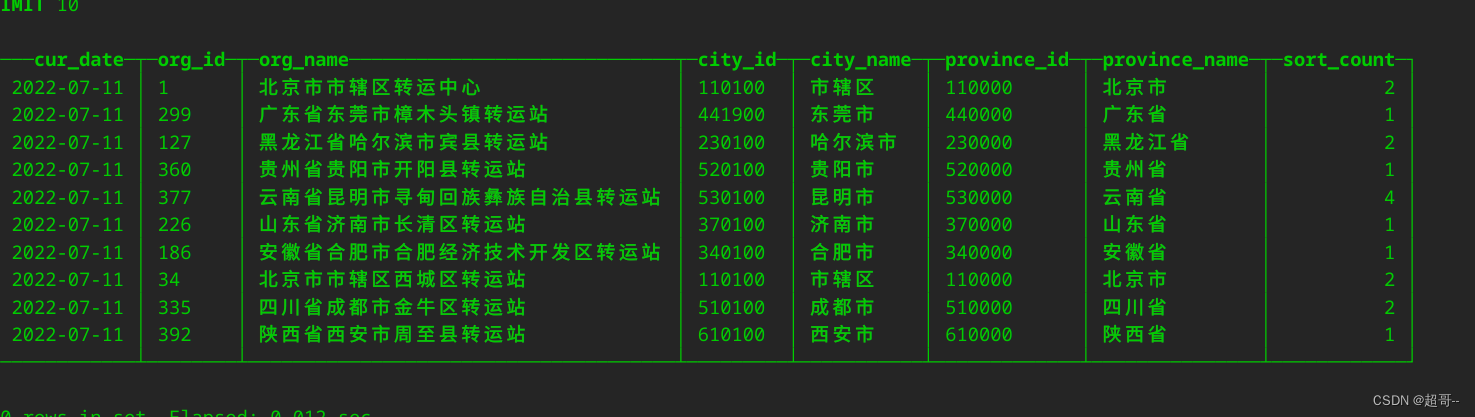
总结
至此,Dws的部分搭建就结束了,为了方便进行文件管理,我把项目开源到了github上。
项目地址:https://github.com/lcc-666/tms-parent























 被折叠的 条评论
为什么被折叠?
被折叠的 条评论
为什么被折叠?








