学习目标: Qt 基础组件复习/速学 按钮篇
前置环境
运行环境:qt creator 4.12
gif录制软件:ScreenToGif
学习内容:
setQPushButton(); //输出按钮 setQToolButton(); //系统按钮 setQRadioButton(); //多选1按钮 setQcheckBox(); //三态按钮 setQCommandLinkButton(); //超链接按钮 setQDialogButtonBox(); //对话框按钮
以图片的形式表示,各个按钮的实现功能区别
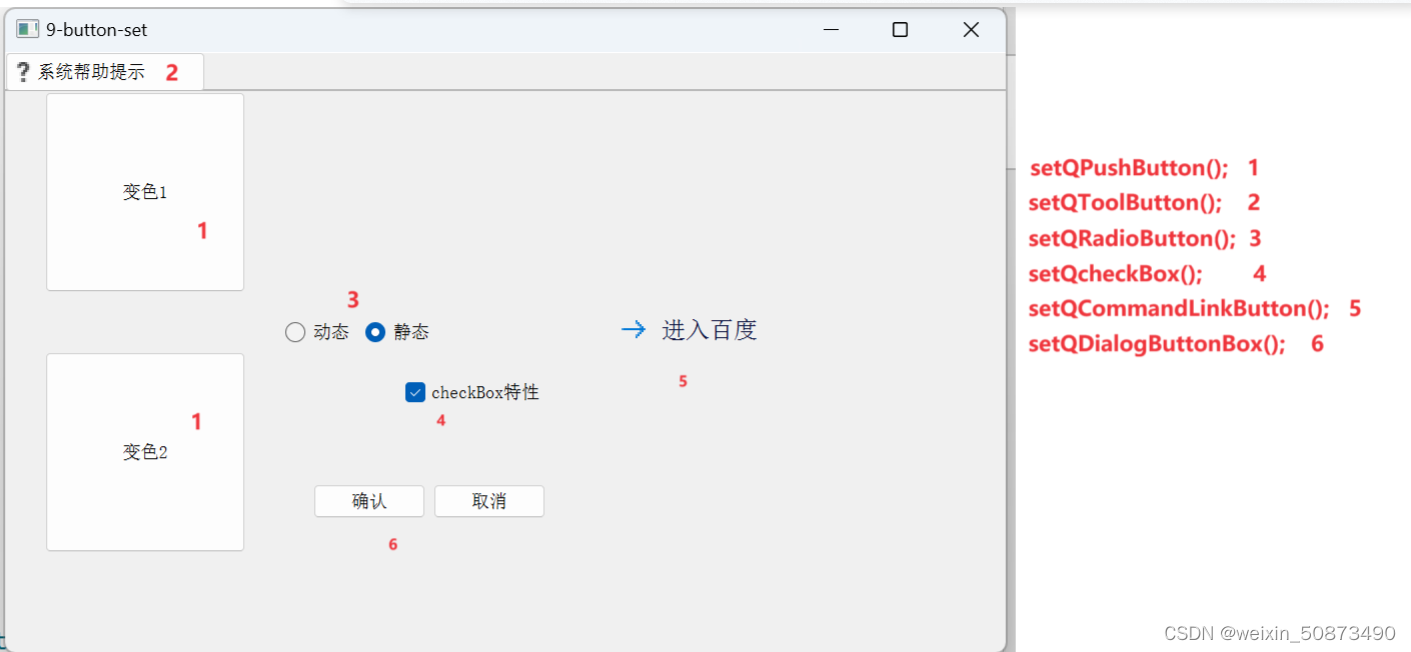
详细代码和运行测试
最常用的输出按钮
void MainWindow::setQPushButton(){
setGeometry(50,50,500,300);
pb1 = new QPushButton("变色1",this);
pb2 = new QPushButton("变色2",this);
pb1->setGeometry(20,20,100,100);
pb2->setGeometry(20,150,100,100);
connect(pb1,SIGNAL(clicked()),this,SLOT(qpbColor()));
connect(pb2,SIGNAL(clicked()),this,SLOT(qpb2Color()));
}
void MainWindow::qpbColor(){
// 在 Qt 构造函数中设置样式表 this->setStyleSheet(QString::fromUtf8(":/path/to/your/stylesheet.css"));
this->setStyleSheet("QMainWindow { background-color: rgba(255, 255, 0, 100%); }");
}
void MainWindow::qpb2Color(){
this->setStyleSheet("QMainWindow { background-color: rgba(0, 0, 0, 100%); }");
}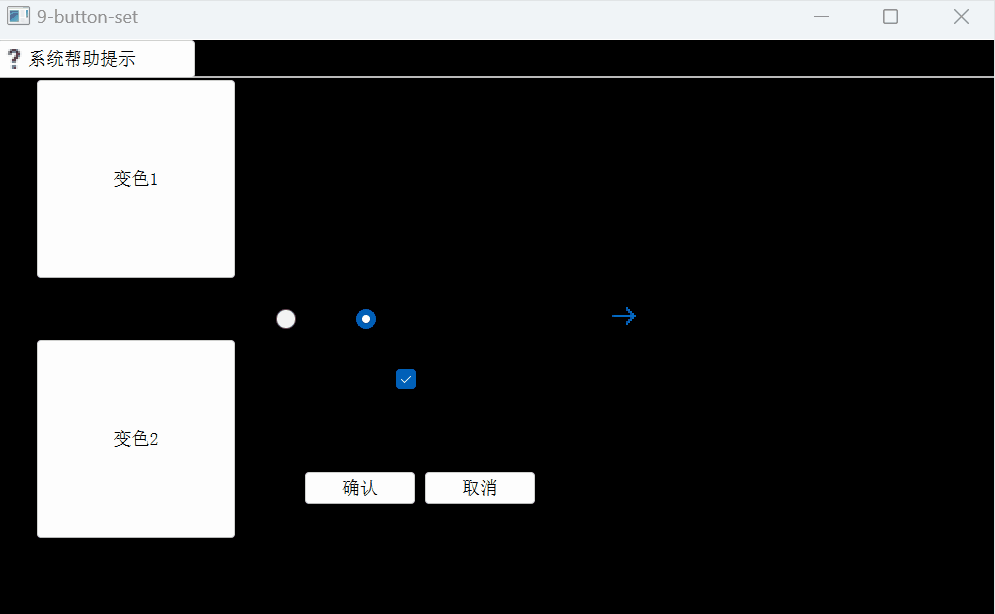
按钮工具包
void MainWindow::setQToolButton(){
tbar=new QToolBar("工具",this);
tbar->setGeometry(0,0,1000,20);
tbt = new QToolButton(this);
//获取系统的icon
QStyle* sty = QApplication::style();
QIcon ico = sty->standardIcon(QStyle::SP_TitleBarContextHelpButton);
tbt->setIcon(ico);
QSize sz(10,10);
tbt->setIconSize(sz);
tbt->setText("系统帮助提示"); // 设置将要显示文本
tbt->setToolButtonStyle(Qt::ToolButtonTextBesideIcon);
tbt->setGeometry(0,0,100,20);
}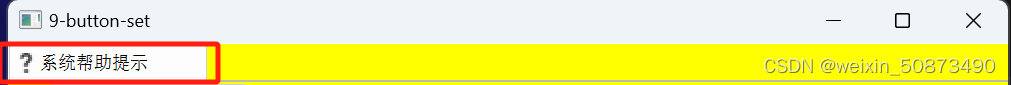
多选一按钮
void MainWindow::setQRadioButton(){
rdb1 = new QRadioButton("动态",this);
rdb2 = new QRadioButton("静态",this);
rdb1->setGeometry(140,120,40,40);
rdb2->setGeometry(180,120,40,40);
rdb2->setChecked(true);
m_color={Qt::red,Qt::green,Qt::yellow,Qt::cyan};
m_colorCurrent_index=0;
m_switchQtimes = new QTimer(this);
connect(m_switchQtimes,&QTimer::timeout,this,&MainWindow::setColorDynamic);
connect(rdb1,&QRadioButton::toggled,this,&MainWindow::handleRadioButtonToggled);
connect(rdb2,&QRadioButton::toggled,this,&MainWindow::handleRadioButtonToggled);
}
void MainWindow::handleRadioButtonToggled(bool checked){
if(checked){
QRadioButton* radio=qobject_cast<QRadioButton*>(sender());
if (radio == rdb1) {
// 动态模式
m_switchQtimes->start(800);
} else if (radio == rdb2) {
// 静态模式
m_switchQtimes->stop();
setColorStatic();
}
}
}
void MainWindow::setColorDynamic(){
QColor cColor = m_color[m_colorCurrent_index];
//设置背景颜色
QPalette palette = this->palette();
palette.setColor(QPalette::Window,cColor);
this->setPalette(palette);
this->update();
m_colorCurrent_index=(m_colorCurrent_index+1) % m_color.size();
}
void MainWindow::setColorStatic(){
QPalette palette = this->palette();
palette.setColor(QPalette::Window,Qt::white);
this->setPalette(palette);
this->update();
}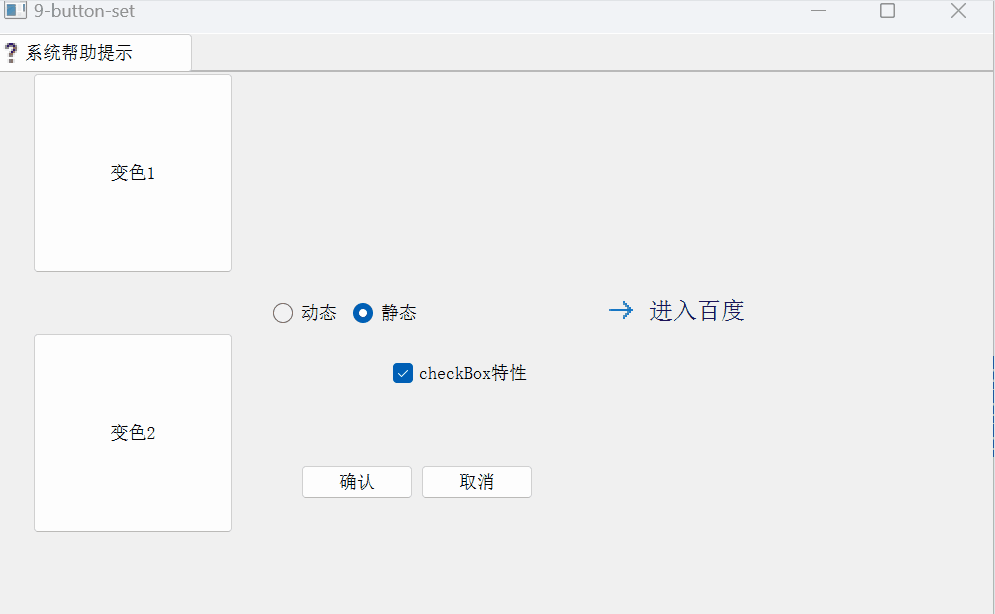
三态按钮
void MainWindow::setQcheckBox(){
qcb = new QCheckBox("checkBox特性",this);
qcb->setGeometry(200,120,150,100);
qcb->setCheckState(Qt::Checked);
qcb->setTristate(true); //三态模式
connect(qcb,SIGNAL(stateChanged(int)),this,SLOT(setQcheckBoxSlots(int)));
}
void MainWindow::setQcheckBoxSlots(int s){
switch (s) {
case Qt::Checked:
qcb->setText("选中状态");
break;
case Qt::Unchecked:
qcb->setText("未选择");
break;
case Qt::PartiallyChecked:
qcb->setText("待定");
break;
default:
break;
}
} 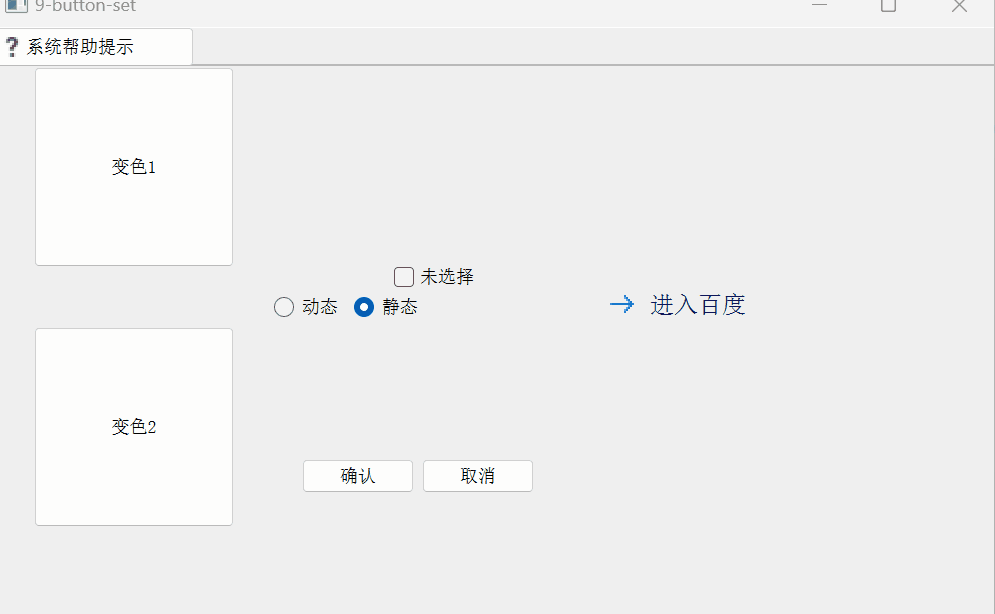
超链接按钮
void MainWindow::setQCommandLinkButton(){
clb=new QCommandLinkButton("进入百度",this);
clb->setGeometry(300,120,150,50);
connect(clb,SIGNAL(clicked()),this,SLOT(setQCommandLinkButtonLots()));
}
void MainWindow::setQCommandLinkButtonLots(){
QDesktopServices::openUrl(QUrl("www.baidu.com"));
}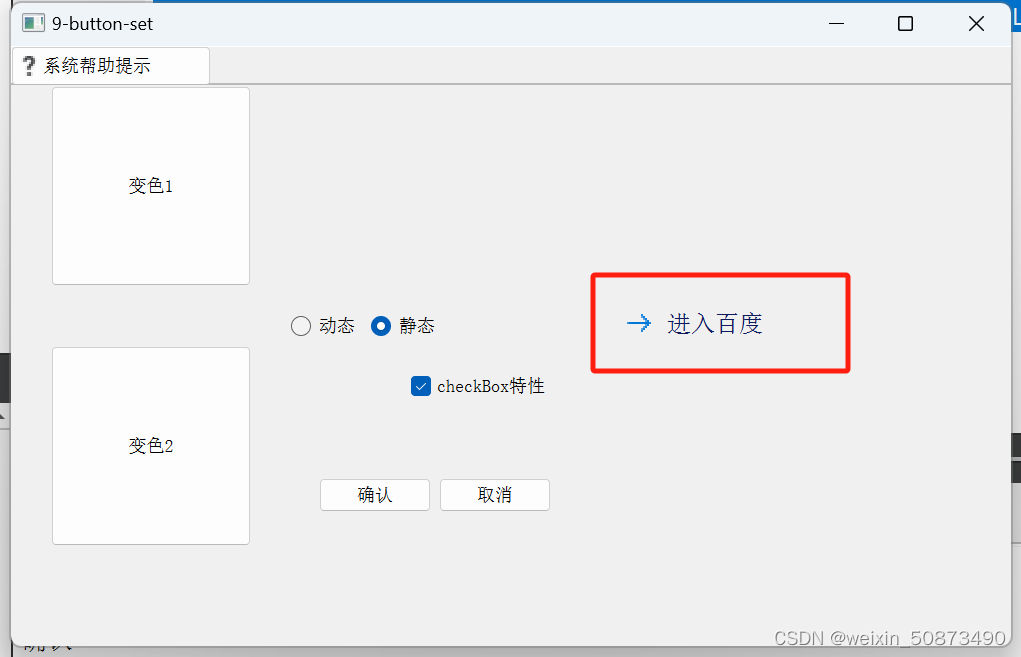
对话框按钮
void MainWindow::setQDialogButtonBox(){
dbb=new QDialogButtonBox(this);
dbb->setGeometry(120,150,150,150);
dbb->addButton(QDialogButtonBox::Cancel);
dbb->button(QDialogButtonBox::Cancel)->setText("取消");
pb= new QPushButton("确认");
dbb->addButton(pb,QDialogButtonBox::ActionRole);
connect(dbb, &QDialogButtonBox::clicked, this, &MainWindow::setQDialogButtonBoxLots);
}
void MainWindow::setQDialogButtonBoxLots(QAbstractButton* s){
if(s == dbb->button(QDialogButtonBox::Cancel)) qDebug()<<"取消";
else if (s == pb) qDebug()<<"确认";
} 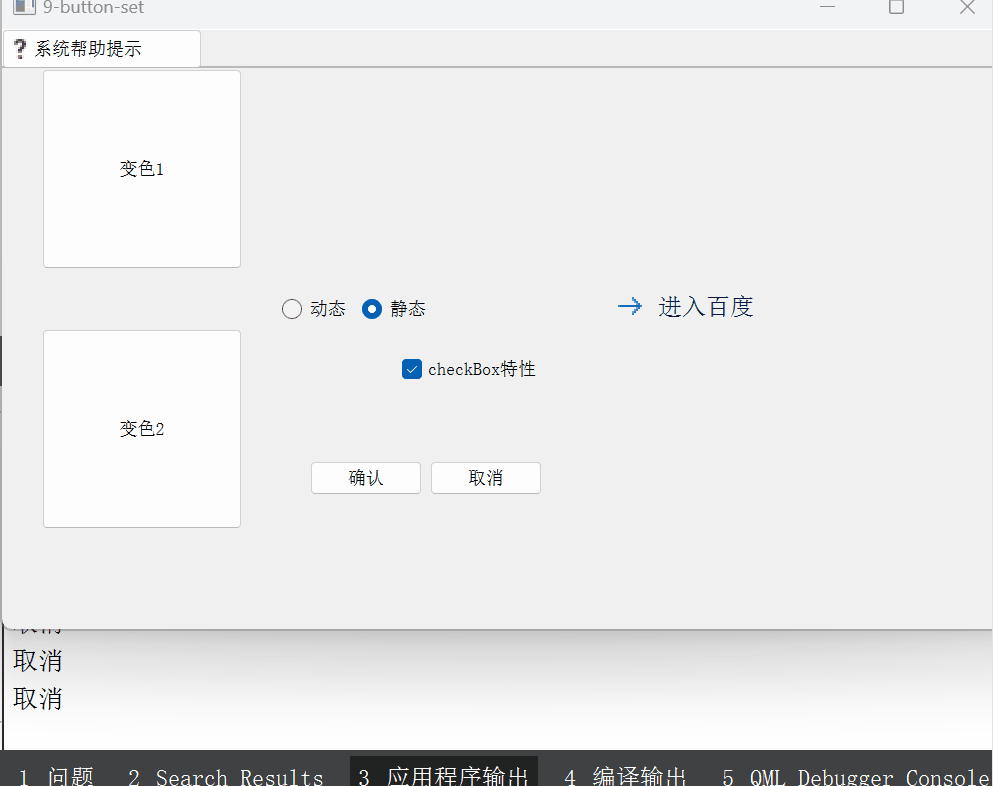






















 1万+
1万+

 被折叠的 条评论
为什么被折叠?
被折叠的 条评论
为什么被折叠?








