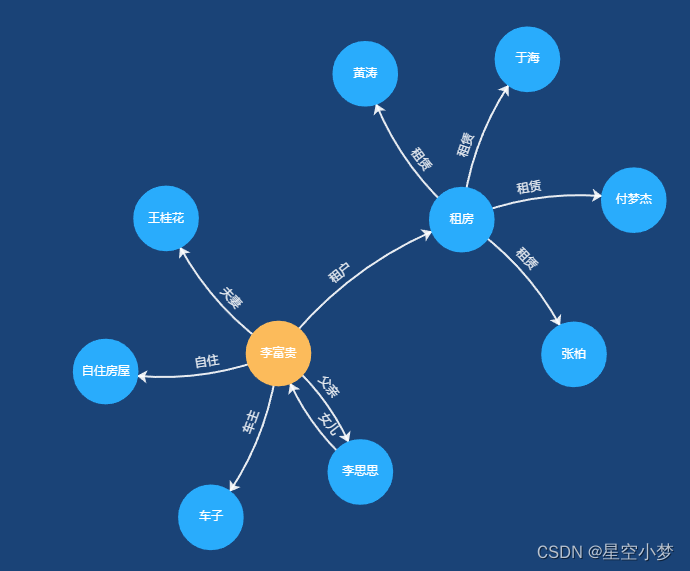
option = {
backgroundColor: '#1a4377',
tooltip: {},
toolbox: {
feature: {
saveAsImage: {},
},
},
series: [
{
type: 'graph',
layout: 'force',
force: {
repulsion: 1500,
edgeLength: 120,
layoutAnimation: true,
},
symbolSize: 70,
nodeScaleRatio: 1, //图标大小是否随鼠标滚动而变
roam: true, //缩放
draggable: true, //节点是否可以拖拽
edgeSymbol: ['none', 'arrow'], //线2头标记
label: {
normal: {
show: true,
position: 'inside',
color: '#FFF',
},
},
edgeLabel: {
normal: {
show: true,
textStyle: {
fontSize: 12,
color: '#FFF',
},
formatter: '{c}',
},
},
symbolKeepAspect: false,
focusNodeAdjacency: false, // 指定的节点以及其所有邻接节点高亮
itemStyle: {
normal: {
borderColor: '#29ACFC',
borderWidth: 2,
shadowColor: '#29ACFC',
color: '#29ACFC',
curveness: 0.08,
},
},
lineStyle: {
normal: {
opacity: 0.9,
width: 2,
curveness: 0.15,
color: {
type: 'linear',
x: 0,
y: 0,
x2: 0,
y2: 1,
colorStops: [
{
offset: 0,
color: '#FFF', // 0% 处的颜色
},
{
offset: 1,
color: '#FFF', // 100% 处的颜色
},
],
globalCoord: false,
},
},
},
data: [
{
name: '李富贵',
tooltip: {
formatter: '{b} <br/>性别:男<br/>职务:富阳区灵桥镇灵桥村务农',
},
itemStyle: {
normal: {
color: '#FCBB5B',
borderColor: '#FCBB5B',
shadowColor: '#FCBB5B',
},
},
},
{
tooltip: {
formatter: '{b} <br/>性别:男<br/>出生年月:19951114<br/>星座:处女座',
},
name: '王桂花',
},
{
tooltip: {
formatter: '{b} <br/>性别:男<br/>出生年月:19951114<br/>星座:处女座',
},
name: '李思思',
},
{
name: '自住房屋',
},
{
name: '车子',
},
{
name: '租房',
},
{
name: '黄涛',
},
{
name: '于海',
},
{
name: '张柏',
},
{
name: '付梦杰',
},
],
links: [
{
source: 0,
target: 1,
value: '夫妻',
},
{
source: 0,
target: 2,
value: '父亲',
},
{
source: 2,
target: 0,
value: '女儿',
},
{
source: 0,
target: 3,
value: '自住',
},
{
source: 0,
target: 4,
value: '车主',
},
{
source: 0,
target: 5,
value: '租户',
},
{
source: 5,
target: 6,
value: '租赁',
},
{
source: 5,
target: 7,
value: '租赁',
},
{
source: 5,
target: 8,
value: '租赁',
},
{
source: 5,
target: 9,
value: '租赁',
},
],
},
],
};






















 7555
7555











 被折叠的 条评论
为什么被折叠?
被折叠的 条评论
为什么被折叠?








