
第一步:

第二步;
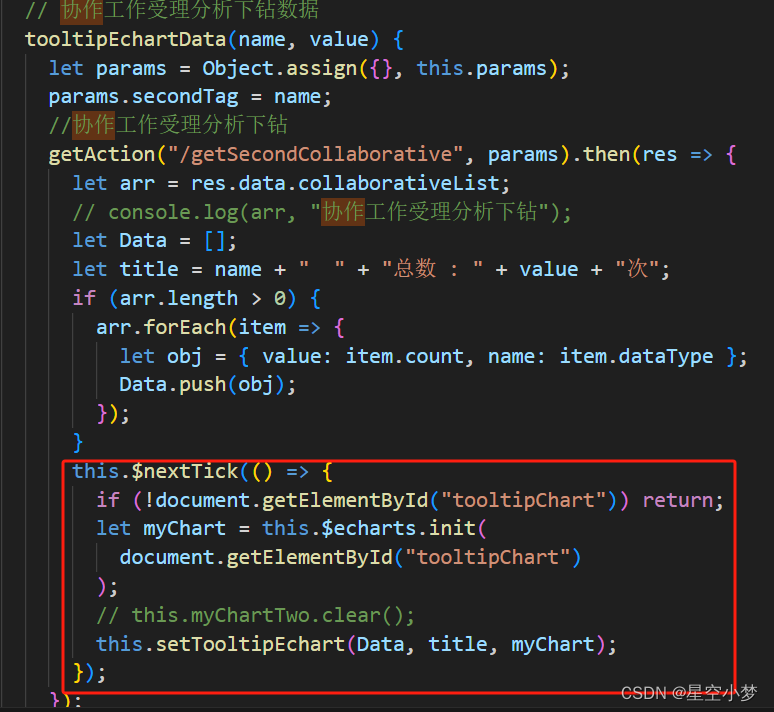
完整代码:
//协作工作受理分析圆柱形 workLineChart(xData, yData) { let that = this; let option = { backgroundColor: "#061326", grid: { top: "10%", bottom: "5%", left: "5%", right: "5%", containLabel: true }, tooltip: { trigger: "axis", axisPointer: { type: "shadow" // 默认为直线,可选为:'line' | 'shadow' }, triggerOn: "click", // triggerOn: 'mousemove|click', formatter: (params, ticket, callback) => { let htmlStr = `<div id="tooltipChart" ref='tooltipChart' style='width:280px;height:280px;'></div>`; callback(that.tooltipEchartData(params[0].name, params[0].value)); return htmlStr; }, extraCssText: "z-index:99999", // backgroundColor: "rgba(0,0,0,0.9)", backgroundColor: "rgba(17,49,94,0.9)", borderWidth: 1, borderColor: "rgba(42, 92, 176, .6)", // textStyle: { // color: "rgba(255,255,255,1)", // } transitionDuration: 0 // 让toolltip紧跟鼠标 // position: function(point, params, dom, rect, size) { // // 鼠标坐标和提示框位置的参考坐标系是:以外层div的左上角那一点为原点,x轴向右,y轴向下 // // 提示框位置 // var x = 0; // x坐标位置 // var y = 0; // y坐标位置 // // 当前鼠标位置 // var pointX = point[0]; // var pointY = point[1]; // // 外层div大小 // // var viewWidth = size.viewSize[0]; // // var viewHeight = size.viewSize[1]; // // 提示框大小 // var boxWidth = size.contentSize[0]; // var boxHeight = size.contentSize[1]; // // boxWidth > pointX 说明鼠标左边放不下提示框 // if (boxWidth > pointX) { // x = 50; // } else { // // 左边放的下 // x = pointX - boxWidth; // } // // boxHeight > pointY 说明鼠标上边放不下提示框 // if (boxHeight > pointY) { // y = -300; // } else { // // 上边放得下 // y = pointY - boxHeight; // } // return [x, y]; // } }, animation: false, xAxis: [ { type: "category", data: xData, axisTick: { show: false, alignWithLabel: true }, axisLine: { show: false, lineStyle: { color: "#82b0ec" } }, splitLine: { show: true, lineStyle: { color: "#222D3E", width: 1, type: "solid" } }, axisLabel: { interval: 0, formatter: function(params) { let newParamsName = ""; const paramsNameNumber = params.length; // 文字总长度 const provideNumber = 4; //一行显示几个字 const rowNumber = Math.ceil(paramsNameNumber / provideNumber); if (paramsNameNumber > provideNumber) { for (let p = 0; p < rowNumber; p++) { const start = p * provideNumber; const end = start + provideNumber; const tempStr = p === rowNumber - 1 ? params.substring(start, paramsNameNumber) : params.substring(start, end) + "\n"; newParamsName += tempStr; } } else { newParamsName = params; } return newParamsName; }, textStyle: { color: "#fff" } } } ], yAxis: [ { show: true, type: "value", axisLabel: { textStyle: { color: "#fff" } }, splitLine: { show: true, lineStyle: { color: "#222D3E", width: 1, type: "solid" } }, axisLine: { show: false }, textStyle: { color: "#00FFEF" } } ], series: [ { name: "", type: "pictorialBar", symbolSize: [30, 10], symbolOffset: [0, -6], // 上部椭圆 symbolPosition: "end", z: 12, // "barWidth": "0", label: { normal: { show: true, position: "top", fontSize: fontChart(12), fontWeight: "bold", color: "#69DDFA" // background:"ur" } }, color: "#2DB1EF", data: yData }, { name: "", type: "pictorialBar", symbolSize: [30, 10], symbolOffset: [0, 0], // 下部椭圆 // "barWidth": "20", z: 12, color: "rgba(43, 67, 165, 0.5)", data: yData }, { type: "bar", //silent: true, barWidth: "30", barGap: "10%", // Make series be overlap barCateGoryGap: "10%", itemStyle: { normal: { color: new echarts.graphic.LinearGradient(0, 0, 0, 0.7, [ { offset: 0, color: "rgba(82, 180, 249, 1)" }, { offset: 1, color: "rgba(43, 67, 165, 0.35)" } ]), opacity: 0.8 } }, data: yData } ] }; let myChart = this.$echarts.init(this.$refs.workLineChart); if (myChart) { myChart.setOption(option, true); window.addEventListener("resize", function() { myChart.resize(); }); } // var current = -1; // var dataLen1 = option.series[0].data.length; // setInterval(() => { // // 取消之前高亮的图形 // myChart.dispatchAction({ // type: "downplay", // seriesIndex: 0, // dataIndex: current // }); // current = (current + 1) % dataLen1; // // 高亮当前图形 // myChart.dispatchAction({ // type: "highlight", // seriesIndex: 0, // dataIndex: current // }); // // 显示 tooltip // myChart.dispatchAction({ // type: "showTip", // seriesIndex: 0, // dataIndex: current // }); // }, 2000); // this.setIntervals(option, myChart) }, // 协作工作受理分析下钻数据 tooltipEchartData(name, value) { let params = Object.assign({}, this.params); params.secondTag = name; //协作工作受理分析下钻 getAction("/getSecondCollaborative", params).then(res => { let arr = res.data.collaborativeList; // console.log(arr, "协作工作受理分析下钻"); let Data = []; let title = name + " " + "总数 : " + value + "次"; if (arr.length > 0) { arr.forEach(item => { let obj = { value: item.count, name: item.dataType }; Data.push(obj); }); } this.$nextTick(() => { if (!document.getElementById("tooltipChart")) return; let myChart = this.$echarts.init( document.getElementById("tooltipChart") ); // this.myChartTwo.clear(); this.setTooltipEchart(Data, title, myChart); }); }); }, // 协作工作受理分析圆柱形 点击出现饼图 setTooltipEchart(data, titleText, myChart) { const colorList = [ { x: 0, y: 0, x2: 0, y2: 1, colorStops: [ { offset: 1, color: "#006AFF" // 0% 处的颜色 }, { offset: 0, color: "#8CE2FF" // 100% 处的颜色 } ] }, { x: 0, y: 0, x2: 0, y2: 1, colorStops: [ { offset: 0, color: "#92F092" // 0% 处的颜色 }, { offset: 1, color: "#4BB84B" // 100% 处的颜色 } ] }, { x: 0, y: 0, x2: 0, y2: 1, colorStops: [ { offset: 0, color: "#8BA7D8" // 0% 处的颜色 }, { offset: 1, color: "#8FABDA" // 100% 处的颜色 } ] }, { x: 0, y: 0, x2: 0, y2: 1, colorStops: [ { offset: 0, color: "#22B3FF" // 0% 处的颜色 }, { offset: 1, color: "#62C6FA" // 100% 处的颜色 } ] } ]; let option = { color: colorList, title: { text: titleText, show: true, // 是否显示标题,默认 true。 padding: [10, 0, 5, 0], textStyle: { color: "white", fontSize: fontChart(16), fontFamily: "Alibaba PuHuiTi", fontWeight: 600 }, left: "center" }, tooltip: { trigger: "item", show: false, borderColor: "rgba(255,255,255,.3)", backgroundColor: "rgba(13,5,30,.6)", borderWidth: 1, padding: 5, textStyle: { color: "#fff" } }, legend: { // orient: "vertical", bottom: 10, // right: 5, itemWidth: 20, itemHeight: 10, itemGap: 15, borderRadius: 4, textStyle: { color: "white", fontFamily: "Alibaba PuHuiTi", fontSize: fontChart(16), fontWeight: 400 } }, series: [ { name: "", type: "pie", radius: ["0%", "40%"], center: ["45%", "50%"], itemStyle: { //边框 borderWidth: 0, borderColor: "#15213F" }, // avoidLabelOverlap: false, label: { show: true, formatter: e => { return "{value|" + e.value + "%" + "}\n{name|" + e.name + "}"; }, rich: { // 改变标示文字的颜色 name: { color: "#F0F0F0", fontSize: fontChart(16) }, value: { color: "#F0F0F0", fontSize: fontChart(18) } } }, labelLine: { show: true }, data: data } ] }; // this.myChartTwo.setOption(option); myChart.setOption(option); },






















 194
194











 被折叠的 条评论
为什么被折叠?
被折叠的 条评论
为什么被折叠?








