

package com.itheima.d1_date;
import java.util.Date;
/**
* 目标:学会使用Date类处理时间,获取时间的信息
*/
public class DateDDemo1 {
public static void main(String[] args) {
//1.创建一个Date类的对象:代表系统此刻日期时间对象
Date d = new Date();
System.out.println(d);
//2.获取时间毫秒值
long time = d.getTime();
System.out.println(time);
// long time1 = System.currentTimeMillis();
// System.out.println(time1);
System.out.println("--------");
//1.得到当前时间
Date d1 = new Date();
System.out.println(d1);
//2.当前时间往后走1小时 121s
long time2 = System.currentTimeMillis();
time2 += (60 * 60 + 121) * 1000;
// //3.把时间毫秒值转换成对应的日期对象。
// Date d2 = new Date(time2);
// System.out.println(d2);
Date d3 = new Date();
d3.setTime(time2);
System.out.println(d3);
}
}
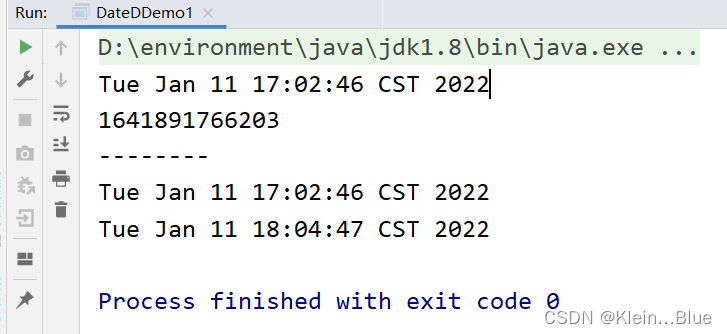


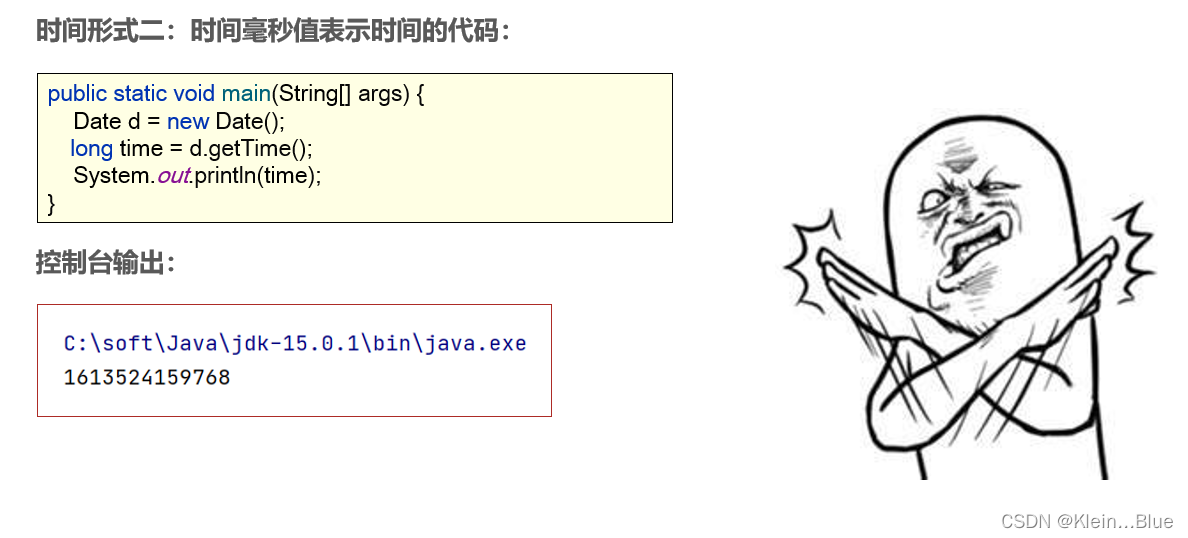

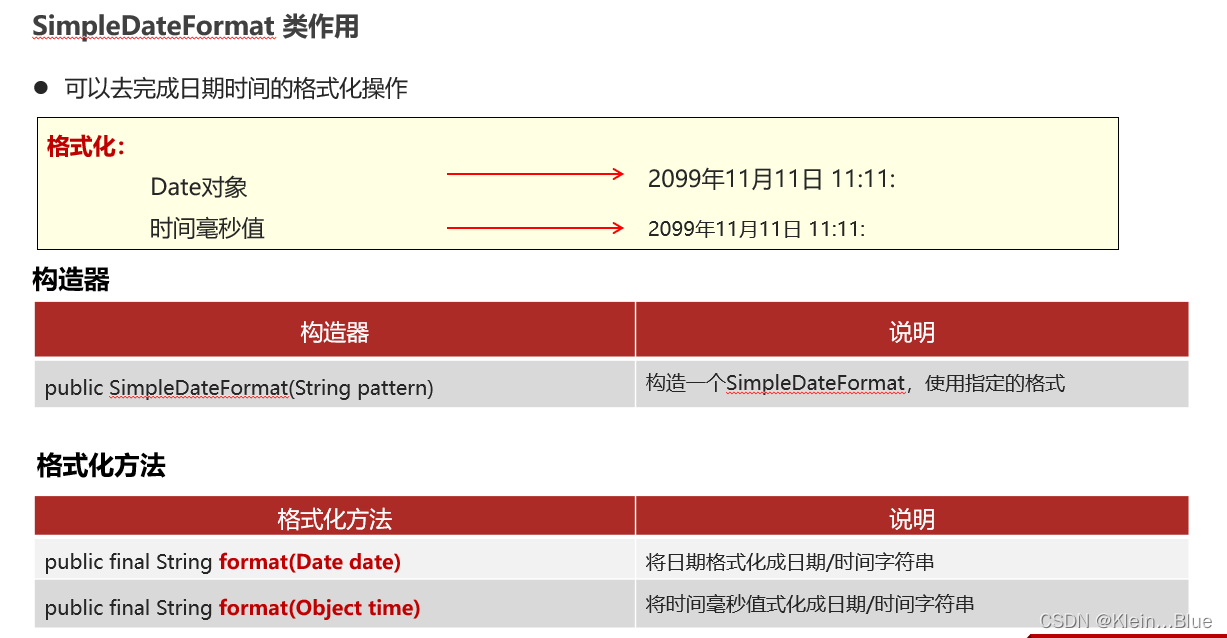

package com.itheima.d2_simpledateformat;
import java.text.SimpleDateFormat;
import java.util.Date;
/**
* 目标:SimpleDateFormat简单日期格式化类的使用
* 格式化时间
* 解析时间
*/
public class SimpleDateFormatDemo01 {
public static void main(String[] args) {
//1.日期对象
Date d = new Date();
System.out.println(d);
//2.格式化这个日期对象(指定最终格式化的形式)
SimpleDateFormat sdf = new SimpleDateFormat("yyyy年MM月dd日 HH:mm:ss EEE a");
//3.开始格式化日期对象成为喜欢的字符串形式
String rs = sdf.format(d);
System.out.println(rs);
System.out.println("------------");
//4.格式化时间毫秒值
// 需求:请问121秒后的时间是多少
long time1 = System.currentTimeMillis() + 121 * 1000;
String rs2 = sdf.format(time1);
System.out.println(rs2);
System.out.println("--------解析字符串时间,下个代码----------");
}
}
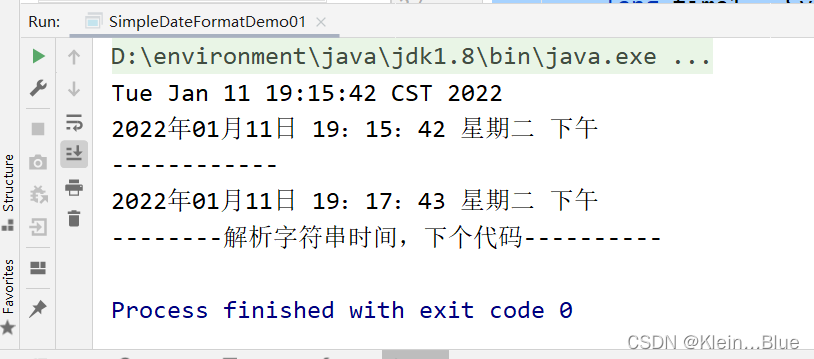

package com.itheima.d2_simpledateformat;
import java.text.ParseException;
import java.text.SimpleDateFormat;
import java.util.Date;
public class SimpleDateFormatDemo02 {
public static void main(String[] args) throws ParseException {
//目标:学会使用SimpleDateFormat 解析字符串时间成为日期对象。
// 有一个时间 2021年08年06日 11:11:11 往后2天 14 小时 49 分 06 秒后的时间是多少
// 1. 把字符串时间拿到程序中来
String dateStr = "2021年08月06日 11:11:11";
//2.把字符串时间解析成日期对象(本节的重点):形式必须与被解析时间的形式完全一样,否则运行时解析报错!
SimpleDateFormat sdf = new SimpleDateFormat("yyyy年MM月dd日 HH:mm:ss");
Date d = sdf.parse(dateStr);
//3.往后走2天 14小时 49分 06 秒
long time = d.getTime() + (2L*24*60*60 + 14*60*60 + 49*60 + 6) * 1000;
//4.格式化这个时间毫秒值就是结果
System.out.println(sdf.format(time));
}
}
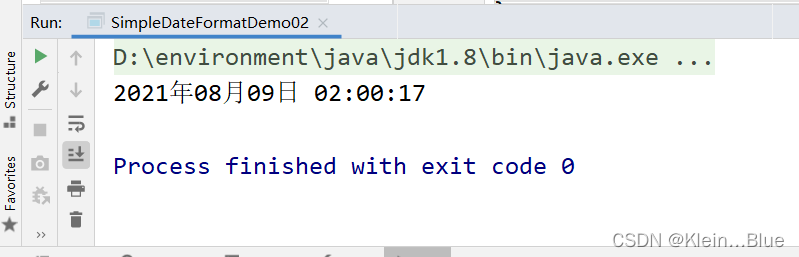
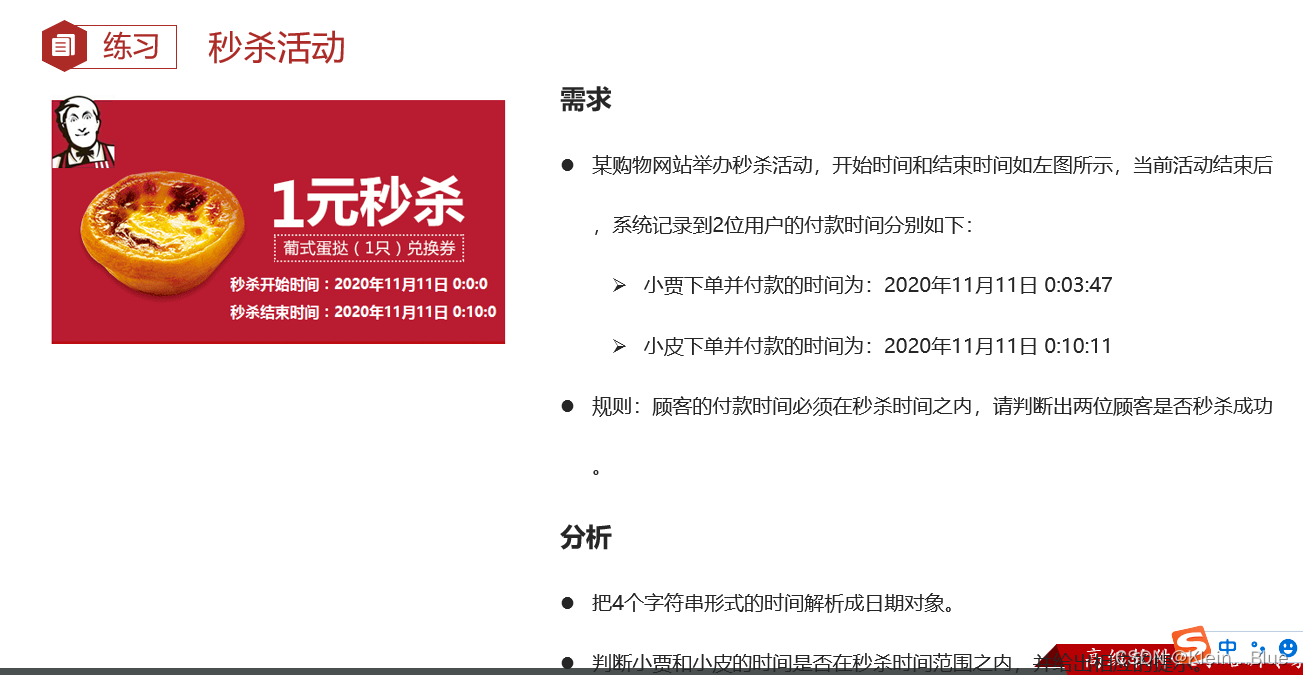
package com.itheima.d2_simpledateformat;
import java.text.ParseException;
import java.text.SimpleDateFormat;
import java.util.Date;
public class SimpleDateFormatDemo03 {
public static void main(String[] args) throws ParseException {
//1.开始 和 结束时间
String startTime = "2021-11-11 00:00:00";
String endTime = "2021-11-11 00:10:00";
//2. 小贾 小皮
String xiaojia = "2021-11-11 00:03:47";
String xiaopi = "2021-11-11 00:10:11";
//3.解析他们的时间
SimpleDateFormat sdf = new SimpleDateFormat("yyyy-MM-dd HH:mm:ss");
Date d1 = sdf.parse(startTime);
Date d2 = sdf.parse(endTime);
Date d3 = sdf.parse(xiaojia);
Date d4 = sdf.parse(xiaopi);
if(d3.after(d1) && d3.before(d2)){
System.out.println("小贾秒杀成功,可以发货了!");
}else{
System.out.println("小贾秒杀失败!");
}
if(d4.after(d1) && d4.before(d2)){
System.out.println("小皮秒杀成功,可以发货了!");
}else{
System.out.println("小皮秒杀失败!");
}
}
}

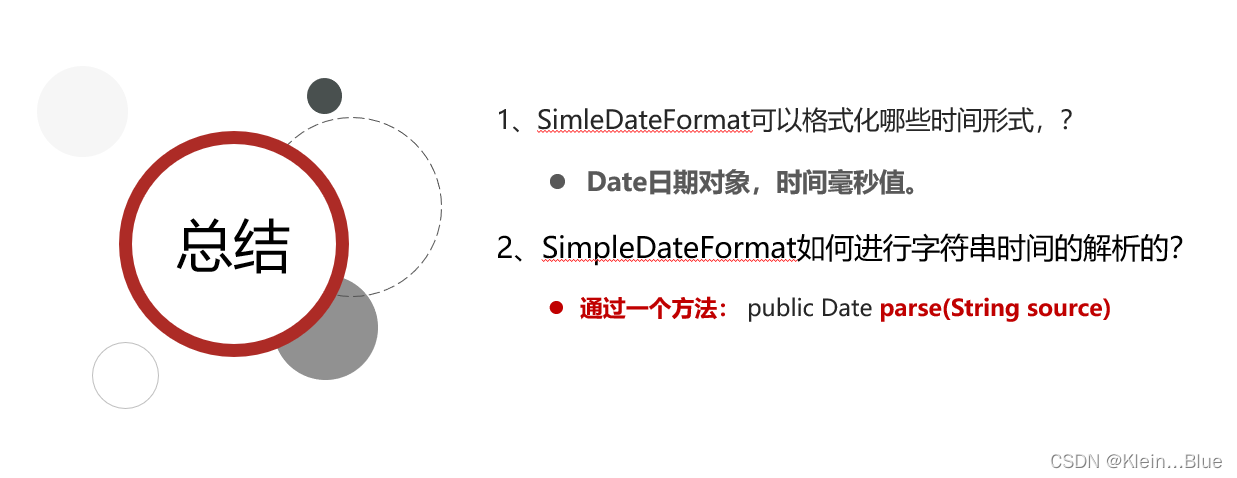


package com.itheima.d3_calendar;
import java.util.Calendar;
import java.util.Date;
public class CalendarDemo01 {
public static void main(String[] args) {
//1.拿到系统冲此刻日历对象
Calendar cal = Calendar.getInstance();
System.out.println(cal);
//2.获取日历信息:public int get(int field): 取日期中的某个字段信息。
int year = cal.get(Calendar.YEAR);
System.out.println(year);
int mm = cal.get(Calendar.MONTH) + 1;
System.out.println(year);
int days = cal.get(Calendar.DAY_OF_YEAR);
System.out.println(days);
// public void set(int field,int value): 修改日历的某个信息。
// cal.set(Calendar.HOUR , 12);
// System.out.println(cal);
// public void add(int field, int amount): 为某个字段增加、减少指定的值
//请问64天后是什么时间
cal.add(Calendar.DAY_OF_YEAR, 64);
cal.add(Calendar.MINUTE , 59);
//5.public final Date getTime(): 拿到此刻日期对象。
Date d = cal.getTime();
System.out.println(d);
//6.public long getTimeInMillis(): 拿到此刻时间毫秒值
long time = cal.getTimeInMillis();
System.out.println(time);
}
}
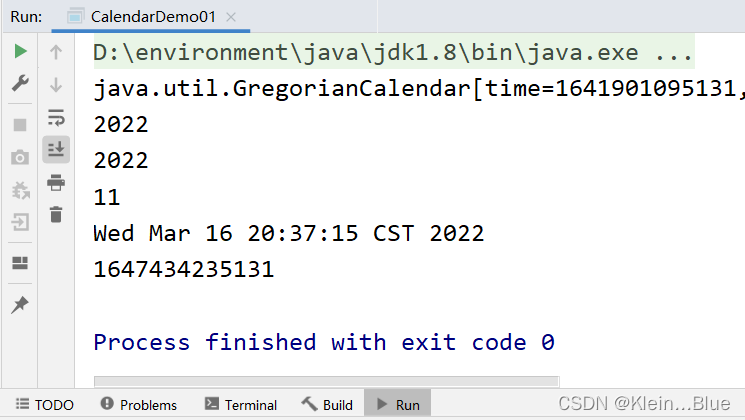
























 2589
2589











 被折叠的 条评论
为什么被折叠?
被折叠的 条评论
为什么被折叠?








