项目使用:
jdk:1.8
nacos:1.2.1
springboot:2.1.6
springcloud:Greenwich.SR2
nacos下载地址:https://github.com/alibaba/nacos/releases
下载安装好后点击启动

项目架构图:

父模块加入依赖:
<parent>
<groupId>org.springframework.boot</groupId>
<artifactId>spring-boot-starter-parent</artifactId>
<version>2.1.6.RELEASE</version>
<relativePath/>
</parent>
<properties>
<project.build.sourceEncoding>UTF-8</project.build.sourceEncoding>
<project.reporting.outputEncoding>UTF-8</project.reporting.outputEncoding>
<java.version>1.8</java.version>
<spring-cloud.version>Greenwich.SR2</spring-cloud.version>
</properties>
<dependencyManagement>
<dependencies>
<!-- springCloud -->
<dependency>
<groupId>org.springframework.cloud</groupId>
<artifactId>spring-cloud-dependencies</artifactId>
<version>${spring-cloud.version}</version>
<type>pom</type>
<scope>import</scope>
</dependency>
</dependencies>
</dependencyManagement>pwl_item模块:
加入依赖
<dependencies>
<!--nacos客户端-->
<dependency>
<groupId>com.alibaba.cloud</groupId>
<artifactId>spring-cloud-starter-alibaba-nacos-discovery</artifactId>
<version>2.1.0.RELEASE</version>
</dependency>
<!--web环境-->
<dependency>
<groupId>org.springframework.boot</groupId>
<artifactId>spring-boot-starter-web</artifactId>
</dependency>
<dependency>
<groupId>org.springframework.boot</groupId>
<artifactId>spring-boot-starter-test</artifactId>
</dependency>
</dependencies>yml配置:
server:
port: 8081 #启动端口号
spring:
application:
name: item-service #在nacos注册中心的服务名
cloud:
nacos:
discovery:
server-addr: 127.0.0.1:8848 #nacos的ip端口编写启动类:
package com.pwl;
import org.springframework.boot.SpringApplication;
import org.springframework.boot.autoconfigure.SpringBootApplication;
import org.springframework.cloud.client.discovery.EnableDiscoveryClient;
@SpringBootApplication
@EnableDiscoveryClient //开启服务注册
public class ItemApplication {
public static void main(String[] args) {
SpringApplication.run(ItemApplication.class,args);
}
}编写controller
package com.pwl.controller;
import org.springframework.web.bind.annotation.GetMapping;
import org.springframework.web.bind.annotation.RequestParam;
import org.springframework.web.bind.annotation.RestController;
@RestController
public class ItemController {
@GetMapping("/item/test")
public String itemTest(@RequestParam("msg") String msg){
return "返回信息:"+msg;
}
}
图:

pwl_user模块:
加入依赖
<dependencies>
<!--nacos客户端-->
<dependency>
<groupId>com.alibaba.cloud</groupId>
<artifactId>spring-cloud-starter-alibaba-nacos-discovery</artifactId>
<version>2.1.0.RELEASE</version>
</dependency>
<!--web环境-->
<dependency>
<groupId>org.springframework.boot</groupId>
<artifactId>spring-boot-starter-web</artifactId>
</dependency>
<dependency>
<groupId>org.springframework.boot</groupId>
<artifactId>spring-boot-starter-test</artifactId>
</dependency>
<!--依赖feign接口-->
<dependency>
<groupId>com.pengwenliang</groupId>
<artifactId>pwl_client</artifactId>
<version>1.0-SNAPSHOT</version>
</dependency>
<!--导入feign启动依赖-->
<dependency>
<groupId>org.springframework.cloud</groupId>
<artifactId>spring-cloud-starter-openfeign</artifactId>
</dependency>
</dependencies>yml配置:
server:
port: 8082 #启动端口号
spring:
application:
name: user-service #在nacos注册中心的服务名
cloud:
nacos:
discovery:
server-addr: 127.0.0.1:8848 #nacos的ip端口编写启动类:
package com.pwl;
import org.springframework.boot.SpringApplication;
import org.springframework.boot.autoconfigure.SpringBootApplication;
import org.springframework.cloud.client.discovery.EnableDiscoveryClient;
@SpringBootApplication
@EnableDiscoveryClient //开启服务注册
@EnableFeignClients //开启feign
public class UserApplication {
public static void main(String[] args) {
SpringApplication.run(UserApplication.class,args);
}
}编写controller
package pwl.controller;
import com.pwl.client.ItemClient;
import org.springframework.beans.factory.annotation.Autowired;
import org.springframework.web.bind.annotation.GetMapping;
import org.springframework.web.bind.annotation.RestController;
@RestController
public class UserController {
@Autowired
private ItemClient itemClient;
@GetMapping("/user/test")
public String userTest(){
String msg = itemClient.itemTest("user服务调用item服务");
return msg;
}
}
图:

pwl_client模块
导入依赖
<dependencies>
<!--只能导入核心包,不要导入启动器-->
<dependency>
<groupId>org.springframework.cloud</groupId>
<artifactId>spring-cloud-openfeign-core</artifactId>
</dependency>
<dependency>
<groupId>org.springframework</groupId>
<artifactId>spring-web</artifactId>
</dependency>
</dependencies>package com.pwl.client;
import org.springframework.cloud.openfeign.FeignClient;
import org.springframework.web.bind.annotation.GetMapping;
import org.springframework.web.bind.annotation.RequestParam;
@FeignClient("item-service")
public interface ItemClient {
/**
* 注意:@RequestParam("msg")这个注解一定不能漏,否则feign调用会失败
* @param msg
* @return
*/
@GetMapping("/item/test")
public String itemTest(@RequestParam("msg") String msg);
}
图:

(注意:feign的调用者和被调用者的目录结构要一样,这里是com.pwl)
pwl_gateway模块
导入依赖:
<dependencies>
<!--网关-->
<dependency>
<groupId>org.springframework.cloud</groupId>
<artifactId>spring-cloud-starter-gateway</artifactId>
</dependency>
<!--注册中心-->
<dependency>
<groupId>com.alibaba.cloud</groupId>
<artifactId>spring-cloud-starter-alibaba-nacos-discovery</artifactId>
<version>2.1.0.RELEASE</version>
</dependency>
<!--熔断器-->
<dependency>
<groupId>org.springframework.cloud</groupId>
<artifactId>spring-cloud-starter-netflix-hystrix</artifactId>
</dependency>
</dependencies>yml:
server:
port: 10010
spring:
application:
name: api-gateway
cloud:
nacos:
discovery:
server-addr: 127.0.0.1:8848
gateway:
globalcors:
corsConfigurations:
'[/**]':
allowedOrigins: #配置允许跨域的域名
- "http://xxx.com"
- "http://xxx.com"
allowedHeaders:
- "*"
allowCredentials: true
maxAge: 360000
allowedMethods:
- GET
- POST
- DELETE
- PUT
- OPTIONS
- HEAD
default-filters:
- name: Hystrix
args:
name: fallbackcmd
fallbackUri: forward:/fallback #指定服务降级转发到
routes:
- id: item-service # 路由id,可以随意写
# 代理的服务地址;lb表示负载均衡(从nacos中获取具体服务)
uri: lb://item-service
# 路由断言,可以配置映射路径
predicates:
- Path=/api/item/**
filters:
# 表示过滤1个路径,2表示两个路径,以此类推
- StripPrefix=2
- id: user-service # 路由id,可以随意写
# 代理的服务地址;lb表示负载均衡(从nacos中获取具体服务)
uri: lb://user-service
# 路由断言,可以配置映射路径
predicates:
- Path=/api/user/**
filters:
# 表示过滤1个路径,2表示两个路径,以此类推
- StripPrefix=2
hystrix:
command:
default:
execution:
isolation:
thread:
#设置API网关中路由转发请求的HystrixCommand执行超时时间
timeoutInMilliseconds: 5000编写启动类
package com.pwl;
import org.springframework.boot.SpringApplication;
import org.springframework.cloud.client.SpringCloudApplication;
/**
* 网关微服务
*/
/*@SpringBootApplication
@EnableDiscoveryClient // 开启服务注册
@EnableCircuitBreaker // 开启熔断器*/
@SpringCloudApplication
public class GatewayApplication {
public static void main(String[] args) {
SpringApplication.run(GatewayApplication.class,args);
}
}
服务降级方法:
package com.pwl.fallback;
import org.springframework.web.bind.annotation.RequestMapping;
import org.springframework.web.bind.annotation.RestController;
/**
* 服务降级方法
*/
@RestController // @Controller+@ResonseBody
public class FallbackController {
@RequestMapping("/fallback")
public String fallback(){
//log.warn("服务转发失败,检查服务名是否对应");
return "服务繁忙,请稍等...";
}
}图

启动项目

查看nacos中是否注册成功,访问地址:http://127.0.0.1:8848/nacos/index.html 账号和密码默认是:nacos

访问网关转发到具体微服务

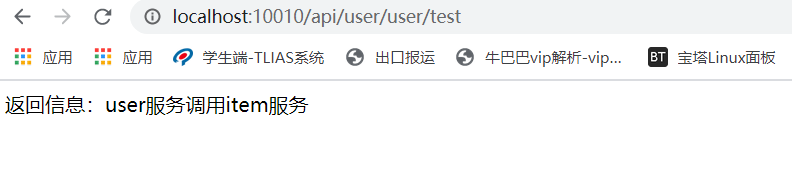





















 2430
2430











 被折叠的 条评论
为什么被折叠?
被折叠的 条评论
为什么被折叠?








