项目中 一个页面 tab切换 两张ucharts图表显示隐藏
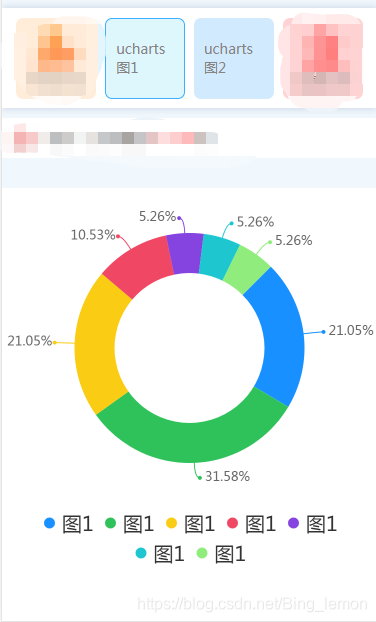
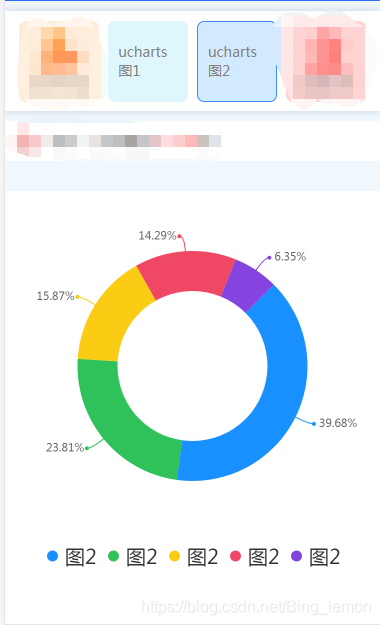
图 1 图2
点击ucharts1 显示图1 点击ucharts2 显示图2
ucharts1 显示 图1 的代码:
template:
// 图1 的canvas-id 是 canvasRing 就是官网down下来的源代码
<view class="qiun-charts">
<canvas canvas-id="canvasRing" id="canvasRing" class="charts"></canvas>
</view>
// 图2 的canvas-id 是 canvasRings 单词后面加了s 以区分 图1 图2
<view class="qiun-charts">
<canvas canvas-id="canvasRings" id="canvasRings" class="charts"></canvas>
</view>
js:
// 引用 ucharts 图表
import uCharts from '@/components/u-charts/u-charts.js';
var _self;
var canvaRing = null; // 图1 canvaRing
var canvaRings = null; // 图2 canvaRings
// 图1 图2 公用的data 写一个就行
data(){
return{
cWidth: '',
cHeight: '',
pixelRatio: 1,
serverData: '',
}
},
onLoad() {
if( 选中ucharts1 ){
_self = this;
this.cWidth = uni.upx2px(750); // 图1 宽度 可修改括号里数值
this.cHeight = uni.upx2px(800); // 图1 高度 可修改括号里数值
// this.getServerData(); // 调接口渲染数据的方法
this.showRing('canvasRing'); // 加载 图1 canvasRing
}else if( 选中ucharts2 ){
_self = this;
this.cWidth = uni.upx2px(750); // 同上
this.cHeight = uni.upx2px(800);
// this.getServerData();
this.showRings('canvasRings') // 图2 的是 canvasRings
}
},
methods:{
// 选 ucharts1 的方法
checkb:function(){
_self = this;
this.cWidth = uni.upx2px(750);
this.cHeight = uni.upx2px(800);
// this.getServerData();
this.showRing('canvasRing'); // 切换tab的时候 要点两下图表才出现 所以加了个定时器
setTimeout(() =>{
this.showRing('canvasRing');
},300)
},
// 选 ucharts2 的方法 同上
checkc:function(){
_self = this;
this.cWidth = uni.upx2px(750);
this.cHeight = uni.upx2px(800);
// this.getServerData();
this.showRings('canvasRings');
setTimeout(() =>{
this.showRings('canvasRings');
},300)
},
// 图1 的数据
showRing(canvasId) {
var chartData = {
series :[{
"name": "图1",
"data": 20
}, {
"name": "图1",
"data": 30
}, {
"name": "图1",
"data": 20
}, {
"name": "图1",
"data": 10
}, {
"name": "图1",
"data": 5
}, {
"name": "图1",
"data": 5
}, {
"name": "图1",
"data": 5
}]
};
canvaRing = new uCharts({
$this: _self,
canvasId: canvasId,
type: 'ring',
fontSize: 13,
legend: { // 这个是 图例的相关配置参数 其他的参数见官网
show:true,
fontSize:20,
lineHeight:30,
float:'center',
position:'bottom'
},
extra: {
pie: {
offsetAngle: -45,
ringWidth: 40 * _self.pixelRatio,
labelWidth: 15
}
},
background: '#fff',
pixelRatio: _self.pixelRatio,
series: chartData.series, // 渲染上面的数据
animation: false,
width: _self.cWidth * _self.pixelRatio,
height: _self.cHeight * _self.pixelRatio,
disablePieStroke: true,
dataLabel: true,
});
},
// 图2 的数据 注:图2的 有s 如:showRings、chartDatas 区别 图1 和图2
showRings(canvasId) {
var chartDatas = {
series: [{
"name": "图2",
"data": 50
}, {
"name": "图2",
"data": 30
}, {
"name": "图2",
"data": 20
}, {
"name": "图2",
"data": 18
}, {
"name": "图2",
"data": 8
}]
};
canvaRings = new uCharts({
$this: _self,
canvasId: canvasId,
type: 'ring',
fontSize: 11,
legend: {
show:true,
fontSize:20,
lineHeight:30,
float:'center',
position:'bottom'
},
extra: {
pie: {
offsetAngle: -45,
ringWidth: 40 * _self.pixelRatio,
labelWidth: 15
}
},
background: '#fff',
pixelRatio: _self.pixelRatio,
series: chartDatas.series,
animation: false,
width: _self.cWidth * _self.pixelRatio,
height: _self.cHeight * _self.pixelRatio,
disablePieStroke: true,
dataLabel: true,
});
},
}再强调一遍!! 图1 是官网源码 没有s 图 2 是为了区分 加了s 不区分会有冲突 某个图表不显示或者都不显示或者出现其他的问题。





















 742
742











 被折叠的 条评论
为什么被折叠?
被折叠的 条评论
为什么被折叠?








