当我们使用扇形图时会发现在一些情况下图形会改变样式。
这是设置的扇形:
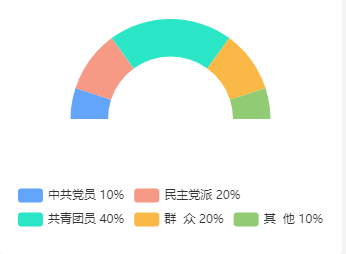
出现的bug情况:
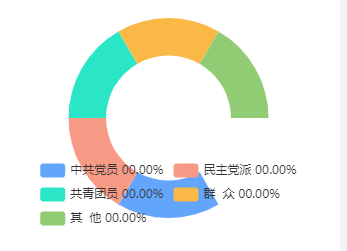
仔细观察一下就会发现貌似出现问题时所有的数据都是0。这也就是出现问题的原因。因此我们进行判断当所有数据都为0时,可以隐藏该图案,显示暂无数据字样以及其他解决办法。
<div id="ceshi" style="height:250px; width: 100%;"></div>vue项目中使用echarts记得在main.js中添加并install。
main.js:
import * as echarts from 'echarts';当前页面:
<script>
import * as echarts from 'echarts';
......
</script>创建该扇形的方法:
addEcharts() {
var myChart = this.$echarts.init(document.getElementById("ceshi"));
var option = {
tooltip: {
trigger: 'item'
},
grid: {
left: "3%",
right: "3%",
bottom: "3%",
containLabel: true
},
legend: {
bottom: '5%',
left: 'center'
},
series: [
{
name: "测试",
type: "pie",
//起始刻度的角度,默认为 90 度,即圆心的正上方。0 度为圆心的正右方。
startAngle: 0,
hoverAnimation: false,
label: {
show: false,
position: 'center'
},
tooltip: {},
radius: ["50%", "80%"],
// center: ["40%", "40%"],
labelLine: {
normal: {
show: false
}
},
data: [
{
value: this.PolitiveSum, //这里是获取的动态数据(总数)
itemStyle: {
normal: {
color: "rgba(80,150,224,0)"
}
}
},
{
value: this.Politive[0], //这里是获取的动态数据(数据1)
name: '中共党员 '+this.PolitiveBfb[0]+'%', //对应百分比
itemStyle: {
normal: {
color: "#63a5fb"
}
},
},
{
value: this.Politive[1], //这里是获取的动态数据(数据2)
name: '民主党派 '+this.PolitiveBfb[1]+'%', //对应百分比
itemStyle: {
normal: {
color: "#f69a85"
}
}
},
{
value: this.Politive[2], //这里是获取的动态数据(数据3)
name: '共青团员 '+this.PolitiveBfb[2]+'%', //对应百分比
itemStyle: {
normal: {
color: "#2ae5c6"
}
}
},
{
value: this.Politive[3], //这里是获取的动态数据(数据4)
name: '群 众 '+this.PolitiveBfb[3]+'%', //对应百分比
itemStyle: {
normal: {
color: "#fab847"
}
}
},
{
value: this.Politive[4], //这里是获取的动态数据(数据5)
name: '其 他 '+this.PolitiveBfb[4]+'%', //对应百分比
itemStyle: {
normal: {
color: "#91cc75"
}
}
},
]
}
]
};
myChart.setOption(option); //绘制图形
},





















 4936
4936











 被折叠的 条评论
为什么被折叠?
被折叠的 条评论
为什么被折叠?










