一、实验名称
实现用户登录系统的前后端开发。
二、实验目的
练习前端基本技术的使用。
练习使用Servlet/JSP开发简单后端程序。
练习使用Tomcat发布Web应用。
三、实验内容
1.在PostgreSQL中创建webdemo数据库,在数据库中创建users表并插入一条记录。
2.把Tomcat压缩包解压到自己的电脑,把PostgreSQL的JDBC驱动程序postgresql-42.5.0.jar复制到Tomcat的lib目录下。
3.在IDEA中创建webdemo项目,构建系统选IntelliJ 。
4.把Tomcat安装目录下的lib目录中servlet-api.jar和jsp-api.jar添加到项目的库中。
5.在项目文件文件夹下新建web目录,在该目录下新建login.html,该文件内容如下:
<!DOCTYPE html>
<html lang="en">
<head>
<meta charset="UTF-8">
<title>用户登录</title>
<link href="./css/login.css" rel="stylesheet"/>
<script src="./js/login.js"></script>
</head>
<body>
<div class="center">
<form action="/webdemo/login" method="post">
<p style="margin-bottom:50px">用户登录</p>
<p>
<label for="username">请输入账号:</label>
<input id="username" name="username" type="text"/>
</p>
<p>
<label for="password">请输入密码:</label>
<input id="password" name="password" type="text"/>
</p>
<input type="submit" value="提交" onclick="valid()"/>
</form>
</div>
</body>
</html>6.在web目录下新建css目录,在该目录下新建login.css文件,内容如下:
body {
position: absolute;
height: 100 %;
width: 100 %;
display: flex;
justify - content: center;
align - items: center;
}
.center {
display: flex;
justify - content: center;
align - items: center;
width: 600px;
height: 300px;
background - color: #f0f0f0;
}
div {
box - shadow: 0px 0px 10px #888888;
}7.在web目录下新建js目录,在该目录下新建login.js文件,内容如下:
function valid() {
let username = document.getElementById("username");
let password = document.getElementById("password");
if (username.value == "" || password.value == "") {
alert("用户名或密码不能为空!");
return false;
} else {
return true;
}
}8.在web目录下新建result.jsp,内容如下:
<%@ page contentType="text/html; charset=utf-8"%>
<!DOCTYPE html>
<html lang="en">
<head>
<meta charset="UTF-8">
<title>用户登录结果</title>
</head>
</body>
<h1 style="text-align:center">${msg}</h1>
</body>
</html>9.在项目的src目录下新建com.example.webdemo软件包,在该包下新建database.properties文件,该文件内容如下:
driver=org.postgresql.Driver
url=jdbc:postgresql://localhost:5432/webdemo
username=postgres
password=1234510.在com.example.webdemo包下新建util、model、dao和controller四个软件包。
11.在util包下新建DBUtil类,该类内容如下:
package com.example.webdemo.util;
import java.io.IOException;
import java.io.InputStream;
import java.sql.*;
import java.util.Properties;
import java.util.logging.Level;
import java.util.logging.Logger;
/**
* 数据库连接与操作工具类。
*/
public class DBUtil {
private static String driver;
private static String url;
private static String username;
private static String password;
private static Connection conn = null;
private static PreparedStatement pst = null;
private static ResultSet rs = null;
static {
try {
//静态代码快,在类加载的时候执行
init();
} catch (Exception ex) {
Logger.getLogger(DBUtil.class.getName()).log(Level.SEVERE, null, ex);
}
}
/**
* 初始化连接参数,从配置文件里获得
*
* @throws IOException
*/
public static void init() throws Exception {
Properties params = new Properties();
String configFile = "com/example/webdemo/database.properties";
//加载配置文件到输入流中
InputStream is
= DBUtil.class.getClassLoader().getResourceAsStream(configFile);
//从输入流中读取属性列表
params.load(is);
//根据指定的获取对应的值
driver = params.getProperty("driver");
url = params.getProperty("url");
username = params.getProperty("username");
password = params.getProperty("password");
Class.forName(driver);
}
/**
* 获取数据库连接对象
*
* @return
* @throws ClassNotFoundException
* @throws SQLException
*/
public static void getConnection() throws Exception {
conn = DriverManager.getConnection(url, username, password);
}
/**
* 执行SQL语句,可以进行查询
*/
public static ResultSet executeQuery(String preparedSql, Object... param) throws
Exception {
getConnection();
pst = conn.prepareStatement(preparedSql);
if (param != null) {
for (int i = 0; i < param.length; i++) {
//为预编译sql设置参数
pst.setObject(i + 1, param[i]);
}
}
rs = pst.executeQuery();
return rs;
}
/**
* 执行SQL语句,可以进行增、删、改的操作,不能执行查询
*/
public static int executeUpdate(String preparedSql, Object... param) throws
Exception {
int num;
getConnection();
try (Connection connection = conn;
PreparedStatement pstmt = connection.prepareStatement(preparedSql)) {
if (param != null) {
for (int i = 0; i < param.length; i++) {
pstmt.setObject(i + 1, param[i]);//为预编译sql设置参数
}
}
num = pstmt.executeUpdate();
return num;
}
}
public static void closeAll() throws Exception {
//如果rs不空,关闭rs
if (rs != null) {
rs.close();
}
//如果pstmt不空,关闭pstmt
if (pst != null) {
pst.close();
}
//如果conn不空,关闭conn
if (conn != null) {
conn.close();
}
}
}
12.在model包下新建User类,该类内容如下:
package com.example.webdemo.model;
public class User {
private String username;
private String password;
public User(String name, String pass) {
username = name;
password = pass;
}
public String getUsername() {
return username;
}
public void setUsername(String name) {
username = name;
}
}
13.在dao包下新建UserDao接口,该接口内容如下:
package com.example.webdemo.dao;
import com.example.webdemo.model.User;
import java.util.Optional;
public interface UserDao {
Optional<User> getUser(String username, String password) throws Exception;
}
14.在dao包下新建UserDaolmpl类,该类内容如下:
package com.example.webdemo.dao;
import com.example.webdemo.model.User;
import com.example.webdemo.util.DBUtil;
import java.sql.ResultSet;
import java.util.Optional;
public class UserDaoImpl implements UserDao {
@Override
public Optional<User> getUser(String username, String password) throws
Exception {
ResultSet rs = DBUtil.executeQuery("select * from users where username=? and password=?", username, password);
Optional<User> result = Optional.empty();
if (rs.next()) {
result = Optional.of(new User(rs.getString("username"), rs.getString("password")));
}
DBUtil.closeAll();
return result;
}
}
15.在controller包下新建LoginController类,该类内容如下:
package com.example.webdemo.controller;
import com.example.webdemo.dao.UserDao;
import com.example.webdemo.dao.UserDaoImpl;
import com.example.webdemo.model.User;
import jakarta.servlet.ServletException;
import jakarta.servlet.annotation.WebServlet;
import jakarta.servlet.http.HttpServlet;
import jakarta.servlet.http.HttpServletRequest;
import jakarta.servlet.http.HttpServletResponse;
import java.io.IOException;
import java.util.Optional;
@WebServlet("/login")
public class LoginController extends HttpServlet {
private UserDao userDao = new UserDaoImpl();
@Override
protected void doPost(HttpServletRequest req, HttpServletResponse resp) throws
ServletException, IOException {
String username = req.getParameter("username");
String password = req.getParameter("password");
String msg = "登录成功,欢迎" + username + "!";
try {
Optional<User> daoResult = userDao.getUser(username, password);
if (daoResult.isEmpty()) {
msg = "登陆失败,用户名或密码错误!";
}
} catch (Exception e) {
msg = "登陆失败,数据库访问错误!";
}
req.setAttribute("msg", msg);
req.getRequestDispatcher("/WEB-INF/jsp/result.jsp").forward(req, resp);
}
}
16.打开PostgreSQL数据库管理工具pgAdmin,新建一个webdemo数据库,在pgAdmin右侧数据库列表窗口中选中新建的webdemo数据库后,点击“Query Tool”按钮打开查询工具窗口,输入创建users表和插入数据的SQL语句,按下“F5”执行SQL语句。
create table users(
username varchar(20) primary key,
password varchar(20) not null
);
insert into users values('admin','12345');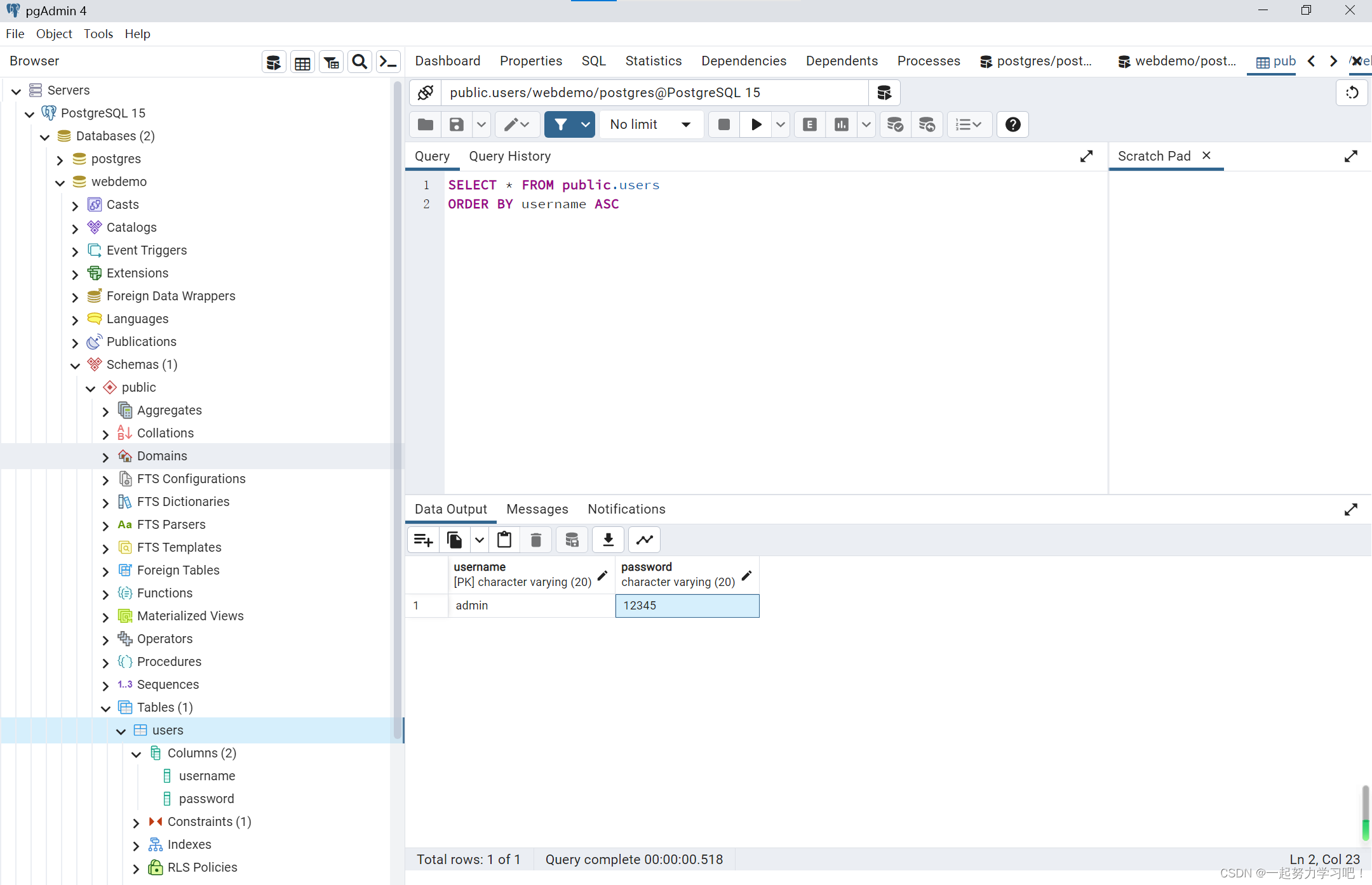
17.按下ctrl+F9构建项目.
18.在Tomcat的webapps目录下新建webdemo目录,把IDEA项目中Web目录下除了result.jsp之外的其它内容复制到webapps目录下的webdemo目录中。
19.在Tomcat的webdemo目录下新建WEB-INF目录,在该目录下新建jsp目录和classes目录,把IDEA项目中out目录下production\webdemo下的com目录复制到Tomcat的webdemo\WEB-INF\classes目录中,IDEA项目中Web目录下的result.jsp放在jsp目录中。
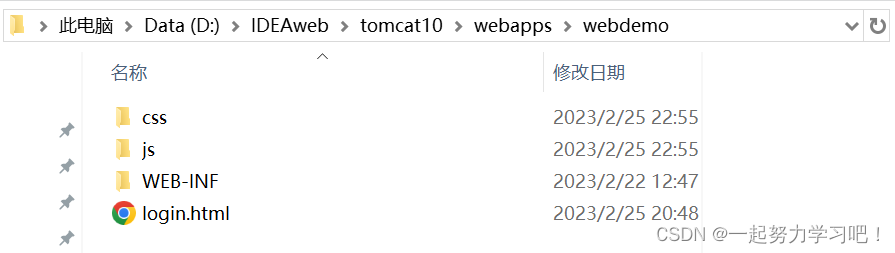
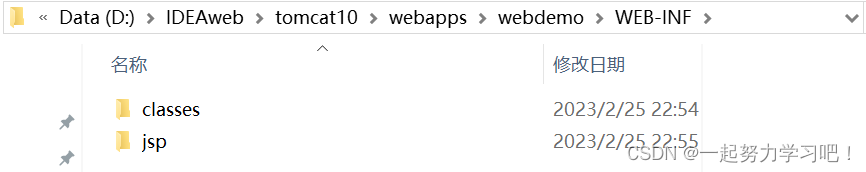
20.启动Tomcat服务器。
21.打开浏览器,在地址栏中输入:localhost:8080/webdemo/login.html测试应用。























 3408
3408











 被折叠的 条评论
为什么被折叠?
被折叠的 条评论
为什么被折叠?








