SpringMVC Restful风格及实例、参数的转换
一、Restful风格
1、Restful风格的介绍
Restful 一种软件架构风格、设计风格,而不是标准,只是提供了一组设计原则和约束条件。它主要用于客户端和服务器交互类的软件。基于这个风格设计的软件可以更简洁,更有层次,更易于实现缓存等机制。
REST(英文:Representational State Transfer,简称REST)描述了一个架构样式的网络系统,比如 web 应用程序。在目前主流的三种Web服务交互方案中,REST相比于SOAP(Simple Object Access protocol,简单对象访问协议)以及XML-RPC更加简单明了,无论是对URL的处理还是对Payload的编码,REST都倾向于用更加简单轻量的方法设计和实现。值得注意的是REST并没有一个明确的标准,而更像是一种设计的风格。
原则条件
REST 指的是一组架构约束条件和原则。满足这些约束条件和原则的应用程序或设计就是 RESTful。
Web 应用程序最重要的 REST 原则是,客户端和服务器之间的交互在请求之间是无状态的。从客户端到服务器的每个请求都必须包含理解请求所必需的信息。如果服务器在请求之间的任何时间点重启,客户端不会得到通知。此外,无状态请求可以由任何可用服务器回答,这十分适合云计算之类的环境。客户端可以缓存数据以改进性能。
在服务器端,应用程序状态和功能可以分为各种资源。资源是一个有趣的概念实体,它向客户端公开。资源的例子有:应用程序对象、数据库记录、算法等等。每个资源都使用 URI (Universal Resource Identifier) 得到一个唯一的地址。所有资源都共享统一的接口,以便在客户端和服务器之间传输状态。使用的是标准的 HTTP 协议,比如 GET、PUT、POST 和 DELETE。Hypermedia 是应用程序状态的引擎,资源表示通过超链接互联。
干货(简单明了):
Restful是一种设计风格。对于我们Web开发人员来说。就是使用一个url地址表示一个唯一的资源。然后把原来的请求参数加入到请求资源地址中。然后原来请求的增,删,改,查操作。改为使用HTTP协议中请求方式GET、POST、PUT、DELETE表示。
把请求参数加入到请求的资源地址中
原来的增,删,改,查。使用HTTP请求方式,POST、DELETE、PUT、GET分别一一对应。
二、如何学习restful风格,这里需要明确两点:
1、就是把传统的请求参数加入到请求地址是什么样子?
传统的方式是:
比如:http://ip:port/工程名/资源名?请求参数
举例:http://127.0.0.1:8080/springmvc/book?action=delete&id=1
restful风格是:
比如:http://ip:port/工程名/资源名/请求参数/请求参数
举例:http://127.0.0.1:8080/springmvc/book/1
请求的动作删除由请求方式delete决定
2、restful风格中请求方式GET、POST、PUT、DELETE分别表示查、增、改、删。
GET请求 对应 查询
http://ip:port/工程名/book/1 HTTP请求GET 表示要查询id为1的图书
http://ip:port/工程名/book HTTP请求GET 表示查询全部的图书
POST请求 对应 添加
http://ip:port/工程名/book HTTP请求POST 表示要添加一个图书
PUT请求 对应 修改
http://ip:port/工程名/book/1 HTTP请求PUT 表示要修改id为1的图书信息
DELETE请求 对应 删除
http://ip:port/工程名/book/1 HTTP请求DELETE 表示要删除id为1的图书信息
3、SpringMVC中如何发送GET请求、POST请求、PUT请求、DELETE请求
我们知道发起GET请求和POST请求,只需要在表单的form标签中,设置method=”get” 就是GET请求。
设置form标签的method=”post”。就会发起POST请求。而PUT请求和DELETE请求。要如何发起呢。
要有post请求的form标签
在form表单中,添加一个额外的隐藏域_method=”PUT”或_method=”DELETE”
在web.xml中配置一个Filter过滤器org.springframework.web.filter.HiddenHttpMethodFilter(注意,这个Filter一定要在处理乱码的Filter后面)
<!-- 负责把隐藏域中的put,改为请求的put请求 -->
<filter>
<filter-name>HiddenHttpMethodFilter</filter-name>
<filter-class>org.springframework.web.filter.HiddenHttpMethodFilter</filter-class>
</filter>
<filter-mapping>
<filter-name>HiddenHttpMethodFilter</filter-name>
<url-pattern>/*</url-pattern>
</filter-mapping>
三、Restful风格的Controller如何实现
1、Controller实现代码
@Controller
public class RestfulController {
@RequestMapping(value="/book/1",method=RequestMethod.GET)
public String queryBookById() {
System.out.println("根据id查询一本图书");
return "/restful.jsp";
}
@RequestMapping(value="/book",method=RequestMethod.GET)
public String queryBooks() {
System.out.println("查询全部图书");
return "/restful.jsp";
}
@RequestMapping(value="/book",method=RequestMethod.POST)
public String addBook() {
System.out.println("post请求 添加图书");
return "/restful.jsp";
}
@RequestMapping(value="/book/1",method=RequestMethod.PUT)
public String updateBook() {
System.out.println("修改图书");
return "/restful.jsp";
}
@RequestMapping(value="/book/1",method=RequestMethod.DELETE)
public String deleteBook() {
System.out.println("删除图书");
return "/restful.jsp";
}
}
2、restful风格的jsp页面
```html
<%@ page language="java" contentType="text/html; charset=UTF-8"
pageEncoding="UTF-8"%>
<!DOCTYPE html PUBLIC "-//W3C//DTD HTML 4.01 Transitional//EN" "http://www.w3.org/TR/html4/loose.dtd">
<html>
<head>
<meta http-equiv="Content-Type" content="text/html; charset=UTF-8">
<title>Insert title here</title>
</head>
<body>
<a href="${ pageContext.request.contextPath }/book/1">查询一本图书</a>
<a href="${ pageContext.request.contextPath }/book">查询全部图书</a>
<form action="${ pageContext.request.contextPath }/book" method="post">
<input type="submit" value="post添加图书"/>
</form>
<form action="${ pageContext.request.contextPath }/book/1" method="post">
<!-- 表示这是put请求 -->
<input type="hidden" name="_method" value="PUT"/>
<input type="submit" value="put修改图书"/>
</form>
<form action="${ pageContext.request.contextPath }/book/1" method="post">
<!-- 表示这是DELETE请求 -->
<input type="hidden" name="_method" value="DELETE"/>
<input type="submit" value="DELETE 删除图书"/>
</form>
</body>
</html>
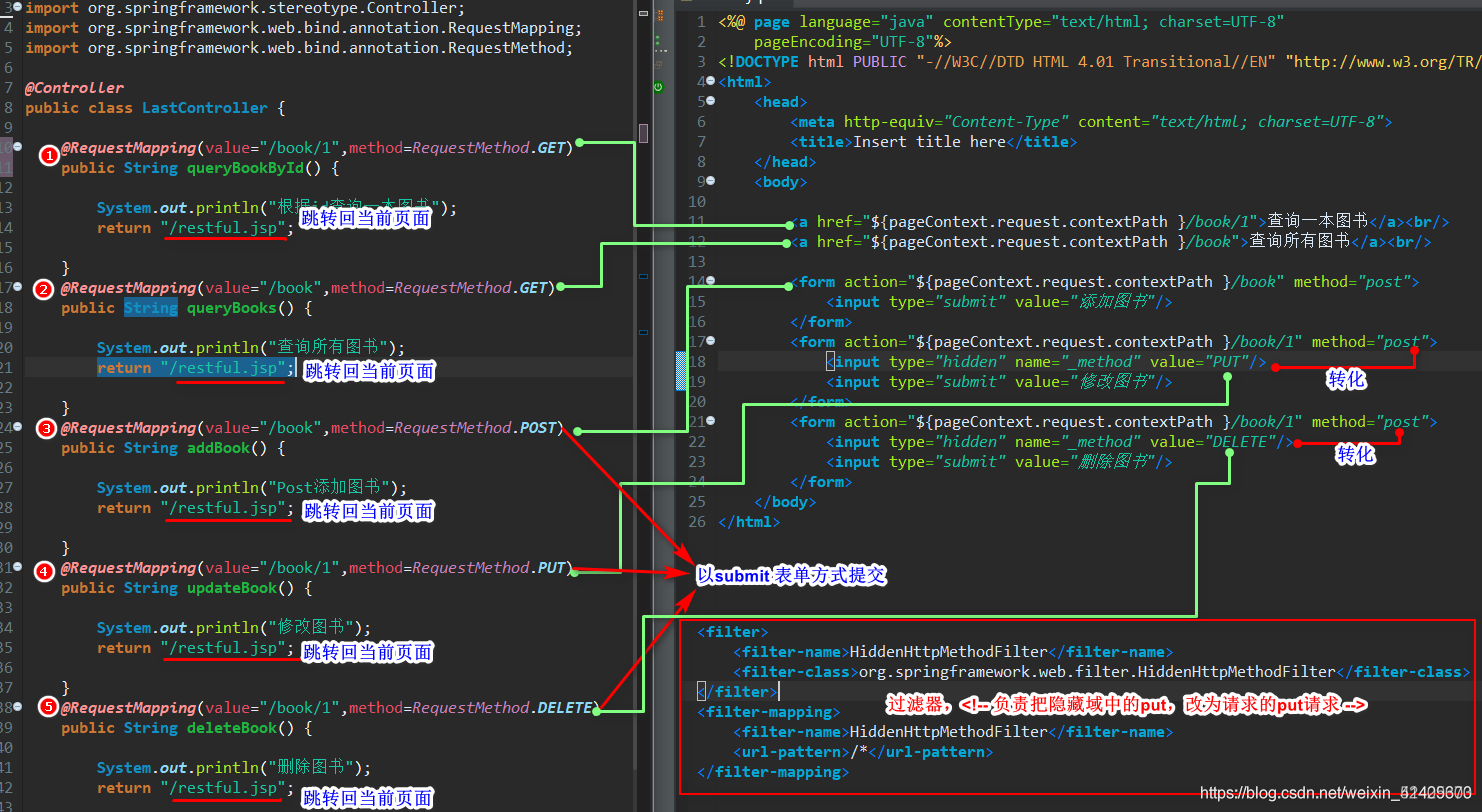
四、Restful风格在高版本Tomcat中无法转发到jsp页面
在Tomcat8之后的一些高版本,使用restful风格访问然后转发到jsp页面。就会有如下的错误提示:
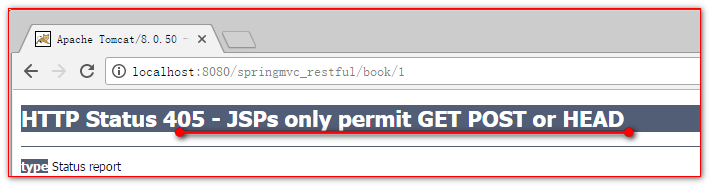
解决有两个方法:
1、在需要跳转去的页面中设置当前是错误页面isErrorPage=“true”
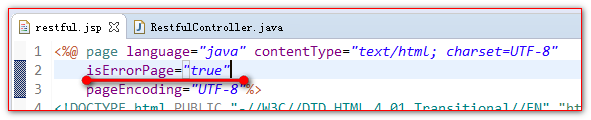
2、在put或delete方法中,使用重定向返回
五、@PathVariable 路径参数获取
前面我们已经知道如何编写和配置restful风格的请求和控制器。
那么 现在的问题是。如何接收restful风格请求的参数。比如前面的id值。
第一种情况,一个path参数:
/**
* @PathVariable 注解表示取路径参数的值。<br/>
* value="/book/{id}" 这里我们把id写成了{id}这是路径参数<br/>
* @PathVariable(name="id") 这里的name属性表示把路径参数id的值注入到请求方法的id参数中
*/
@RequestMapping(value="/book/{id}",method=RequestMethod.GET)
public String queryBookById(@PathVariable(name="id") Integer id) {
System.out.println("根据id查询一本图书。 id ====>>>> " + id);
return "/restful.jsp";
}
第二种情况,多个path参数:
/**
* @PathVariable 注解表示取路径参数的值。<br/>
* value="/book/{id}" 这里我们把id写成了{id}这是路径参数<br/>
* @PathVariable(name="id") 这里的name属性表示把路径参数id的值注入到请求方法的id参数中<br/>
* name的属性,表示取路径中哪个参数。默认情况下。参数名是name的值<br/>
*/
@RequestMapping(value = "/book/{id}/{abc}", method = RequestMethod.GET)
public String queryBookById(@PathVariable(name = "id") Integer id,
@PathVariable(name = "abc") String abc) {
System.out.println("根据id查询一本图书。 id ====>>>> " + id);
System.out.println("abc ===>>>> " + abc);
return "/restful.jsp";
}
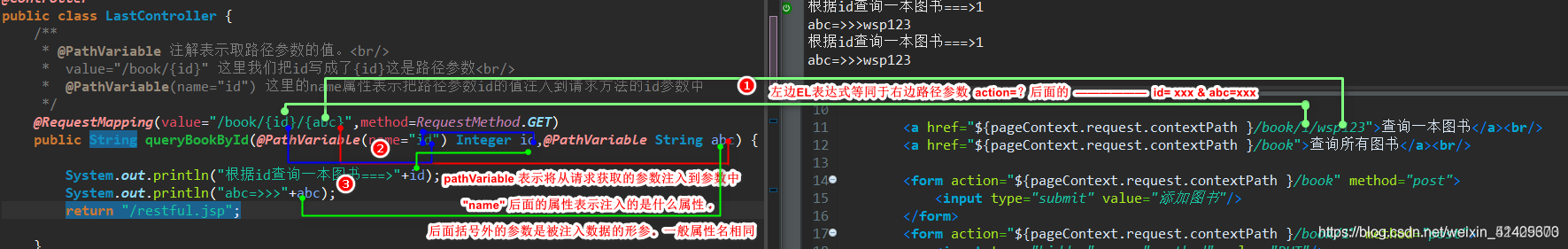
六、Restful风格实现的CRUD图书
把前面的传统请求方式的图书的CRUD换成刚刚讲的Restful风格的图书模块的CRUD。只需要修改页面端的请求方式和地址,以及服务器端Controller的接收。
1、Restful风格的crud工程的搭建
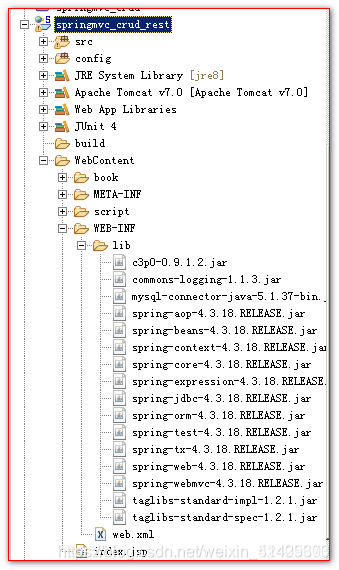
2、列表功能实现
Controller中的代码:
/**
* 查询全部图书
*
* @return
*/
@RequestMapping(value = "/book", method = RequestMethod.GET)
public ModelAndView list() {
// 2 转发到book/bookList.jsp页面
ModelAndView modelAndView = new ModelAndView("bookList");
// 1 查询全部的图书,保存到request域中
modelAndView.addObject("bookList", bookService.queryBooks());
return modelAndView;
}
请求方式:
3、删除功能实现
Controller中的代码:
@RequestMapping(value = "/book/{id}",method=RequestMethod.DELETE)
public ModelAndView delete(@PathVariable(name="id") Integer id) {
// 调用BookService删除图书
bookService.deleteBookById(id);
// 重定向 到图书列表管理页面
return new ModelAndView("redirect:/book");
}
到web.xml中去配置 支持restful风格的Filter过滤器
<!-- 配置支持restful的Filter过滤器 -->
<filter>
<filter-name>HiddenHttpMethodFilter</filter-name>
<filter-class>org.springframework.web.filter.HiddenHttpMethodFilter</filter-class>
</filter>
<filter-mapping>
<filter-name>HiddenHttpMethodFilter</filter-name>
<url-pattern>/*</url-pattern>
</filter-mapping>
bookList.jsp中,需要修改提交的方式:
<td>
<!-- 表示啥也不干 -->
<a class="deleteA" itemId="${ book.id }" href="javascript:void(0);">删除</a>、
<a href="${ pageContext.request.contextPath }/book/getBook?id=${book.id}">修改</a>
<form id="item_${ book.id }" action="${ pageContext.request.contextPath }/book/${book.id}" method="post">
<input type="hidden" name="_method" value="DELETE" />
</form>
</td>
<script type="text/javascript">
$(function(){
// 给删除绑定单击事件
$("a.deleteA").click(function(){
// 提示用户确认操作
if ( confirm("你确定要删除【" + $(this).parent().parent().find("td:first").text() + "】吗?")){
// 点击删除,提交form表单
// submit(function(){})是给表单的提交事件添加功能
// submit() 让表单提交
$("#item_" + $(this).attr("itemId")).submit();
}
});
});
</script>
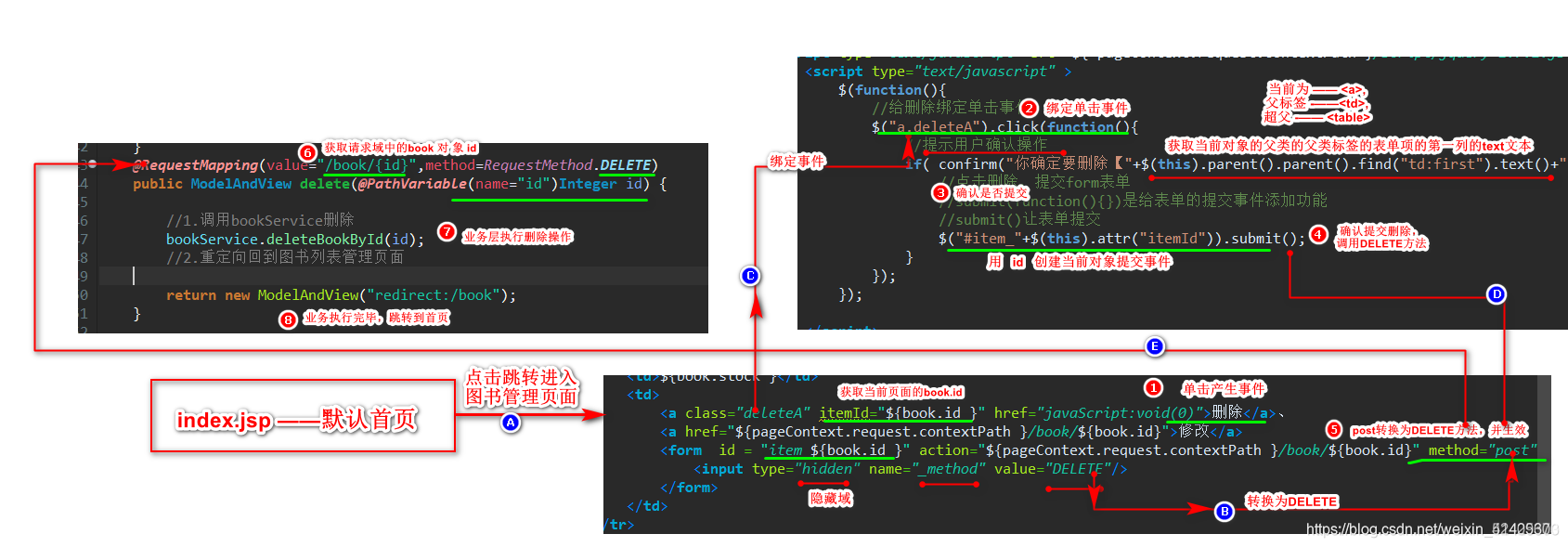
4、添加功能实现
@RequestMapping(value = "/book", method = RequestMethod.POST)
public ModelAndView add(Book book) {
// 1 调用bookService保存
bookService.addBook(book);
// 2 重定向回图书列表管理页面
return new ModelAndView("redirect:/book");
}
bookEdit.jsp页面请求方式需要调整:

5、更新功能实现
更新图书分为两个步骤:
查询需要更新的图书,填充到更新页面
提交请求,发送数据给服务器更新保存修改。
5.1、查询需要更新的图书,填充到更新页面
@RequestMapping(value = "/book/{id}", method = RequestMethod.GET)
public ModelAndView getBook(@PathVariable(name = "id") Integer id) {
ModelAndView modelAndView = new ModelAndView();
// 模型 是需要修改的图书===调用BookService.queryBookById
modelAndView.addObject("book", bookService.queryBookById(id));
// 设置跳转的页面
modelAndView.setViewName("bookEdit");
return modelAndView;
}
5.2、提交请求,发送数据给服务器更新保存修改。
@RequestMapping(value = "/book/{id}",method=RequestMethod.PUT)
public ModelAndView update(@PathVariable Integer id, Book book) {
// 保存修改
bookService.updateBook(book);
// 跳到图书列表管理页面
return new ModelAndView("redirect:/book");
}
bookEdit.jsp页面的修改
<center>
<h3>添加图书</h3>
<c:if test="${ not empty requestScope.book }">
<form action="${ pageContext.request.contextPath }/book/${requestScope.book.id}" method="post">
</c:if>
<c:if test="${ empty requestScope.book }">
<form action="${ pageContext.request.contextPath }/book" method="post">
</c:if>
<c:if test="${ not empty requestScope.book }">
<input type="hidden" name="_method" value="PUT"/>
</c:if>
<input type="hidden" name="id" value="${ requestScope.book.id }"/>
<table>
<tr>
<td>书名</td>
<td><input name="name" type="text" value="${ requestScope.book.name }"/></td>
</tr>
<tr>
<td>作者</td>
<td><input name="author" type="text" value="${ requestScope.book.author }" /></td>
</tr>
<tr>
<td>价格</td>
<td><input name="price" type="text" value="${ requestScope.book.price }" /></td>
</tr>
<tr>
<td>销量</td>
<td><input name="sales" type="text" value="${ requestScope.book.sales }" /></td>
</tr>
<tr>
<td>库存</td>
<td><input name="stock" type="text" value="${ requestScope.book.stock }"/></td>
</tr>
<tr>
<td align="center" colspan="2">
<input type="submit" />
</td>
</tr>
</table>
</form>
</center>
6、字符集的Filter一定要在Restful的Filter前面
CharacterEncodingFilter
org.springframework.web.filter.CharacterEncodingFilter
encoding
UTF-8
forceRequestEncoding
true
forceResponseEncoding
true
CharacterEncodingFilter
/*
<!-- 配置支持restful的Filter过滤器 -->
<filter>
<filter-name>HiddenHttpMethodFilter</filter-name>
<filter-class>org.springframework.web.filter.HiddenHttpMethodFilter</filter-class>
</filter>
<filter-mapping>
<filter-name>HiddenHttpMethodFilter</filter-name>
<url-pattern>/*</url-pattern>
</filter-mapping>
七、SpringMVC标签库
1、搭建SpringMVC开发环境

2、创建对象模型Person对象
public class Person {
private Integer id;
private String name;
private Date birthDate;
private String email;
private BigDecimal salary;
PersonController控制器代码:
@Controller
public class PersonController {
@RequestMapping(value="/toAddPerson")
public String toAddPerson(Map<String, Object> map) {
System.out.println("经过Controller控制器");
map.put("person", new Person());//
return "/person/addPerson.jsp";
}
@RequestMapping("/addPerson")
public String addPerson(Person person) {
System.out.println("添加用户:" + person);
return "/index.jsp";
}
}
addPerson.jsp页面
<body>
添加用户
<!--
action 提交的地址
method 请求的方式
modelAttribute SpringMVC的标签库,需要跟隐含模型中一个对象相对应
modelAttribute="person"一定要和隐含模型中的key相对应
也就是Person用户模块,隐含模型中的key是person,表单的modelAttribute属性值也是person
如果是图书模块,隐含模型中的key是book,表单的modelAttribute属性值也是book
-->
<form:form action="${ pageContext.request.contextPath }/addPerson"
modelAttribute="person" method="post">
<!-- 每个input 的path属性值要跟模型的属性名相对应 -->
id <form:input path="id"/><br/>
name <form:input path="name"/><br/>
birthDate <form:input path="birthDate"/><br/>
email <form:input path="email"/><br/>
salary <form:input path="salary"/><br/>
<input type="submit" />
</form:form>
</body>
八、自定义参数转换器
1、WebDataBinder类介绍
在SpringMVC中有WebDataBinder类。这个类专门用来负责将请求参数类型转换。以及请求参数数据验证,错误信息绑定等功能。
WebDataBinder会调用各种类型转换器,得到属性相对应类型的值。然后再注入到属性中(调用setXxxx方法)
在WebDataBinder类中有三个组件分别处理三种不同的功能。
conversionService 负责处理参数类型转换。把请求的参数转换成为Controller中的方法参数值。
converters 在ConversionService组件中需要各种类型转换器,在conversionService组件中需要依赖于各种转换器类去实现转换工作。
validators 负责验证传入的参数值是否合法。
bindingResult 负责接收验证后的错误信息。
下图展示了WebDataBinder、ConversionService、Converter的关系。
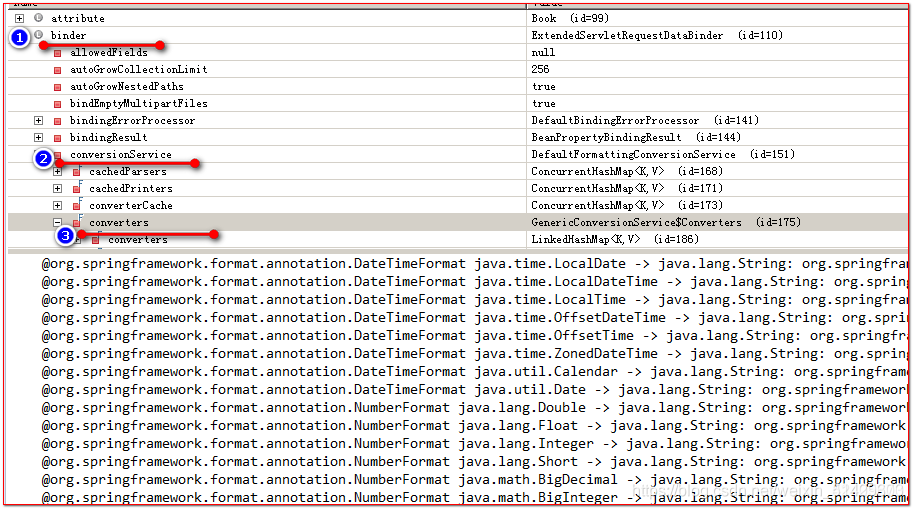
如果我们要自定义请求参数的类型转换器。需要实现
org.springframework.core.convert.converter.Converter<S,T>接口。
然后注入到ConversionService组件中。最后再将ConversionService注入到WebDataBinder中。
创建ConversionService组件,需要配置
org.springframework.format.support.FormattingConversionServiceFactoryBean对象。
2、自定义String到java.util.Date类型转换器
public class MyStringToDate implements Converter<String, Date> {
private static SimpleDateFormat sdf = new SimpleDateFormat("yyyy-MM-dd");
/**
* convert方法负责转换<br/>
* source客户端发送过来的值<br/>
* Date转换之后的结果
*/
@Override
public Date convert(String source) {
if (source == null) {
return null;
}
source = source.trim();
try {
// 调用转换器
return sdf.parse(source);
} catch (ParseException e) {
e.printStackTrace();
throw new IllegalArgumentException("Invalid java.util.Date value '" + source + "'");
}
}
}
到ApplicationContext.xml中去配置,并使用
<!-- 配置一个类型转换器组件 -->
<bean id="conversionService" class="org.springframework.format.support.FormattingConversionServiceFactoryBean">
<!-- 把你自定义的类型转换器注入到ConversionService组件中 -->
<property name="converters">
<set>
<bean class="com.webcode.converter.MyStringToDate"/>
</set>
</property>
</bean>
<!-- springMVC的标配 -->
<mvc:default-servlet-handler/>
<!-- SpringMVC中的高级功能
conversion-service="conversionService" 将你自己配置的类型转换器,注入到SpringMVC的系统中
-->
<mvc:annotation-driven conversion-service="conversionService"></mvc:annotation-driven>
3、@DateTimeFormat注解类型转换器
我们也可以像上面。在类的Date类型的属性上标上注解。就可以自动将String类型转换成为Date数据
pattern属性表示 日期的格式。最完成的格式是:yyyy-MM-dd hh:mm:ss
yyyy 表示年份必须是4位
MM 表示月份必须是2位
dd 表示日期必须是2位
hh 表示小时,必须是2位
mm 表示分钟,必须是2位
ss 表示秒钟,必须是2位
九、较验器----参数的有效性验证Validate----Hibernate
在JavaEE6.0中,定义了很多的验证规范。这些规范统称为:JSR303验证规范。
而这些规范的实现。我们使用现在业内比较认可的Hibernate-Validate验证
@AssertTrue 用于boolean字段,该字段只能为true
@AssertFalse
该字段的值只能为false
@CreditCardNumber
对信用卡号进行一个大致的验证
@DecimalMax
只能小于或等于该值
@DecimalMin
只能大于或等于该值
@Digits(integer=,fraction=)
检查是否是一种数字的整数、分数,小数位数的数字
@Email
检查是否是一个有效的email地址
@Future
检查该字段的日期是否是属于将来的日期
@Length(min=,max=)
检查所属的字段的长度是否在min和max之间,只能用于字符串
@Max
该字段的值只能小于或等于该值
@Min
该字段的值只能大于或等于该值
@NotNull
不能为null
@NotBlank
不能为空,检查时会将空格忽略
@NotEmpty
不能为空,这里的空是指空字符串
@Null
检查该字段为空
@Past
检查该字段的日期是在过去
@Pattern(regex=,flag=)
被注释的元素必须符合指定的正则表达式
@Range(min=,max=,message=)
被注释的元素必须在合适的范围内
@Size(min=, max=)
检查该字段的size是否在min和max之间,可以是字符串、数组、集合、Map等
@URL(protocol=,host,port)
检查是否是一个有效的URL,如果提供了protocol,host等,则该URL还需满足提供的条件
使用Hiberante的验证器较验数据分以下步骤:
入Hibernate验证的jar包
hibernate-validator-5.0.0.CR2.jar
hibernate-validator-annotation-processor-5.0.0.CR2.jar
classmate-0.8.0.jar
jboss-logging-3.1.1.GA.jar
validation-api-1.1.0.CR1.jar
2. 在实体bean对象的属性上使用校验的注解
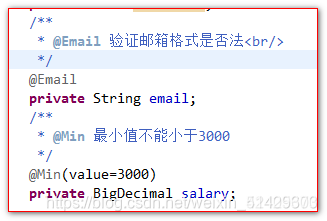
3. 在Controller的方法参数上,给需要验证的bean对象。添加验证注解@Valid,以及在验证对象后跟一个BindingResult 对象用于接收验证的错误信息
/**
* @Valid当前方法的person参数我要做数据较验<br/>
* BindingResult用来接收前面一个对象的错误信息
*/
@RequestMapping("/addPerson")
public String addPerson(@Valid Person person, BindingResult personBindingResult) {
if (personBindingResult.hasErrors()) {
personBindingResult.getAllErrors().forEach(System.out::println);
return "/person/addPerson.jsp";
}
System.out.println("添加用户:" + person);
return "/index.jsp";
}
4. 在SpringMVC的form表单字段后,使用<form:errors path="字段名" />输出对应字段的错误信息
<form:form action="${ pageContext.request.contextPath }/addPerson"
modelAttribute="person" method="post">
<!-- 每个input 的path属性值要跟模型的属性名相对应 -->
id:<form:input path="id"/><form:errors path="id" /><br/>
name:<form:input path="name"/><form:errors path="name" /><br/>
birthDate:<form:input path="birthDate"/><form:errors path="birthDate" /><br/>
email:<form:input path="email"/><form:errors path="email" /><br/>
salary:<form:input path="salary"/><form:errors path="salary" /><br/>
<input type="submit" />
</form:form>
十、自定义错误信息的回显
1、错误消息规则:
这是校验错误的key规则:
格式1: Pattern.bean.property
说明: 校验格式.隐含模型包.属性名
示例: Email.person.email person对象的email属性验证Email格式失败
格式2: Pattern.property
说明: 校验格式.属性名
示例: Email.email 任何对象的email属性验证Email格式失败
格式3: Pattern.javaType
说明: 校验格式.字段数据类型
示例: Email.java.lang.String 任何String类型的属性验证Email格式失败
key4: Pattern
说明: 校验格式
示例: Email 校验Email格式失败
参数转换失败的key规则:
格式1: typeMismatch.bean.property
说明: 类型不匹配.隐含模型包.属性名
示例: typeMismatch.person.birthDate person对象的birthDate属性转换失败
格式2: typeMismatch.property
说明: 类型不匹配.属性名
示例: typeMismach.birthDate 任何对象的birthDate属性转换失败
格式3: typeMismatch.javaType
说明: 类型不匹配.字段数据类型
示例: typeMismach.java.util.Date Java.util.Date类型转换失败
格式4: typeMismatch
说明: 类型不匹配
示例: typeMismach 字段类型转换失败
2、在源码目录下配置错误信息的属性配置文件
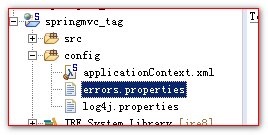
Past=\u8FD9\u4E2A\u65F6\u95F4\u4E0D\u5BF9
typeMismatch.java.util.Date=\u975E\u6CD5\u8F93\u5165
Length=\u957F\u5EA6\u5FC5\u987B\u662F 5 \u5230 12 \u4F4D
Email=\u4E0D\u597D\u597D\u5E72\u6D3B\u660E\u5929\u6CA1\u996D\u5403
Min=\u4E0D\u80FD\u5C0F\u4E8E 3000
typeMismatch.salary=\u5DE5\u8D44\u8F93\u5165\u4E0D\u5BF9
3、在application.xml中配置属性信息
<!--
org.springframework.context.support.ResourceBundleMessageSource可以做加载properties属性配置文件使用,
还可以做国际化
-->
<bean id="messageSource" class="org.springframework.context.support.ResourceBundleMessageSource">
<!--
basename配置文件名,但不带后缀
-->
<property name="basename" value="errors"/>
</bean>
使用占位符{数字}
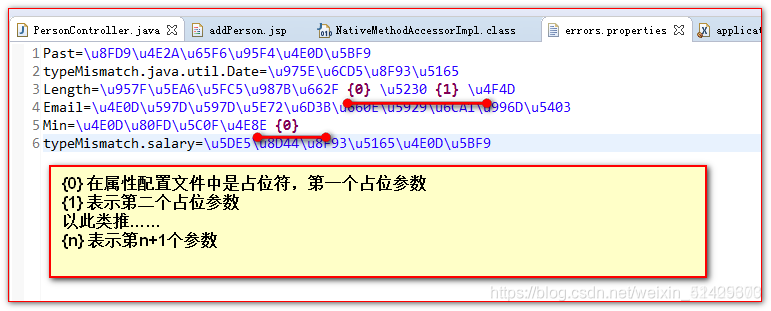
对于SpringMvc模型来说,传值是框架做的工作。我们只需要写好数字即可。
第一个参数Spring传入的是验证的属性名






















 2683
2683











 被折叠的 条评论
为什么被折叠?
被折叠的 条评论
为什么被折叠?








