前端-【微信开发】-微信小程序实时聊天案例
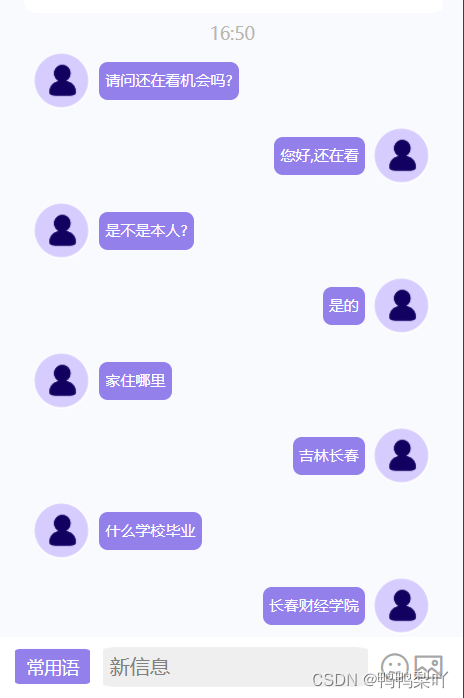
<scroll-view class="sv" scroll-y scroll-into-view="{{toBottom}}">
<view class="data-mess">
<text class="data-messText">{{data}}</text>
</view>
<view class="box-item">
<view class="box" wx:for="{{content}}" id="item{{index}}">
<view class="item" wx:if="{{item.id == 1}}">
<image src="{{mineAvatorSrc}}" class="mineAvatorSrc"></image>
<view class="mineTextBox">
<text class="mineText">{{item.text}}</text>
</view>
</view>
<view class="item" wx:if="{{item.id == 0}}">
<view class="himTextBox">
<text class="himText">{{item.text}}</text>
</view>
<image src="{{himAvatorSrc}}" class="himAvatorSrc"></image>
</view>
</view>
</view>
</scroll-view>
<!-- 输入框 -->
<view class="sendBar">
<view class="sendBar-footer">
<view class="button-term">
<text class="buttonText">常用语</text>
</view>
<input type="text" model:value="{{inputMessage}}" class="input" placeholder=" 新信息" />
<view class="button" bindtap="sendMess">
<text class="iconfont icon-biaoqing"></text>
<text class="iconfont icon-tupian_huaban"></text>
</view>
</view>
</view>
css 部分:
.root {
width: calc(97% - -2px);
display: flex;
flex-direction: column;
align-items: center;
margin-left: 15rpx;
}
.sv {
/* background-color: white; */
width: 100%;
/* height: 80vh; */
}
.sendBar {
width: 100%;
height: 38px;
position: fixed;
bottom: 0rpx;
/* right: 0rpx; */
margin: 0 auto;
border: none;
z-index: 1000;
/* border: 2px solid #1E90FF; */
background-color: #fff;
padding-top: 8px;
padding-bottom: 4px;
}
.sendBar-footer {
width: 100%;
/* height: 100vh; */
display: flex;
flex-direction: row;
align-items: center;
justify-content: center;
}
.input {
background-color: #efefef;
border: 1px solid #efefef;
height: 30px;
width: 210px;
border-radius: 7%;
margin-left: 10px;
}
.box-item{
width: 100%;
margin-bottom: 50px;
}
.box {
width: 100%;
display: flex;
flex-direction: row;
margin-top: 2px;
margin-bottom: 10px;
}
.item {
/* background-color: white; */
width: 100%;
min-height: 50px;
display: flex;
flex-direction: row;
align-items: center;
}
.mineText {
font-size: 12px;
color: white;
}
.himText {
font-size: 12px;
color: white;
}
.adText {
position: absolute;
margin: auto;
right: 20px;
}
.button {
/* background-color: #9380eb; */
width: 60px;
height: 28px;
display: flex;
flex-direction: row;
align-items: center;
justify-content: center;
margin-left: 10rpx;
color: #a6a6a6;
}
.buttonText {
font-size: 14px;
color: white;
}
.mineAvatorSrc {
height: 45px;
width: 45px;
position: relative;
margin-left: 20rpx;
border-radius: 50%;
}
.himAvatorSrc {
height: 45px;
width: 45px;
position: relative;
right: 20rpx;
border-radius: 50%;
}
.mineTextBox {
background-color: #9380eb;
max-width: 50%;
border-radius: 15rpx;
padding-left: 5px;
padding-right: 5px;
padding-top: 0px;
padding-bottom: 5px;
margin: auto;
margin-left: 15rpx;
display: block;
text-overflow:ellipsis;
word-wrap:break-word;
}
.himTextBox {
background-color: #9380eb;
max-width: 50%;
border-radius: 15rpx;
padding-left: 5px;
padding-right: 5px;
padding-top: 0px;
padding-bottom: 5px;
margin: auto;
margin-right: 35rpx;
display: block;
text-overflow:ellipsis;
word-wrap:break-word;
}
/* 常用语 */
.button-term {
background-color: #9380eb;
width: 60px;
height: 28px;
display: flex;
flex-direction: row;
align-items: center;
justify-content: center;
/* margin-right: 23px; */
border-radius: 7%;
}
.data-mess{
/* background-color: #8f939c; */
text-align: center;
max-width: 50%;
border-radius: 15rpx;
color: #b8b6ad;
margin: auto;
display: block;
text-overflow:ellipsis;
word-wrap:break-word;
margin-top: 5px;
font-size: 14px;
}
.iconfont {
font-family: "iconfont" !important;
font-size: 27px;
font-style: normal;
-webkit-font-smoothing: antialiased;
-moz-osx-font-smoothing: grayscale;
}
js部分:
// pages/chatsa/vipCategoryDetail/vipCategoryDetail.js
Page({
/**
* 页面的初始数据
*/
data: {
mess : '',
data:'16:50',
content : [{
id:1,
text:'请问还在看机会吗?'
},{
id:0,
text:'您好,还在看',
},{
id:1,
text:'是不是本人?'
},{
id:0,
text:'是的',
},{
id:1,
text:'家住哪里'
},{
id:0,
text:'吉林长春',
},{
id:1,
text:'什么学校毕业'
},{
id:0,
text:'长春财经学院',
},],//聊天信息
mineAvatorSrc : 'https://jiahuizhaopin.oss-cn-beijing.aliyuncs.com/jpgrtet_08.jpg',
himAvatorSrc : 'https://jiahuizhaopin.oss-cn-beijing.aliyuncs.com/jpgrtet_08.jpg',
inputMessage:''
},
/**
* 生命周期函数--监听页面加载
*/
onLoad(options) {
},
/**
* 生命周期函数--监听页面初次渲染完成
*/
onReady() {
},
/**
* 生命周期函数--监听页面显示
*/
onShow() {
},
sendMess(){
}
})





















 1116
1116

 被折叠的 条评论
为什么被折叠?
被折叠的 条评论
为什么被折叠?








