最近工作上用到Select框需要搜索以及分页懒加载等功能,将其封装组件
<template>
<el-select
filterable
@change="onChange"
v-model="obj.keyId"
v-select="loadMore"
@clear="onClear"
@focus="onFocus"
:clearable="true"
:filter-method="onSearch"
style="width: 100%"
placeholder="请选择"
>
<el-option
v-for="item in deepList"
:key="item.id"
:label="item.name"
:value="item.id"
>
</el-option>
</el-select>
</template>
<script>
export default {
props: {
//传进来的数据
list: {
type: Array,
},
//v-model绑定的值
obj: {
type: Object,
default: () => {
return {
keyId: null,
label: null,
};
},
},
keyName: {
type: String,
},
valueName: {
type: String,
},
},
data() {
return {
deepList: [],//遍历的数据
timer: null, //防抖
hasData: true, //拉到底状态
page: {
current: 1,
size: 10,
total: 0,
},
};
},
watch: {
//监听传过来的数据且赋值
list(val) {
if (val) {
this.deepList = this.list;
}
},
//当父组件传过来的数据发生变化时
obj: {
deep: true,
immediate: true,
handler(val) {
//判断两个值是否不为null
if (val.keyId && val.label) {
//当进来的数组有数据且长度不等于0
if (this.list && this.list.length != 0) {
// 取反 判断是否相等
if (!this.list.some((item) => item.id == val.keyId)) {
let it = {};
//统一key名,而不是外部控制
it[this.keyName] = val.label;
it[this.valueName] = val.keyId;
this.list.unshift(it);
// 更新数据
this.$emit("update:list", this.list);
}
} else {
let it = {};
it[this.keyName] = val.label;
it[this.valueName] = val.keyId;
this.list.push(it);
this.$emit("update:list", this.list);
}
}
},
},
},
created() {},
methods: {
//每次获取焦点时触发
onFocus() {
// 先清空
this.onRemove();
const { size } = this.page;
//触发父组件请求
this.$emit("loadRequest", null, 1, size, this.receivePage);
},
//选中值时触发
onChange(itemId) {
if (itemId) {
let checkObj = this.list.find((item) => {
let type = item.id === itemId;
return type;
});
//把选中的id与name返回父组件
let name = checkObj && checkObj.name ? checkObj.name : null;
let id = checkObj && checkObj.id ? checkObj.id : null;
this.$emit("change", name, id);
}
},
//点击"X"清空时触发
onClear() {
this.$emit("change", null, null);
this.onRemove();
const { current, size } = this.page;
this.$emit("loadRequest", null, current, size, this.receivePage);
},
//输入搜索时触发
onSearch(keyWord) {
this.hasData = true;
//防抖
clearTimeout(this.timer);
this.timer = setTimeout(() => {
this.onRemove();
const { current, size } = this.page;
this.$emit("loadRequest", keyWord, current, size, this.receivePage);
}, 500);
},
//拉到底时触发
loadMore() {
if (this.hasData) {
const { current, size } = this.page;
this.$emit("loadRequest", null, current + 1, size, this.receivePage);
} else {
this.$message.warning("暂无更多数据");
}
},
//接收请求成功的分页数据
receivePage(total, current, size, hasData) {
this.page.size = size;
this.page.current = current;
this.page.total = total;
this.hasData = hasData;
},
//获取焦点、清空、搜索调用
onRemove() {
this.deepList = [];
this.page.current = 1;
this.page.total = 0;
// 当有选中值时
if (this.obj.keyId && this.obj.label) {
const params = {
name: this.obj.label,
id: this.obj.keyId,
};
this.deepList.push(params);
}
this.$emit("update:list", this.deepList);
},
},
};
</script>
<style>
</style>v-select封装的自定义指令,把它挂载vue全局:
import Vue from 'vue'
//自定义指令 下拉框懒加载
Vue.directive("select", {
bind(el, binding) {
let SELECT_DOM = el.querySelector(
".el-select-dropdown .el-select-dropdown__wrap"
);
SELECT_DOM.addEventListener("scroll", function () {
let condition =
this.scrollHeight - this.scrollTop <= this.clientHeight;
if (condition) {
binding.value();
}
});
},
})需要用到的组件(简略版)
<template>
<Select
:obj="searchParams.comObj"
:list.sync="communityList"
keyName="name"
valueName="id"
@change="onChangeCom"
@loadRequest="loadRsqSosCallCommunity"
></Select>
</template>
<script>
export default {
data(){
return{
searchParams:{
comObj: {
keyId: null,
label: null,
},
}
},
methods:{
//接收选中的值
onChangeCom(keyWord, id) {
this.searchParams.comObj.label = keyWord;
this.searchParams.comObj.keyId = id;
},
//请求接口 参数分别:搜索内容、页码、页数、回调方法
loadRsqSosCallCommunity(keyWord, current, size, method) {
let params = {
name: keyWord,
current,
size,
};
this.$api
.loadRsqSosCallCommunity(params)
.then((res) => {
if (this.$isResSuccess(res)) {
const { records, size, current, total } = res.data.data;
//判断是否有值先
if (
this.searchParams.comObj.keyId &&
this.searchParams.comObj.label
) {
//过滤出不相等的数据
let filterRecords = records.filter((item) => {
return item.id != this.searchParams.comObj.keyId;
});
// 合并数组
this.communityList = this.communityList.concat(
filterRecords || []
);
} else {
this.communityList = this.communityList.concat(records || []);
}
//当为true时才发送数据,否则提示暂无更多数据
method(
total,
current,
size,
records && records.length == 0 ? false : true
);
}
})
.catch((err) => {
console.log(err);
});
},
},
}
}
<script> keyName和valueName是根据后台返回的数据,例如: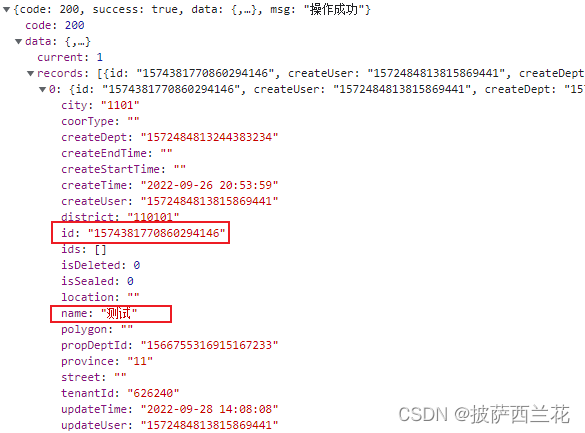
最后效果
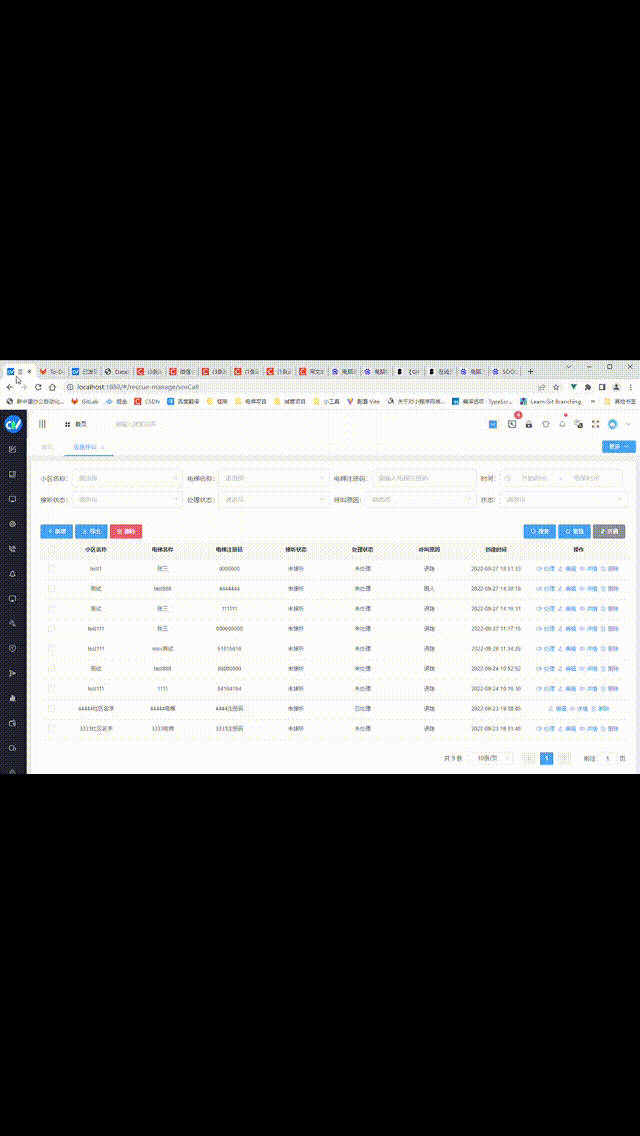





















 3001
3001











 被折叠的 条评论
为什么被折叠?
被折叠的 条评论
为什么被折叠?








