基本功能实现 :
可实现管理员 和 用户 两个界面的切换,实现管理员对读者用户的查找 ,信息修改 和对图书的查找 ,添加, 删除,和修改 。用户界面可对图书进行查询和借阅,归还书籍。该项目 包含java源代码,以及相关课程设计论文以及用户文档。 这样可以为用户提供更好的学习,该文档自己写了好久,经过不断调试进行完成的,该系统主要运用了JAVA的基本知识,连接数据进行实现的,本系统分图书查询、借还图书、图书管理、用户管理等四大功能模块,针对前社区机关、中小学等藏书在数万册以下的小型图书馆、图书室,从图书信息管理实际出发,在系统的开发背景、需求分析、设计原则及开发过程等四个方面进行了全面的阐述。 本系统是为图书馆量身定做的智能图书管理系统。在设计过程中最大限度满足用户的需求,因此,该系统具 有较强的实用性和针对性。本系统界面友好,操作简单,可维护性强,功能完备。
界面展示 :
主界面 :

管理员界面
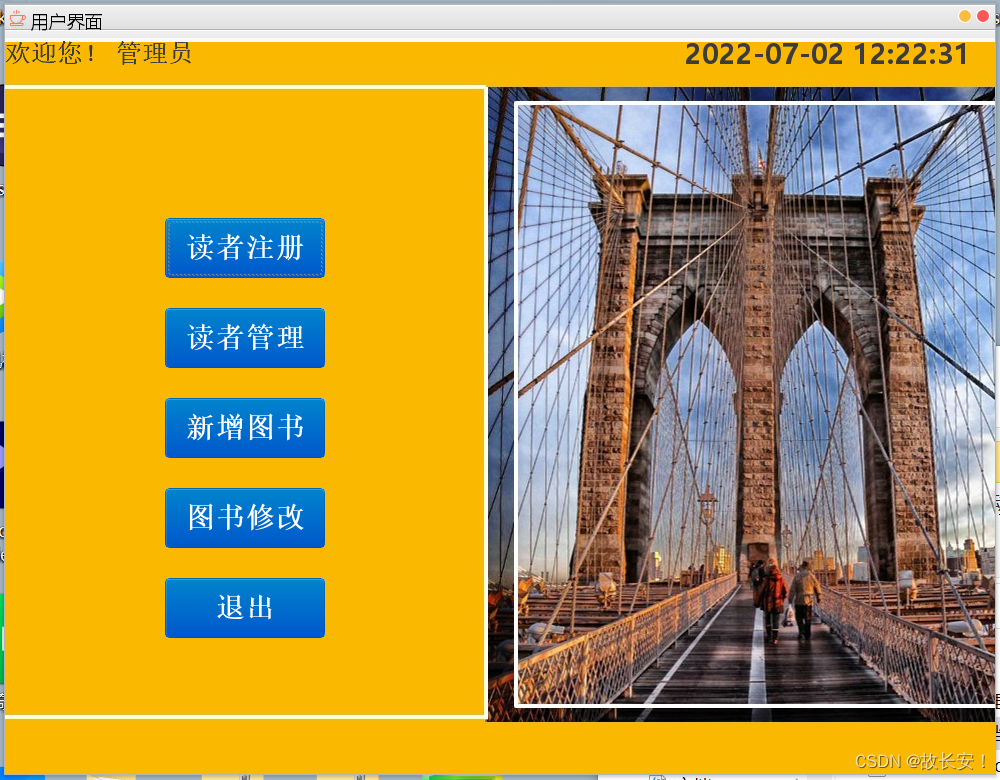
用户界面:

还书:
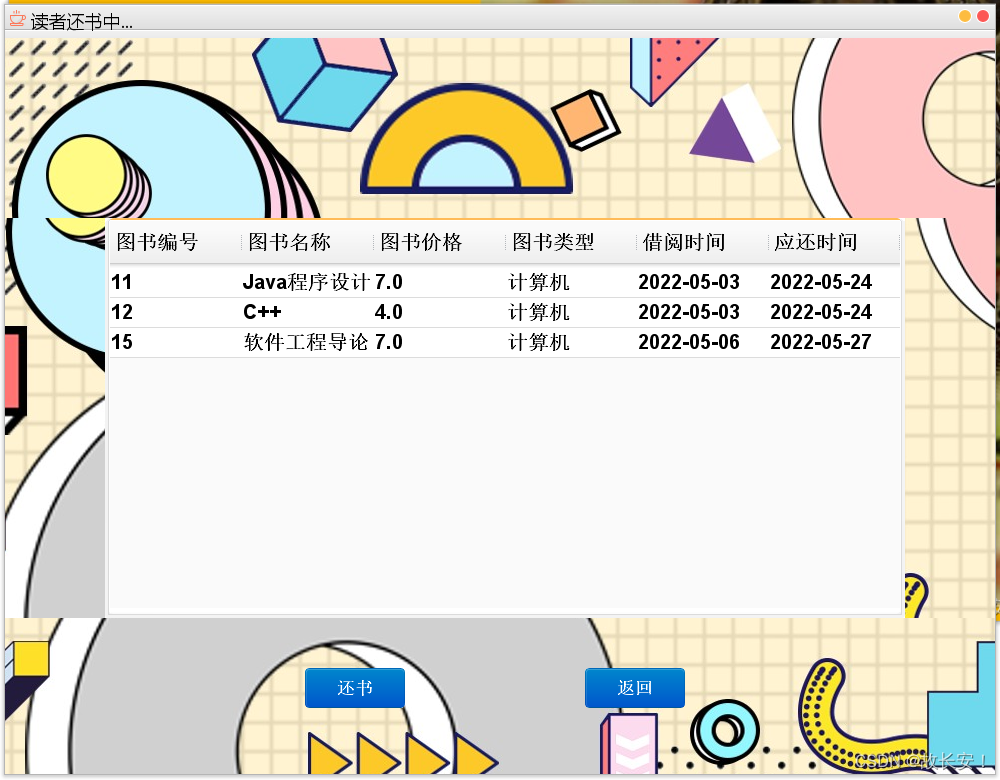
其他功能界面可一 一进行 不全部展示。
1 系统总体设计
实现了如下图书办理的基本功能:
1、图书搜索模块:是图书所有体系中的主要模块之一--,能够让读者快速搜索到自己想看的书以及种类。
2、图书管理模块:是管理员操纵模块,用来管理。读者是无权进入的。
3、数据保护模块:是由图书管理员节制的模块,它由增添、修改和查看读者,增添、删除图书,阅读修改读者、阅读修改图书等内容构成。
这些在图书管理系统没有被开发出来之前,一直使用的传统的人工等级的方式来进行管理。不仅操作复杂,手续繁多,管理员所管理书籍的负担也很重,用已出现误差,新开发出的系统能让读者增加对读书的喜爱,减少管理员负担。
2 主要代码展示
package com.gui;
import java.awt.*;
import java.awt.event.ActionEvent;
import java.awt.event.ActionListener;
import javax.swing.*;
import org.jb2011.lnf.beautyeye.BeautyEyeLNFHelper;
import org.jb2011.lnf.beautyeye.ch3_button.BEButtonUI;
import com.database.LoginAction;
import com.entity.AdminInfor;
import com.entity.ReaderInfor;
public class Login implements ActionListener {
/**
* 这个是登录的类,继承了ActionListener接口用于实现监听
* 功能:登录的界面窗口,可以选择读者登录或管理员登录
*/
private JFrame jf;
private JPanel firstPanel;
private JLabel userLabel;
private JLabel passwordLabel;
private JTextField userTextField;
private JButton loginButton;
private JButton exitButton;
private JLabel background1;
private JPasswordField passwordField;
private JComboBox<String> identityBox;
private JLabel identityJLabel;
public void showLogin() {
/*
* <p>这个函数用于显示登录界面</P> <p>采用的是绝对布局的方式</p>
*/
// 导入第三方包,更换系统皮肤
try {
org.jb2011.lnf.beautyeye.BeautyEyeLNFHelper.launchBeautyEyeLNF();
} catch (Exception e) {
System.out.println("ERROR");
}
try
{
//设置本属性将改变窗口边框样式定义
BeautyEyeLNFHelper.frameBorderStyle = BeautyEyeLNFHelper.FrameBorderStyle.translucencySmallShadow;
org.jb2011.lnf.beautyeye.BeautyEyeLNFHelper.launchBeautyEyeLNF();
}
catch(Exception e)
{
//TODO exception
}
javax.swing.UIManager.put("RootPane.setupButtonVisible", false);
/******************* 设置界面*******************/
jf = new JFrame("");
jf.setResizable(false);
jf.setDefaultCloseOperation(JFrame.DISPOSE_ON_CLOSE);
jf.setBounds(400, 100, 1000, 780);
firstPanel = new JPanel();
jf.setContentPane(firstPanel);
firstPanel.setLayout(null); // 采用绝对定位,此句不能少
firstPanel.setBounds(0, 0, jf.getWidth(), jf.getHeight());
// 用户名
userLabel = new JLabel("用户名");
userLabel.setFont(new Font("宋体", Font.BOLD, 20));
userLabel.setBounds(350, 300, 80, 20);
userLabel.setForeground(Color.BLUE);
firstPanel.add(userLabel);
// 密码
passwordLabel = new JLabel("密码");
passwordLabel.setFont(new Font("宋体", Font.BOLD, 20));
passwordLabel.setForeground(Color.BLUE);
passwordLabel.setBounds(350, 350, 80, 20);
firstPanel.add(passwordLabel);
// 用户名文本框
userTextField = new JTextField();
userTextField.setFont(new Font("Dialog", Font.PLAIN, 15));
userTextField.setBounds(450, 300, 167, 22);
firstPanel.add(userTextField);
userTextField.setColumns(10);
// 密码文本框
passwordField = new JPasswordField();
passwordField.setFont(new Font("Dialog", Font.PLAIN, 15));
passwordField.setBounds(450, 350, 167, 22);
firstPanel.add(passwordField);
// 身份
identityJLabel = new JLabel("身份");
identityJLabel.setBounds(350, 400, 50, 30);
identityJLabel.setFont(new Font("宋体", Font.BOLD, 20));
identityJLabel.setForeground(Color.blue);
firstPanel.add(identityJLabel);
// 身份下拉框
String identity[] = new String[] { "管理员", "读者" };
identityBox = new JComboBox<String>(identity);
identityBox.setBounds(450, 400, 167, 30);
firstPanel.add(identityBox);
// 登录按钮
loginButton = new JButton("登录");
loginButton.setFont(new Font("Dialog", Font.BOLD, 17));
loginButton.setUI(new BEButtonUI().setNormalColor(BEButtonUI.NormalColor.blue));
loginButton.setForeground(Color.white);
loginButton.setBounds(360, 480, 98, 36);
firstPanel.add(loginButton);
loginButton.addActionListener(this);
loginButton.setActionCommand("login");
// 退出按钮与监听
exitButton = new JButton("退出");
exitButton.setFont(new Font("Dialog", Font.BOLD, 17));
exitButton.setUI(new BEButtonUI().setNormalColor(BEButtonUI.NormalColor.blue));
exitButton.setForeground(Color.white);
exitButton.setBounds(520, 480, 98, 36);
firstPanel.add(exitButton);
exitButton.addActionListener(this);
exitButton.setActionCommand("exit");
// 设置背景
background1 = new JLabel(new ImageIcon("image/登录.jpg"));
background1.setBounds(0, 0, firstPanel.getWidth(), firstPanel.getHeight());
firstPanel.add(background1);
jf.setVisible(true);
}public void actionPerformed(ActionEvent e) {
if (e.getActionCommand().equals("exit")) { // 退出
jf.setVisible(false);
}
if (e.getActionCommand().equals("login")) { // 登录
loginButton();
}
}
public void loginButton() {
/**
* 这个是登录按钮的事件的内容,将其写成一个函数,在登录按钮的监听中直接调用
*/
String identity = (String) identityBox.getSelectedItem(); // 身份
// 账号
String userString = userTextField.getText().toString();
// 密码
@SuppressWarnings("deprecation")
String passwordString = passwordField.getText().toString();
LoginAction loginAction = new LoginAction(userString, identity);
if ("读者".equals(identity)) { // 读者登录
if (userString != null && !"".equals(userString)) { // 账号不为空
ReaderInfor readerInfor = new ReaderInfor();
readerInfor = loginAction.getPassword(); // 到数据库获取密码
if (!"".equals(readerInfor.getreaderId()) && readerInfor.getreaderId() != null
&& readerInfor.getreaderPassword().equals(passwordString)) {
jf.dispose();
new ReaderMenu(userString); // 去读者界面,同时传递读者的id
} else {
JOptionPane.showMessageDialog(
jf, "账号密码错误,请重新登录!",
"提示", JOptionPane.WARNING_MESSAGE);
}
} else {
JOptionPane.showMessageDialog(
jf, "账号不能为空",
"提示", JOptionPane.WARNING_MESSAGE);
}
}else { // 管理员登录
if (userString != null && !"".equals(userString)) {
AdminInfor adminInfor =new AdminInfor();
adminInfor = loginAction.getAdminPassword(); // 到数据库获取密码
if (!"".equals(adminInfor.getadminId()) && adminInfor.getadminId() != null
&& adminInfor.getadminPassword().equals(passwordString)) {
jf.dispose();
new AdminMenu(adminInfor.getadminId());
} else {
JOptionPane.showMessageDialog(
jf, "账号密码错误,请重新登录!", "提示", JOptionPane.WARNING_MESSAGE);
}
} else {
JOptionPane.showMessageDialog(jf, "账号不能为空",
"提示", JOptionPane.WARNING_MESSAGE);
}
}
}
}完整项目展示:
下载可转到:
























 789
789











 被折叠的 条评论
为什么被折叠?
被折叠的 条评论
为什么被折叠?










