当需要连接远程linux并运行X程序时,很多朋友首先想到的是NetSarang Xmanager, 虽然这个工具的确很好用,不过这个软件不是免费的,所以银子不多的人得另外想办法。今天给大家介绍一款全功能SSH/X远程客户端-Xmanager最佳替代品终端软件,它就是MobaXterm。
Version 11.0 (2018-11-01)
New feature: native integration of WSL (Windows Subsystem for Linux) into MobaXterm – run WSL into MobaXterm advanced terminal instead of Windows console and run graphical applications thanks to MobaXterm X server
New feature: new experimental local terminal package “CygUtils64.plugin” comes with ZSH shell, 64-bit console utilities and improved apt-get packages manager – activate it from global settings, “terminal” tab
New feature: added a new global setting in order to choose which local shell to use (Bash, ZSH (64-bits), Cmd, Powershell, or one of the Linux WSL distributions)
Improvement: enhanced the Remote Monitoring bar to display information in red or orange when the values reach critical levels
Improvement: improved SSH-browser performances, especially when remote folder contains many files/folders
Improvement: improved sessions tree performances, especially when number of sessions is greater than 100
Improvement: reworked the global settings window for easier settings identification
Improvement: improved compatibility of “Follow terminal folder” feature with remote Unix/Linux environments
Improvement: added a prompt dialog in order to assign right-click action (context menu or paste) the first time you right-click into the terminal
Improvement: updated OpenSSH client to version 7.5 when the new local terminal package is selected
Improvement: updated “top”, “ps”, “ldd”, “kill”, and other core commands when the new local terminal package is selected
Improvement: you can now specify the color of each tab by right-clicking on the tab or by specifying a custom tab color for each session
Improvement: improved MobaXterm startup speed by using lazy loading for resources which may be unused
Improvement: prevent the remote monitoring bar from disappearing temporarily when switching between tabs
Improvement: updated icons for files/folders in SSH-browser and (s)FTP sessions
Improvement: updated tray icon to the new MobaXterm flat logo
Improvement: after choosing Bash or Zsh terminal in global settings, if you do not have the CygUtils plugin on your computer, a popup window prompts you to download it
Improvement: updated PuTTY-based SSH engine to the latest version
Improvement: adapted default settings to Brocade switches on SSH sessions
Improvement: updated terminal smart selection to better detect URLs and delimiters when using default settings
Improvement: added 5 manual Ini settings under the “Misc” section in order to control smart selection behavior (ForcedLeftDelimChars, ForcedRightDelimChars, DisabledLeftDelimChars, DisabledRightDelimChars and SmartDelimsForUrls)
Improvement: with default syntax, URLs are now underlined – remember that you can ctrl+click them to open in default browser
Improvement: improved size of main executable by removing unused code and optimizing several subfunctions
Improvement: decreased latency when navigating through tabs, especially for SSH sessions
Improvement: tooltips in the Remote Monitoring bar are now displayed using fixed font if necessary
Improvement: disk usage tooltip values are displayed in human-readable format
Improvement: try to detect Nexus devices and to avoid startin SCP when connecting through SSH
Improvement: improved SFTP / FTP / S3 sessions performances, especially when remote folder contains many files/folders
Improvement: after terminal has been paused (Ctrl+S), any key will “unfreeze” it. Many users thought that terminal was frozen after accidentally hitting Ctrl+S
Bugfix: after setting the graphical interface elements size from global settings, modifications are properly applied at first MobaXterm restart
Bugfix: fixed detection of disk space in remote monitoring when “df” returns results splitted across multiple lines
Bugfix: when hitting “R” to reconnect a SSH session, if the gateway had been disconnected, MobaXterm will try to reconnect it first
Bugfix: fixed some checkboxes placements, elements sizes and placements for High-DPI monitors
Bugfix: fixed syntax highlighting which was disabled when running systemctl commands
Bugfix: fixed VNC connections issues through SSH gateway (jump host) when new VNC engine was selected
Bugfix: fixed an issue with hidden sidebar when it was set to the right and monitor DPI was above 144 pixels per inch
Bugfix: MobaXterm now handles properly pipes characters in sessions folders names
Bugfix: MobaXterm now handles properly arobase characters in tunnels usernames
Bugfix: MobaXterm now handles properly arobase characters in stored passwords usernames
Bugfix: fixed some visual flickering effects which occured on some buttons when mouse was over them
Bugfix: the SSH-browser no longer follows the wrong terminal when the same SSH session is connected twice
Bugfix: removed an unnecessary delay when waiting for the X server to start up
Bugfix: passwords defined for VNC, telnet or FTP services were sometimes lost after restarting MobaXterm
Bugfix: fixed some flickering effects which occured into Home tab after MobaXterm startup
Bugfix: upload of multiple files in SSH-browser no longer gets stuck when “SSH preserve files dates” setting is activated
Bugfix: fixed remote edition of multiple files in SSH-browser when remote files had the same names
Bugfix: aligned sessions tree to the left at start up
Bugfix: fixed some issues with MobApt when downloading old packages
Bugfix: disabled “Remote monitoring” feature for SSH connections to Cisco routers
Bugfix: “MobaFoldersDiff” tool has been re-added, after fixing the startup issue
Bugfix: added “VISUAL” environment variable in order to fix potential issues with “crontab” command
Version 10.9 (2018-08-02)
Improvement: when SSH-browser is disabled, remote-monitoring feature is now also disabled, in order to avoid issues on Cisco routers
Improvement: the experimental CygUtils64 plugin can be used with MobaXterm. If you want to test it, you can download it at https://mobaxterm.mobatek.net/CygUtils64.plugin
Bugfix: fixed the “live-unpack” mechanism for local terminal plugins – some plugins were not working properly in “installed mode” or when using “persistent root”
Bugfix: fixed some issues with X server detection which led to the “X” icon to stay red whereas X11 server was started
Bugfix: fixed some issues with “Follow terminal folder” when remote monitoring was enabled
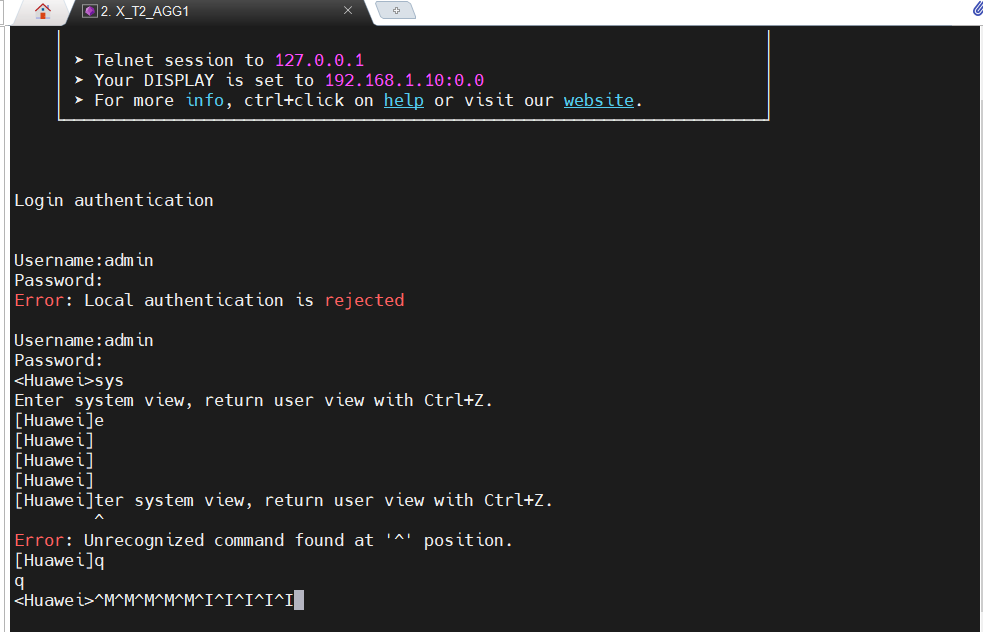







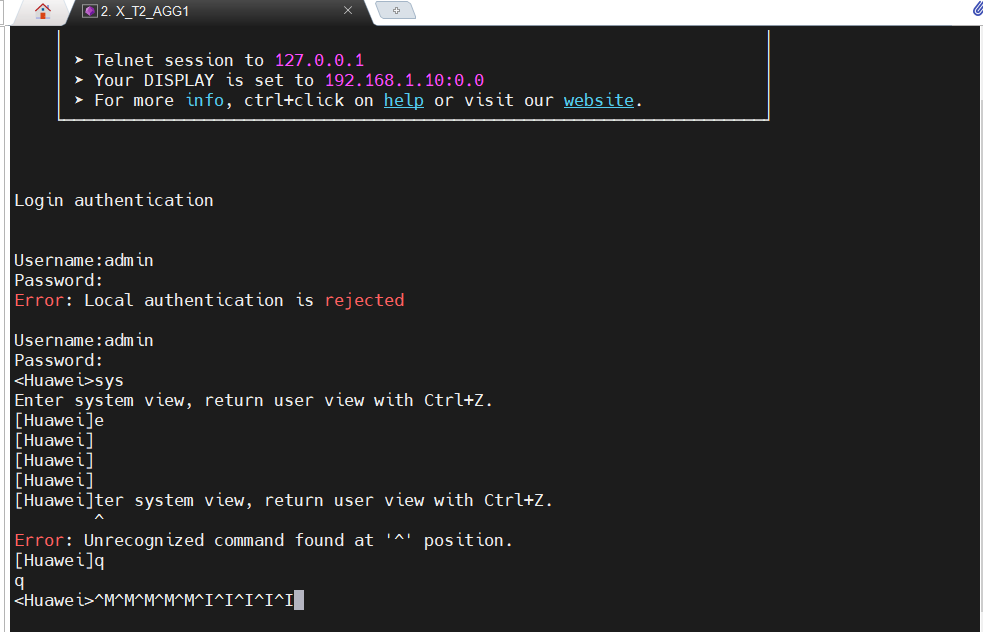







 609
609











 被折叠的 条评论
为什么被折叠?
被折叠的 条评论
为什么被折叠?


