最近在做深度学习的框架测试,需要调研一下深度学习框架的一些问题
尝试了好多种方法,github网页经常犯病,真的是很难登进去,,,程序运行半天,啥都没爬出来,直接崩溃。。。最后用了洪荒之力,终于成功了!
首先,爬取tensorflow的issues网页源代码,代码如下:
import requests
import time
for i in range(1,86):
while True:
try:
html = requests.get("https://github.com/tensorflow/tensorflow/issues? page="+str(i+1)+"&q=is%3Aissue+is%3Aopen",timeout=(30,50),verify=False)
print(html.text)
print("第"+str(i+1)+"页爬取完毕")
time.sleep(1)
break
except:
print("Connection was refused by the server...")
time.sleep(2)
print("ReConnecting...")
continue这里直接用了while True,怎么说呢,就是爬不下来,你这程序就一直给我爬!!!别想歇着!
之后我们需要复制控制台输出的全部信息,放入记事本中。我爬取的时候用了三个编译器,由于程序输出量太大,vscode和Pycharm控制台直接挤爆。。。。后来发现了宝藏编译器——Sublime Text!人家那控制台是真大!前面二位也不懂得学一学。
不过你也可以直接就写入txt文件里面,也十分方便。
第二步,对爬取下来的网页源代码进行相关信息的提取。
代码如下:
import re
with open('2.txt','r',encoding='utf-8') as f:
content = f.read()
re1 = r'href="/tensorflow/tensorflow/issues/(.*?)</a>'
reResult = re.findall(re1, content)
cnt = 1
for i in range(len(reResult)):
if (len(reResult[i])>7):
cnt+=1
print(reResult[i])
输出在控制台中的内容即为tensorflow各个issues的编号和标题
之后再将此信息保存在txt文件中。
最后,也是最重要的一步,爬取并保存网页!!——折腾了好久,真的折磨
我最初的代码
from selenium import webdriver
import time
from selenium.webdriver.chrome.service import Service
# Open file
fileHandler = open ("problem1.txt", "r")
# Get list of all lines in file
listOfLines = fileHandler.readlines()
# Close file
fileHandler.close()
# Iterate over the lines
for line in listOfLines:
#print(line.strip())
#print(line.strip()[0:5])
while True:
try:
s = Service(executable_path=r'D:\Users\zhang\anaconda3\chromedriver.exe')
driver = webdriver.Chrome(service=s)
driver.get('https://github.com/tensorflow/tensorflow/issues/' + line.strip()[0:5])
# 打印网页title
print(driver.title)
time.sleep(3)
# 1. 执行 Chome 开发工具命令,得到mhtml内容
res = driver.execute_cdp_cmd('Page.captureSnapshot', {})
time.sleep(3)
# 2. 写入文件
str = line.strip() + ".mhtml"
with open(r'D:/result/' + str, 'w', newline='') as f: # 根据5楼的评论,添加newline=''
f.write(res['data'])
# 操作网址
time.sleep(3)
print("成功一个")
# 关闭网址
driver.quit()
break #之前没加。会导致死循环
except:
print("Connection was refused by the server...")
time.sleep(2)
print("ReConnecting...")
continue
#该方法一直响应,速度较慢。不可行
该方法利用了selenium库处理保存网页,还需要下载相关浏览器的驱动,我用的是Chrome驱动
这段代码我跑了八百年没跑出来,刚开始因为github难以打开的原因,程序直接崩溃
之后加了while True,程序是不崩溃了,但是一个网页都跑不下来,是真的搞心态
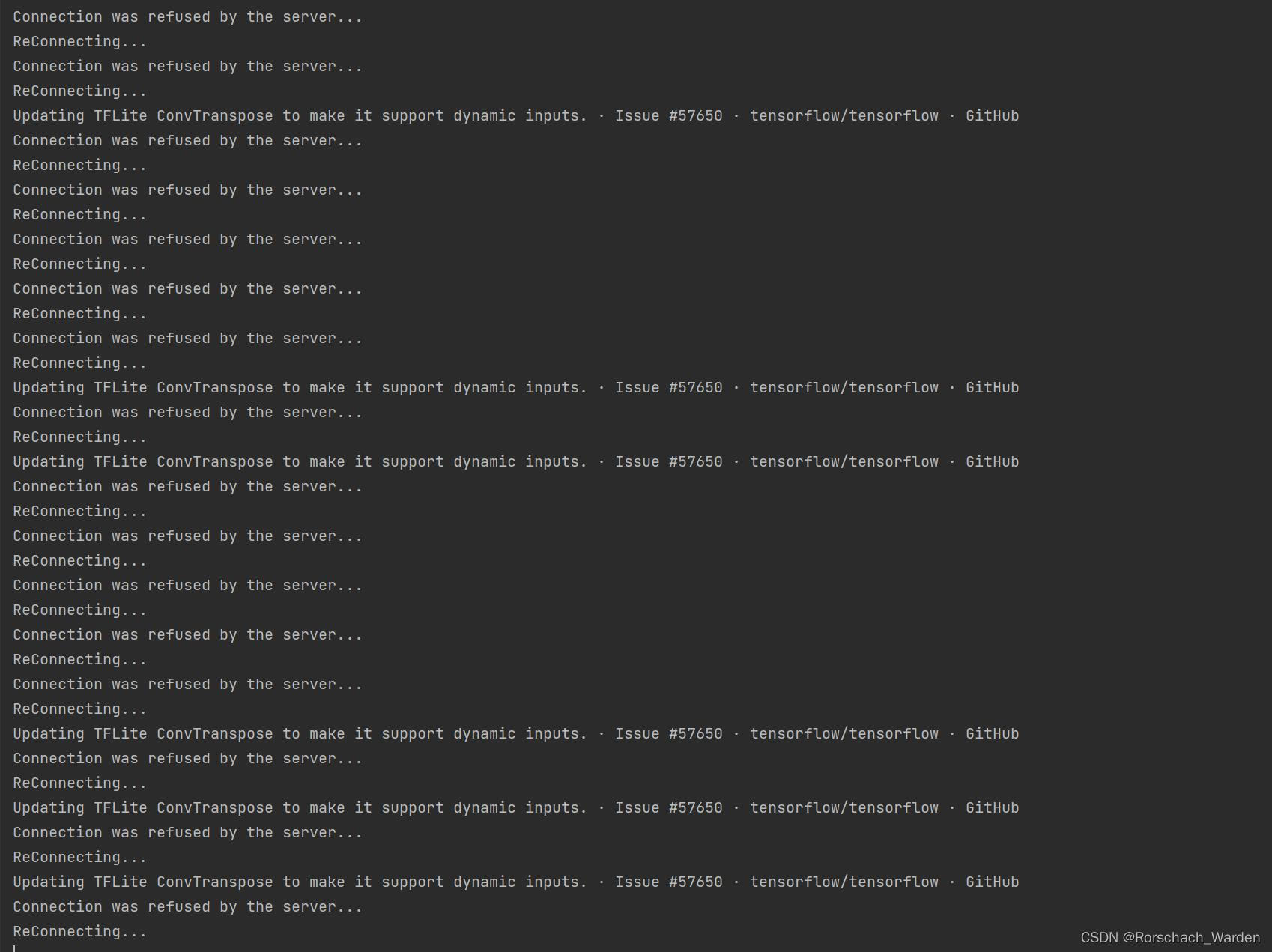
它真的,,,,我哭死

之后尝试换方法
最后在一篇利用Beautiful Soap爬取网页图片的博客中找到灵感,并成功爬取
import requests
from bs4 import BeautifulSoup
from selenium import webdriver
import time
from selenium.webdriver.chrome.service import Service
# Open file
fileHandler = open ("problem1.txt", "r")
# Get list of all lines in file
listOfLines = fileHandler.readlines()
# Close file
fileHandler.close()
# Iterate over the lines
PATH = "D:/result/tensorflow/"
url = "https://github.com/tensorflow/tensorflow/issues/"
for line in listOfLines:
# 保存图片和网页
#print(line.strip()[0:5])
#position=url+line.strip()[0:5]
#print(position)
#print(1)
while True:
try:
r = requests.get(url + line.strip()[0:5], "html.parser")
con = r.content
# 注意:在Python 3 中要使用二进制写入模式(‘wb’)来开启待操作文件,而不能像原来Python 2 那样,采用字符写入模式(‘w’)
o = open(PATH + line.strip()[0:5] + ".html", 'wb')
o.write(con)
o.close()
print(line.strip()[0:5]+"成功")
time.sleep(3)
break
except:
print("Connection was refused by the server...")
time.sleep(2)
print("ReConnecting...")
continue
当然 While True是必不可少的,在执行时间较长的代码中,难免在执行过程中遇到各种各样的问题,从而导致程序的崩溃。那么While True就可以保证我们代码遇到问题可以反复执行
结果如下
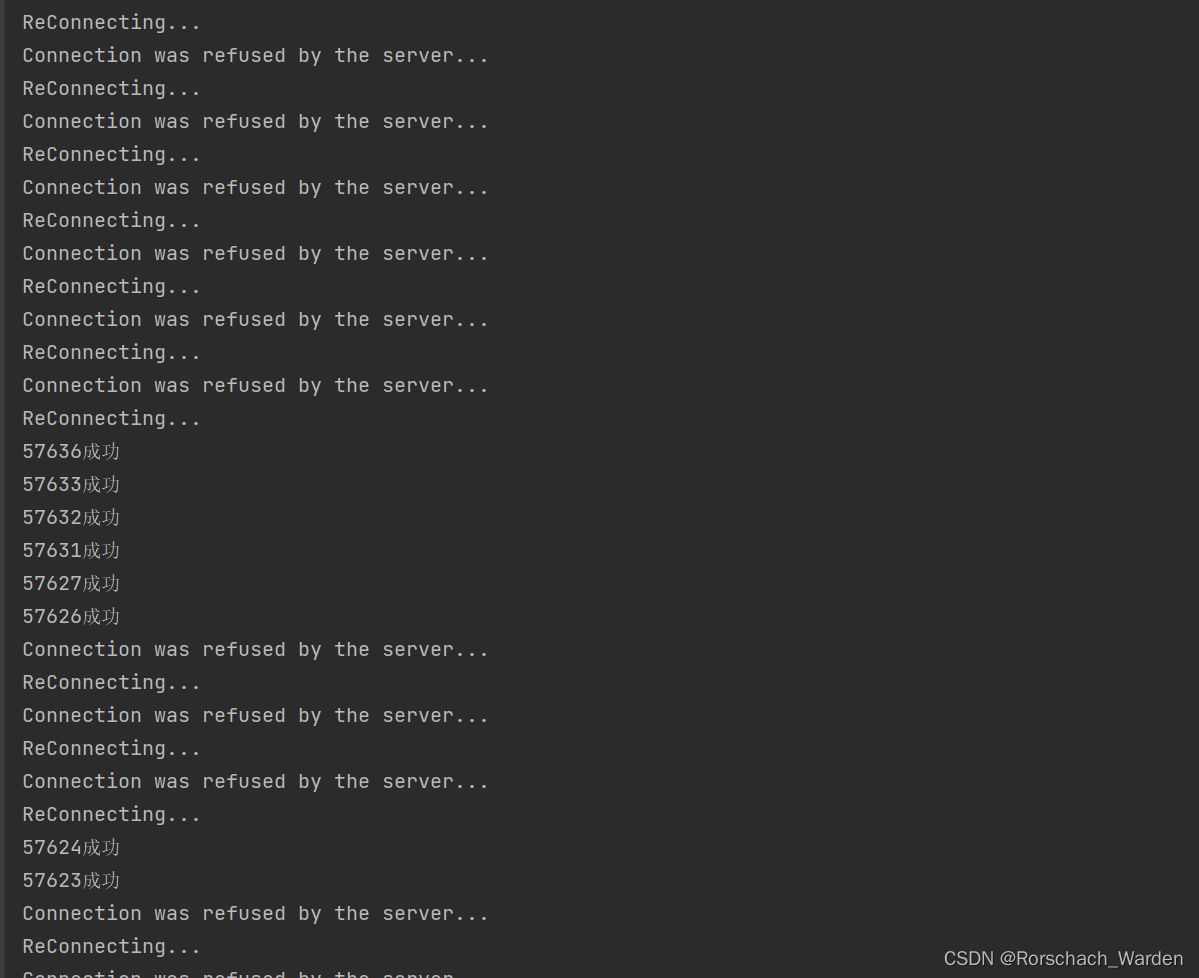























 107
107











 被折叠的 条评论
为什么被折叠?
被折叠的 条评论
为什么被折叠?








