vuex核心概念state 存储数据getters 获取数据的方式mutations 修改数据的方式actions 通过后台更改操作异步数据的方式
1.1.1State
vuex中的数据源,我们需要保存的数据就保存在这里,可以在页面中在计算属性computed里通过 this.$store.state来获取我们定义的数据;
1.1.2Mutation
mutations是操作state数据的方法的集合,比如对该数据的修改、增加、删除等等。
1.1.3Action
由于直接在mutation方法中进行异步操作,将会引起数据失效。所以提供了Actions来专门进行异步操作,最终提交mutation方法。
Actions中的方法有两个默认参数
-
context上下文(相当于箭头函数中的this)对象 -
payload挂载参数。
1.1.4Getter
可以对state中的成员加工后传递给外界
Getters中的方法有两个默认参数
-
state 当前VueX对象中的状态对象
-
getters 当前getters对象,用于将getters下的其他getter拿来用
1.1.5Module
当项目庞大,状态非常多时,可以采用模块化管理模式。Vuex 允许我们将 store 分割成模块(module)。每个模块拥有自己的 state、mutation、action、getter、甚至是嵌套子模块——从上至下进行同样方式的分割。
1.2Vuex案例在html文件中使用
1.2.1初始化案例State
state 存储数据,vuex中的数据源。
1.2.2数据计算处理getters
getters 这个是获取仓库里的数据。同时,我们需要对获取到的数据,进行进一步的计算。这时,我们就需要在getters中添加 各个方法。(因我们 要操作数据,所以,我们写方法,写方法的目的,就是做事情。)
通过 计算 改 state中的数据的状态
(计算---你去做事情,你做的事情,写在哪里?写在方法里,或者 我们说 写在函数里)
(使用getters,它就有逻辑了,它就能思考了。)
<div id="app">
<good-list></good-list>
<good-totalprice></good-totalprice>
</div>
<template id="goodTotalprice">
<div>
goodTotalprice组件
<h1>商品合计总价:{{totalprice}}</h1>
</div>
</template>
<template id="goodList">
<div>
goodList组件
<table width="800" align="center" border="1">
<tr>
<th>编号</th>
<th>名称</th>
<th>价格</th>
<th>数量</th>
<th>商品价格汇总</th>
<th>操作</th>
</tr>
<tbody>
<tr v-for="item in list">
<th>{{item.id}}</th>
<th>{{item.goodname}}</th>
<th>{{item.price}}</th>
<th>{{item.num}}</th>
<th>
{{item.total}}
</th>
<th>
<button @click="del(item.id)">删除</button>
</th>
</tr>
</tbody>
</table>
</div>
</template><script>
Vue.use(Vuex)
let mystore=new Vuex.Store({
//存数据
state:{
totalPrice:0,
goods:[
{
id:1,
goodname:'戴尔笔记本',
price:3999,
num:30,
total:0
},
{
id:2,
goodname:'惠普打印机',
price:1560,
num:10,
total:0
},
{
id:3,
goodname:'戴尔台式电脑',
price:4580,
num:100,
total:0
}
]
},
//获取数据的同时,操作数据
getters:{
getGoods(state){
let Goods=state.goods
Goods.forEach(item=>{
item.total=item.price * item.num
})
return Goods;
},
getPrice(state){
let Total=state.totalPrice;
let Goods=state.goods
Goods.forEach((item)=>{
Total+=item.price * item.num
})
return Total
}
}
})
//创建组件,---组件访问数据仓库中的数据
let goodTotalprice={
template:`#goodTotalpric`,
data(){
return{
}
},
computed:{
totalprice(){
return this.$store.getters.getPrice
}
}
},
let goodList={
template:`#goodList`,
data(){
return{
}
},
computed:{
list(){
return this.$store.getters.getGoods
}
},
methods:{
}
}
var vm=new Vue({
//模板选择器
el:'#app',
//数据中心
data(){
return{
}
},
store:mystore,
methods:{
},
components: {
goodTotalprice,goodList
}
})
</script>预览:

vuex-----使用getters计算每一件商品的总价
获取商品并计算每件商品的总价 ------- 组件里面computed,取商品,取getters里面的商品
vuex-----使用getters计算所有商品总价 ------- 组件里面computed,取总价,取getters里面的总价
1.2.3修改数据的方式mutation
修改数据的方式mutation
在当前组件的方法中心methods的方法里, 调用 数据仓库this.$store.commit() 方法, 传值给vuex的mutations,然后 通过 mutations 里的一系列操作 ,去 改变state中的数据。
commit同步操作
this.$store.commit():同步操作,写法:
this.$store.commit('mutations里的方法名',值).commit传值给vuex的mutations改变state 将del方里的id传值给mutations去用然后改变state
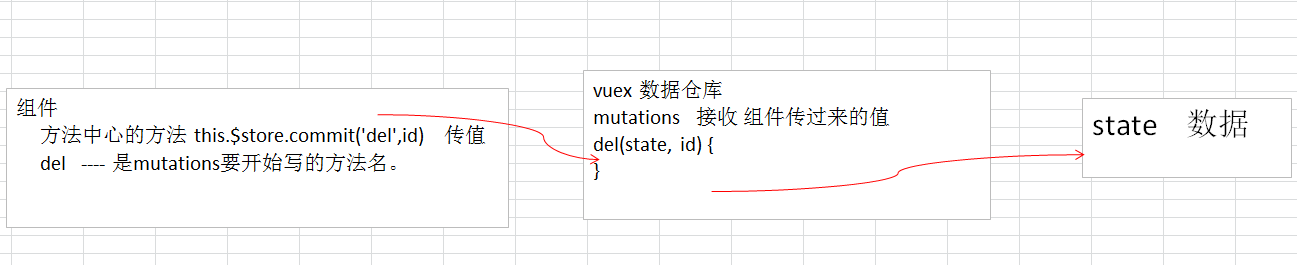
白话理解: 组件点击一下, 动了 2个方法 组件中方法中心的del(id){} ; vuex数据仓库中mutations里 del(state,id){}
<div id="app">
<good-list></good-list>
<good-totalprice></good-totalprice>
</div>
<template id="goodTotalprice">
<div>
goodTotalprice组件
<!-- <h1>{{totalprice}}</h1> -->
<h1>商品合计总价:{{totalprice}}</h1>
</div>
</template>
<template id="goodList">
<div>
goodList组件
<table width="800" align="center" border="1">
<tr>
<th>编号</th>
<th>名称</th>
<th>价格</th>
<th>数量</th>
<th>商品价格汇总</th>
<th>操作</th>
</tr>
<tbody>
<tr v-for="item in list">
<th>{{item.id}}</th>
<th>{{item.goodname}}</th>
<th>{{item.price}}</th>
<th>{{item.num}}</th>
<th>
{{item.total}}
</th>
<th>
<button @click="del(item.id)">删除</button>
</th>
</tr>
</tbody>
</table>
</div>
</template>//创建数据仓库
//(1)使用
Vue.use(Vuex)
//(2)
let mystore=new Vuex.Store({
//修改数据
mutations:{
del(state,id){
console.log('接收到的数据是:'+id);
//找到这一条数据删除
let Goods=state.goods;
let k;
Goods.forEach((item,index)=>{
if(item.id==id){
k=index;
}
})
//删数据
Goods.splice(k,1)
}
}
})
let goodList={
tenplate:`#goodList`,
data(){
return{
}
},
methods:{
del(id){
console.log(id);
//调用执行数据仓库mutations里的del方法
this.$store.commit('del',id)
}
}
}预览:
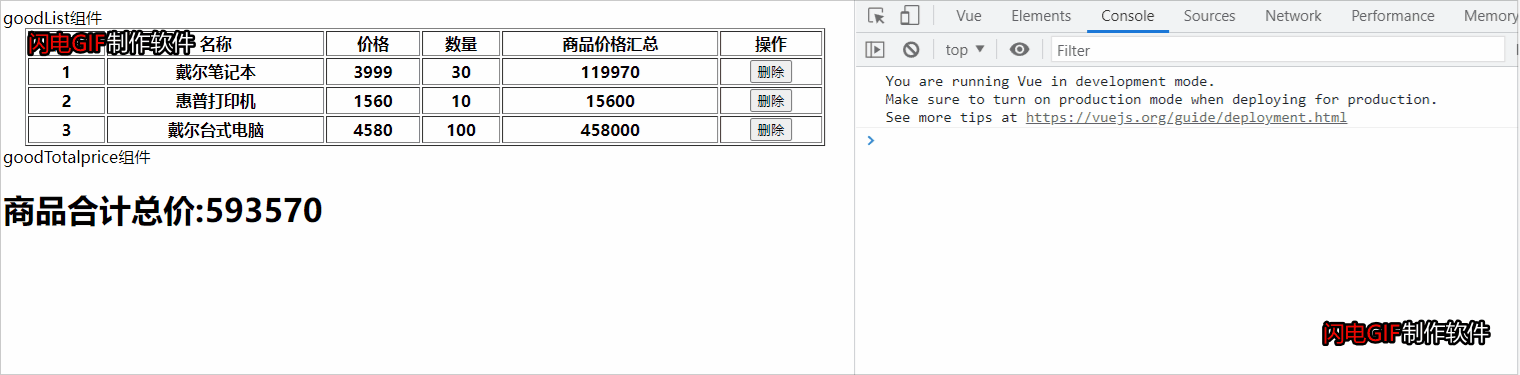





















 1330
1330











 被折叠的 条评论
为什么被折叠?
被折叠的 条评论
为什么被折叠?








