目录
本章导读
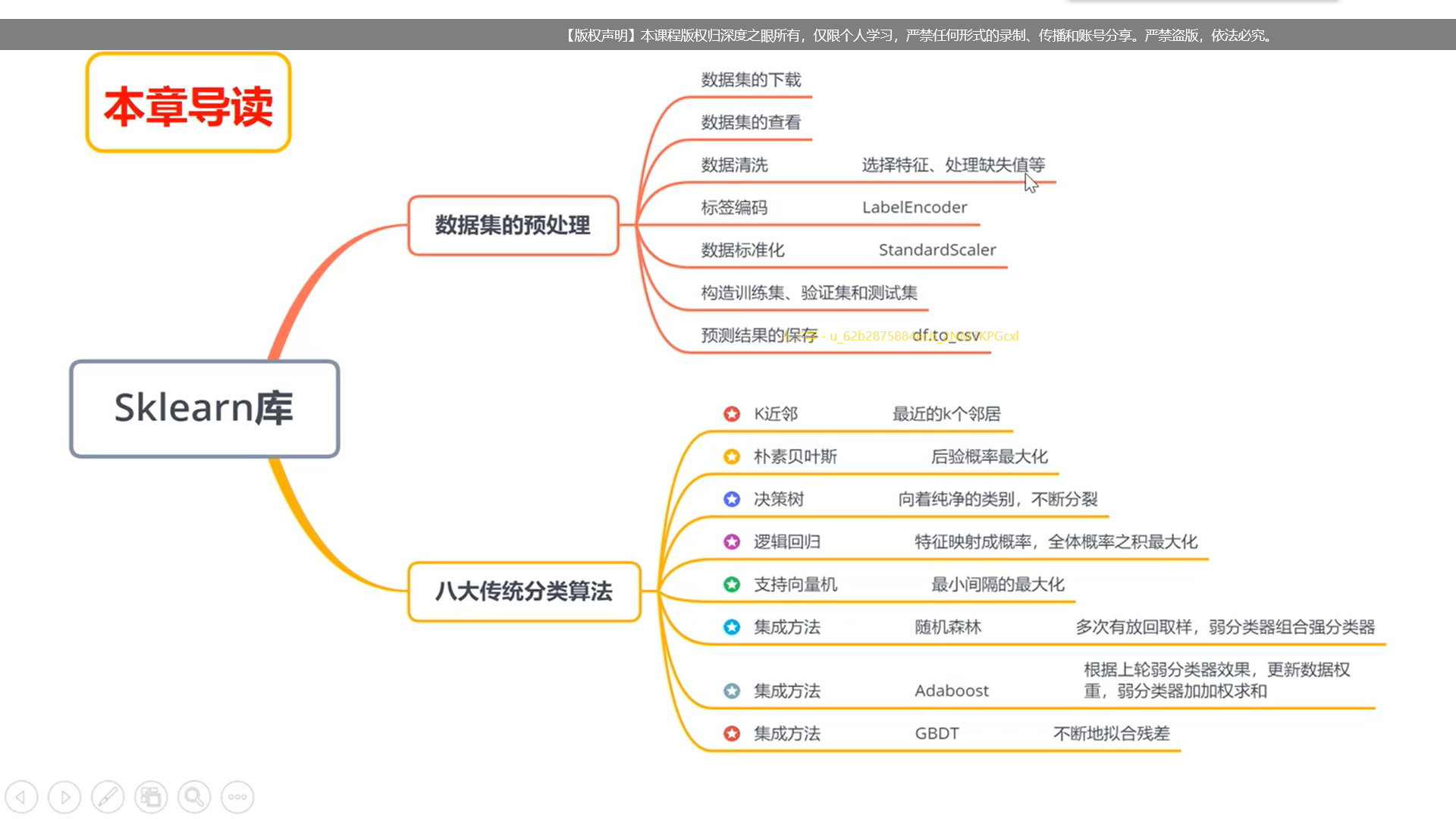
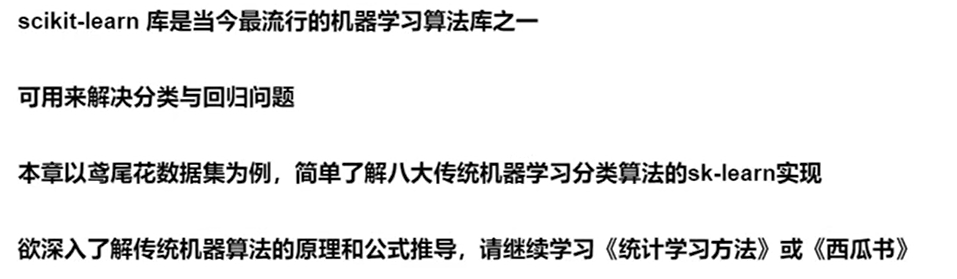
鸢尾花数据集
下载数据集
from sklearn import datasets
import seaborn as sns
iris = sns.load_dataset("iris")数据集的查看
type(iris)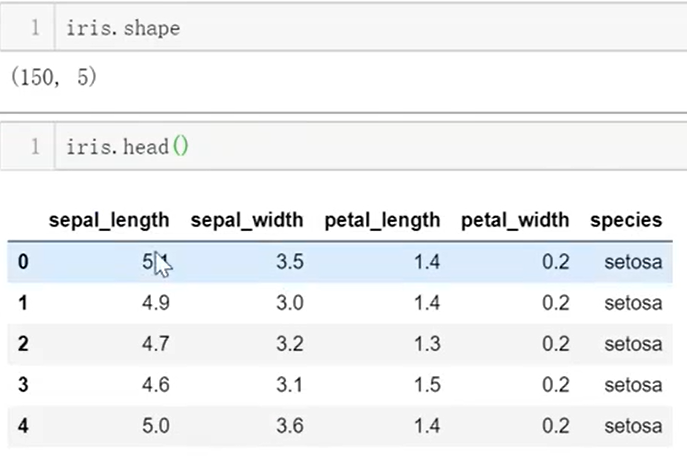
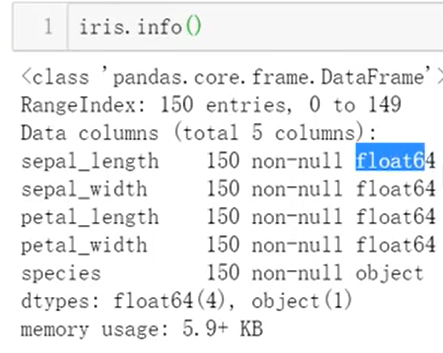

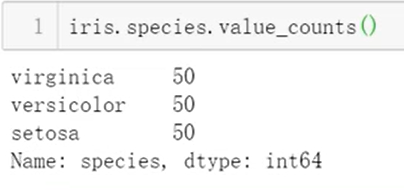
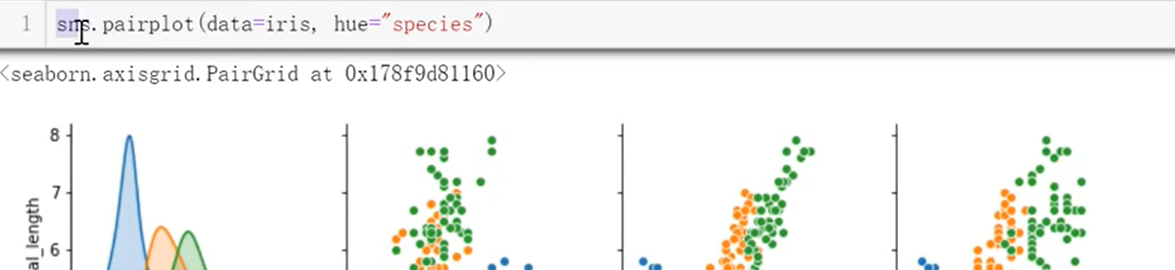
具体图片在上一章
通过分析可以知道,花萼的长度和花萼的宽度之间相关性不大,并且不容易分辨,所以我们希望简化问题,筛除这两个作用不大的数据,保留其他的数据,这就需要使用到
标签清洗
iris_simple = iris.drop(["sepal_length","sepal_width"],axis=1)
iris_simple.head() 
但是在机器学习中,在训练的过程中要用到这个标签值,但有的情况下会对标签值数据类型有要求,比如要求为数值类型,我们就需要把标签设置为1,2……所以使用
标签编码
from sklearn.preprocessing import LabelEncoder encoder = LabelEncoder() iris_simple["species"] = encoder.fit_transform(iris_simple["species"]) #进行一个学习fit,转换transform的过程,将转换的结果重新赋值给那一列iris_simple.head()
这3类依次被编码成了0,1,2
数据的标准化(本数据特征比较接近,实际处理过程中未标准化)
x=(x-x̅)/x
from sklearn.preprocessing import StandardScaler
import pandas as pd
trans = StandardScaler()
_iris_simple = trans.fit_transform(iris_simple[["petal_length","petal_width"]])
_iris_simple = pd.DataFrame(_iris_simple, columns = ["petal_length","petal_width"])
_iris_simple.describe()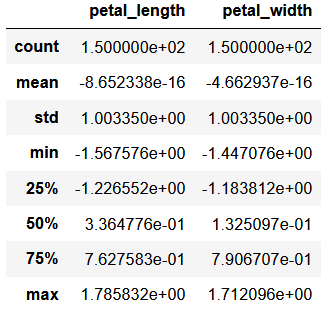
构建训练集和测试集
(暂不考虑验证集)
from sklearn.model_selection import train_test_split
train_set, test_set = train_test_split(iris_simple,test_size= 0.2) #前者为待分割的数据集,后面0.2的含义是将其中20%的数据作为测试test使用
#也就是有80%的数据用来进行“学习”
test_set.head()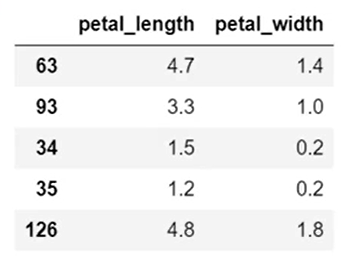
iris_x_train = train_set[["petal_length","petal_width"]] iris_x_train.head()

iris_y_train = train_set["species".copy() iris_y_train.head()
iris_x_test = test_set[["petal_length","petal_width"]] iris_x_test.head()
iris_y_test = test_set["species"].copy() iris_y_test.head()
K近邻算法
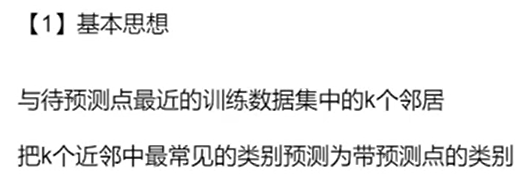
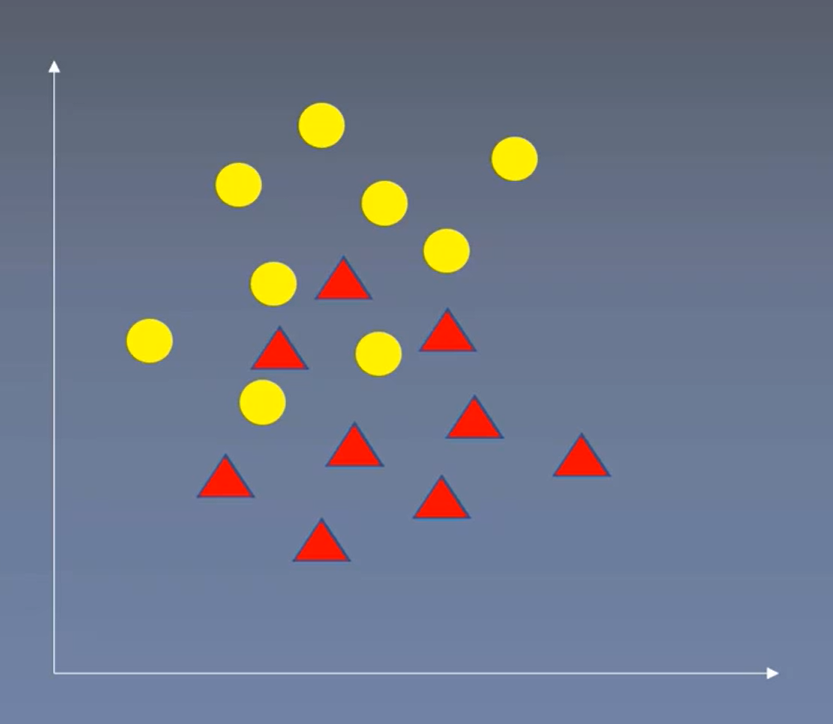
不懂的话自己看第7章的2节第11分钟
sklearn的实现
from sklearn.neighbors import KNeighborsClassifier·构建分类器对象
clf = KNeighborsClassifier()
clf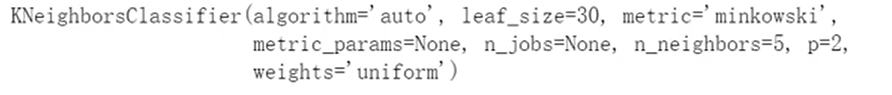
·训练
clf.fit(iris_x_train, iris_y_train)·预测
res = clf.predict(iris_x_test)
print(res)
print(iris_y_test.values)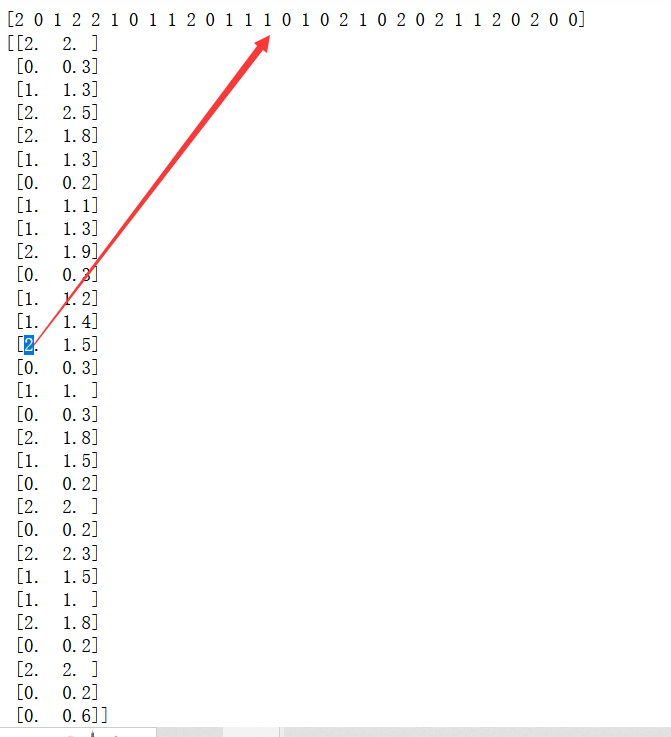
·翻转
encoder.inverse_transform(res)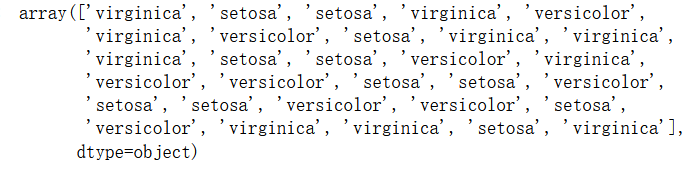
·评估
accuracy = clf.score(iris_x_test,iris_y_test)
print("预估概率为{:.0%}".format(accuracy))·存储数据
out = iris_x_test.copy()
out["y"] = iris_y_test
out["pre"]= res
outout.to_csv("irie_pridict.csv")
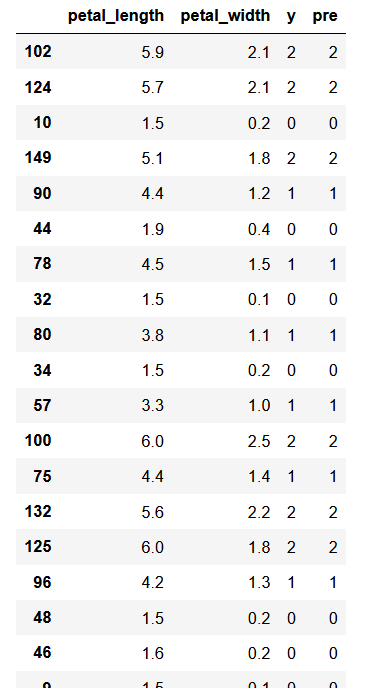
可视化
import numpy as np
import matplotlib as mpl
import matplotlib.pyplot as plt
def draw(clf):
# 网格化
M, N = 500, 500
x1_min,x2_min = iris_simple[["petal_length","petal_width"]].min(axis=0)
x1_max,x2_max = iris_simple[["petal_length","petal_width"]].max(axis=0)
t1 = np.linspace(x1_min,x1_max,M)
t2 = np.linspace(x2_min,x2_max,N)
x1,x2 = np.meshgrid(t1,t2)
print('x1=',x1)
print('x2=',x2)
print('x1.flat=',x1.flat)
# 预测
x_show = np.stack((x1.flat,x2.flat),axis=1)
y_predict = clf.predict(x_show)
#print('x_show=',x_show)
# 颜色
cm_light = mpl.colors.ListedColormap(['#A0FFA0','#FFA0A0','#A0A0FF'])
cm_dark = mpl.colors.ListedColormap(['g','r','b'])
# 绘制预测图
plt.figure(figsize=(10,6))
plt.pcolormesh(t1,t2, y_predict.reshape(x1.shape),cmap=cm_light)
# 绘制原始数据点
plt.scatter(iris_simple["petal_length"],iris_simple["petal_width"],label=None,
c=iris_simple["species"],cmap=cm_dark,marker="o",edgecolor="k")
plt.xlabel("petal_length")
plt.ylabel("petal_width")
# 绘制图例
color = ["g","r","b"]
species = ["setoa","virginica","versicolor"]
for i in range(3):
plt.scatter([],[],c=color[i],s=40,label=species[i]) #空点绘制图列
plt.legend(loc="best")
plt.title("iris_classfier")
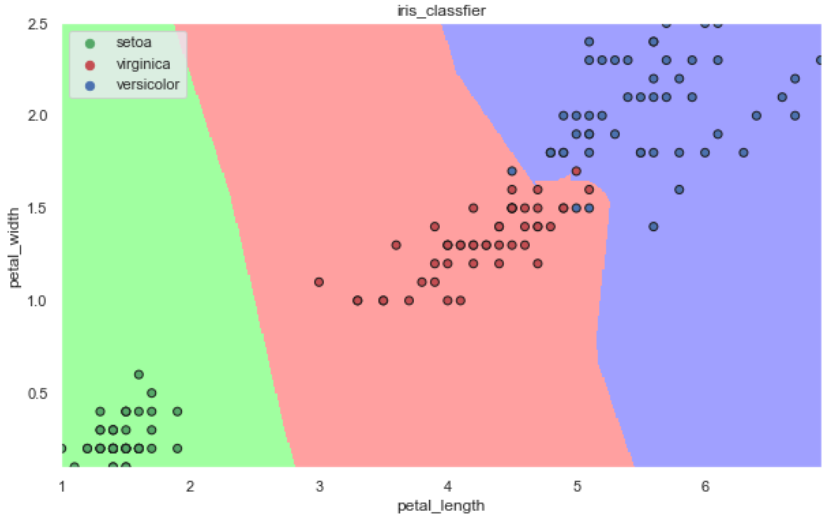
给注释举个栗子
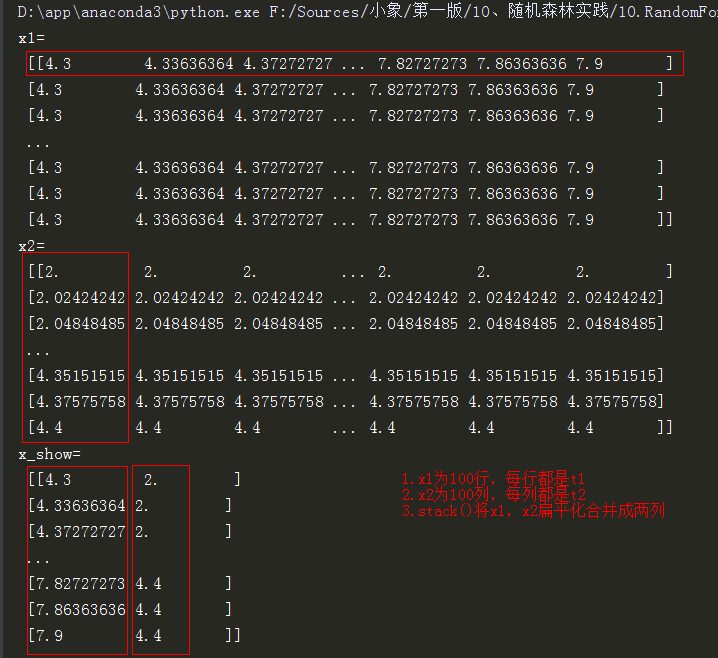
朴素贝叶斯算法
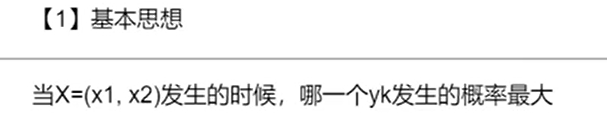
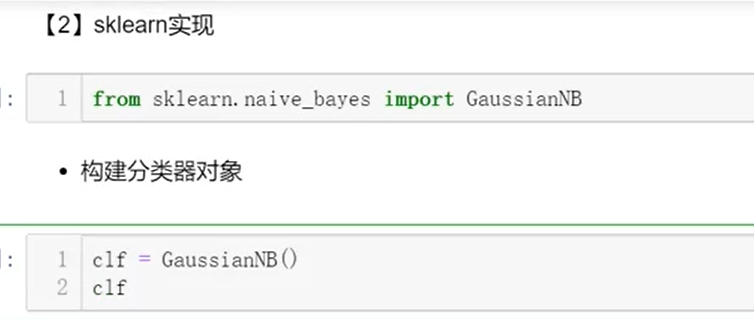
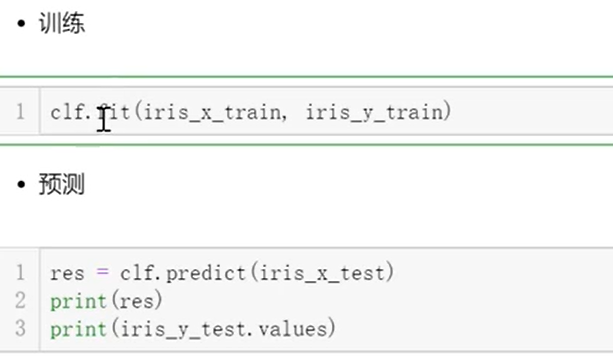
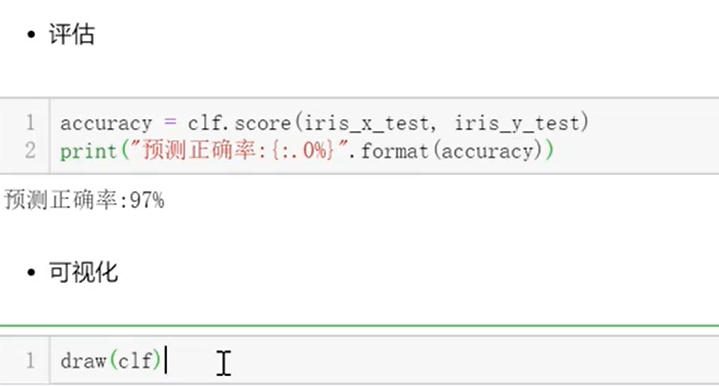
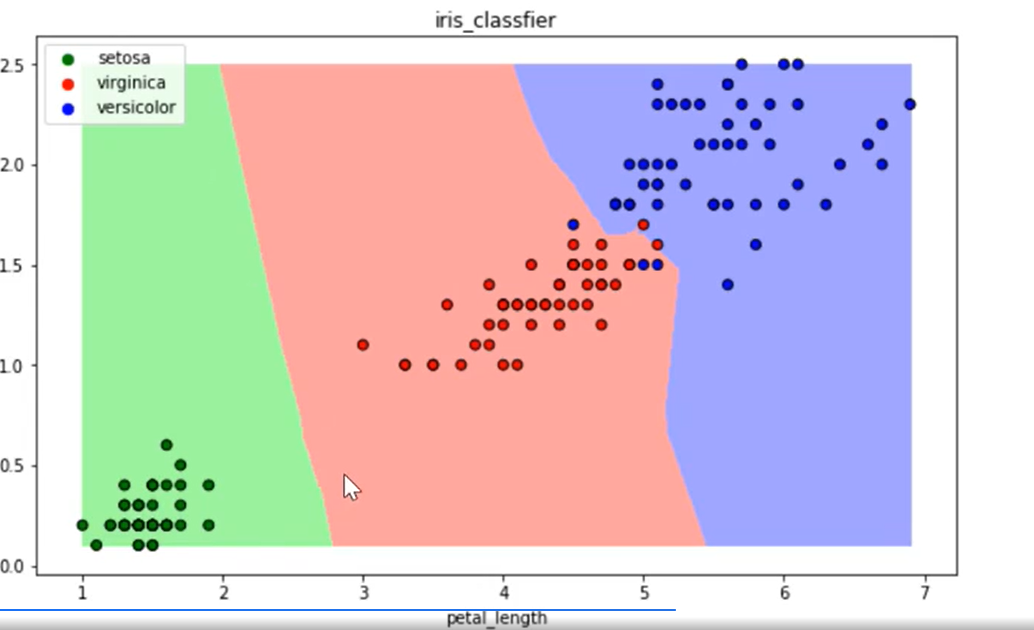
决策树算法
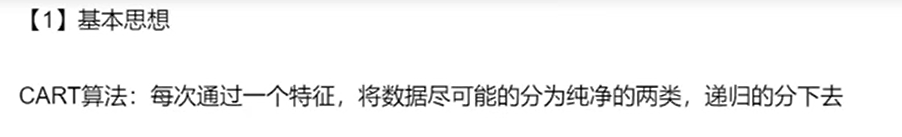


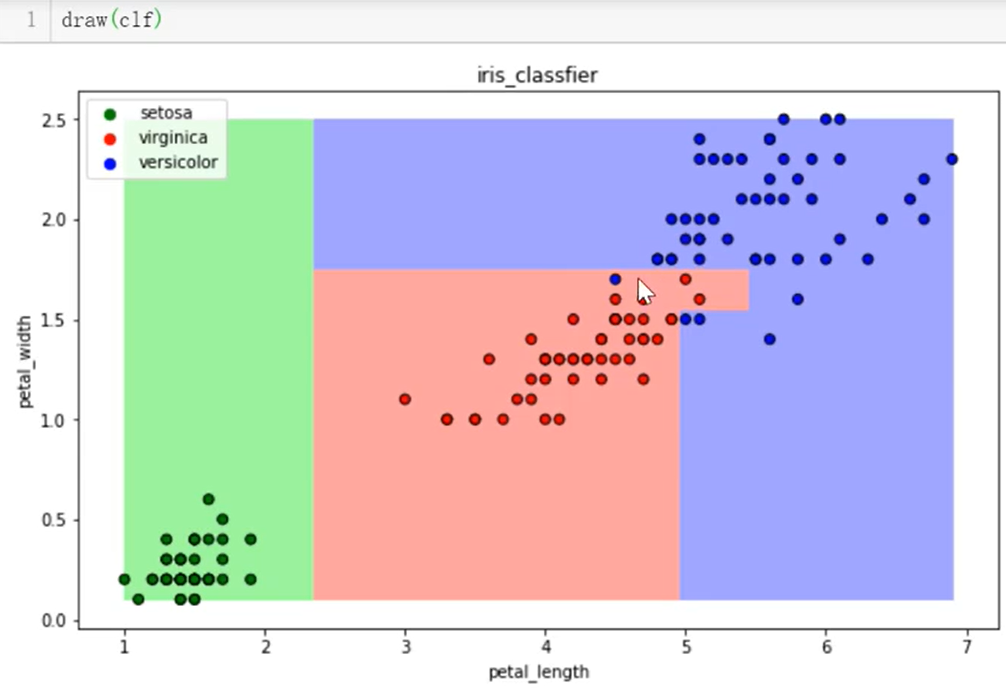
逻辑回归算法
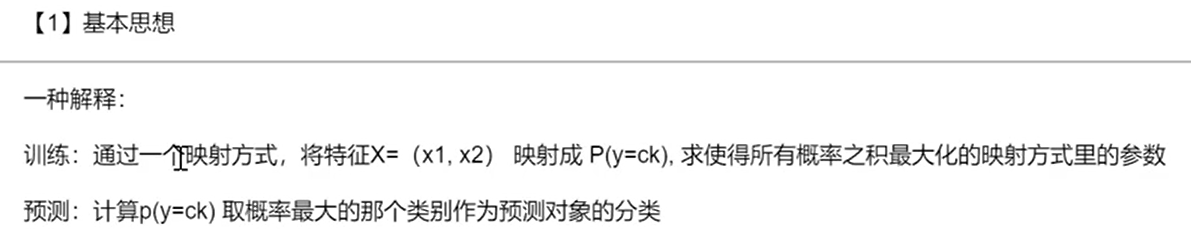
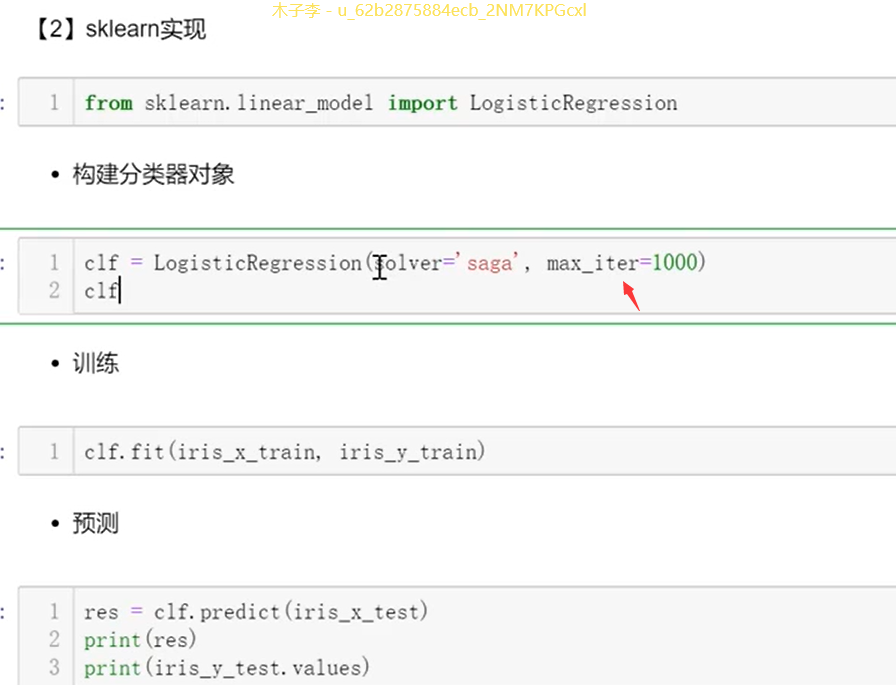

支持向量积算法
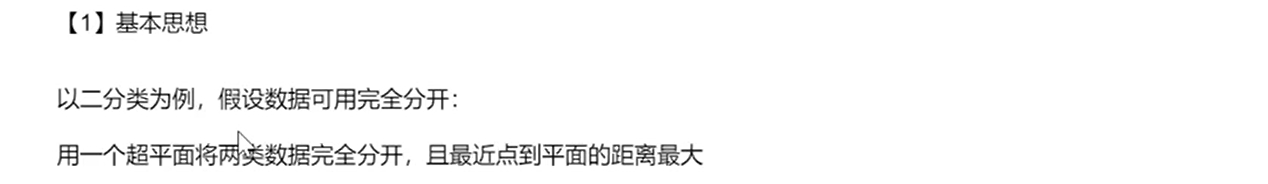
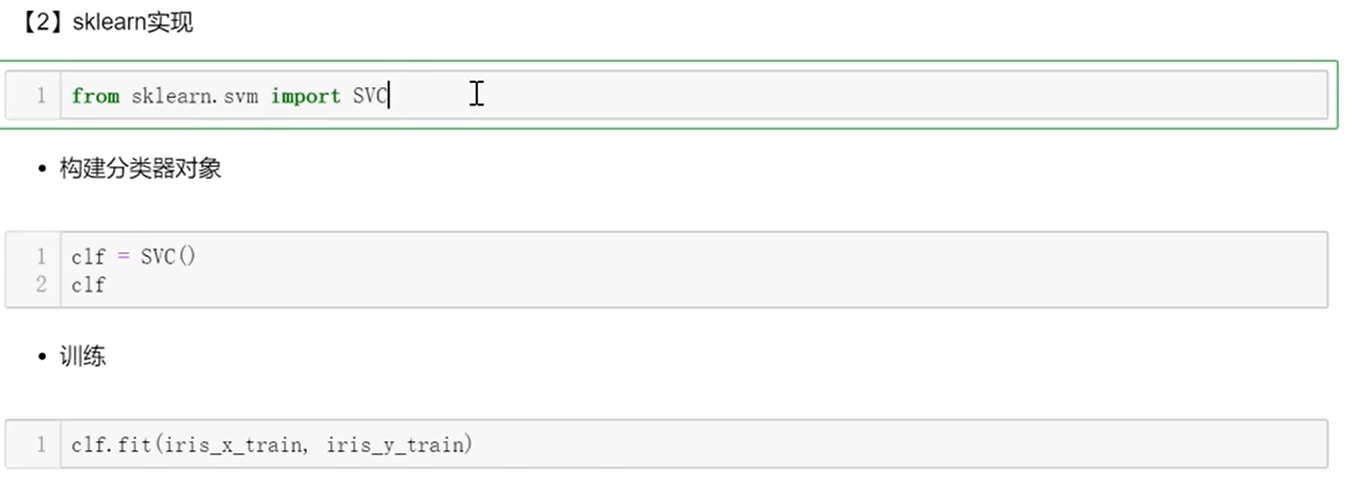
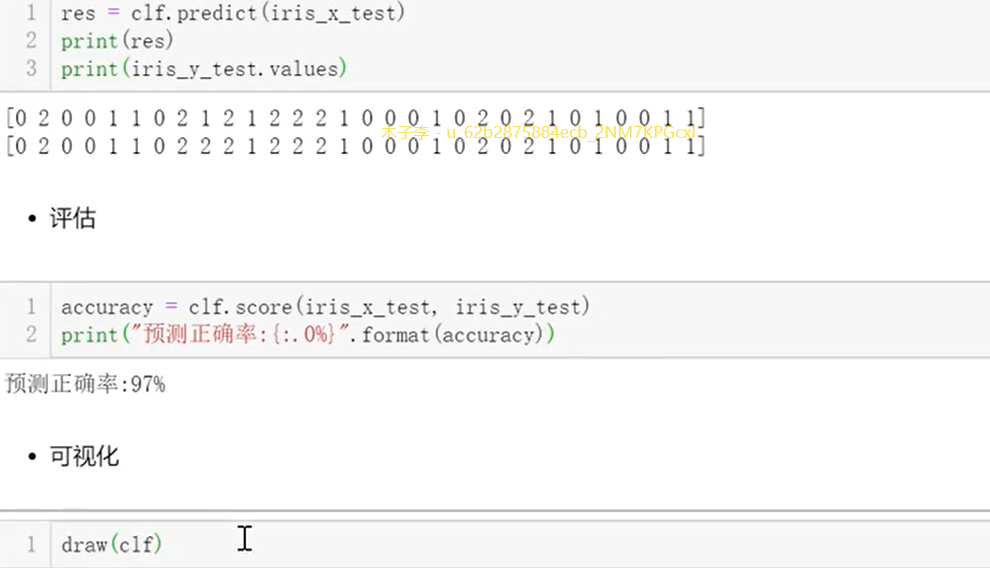
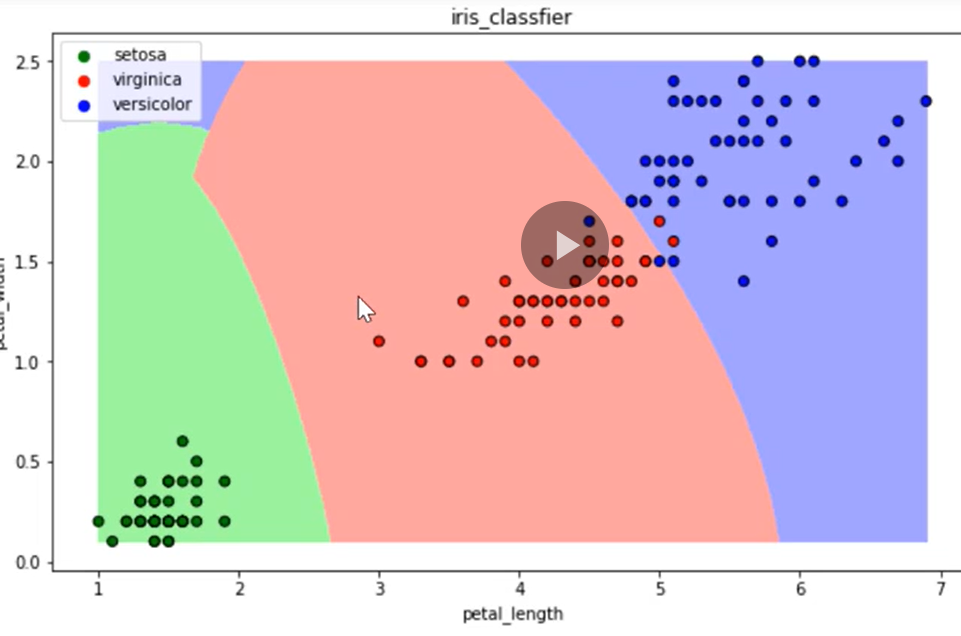
集成方法-随机森林

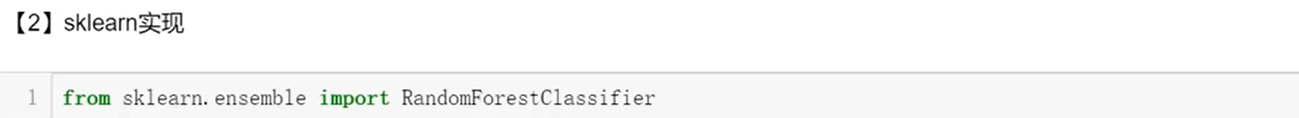
其他的步骤都是一样的
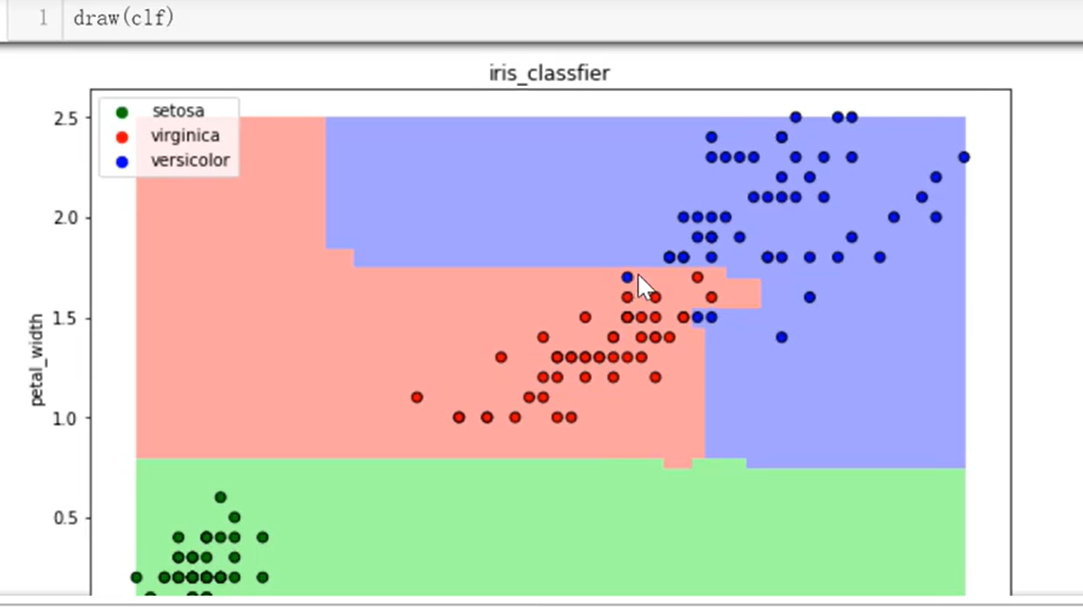
集成方法-adaboost
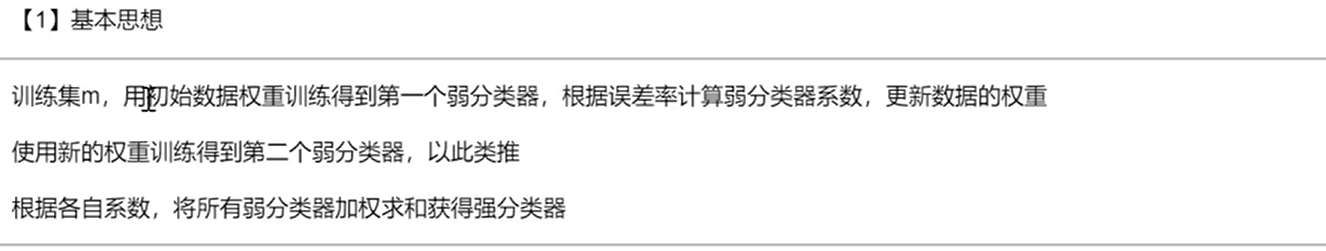

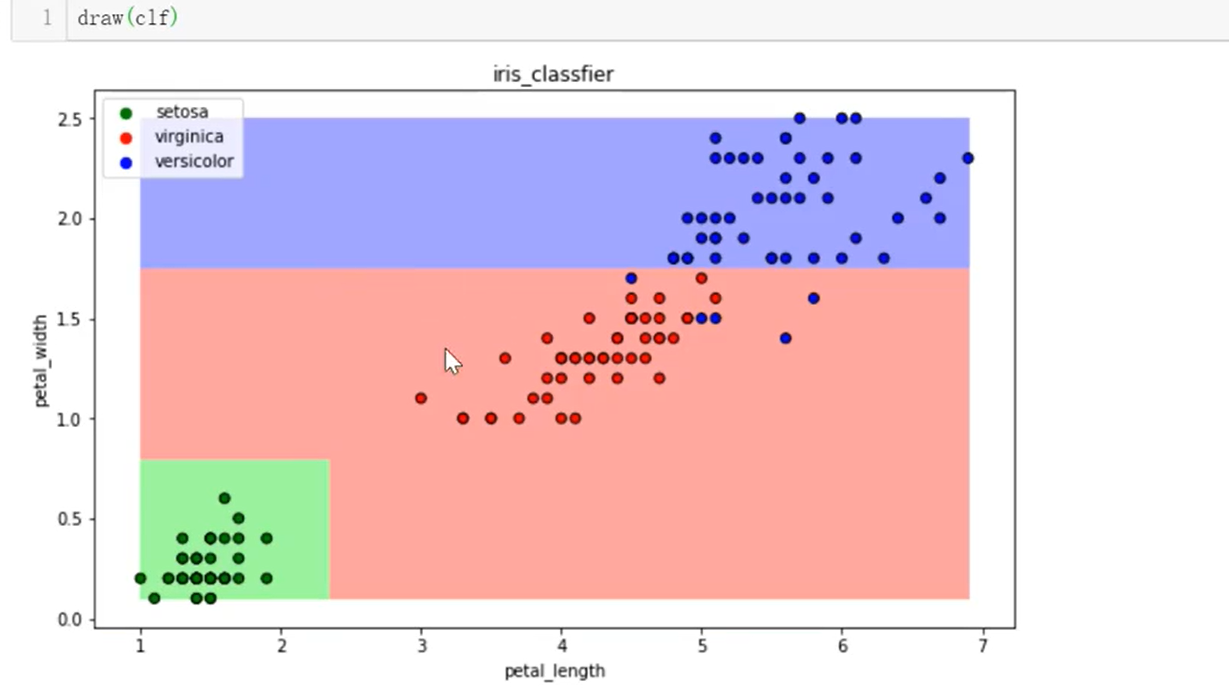
集成方法-梯度提升树GBDT
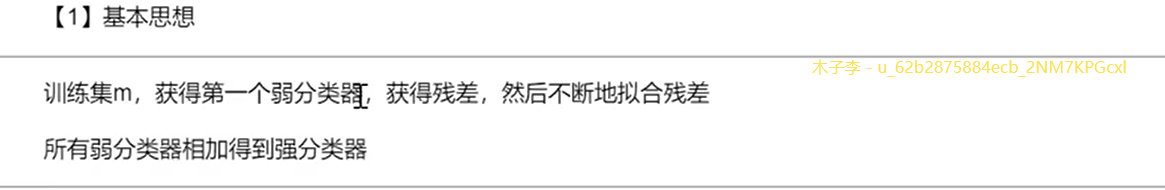
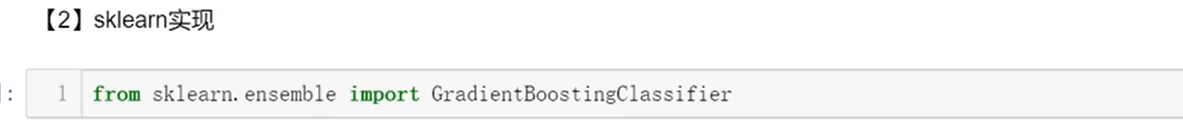

大杀器
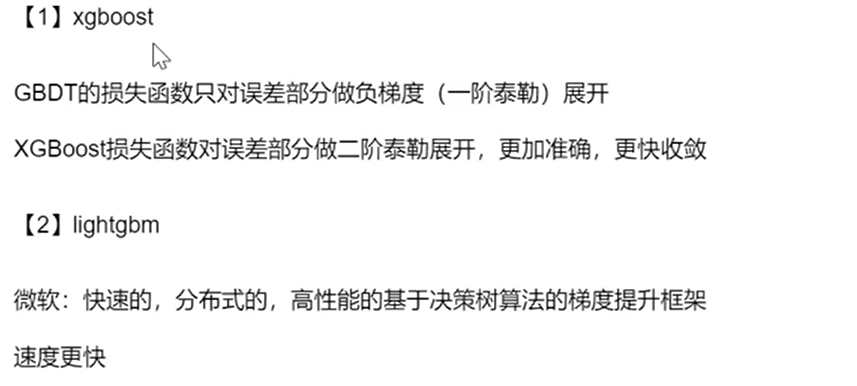
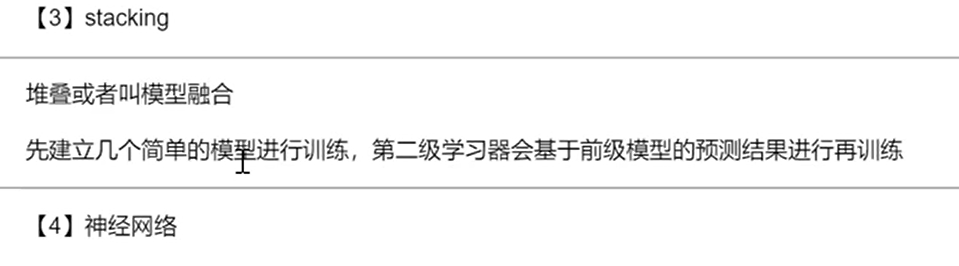
知识回顾









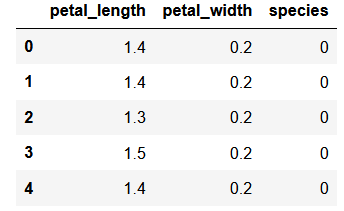
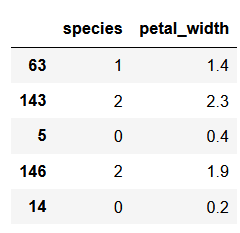
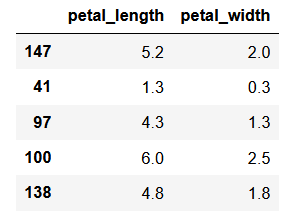
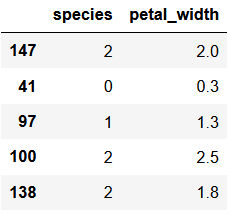















 被折叠的 条评论
为什么被折叠?
被折叠的 条评论
为什么被折叠?








