1、新增配置文件Java类
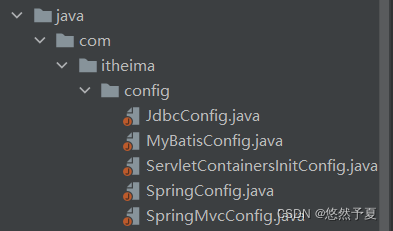
2、取代web.xml,ServletContainersInitConfig配置
package com.itheima.config;
import org.springframework.web.context.WebApplicationContext;
import org.springframework.web.context.support.AnnotationConfigWebApplicationContext;
import org.springframework.web.filter.CharacterEncodingFilter;
import org.springframework.web.servlet.support.AbstractDispatcherServletInitializer;
import javax.servlet.DispatcherType;
import javax.servlet.FilterRegistration;
import javax.servlet.ServletContext;
import javax.servlet.ServletException;
import java.util.EnumSet;
public class ServletContainersInitConfig extends AbstractDispatcherServletInitializer {
//创建Servlet容器时,使用注解的方式加载SPRINGMVC配置类中的信息,并加载成WEB专用的ApplicationContext对象
//该对象放入了ServletContext范围,后期在整个WEB容器中可以随时获取调用
@Override
protected WebApplicationContext createServletApplicationContext() {
AnnotationConfigWebApplicationContext ctx = new AnnotationConfigWebApplicationContext();
ctx.register(SpringMvcConfig.class);
return ctx;
}
//注解配置映射地址方式,服务于SpringMVC的核心控制器DispatcherServlet
@Override
protected String[] getServletMappings() {
return new String[]{"/"};
}
@Override
//基本等同于<listener-class>org.springframework.web.context.ContextLoaderListener</listener-class>
protected WebApplicationContext createRootApplicationContext() {
AnnotationConfigWebApplicationContext ctx = new AnnotationConfigWebApplicationContext();
ctx.register(SpringConfig.class);
return ctx;
}
//乱码处理作为过滤器,在servlet容器启动时进行配置,相关内容参看Servlet零配置相关课程
@Override
public void onStartup(ServletContext servletContext) throws ServletException {
//触发父类的onStartup
super.onStartup(servletContext);
//1.创建字符集过滤器对象
CharacterEncodingFilter cef = new CharacterEncodingFilter();
//2.设置使用的字符集
cef.setEncoding("UTF-8");
//3.添加到容器(它不是ioc容器,而是ServletContainer)
FilterRegistration.Dynamic registration = servletContext.addFilter("characterEncodingFilter", cef);
//4.添加映射
registration.addMappingForUrlPatterns(EnumSet.of(DispatcherType.REQUEST, DispatcherType.FORWARD, DispatcherType.INCLUDE), false, "/*");
}
}3、JdbcConfig
package com.itheima.config;
import com.alibaba.druid.pool.DruidDataSource;
import org.springframework.beans.factory.annotation.Value;
import org.springframework.context.annotation.Bean;
import javax.sql.DataSource;
public class JdbcConfig {
//使用注入的形式,读取properties文件中的属性值,等同于<property name="*******" value="${jdbc.driver}"/>
@Value("${jdbc.driver}")
private String driver;
@Value("${jdbc.url}")
private String url;
@Value("${jdbc.username}")
private String userName;
@Value("${jdbc.password}")
private String password;
//定义dataSource的bean,等同于<bean id="dataSource" class="com.alibaba.druid.pool.DruidDataSource">
@Bean("dataSource")
public DataSource getDataSource(){
//创建对象
DruidDataSource ds = new DruidDataSource();
//手工调用set方法,等同于set属性注入<property name="driverClassName" value="******"/>
ds.setDriverClassName(driver);
ds.setUrl(url);
ds.setUsername(userName);
ds.setPassword(password);
return ds;
}
}
4、MyBatisConfig
package com.itheima.config;
import com.github.pagehelper.PageInterceptor;
import org.apache.ibatis.plugin.Interceptor;
import org.mybatis.spring.SqlSessionFactoryBean;
import org.mybatis.spring.mapper.MapperScannerConfigurer;
import org.springframework.beans.factory.annotation.Autowired;
import org.springframework.context.annotation.Bean;
import javax.sql.DataSource;
import java.util.Properties;
public class MyBatisConfig {
//定义MyBatis的核心连接工厂bean,等同于<bean class="org.mybatis.spring.SqlSessionFactoryBean">
@Bean
//参数使用自动装配的形式加载dataSource,为set注入提供数据,dataSource来源于JdbcConfig中的配置
public SqlSessionFactoryBean getSqlSessionFactoryBean(@Autowired DataSource dataSource,@Autowired Interceptor interceptor){
SqlSessionFactoryBean ssfb = new SqlSessionFactoryBean();
//等同于<property name="typeAliasesPackage" value="com.itheima.domain"/>
ssfb.setTypeAliasesPackage("com.itheima.domain");
//等同于<property name="dataSource" ref="dataSource"/>
ssfb.setDataSource(dataSource);
// //等同于<bean class="com.github.pagehelper.PageInterceptor">
// Interceptor interceptor = new PageInterceptor();
// Properties properties = new Properties();
// properties.setProperty("helperDialect","mysql");
// properties.setProperty("reasonable","true");
// //等同于<property name="properties">
// interceptor.setProperties(properties);
ssfb.setPlugins(interceptor);
return ssfb;
}
//定义MyBatis的映射扫描,等同于<bean class="org.mybatis.spring.mapper.MapperScannerConfigurer">
@Bean
public MapperScannerConfigurer getMapperScannerConfigurer(){
MapperScannerConfigurer msc = new MapperScannerConfigurer();
//等同于<property name="basePackage" value="com.itheima.dao"/>
msc.setBasePackage("com.itheima.dao");
return msc;
}
@Bean("pageInterceptor")
public Interceptor getPageInterceptor(){
Interceptor interceptor = new PageInterceptor();
Properties properties = new Properties();
properties.setProperty("helperDialect","mysql");
properties.setProperty("reasonable","true");
//等同于<property name="properties">
interceptor.setProperties(properties);
return interceptor;
}
}
5、SpringConfig
package com.itheima.config;
import org.springframework.beans.factory.annotation.Autowired;
import org.springframework.context.annotation.*;
import org.springframework.jdbc.datasource.DataSourceTransactionManager;
import org.springframework.stereotype.Controller;
import org.springframework.transaction.annotation.EnableTransactionManagement;
import javax.sql.DataSource;
@Configuration
//等同于<context:component-scan base-package="com.itheima">
@ComponentScan(value = "com.itheima",excludeFilters =
//等同于<context:exclude-filter type="annotation" expression="org.springframework.stereotype.Controller"/>
@ComponentScan.Filter(type= FilterType.ANNOTATION,classes = {Controller.class}))
//等同于<context:property-placeholder location="classpath*:jdbc.properties"/>
@PropertySource("classpath:jdbc.properties")
//等同于<tx:annotation-driven />,bean的名称默认取transactionManager
@EnableTransactionManagement
@Import({MyBatisConfig.class,JdbcConfig.class})
public class SpringConfig {
//等同于<bean id="txManager"/>
@Bean("transactionManager")
//等同于<bean class="org.springframework.jdbc.datasource.DataSourceTransactionManager">
public DataSourceTransactionManager getTxManager(@Autowired DataSource dataSource){
DataSourceTransactionManager tm = new DataSourceTransactionManager();
//等同于<property name="dataSource" ref="dataSource"/>
tm.setDataSource(dataSource);
return tm;
}
}
6、SpringMvcConfig
package com.itheima.config;
import org.springframework.context.annotation.ComponentScan;
import org.springframework.context.annotation.Configuration;
import org.springframework.web.servlet.config.annotation.EnableWebMvc;
@Configuration
//等同于<context:component-scan base-package="com.itheima.controller"/>
@ComponentScan("com.itheima.controller")
//等同于<mvc:annotation-driven/>,还不完全相同
@EnableWebMvc
public class SpringMvcConfig {
}
7、小结
到此我们就可以将xml配置文件以注解的形式给代替了。























 1054
1054











 被折叠的 条评论
为什么被折叠?
被折叠的 条评论
为什么被折叠?










