1、默认缓存管理
Spring框架支持透明地向应用程序添加缓存对缓存进行管理,其管理缓存的核心是将缓存应用于
操作数据的方法,从而减少操作数据的执行次数,同时不会对程序本身造成任何干扰。
Spring Boot继承了Spring框架的缓存管理功能,通过使用@EnableCaching注解开启基于注解的缓存支持,Spring Boot就可以启动缓存管理的自动化配置。
接下来针对Spring Boot支持的默认缓存管理进行讲解
2、基础环境搭建
2.1、准备数据
使用创建的springbootdata的数据库,该数据库有两个表t_article和t_comment
2.2、创建项目,功能编写
(1)在Dependencies依赖选择项中添加SQL模块中的JPA依赖、MySQL依赖和Web模块中的Web依赖
(2)编写数据库表对应的实体类,并使用JPA相关注解配置映射关系
package com.lagou.pojo;
import javax.persistence.*;
@Entity(name = "t_comment") // 使用这种方式,那么我么在编写原生sql语句的时候就不在需要添加,nativeQuery = true这个属性
/* @Entity
@Table(name = "t_comment") 使用这种方式配置映射实体类,当我们编写原生sql语句进行查询时,我们就必须要加上nativeQuery = true这个属性,否则会报错
*/
public class Comment {
@Id
@GeneratedValue(strategy = GenerationType.IDENTITY)
private Integer id;
private String content;
private String author;
@Column(name = "a_id")
private Integer aId;
@Override
public String toString() {
return "Comment{" +
"id=" + id +
", content='" + content + '\'' +
", author='" + author + '\'' +
", aId=" + aId +
'}';
}
public Integer getId() {
return id;
}
public void setId(Integer id) {
this.id = id;
}
public String getContent() {
return content;
}
public void setContent(String content) {
this.content = content;
}
public String getAuthor() {
return author;
}
public void setAuthor(String author) {
this.author = author;
}
public Integer getaId() {
return aId;
}
public void setaId(Integer aId) {
this.aId = aId;
}
}
(3)编写数据库操作的Repository接口文件
package com.lagou.repository;
import com.lagou.pojo.Comment;
import org.springframework.data.jpa.repository.JpaRepository;
import org.springframework.data.jpa.repository.Modifying;
import org.springframework.data.jpa.repository.Query;
import org.springframework.transaction.annotation.Transactional;
public interface CommentRepository extends JpaRepository<Comment, Integer> {
// 根据评论id修改评论作者author
@Transactional
@Modifying // update操作需要加上此注解
@Query(value = "update t_comment c set c.author = ?1 where c.id=?2", nativeQuery = true)
public int updateComment(String author, Integer id);
}
(4)编写service层
package com.lagou.service;
import com.lagou.pojo.Comment;
import com.lagou.repository.CommentRepository;
import org.springframework.beans.factory.annotation.Autowired;
import org.springframework.cache.annotation.Cacheable;
import org.springframework.stereotype.Service;
import java.util.Optional;
@Service
public class CommentService {
@Autowired
private CommentRepository commentRepository;
/**
* @Cacheable: 将该方法查询结果comment存放在SpringBoot默认缓存中
* cacheNames: 起一个缓存的命名空间,对应缓存的唯一标识
* value:缓存结果 key:默认只有一个参数的情况下,key值默认就是方法参数值; 如果没有参数或者多个参数的情况:会使用SimpleKeyGenerate来为生成key
*/
@Cacheable(cacheNames = "comment")
public Comment findCommentById(Integer id) {
Optional<Comment> byId = commentRepository.findById(id);
if (byId.isPresent()) {
Comment comment = byId.get();
return comment;
}
return null;
}
}
(5)编写Controller层
package com.lagou.controller;
import com.lagou.pojo.Comment;
import com.lagou.service.CommentService;
import org.springframework.beans.factory.annotation.Autowired;
import org.springframework.web.bind.annotation.RequestMapping;
import org.springframework.web.bind.annotation.RestController;
@RestController
public class CommentController {
@Autowired
private CommentService commentService;
@RequestMapping(value = "/findCommentById")
public Comment findCommentById(Integer id) {
Comment comment = commentService.findCommentById(id);
return comment;
}
}
(6)编写配置文件
在项目全局配置文件application.properties中编写对应的数据库连接配置
# MySQL数据库连接配置
spring.datasource.url=jdbc:mysql://localhost:3306/springbootdata?serverTimezone=UTC
spring.datasource.username=root
spring.datasource.password=root
#显示使用JPA进行数据库查询的SQL语句
spring.jpa.show-sql=true
#开启驼峰命名匹配映射
mybatis.configuration.map-underscore-to-camel-case=true
#解决乱码
spring.http.encoding.force-response=true(7)测试
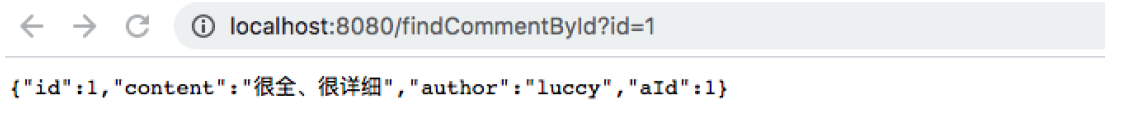
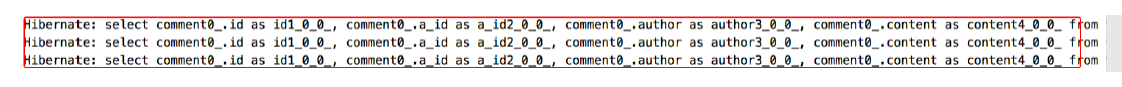
上图情况,是因为没有在Spring Boot项目中开启缓存管理。在没有缓存管理的情况下,虽然数据表中的数据没有发生变化,但是每执行一次查询操作(本质是执行同样的SQL语句),都会访问一次数据库并执行一次SQL语句
3、默认缓存体验
在前面搭建的Web应用基础上,开启Spring Boot默认支持的缓存,体验Spring Boot默认缓存的使用效果
(1)使用@EnableCaching注解开启基于注解的缓存支持
package com.lagou;
import org.springframework.boot.SpringApplication;
import org.springframework.boot.autoconfigure.SpringBootApplication;
import org.springframework.cache.annotation.EnableCaching;
@SpringBootApplication
@EnableCaching // 开启springboot基于注解的缓存管理支持
public class SpringCacheApplication {
public static void main(String[] args) {
SpringApplication.run(SpringCacheApplication.class, args);
}
}
(2)使用@Cacheable注解对数据操作方法进行缓存管理。将@Cacheable注解标注在Service类的查询方法上,对查询结果进行缓存
// 根据评论id查询评论信息
@Cacheable(cacheNames = "comment")
public Comment findById(int comment_id){
Optional<Comment> optional = commentRepository.findCommentById(comment_id);
if(optional.isPresent()){
return optional.get();
}
return null;
}上述代码中,在CommentService类中的findCommentById(int comment_id)方法上添加了查询缓存注解@Cacheable,该注解的作用是将查询结果Comment存放在Spring Boot默认缓存中名称为comment的名称空间(namespace)中,对应缓存唯一标识(即缓存数据对应的主键k)默认为方法参数comment_id的值
(3)测试访问
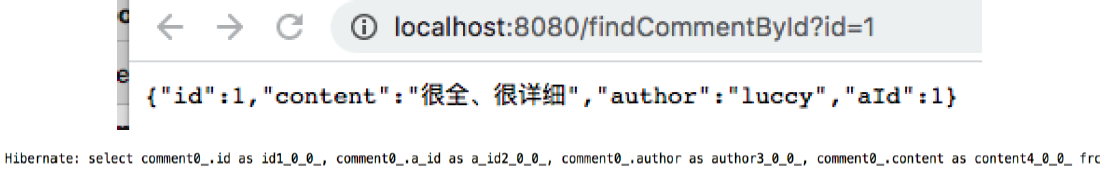
可以看出,再次 执行findCommentById()方法正确查询出用户评论信息Comment,在配置了SpringBoot默认注解后,重复进行同样的查询操作,数据库只执行了一次SQL查询语句,说明项目开启的默认缓存支持已经生效
- 底层结构:在诸多的缓存自动配置类中, SpringBoot默认装配的是SimpleCacheConfiguration ,他使用的CacheManager 是 ConcurrentMapCacheManager, 使用 ConcurrentMap 当底层的数据结构,按照Cache的名字查询出Cache, 每一个Cache中存在多个k-v键值对,缓存值
4、缓存注解介绍
刚刚通过使用@EnableCaching、@Cacheable注解实现了Spring Boot默认的基于注解的缓存管理,除此之外,还有更多的缓存注解及注解属性可以配置优化缓存管理
4.1、@EnableCaching注解
@EnableCaching是由spring框架提供的,springboot框架对该注解进行了继承,该注解需要配置在类上(在中,通常配置在项目启动类上),用于开启基于注解的缓存支持
4.2、@Cacheable注解
@Cacheable注解也是由spring框架提供的,可以作用于类或方法(通常用在数据查询方法上),用于对方法结果进行缓存存储。注解的执行顺序是,先进行缓存查询,如果为空则进行方法查询,并将结果进行缓存;如果缓存中有数据,不进行方法查询,而是直接使用缓存数据
@Cacheable注解提供了多个属性,用于对缓存存储进行相关配置
| 属性名 | 说明 |
| value/cacheNames | 指定缓存空间的名称,必配属性。这两个属性二选一使用 |
| key | 指定缓存数据的key,默认使用方法参数值,可以使用SpEL表达式 |
| keyGenerator | 指定缓存数据的key的生成器,与key属性二选一使用 |
| cacheManager | 指定缓存管理器 |
| cacheResolver | 指定缓存解析器,与cacheManager属性二选一使用 |
| condition | 指定在符合某条件下,进行数据缓存 |
| unless | 指定在符合某条件下,不进行数据缓存 |
| sync | 指定是否使用异步缓存。默认false |
执行流程&时机
方法运行之前,先去查询Cache(缓存组件),按照cacheNames指定的名字获取,(CacheManager先获取相应的缓存),第一次获取缓存如果没有Cache组件会自动创建;去Cache中查找缓存的内容,使用一个key,默认就是方法的参数,如果多个参数或者没有参数,是按照某种策略生成的,默认是使用KeyGenerator生成的,使用SimpleKeyGenerator生成key,SimpleKeyGenerator生成key的默认策略:
| 参数个数 | key |
| 没有参数 | new SimpleKey() |
| 有一个参数 | 参数值 |
| 多个参数 | new SimpleKey(params) |
常用的SPEL表达式
| 描述 | 示例 |
| 当前被调用的方法名 | #root.mathodName |
| 当前被调用的方法 | #root.mathod |
| 当前被调用的目标对象 | #root.target |
| 当前被调用的目标对象类 | #root.targetClass |
| 当前被调用的方法的参数列表 | #root.args[0] 第一个参数, #root.args[1] 第二个参数... |
| 根据参数名字取出值 | #参数名, 也可以使用 #p0 #a0 0是参数的下标索引 |
| 当前方法的返回值 | #result |
4.3、@CachePut注解
目标方法执行完之后生效, @CachePut被使用于修改操作比较多,哪怕缓存中已经存在目标值了,但是这个注解保证这个方法依然会执行,执行之后的结果被保存在缓存中
@CachePut注解也提供了多个属性,这些属性与@Cacheable注解的属性完全相同。
更新操作,前端会把id+实体传递到后端使用,我们就直接指定方法的返回值从新存进缓存时的key="#id" , 如果前端只是给了实体,我们就使用key="#实体.id" 获取key. 同时,他的执行时机是目标方法结束后执行, 所以也可以使用 key="#result.id" , 拿出返回值的id
4.4、@CacheEvict注解
@CacheEvict注解是由Spring框架提供的,可以作用于类或方法(通常用在数据删除方法上),该注解的作用是删除缓存数据。@CacheEvict注解的默认执行顺序是,先进行方法调用,然后将缓存进行清除。























 2738
2738











 被折叠的 条评论
为什么被折叠?
被折叠的 条评论
为什么被折叠?










