lumen框架通过maatwebsite/excel 3.1 实现简单导出
文章来源:https://www.cnblogs.com/smilevv/p/13518588.html 侵权联系马上删除
1.安装 maatwebsite/excel 成功的话如图
composer require maatwebsite/excel
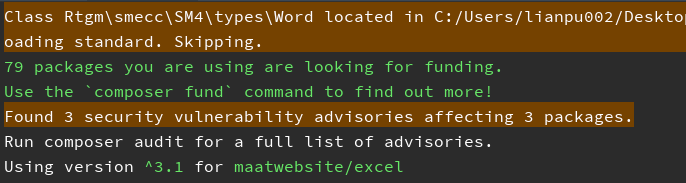
- 在bootstrap/app.php中加入
$app->register(Maatwebsite\Excel\ExcelServiceProvider::class);
3.在app目录下创建导出类的目录Exports -> app/Exports
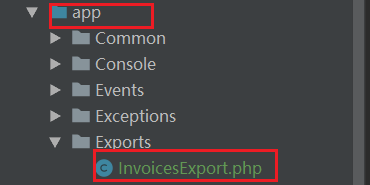
4.在Exports目录中创建 InvoicesExport.php文件
<?php
namespace App\Exports;
use App\Invoice;
use Maatwebsite\Excel\Concerns\FromArray;
// excel操作导出
class InvoicesExport implements FromArray
{
protected $invoices;
public function __construct(array $invoices)
{
$this->invoices = $invoices;
}
public function array(): array
{
return $this->invoices;
}
}
5.在控制器中使用
// 使用示例
public function export_user_info(Request $request)
{
$rows = User::get()->toArray(); // rows这个就是你想要导出的数据
// 添加表头
array_unshift($rows, ['工号', '姓名', '性别']);
$export = new InvoicesExport($rows);
$bool = Excel::download($export, '人员导出.xlsx');
return $bool; // 注:返回的是文件流,需要前端进行解析
}
‘人员导出.xlsx’);
return $bool; // 注:返回的是文件流,需要前端进行解析
}





















 421
421

 被折叠的 条评论
为什么被折叠?
被折叠的 条评论
为什么被折叠?








