文章目录
动画的属性分析及举例—用动画控制某物(比如小车)的移动
动画的相关属性
将动画属性简写之后,animation 后面的顺序:
animation-name,animation-duration, animation-timing-function,animation-delay,animation-iteration-count,animation-direction,animation-fill-mode , animation-play-state
animation-name
这个动画的名字
animation-duration
动画持续的时间
比如:1s
animation-timing-function
规定动画的速度曲线
比如:ease(可以为任意的贝塞尔曲线)
关于贝塞尔曲线:文章
animation-delay
规定动画何时开始
比如:1s
animation-iteration-count
规定动画被播放的次数
比如:1
animation-direction
指示动画是否反向播放
比如:normal、reverse
animation-fill-mode
规定动画是留在最后一帧还是退回到开始
比如:none、forward
animation-play-state
确定动画是否在播放
比如:running、paused
举例:用动画属性控制小车的移动
分析:主要会用到 animation-play-state 这个属性
具体的代码:
<template>
<div class="content">
<div class="car" :style="[Style]">
<img src="https://picgo-use-images.oss-cn-shanghai.aliyuncs.com/images/ff68bc95-ee2c-483b-b676-7a29539bab10.svg" alt="">
</div>
<button @click="control()">{{instructions}}</button>
</div>
</template>
<script>
export default {
name: "App",
data() {
return {
Style: {
"animation-play-state": "paused",
},
instructions: "开始",
};
},
methods: {
control() {
if (this.Style["animation-play-state"] == "paused") {
this.Style["animation-play-state"] = "running";
this.instructions = "暂停";
} else {
this.Style["animation-play-state"] = "paused";
this.instructions = "开始";
}
},
},
};
</script>
<style>
.content {
width: 1000px;
height: 1000px;
background-color: gray;
}
.car {
width: 50px;
height: 50px;
animation: go 10s ease 1s 1 normal none;
}
img {
width: 100%;
height: 100%;
}
button {
display: block;
width: 50px;
height: 30px;
margin: 0 auto;
margin-top: 200px;
}
@keyframes go {
0% {
margin-left: 0px;
}
100% {
margin-left: 900px;
}
}
</style>
效果:






















 5317
5317











 被折叠的 条评论
为什么被折叠?
被折叠的 条评论
为什么被折叠?










