1、下载
npm install echarts --save
2.引入
在mainjs里面通过原型全局挂载 (通过this.$echarts就可以获取到对象)
//引入echarts import echarts from 'echarts' Vue.prototype.$echarts = echarts;
或者 局部组件
import * as echarts from "echarts";
div 设置宽高 获取 id
<template>
<div>
<!-- 333333333 -->
<div id="charts1" style = "width: 600px;height:400px;" ></div>
</div>
</template>
<script>
import * as echarts from "echarts";
export default {
data() {
return {}
},
mounted() {
this.drawLine()
},
methods: {
drawLine() {
// 基于准备好的dom,初始化echarts实例
let myChart =echarts.init(document.getElementById('charts1'))
let dateArr = ['乡镇-01', '乡镇-02', '乡镇-03', '乡镇-04', '乡镇-05']
let wzArr = [20, 30, 40, 50, 60, 70]
let gzhArr = [88, 99, 100, 110, 120, 122]
var option = {
// backgroundColor:"#010407",
grid: {
left: '12%',
right: '12%',
top: '12%'
},
legend: {
show: true,
itemWidth: 8.63,
itemHeight: 2.05,
// itemGap:50,
left: 'center',
// top: 10,
textStyle: {
// color: '#fff',
fontSize: 16
}
},
xAxis: {
type: 'value',
// "max": max,
splitLine: {
show: true,
lineStyle: {
color: '#232e32'
}
},
axisLine: {
show: false
},
axisLabel: {
show: true,
textStyle: {
// "color": "#fff",
fontSize: 16
}
},
axisTick: {
show: false
}
},
yAxis: [
{
type: 'category',
inverse: true,
data: dateArr,
axisLine: {
show: false
},
axisTick: {
show: false
},
axisLabel: {
// "margin": 10,
textStyle: {
// "color": "#fff",
fontSize: 16
}
}
}
],
series: [
{
//内
type: 'bar',
barWidth: '16px',
barGap: 0.5,
name: '常住人口',
label: {
show: true,
position: 'right',
textStyle: {
color: '#fff',
fontSize: 16,
padding: [0, 10],
rich: {
a: {
// color: '#fff',
fontSize: 36
}
}
}
},
legendHoverLink: false,
silent: true,
itemStyle: {
//这里设置柱形图圆角 [左上角,右上角,右下角,左下角]
color: {
type: 'linear',
x: 0,
y: 0,
x2: 1,
y2: 0,
colorStops: [
{
offset: 0,
color: '#a8cdff' // 0% 处的颜色
},
{
offset: 1,
color: '#6ea8ff' // 100% 处的颜色
}
],
globalCoord: false // 缺省为 false
} //底色
},
data: wzArr
},
{
//内2
type: 'bar',
barWidth: '16px',
name: '流动人口',
legendHoverLink: false,
silent: true,
label: {
show: true,
position: 'right',
textStyle: {
// color: '#fff',
padding: [0, 10],
fontSize: 16,
rich: {
a: {
// color: '#fff',
fontSize: 36
}
}
}
},
itemStyle: {
color: {
type: 'linear',
x: 0,
y: 0,
x2: 1,
y2: 0,
colorStops: [
{
offset: 0,
color: '#c6f7fd' // 0% 处的颜色
},
{
offset: 1,
color: '#69e8fd' // 100% 处的颜色
}
],
globalCoord: false // 缺省为 false
} //底色
},
data: gzhArr
}
]
}
// 绘制图表
myChart.setOption(option)
}
},
}
</script>
<style lang="less" scoped>
</style>
效果:
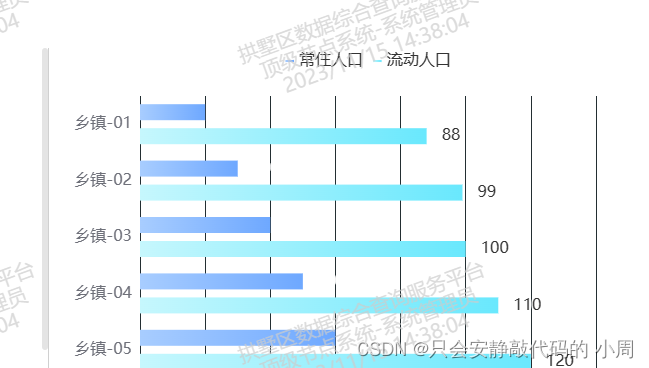





















 4万+
4万+











 被折叠的 条评论
为什么被折叠?
被折叠的 条评论
为什么被折叠?








