app底部按钮遮挡内容解决:
方法一
在内容最下面添加一个空的div用来站位
方法二
在外面最大的盒子下添加padding-bottom:xxx
<template>
<view style="padding-bottom: 120rpx">
<!-- 方法二 -->
<view class="heads"> 你是谁啊猪 </view>
<view class="nextText">
<view class="one1">123</view>
<view class="one2">123</view>
<view class="one3">123</view>
<view class="one4">
<input type="text" placeholder="one" />
<input type="text" placeholder="one" />
<input type="text" placeholder="one" />
<input type="text" placeholder="one" />
<input type="text" placeholder="one" />
<input type="text" placeholder="one" />
<input type="text" placeholder="one" />
<input type="text" placeholder="one" />
<input type="text" placeholder="one" />
<input type="text" placeholder="one" />
<input type="text" placeholder="one" />
</view>
</view>
<!-- <view style="height: 120rpx"></view> 方法一 -->
<view class="one5">底部</view>
</view>
</template>
效果图
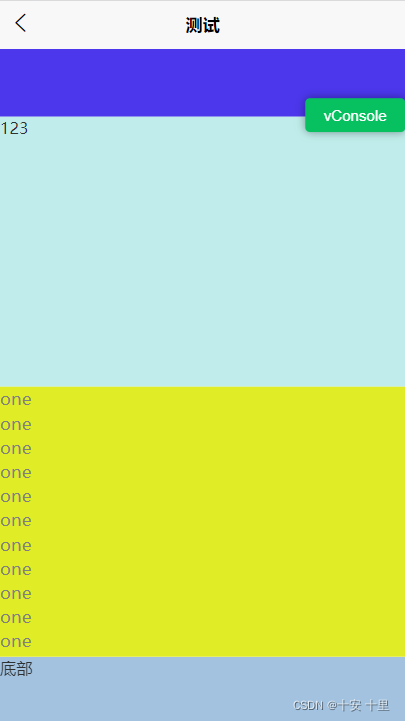







 本文介绍了两种防止底部按钮遮挡内容的解决方案:方法一是通过在内容区域底部添加一个空的div来站位;方法二是给外部最大容器设置padding-bottom。示例代码展示了在Vue中应用方法二的实现,通过设置`padding-bottom: 120rpx`确保输入框不会被底部视图覆盖。
本文介绍了两种防止底部按钮遮挡内容的解决方案:方法一是通过在内容区域底部添加一个空的div来站位;方法二是给外部最大容器设置padding-bottom。示例代码展示了在Vue中应用方法二的实现,通过设置`padding-bottom: 120rpx`确保输入框不会被底部视图覆盖。














 1150
1150

 被折叠的 条评论
为什么被折叠?
被折叠的 条评论
为什么被折叠?








