vue2轮播图实现效果这里就不展示了,由于根据UI图,需要将一页展示两张图片,并且下面的分页器,要改成左右两个箭头的形式。
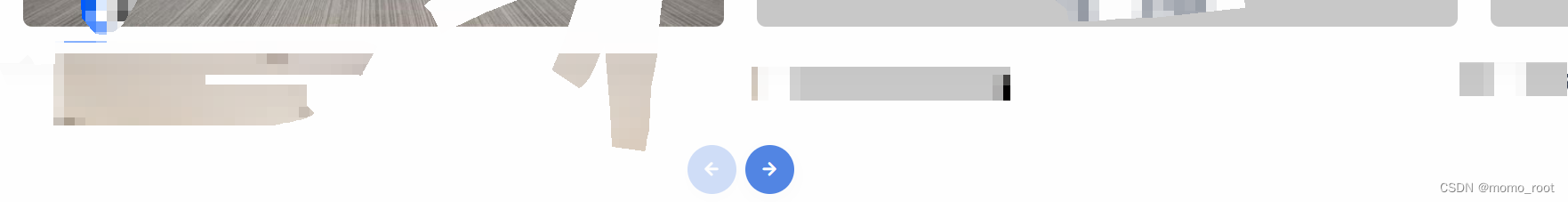
轮播图实现的用的是,VueAwesomeSwiper,这里附一下swiper官网:
https://www.swiper.com.cn/api/index.html
main.js 中使用
import VueAwesomeSwiper from 'vue-awesome-swiper'
import 'swiper/dist/css/swiper.css'
Vue.use(VueAwesomeSwiper)
之后在组件里面正常使用就可以了
具体的轮播图的代码就不写了,主要是下面的左右箭头的实现。
<swiper
ref="mySwiper"
:options="swiperOption"
@swiper="onSwiper"
@slideChange="onSlideChange"
class="swiper-wrapper"
>
<swiper-slide>
<img src="" />
</swiper-silde>
<swiper-slide>
<img src="" />
</swiper-silde>
<swiper-slide>
<img src="" />
</swiper-silde>
<swiper-slide>
<img src="" />
</swiper-silde>
<swiper-slide>
<img src="" />
</swiper-silde>
</swiper>
<div class="ownSwiper">
<div class="swiperBtn button-prev" :class="swiperIndex === 0 ? 'btn-disabled' : ''" @click="prev()"></div>
<div class="swiperBtn button-next" :class="swiperIndex === 2 ? 'btn-disabled' : ''" @click="next()"></div>
</div>
data() {
return {
swiperOption: {
loop: false,
autoplay: false, // 自动轮播
slidesPerView: 2 // 一页显示多少图片 这里是2张
},
swiperIndex: 0 // 轮播的索引
}
},
mounted() {
this.swiperIndex = this.$refs.mySwiper.swiper.realIndex // 这里是获取 一开始的 索引,是0 需要将按钮置灰
},
methods: {
onSwiper() {
},
onSlideChange() {},
// 上一张
prev() {
this.$refs.mySwiper.swiper.slidePrev()
this.swiperIndex = this.$refs.mySwiper.swiper.realIndex
},
// 下一张
next() {
this.$refs.mySwiper.swiper.slideNext()
this.swiperIndex = this.$refs.mySwiper.swiper.realIndex
}
}
<style>
.swiper {
width: 100%;
height: 519px;
}
.swiper-pagination {
display: flex;
flex-direction: row;
justify-content: center;
transform: none;
position: absolute!important;
bottom: -3.2rem;
left: 0;
width: 100%;
}
.swiper-slide {
width: 630px !important;
margin-right: 30px;
}
.ownSwiper {
display: flex;
flex-direction: row;
justify-content: center;
width: 100%;
margin-top: -3rem;
.swiperBtn {
border: 0;
box-shadow: 0 0.25rem 0.75rem rgba(30,34,40,.02);
width: 2.2rem;
height: 2.2rem;
line-height: inherit;
border-radius: 100%;
text-shadow: none;
transition: all .2s ease-in-out;
background: rgba(var(--bs-primary-rgb),.9)!important;
margin: 0 0.2rem;
cursor: pointer;
display: flex;
align-items: center;
justify-content: center;
}
.btn-disabled {
background: rgba(var(--bs-primary-rgb),.7)!important;
opacity: .35;
cursor: auto;
pointer-events: none;
}
.button-prev:after {
content: "\e949";
font-family: Unicons;
font-size: 1.2rem;
color: var(--bs-white)!important;
}
.button-next:after {
content: "\e94c";
font-family: Unicons;
font-size: 1.2rem;
color: var(--bs-white)!important;
}
}
</style>
可以自行更改 swiper自己的分页器,type改成custom 就可以自定义了,官网里面都有,但是由于自己是个小白,改的很艰难,最后果断放弃。





















 1020
1020











 被折叠的 条评论
为什么被折叠?
被折叠的 条评论
为什么被折叠?








