导读
作者:杨漆
16年关系型数据库管理,从oracle 9i 、10g、11g、12c到Mysql5.5、5.6、5.7、8.0 到TiDB获得3个OCP、2个OCM;运维路上不平坦,跌过不少坑、熬过许多夜。把工作笔记整理出来分享给大伙儿,希望帮到大家少走弯路、少熬夜。
TiUP部署Tidb Cluster
TiUP 是 TiDB 4.0 版本引入的集群运维工具,TiUP cluster 是 TiUP 提供的使用 Golang 编写的集群管理组件,通过 TiUP cluster 组件就可以进行日常的运维工作,包括部署、启动、关闭、销毁、弹性扩缩容、升级 TiDB 集群、管理 TiDB 集群参数。
目前 TiUP 可以支持部署 TiDB、TiFlash、TiDB Binlog、TiCDC,以及监控系统。
第 1 步:软硬件环境需求及前置检查


注意:
生产环境中的 TiDB 和 PD 可以部署和运行在同服务器上,如对性能和可靠性有更高的要求,应尽可能分开部署。
生产环境强烈推荐使用更高的配置。
TiKV 硬盘大小配置建议 PCI-E SSD 不超过 2 TB,普通 SSD 不超过 1.5 TB。
TiFlash 支持多盘部署。
TiFlash 数据目录的第一块磁盘推荐用高性能 SSD 来缓冲 TiKV 同步数据的实时写入,该盘性能应不低于 TiKV 所使用的磁盘,比如 PCI-E SSD。并且该磁盘容量建议不小于总容量的 10%,否则它可能成为这个节点的能承载的数据量的瓶颈。而其他磁盘可以根据需求部署多块普通 SSD,当然更好的 PCI-E SSD 硬盘会带来更好的性能。
TiFlash 推荐与 TiKV 部署在不同节点,如果条件所限必须将 TiFlash 与 TiKV 部署在相同节点,则需要适当增加 CPU 核数和内存,且尽量将 TiFlash 与 TiKV 部署在不同的磁盘,以免互相干扰。
TiFlash 硬盘总容量大致为:整个 TiKV 集群的需同步数据容量 / TiKV 副本数 * TiFlash 副本数。例如整体 TiKV 的规划容量为 1 TB、TiKV 副本数为 3、TiFlash 副本数为 2,则 TiFlash 的推荐总容量为 1024 GB / 3 * 2。用户可以选择同步部分表数据而非全部,具体容量可以根据需要同步的表的数据量具体分析。
TiCDC 硬盘配置建议 200 GB+ PCIE-SSD。
TiKV 部署目标机器上添加数据盘 EXT4 文件系统挂载参数
生产环境部署,建议使用 EXT4 类型文件系统的 NVME 类型的 SSD 磁盘存储 TiKV 数据文件。这个配置方案为最佳实施方案,其可靠性、安全性、稳定性已经在大量线上场景中得到证实。
使用 root 用户登录目标机器,将部署目标机器数据盘格式化成 ext4 文件系统,挂载时添加 nodelalloc 和 noatime 挂载参数。nodelalloc 是必选参数,否则 TiUP 安装时检测无法通过;noatime 是可选建议参数
注意:
如果你的数据盘已经格式化成 ext4 并挂载了磁盘,可先执行 umount /dev/nvme0n1p1 命令卸载,从编辑 /etc/fstab 文件步骤开始执行,添加挂载参数重新挂载即可。
以 /dev/nvme0n1 数据盘为例,具体操作步骤如下:
1.查看数据盘:
fdisk -l
Disk /dev/nvme0n1: 1000 GB
2.创建分区:
parted -s -a optimal /dev/nvme0n1 mklabel gpt – mkpart primary ext4 1 -1
注意:
使用 lsblk 命令查看分区的设备号:对于 nvme 磁盘生成的分区设备号一般为 nvme0n1p1;对于普通磁盘(例如 /dev/sdb),生成的的分区设备号一般为 sdb1
-
格式化文件系统:
mkfs.ext4 /dev/nvme0n1p1 -
查看数据盘分区UUID:

检测及关闭系统 swap
TiDB 运行需要有足够的内存,并且不建议使用 swap 作为内存不足的缓冲,这会降低性能。因此建议永久关闭系统 swap,并且不要使用 swapoff -a 方式关闭,否则重启机器后该操作会失效。
检测及关闭目标部署机器的防火墙
在 TiDB 集群中,需要将节点间的访问端口打通才可以保证读写请求、数据心跳等信息的正常的传输。在普遍线上场景中,数据库到业务服务和数据库节点的网络联通都是在安全域内完成数据交互。如果没有特殊安全的要求,建议将目标节点的防火墙进行关闭。否则建议按照端口使用规则,将端口信息配置到防火墙服务的白名单中。
检测及安装 NTP 服务
TiDB 是一套分布式数据库系统,需要节点间保证时间的同步,从而确保 ACID 模型的事务线性一致性。目前解决授时的普遍方案是采用 NTP 服务,可以通过互联网中的 pool.ntp.org 授时服务来保证节点的时间同步,也可以使用离线环境自己搭建的 NTP 服务来解决授时。
采用如下步骤检查是否安装 NTP 服务以及与 NTP 服务器正常同步:
1.执以下命令,如果输出 running 表示 NTP 服务正在运行:
sudo systemctl status ntpd.service
1.执行 ntpstat 命令检测是否与 NTP 服务器同步:
手动配置 SSH 互信及 sudo 免密码
对于有需求,通过手动配置中控机至目标节点互信的场景,可参考本段。通常推荐使用 TiUP 部署工具会自动配置 SSH 互信及免密登陆,可忽略本段内容

第 2 步:在中控机上安装 TiUP 组件
使用普通用户登录中控机,以 tidb 用户为例,后续安装 TiUP 及集群管理操作均通过该用户完成:
1.执行如下命令安装 TiUP 工具:
curl --proto ‘=https’ --tlsv1.2 -sSf https://tiup-mirrors.pingcap.com/install.sh | sh
第 3 步:编辑初始化配置文件
请根据不同的集群拓扑,编辑 TiUP 所需的集群初始化配置文件。
这里举出常见的 6 种场景,请根据链接中的拓扑说明,以及给出的配置文件模板,新建一个配置文件 topology.yaml。如果有其他组合场景的需求,请根据多个模板自行调整。
A. 最小拓扑架构
最基本的集群拓扑,包括 tidb-server、tikv-server、pd-server,适合 OLTP 业务。
- 简易配置如下:
cat simple-mini.yaml
# Global variables are applied to all deployments and used as the default value of
# the deployments if a specific deployment value is missing.
global:
user: “tidb”
ssh_port: 22
deploy_dir: “/tidb-deploy”
data_dir: “/tidb-data”
pd_servers:
- host: 10.0.1.4
- host: 10.0.1.5
- host: 10.0.1.6
tidb_servers:
- host: 10.0.1.1
- host: 10.0.1.2
- host: 10.0.1.3
tikv_servers:
- host: 10.0.1.7
- host: 10.0.1.8
- host: 10.0.1.9
monitoring_servers:
- host: 10.0.1.10
grafana_servers:
- host: 10.0.1.10
alertmanager_servers:
- host: 10.0.1.10
- 详细配置:
cat complex-mini.yaml
Global variables are applied to all deployments and used as the default value of
the deployments if a specific deployment value is missing.
global:
user: “tidb”
ssh_port: 22
deploy_dir: “/tidb-deploy”
data_dir: “/tidb-data”
Monitored variables are applied to all the machines.
monitored:
node_exporter_port: 9100
blackbox_exporter_port: 9115
deploy_dir: “/tidb-deploy/monitored-9100”
data_dir: “/tidb-data/monitored-9100”
log_dir: “/tidb-deploy/monitored-9100/log”
# Server configs are used to specify the runtime configuration of TiDB components.
# All configuration items can be found in TiDB docs:
# - TiDB: https://pingcap.com/docs/stable/reference/configuration/tidb-server/configuration-file/
- TiKV: https://pingcap.com/docs/stable/reference/configuration/tikv-server/configuration-file/
# - PD: https://pingcap.com/docs/stable/reference/configuration/pd-server/configuration-file/
# All configuration items use points to represent the hierarchy, e.g:
# readpool.storage.use-unified-pool
# You can overwrite this configuration via the instance-level config field.
server_configs:
tidb:
log.slow-threshold: 300
binlog.enable: false
binlog.ignore-error: false
tikv:
# server.grpc-concurrency: 4
# raftstore.apply-pool-size: 2
# raftstore.store-pool-size: 2
# rocksdb.max-sub-compactions: 1
# storage.block-cache.capacity: “16GB”
# readpool.unified.max-thread-count: 12
readpool.storage.use-unified-pool: false
readpool.coprocessor.use-unified-pool: true
pd:
schedule.leader-schedule-limit: 4
schedule.region-schedule-limit: 2048
schedule.replica-schedule-limit: 64
pd_servers:
- host: 10.0.1.4
ssh_port: 22
name: “pd-1”
client_port: 2379
peer_port: 2380
deploy_dir: “/tidb-deploy/pd-2379”
data_dir: “/tidb-data/pd-2379”
log_dir: “/tidb-deploy/pd-2379/log”
numa_node: “0,1”
# The following configs are used to overwrite the
server_configs.pdvalues.config:
schedule.max-merge-region-size: 20
schedule.max-merge-region-keys: 200000
- host: 10.0.1.5
- host: 10.0.1.6
tidb_servers:
- host: 10.0.1.1
ssh_port: 22
port: 4000
status_port: 10080
deploy_dir: “/tidb-deploy/tidb-4000”
log_dir: “/tidb-deploy/tidb-4000/log”
numa_node: “0,1”
# The following configs are used to overwrite the
server_configs.tidbvalues.config:
log.slow-query-file: tidb-slow-overwrited.log
- host: 10.0.1.2
- host: 10.0.1.3
tikv_servers:
- host: 10.0.1.7
ssh_port: 22
port: 20160
status_port: 20180
deploy_dir: “/tidb-deploy/tikv-20160”
data_dir: “/tidb-data/tikv-20160”
log_dir: “/tidb-deploy/tikv-20160/log”
numa_node: “0,1”
# The following configs are used to overwrite the
server_configs.tikvvalues.config:
server.grpc-concurrency: 4
server.labels: { zone: “zone1”, dc: “dc1”, host: “host1” }
- host: 10.0.1.8
- host: 10.0.1.9
monitoring_servers:
- host: 10.0.1.10
ssh_port: 22
port: 9090
deploy_dir: “/tidb-deploy/prometheus-8249”
data_dir: “/tidb-data/prometheus-8249”
log_dir: “/tidb-deploy/prometheus-8249/log”
grafana_servers:
alertmanager_servers:
- host: 10.0.1.10
ssh_port: 22
# web_port: 9093
# cluster_port: 9094
# deploy_dir: "/tidb-deploy/alertmanager-9093"
# data_dir: "/tidb-data/alertmanager-9093"
# log_dir: "/tidb-deploy/alertmanager-9093/log" 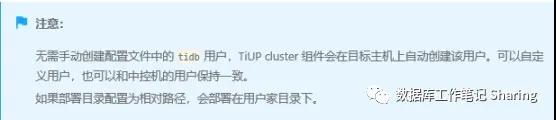
B. 增加 TiFlash 拓扑架构
包含最小拓扑的基础上,同时部署 TiFlash
TiFlash 是列式的存储引擎,已经逐步成为集群拓扑的标配。适合 Real-Time HTAP 业务。
1.简易配置如下:
cat simple-tiflash.yaml
# Global variables are applied to all deployments and used as the default value of
# the deployments if a specific deployment value is missing.
global:
user: “tidb”
ssh_port: 22
deploy_dir: “/tidb-deploy”
data_dir: “/tidb-data”
server_configs:
pd:
replication.enable-placement-rules: true
pd_servers:
- host: 10.0.1.4
- host: 10.0.1.5
- host: 10.0.1.6
tidb_servers:
- host: 10.0.1.7
- host: 10.0.1.8
- host: 10.0.1.9
tikv_servers:
- host: 10.0.1.1
- host: 10.0.1.2
- host: 10.0.1.3
tiflash_servers:
- host: 10.0.1.11
data_dir: /tidb-data/tiflash-9000
deploy_dir: /tidb-deploy/tiflash-9000
monitoring_servers:
- host: 10.0.1.10
grafana_servers:
- host: 10.0.1.10
alertmanager_servers:
- host: 10.0.1.10
- 详细配置:
cat complex-tiflash-yaml





 本文详细介绍了如何使用TiUP部署TiDB最新版4.0集群,包括软硬件环境需求、前置检查、配置文件编辑、安装TiUP组件、编辑初始化配置文件以及执行部署的步骤。内容涵盖了TiDB、TiKV、PD服务器的部署,以及监控系统的设置。
本文详细介绍了如何使用TiUP部署TiDB最新版4.0集群,包括软硬件环境需求、前置检查、配置文件编辑、安装TiUP组件、编辑初始化配置文件以及执行部署的步骤。内容涵盖了TiDB、TiKV、PD服务器的部署,以及监控系统的设置。
 最低0.47元/天 解锁文章
最低0.47元/天 解锁文章

















 811
811

 被折叠的 条评论
为什么被折叠?
被折叠的 条评论
为什么被折叠?








