目录
多线程概念

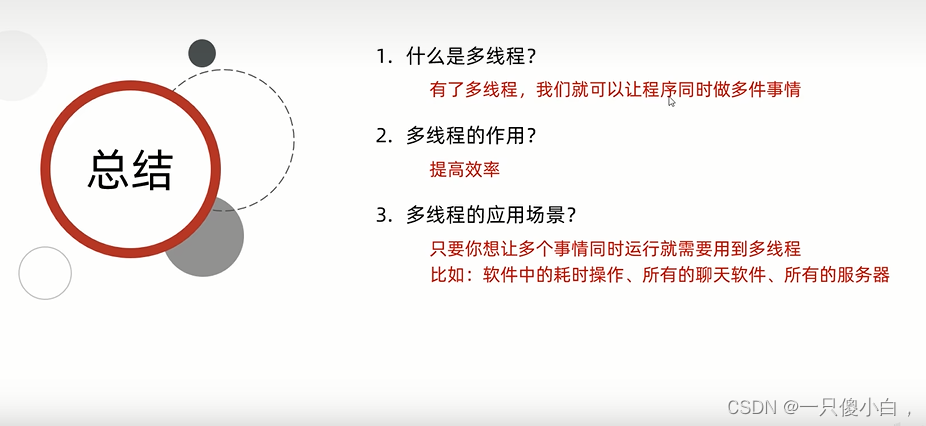
并发与并行


多线程的实现方式
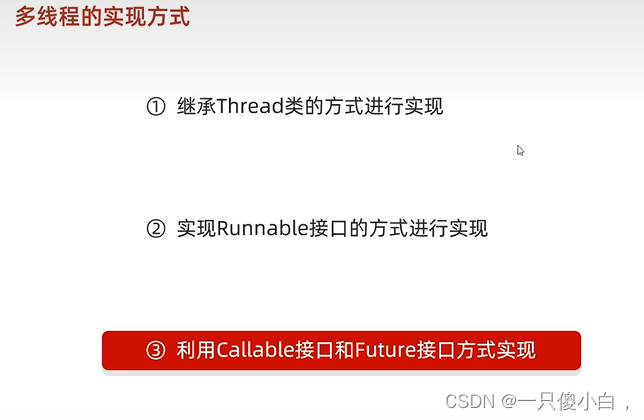
继承Thread类
public class Thread01 extends Thread {
@Override
public void run() {
// 重写run方法,书写要执行的逻辑
for (int i = 0; i < 100; i++) {
System.out.println(getName() + "helloWorld");
}
}
}
public class ThreadDemo {
public static void main(String[] args) {
Thread01 thread01 = new Thread01();
Thread01 thread02 = new Thread01();
//设置线程名字
thread01.setName("线程1");
thread02.setName("线程2");
//开启线程
thread01.start();
thread02.start();
}
}实现Runnable接口
public class MyRun implements Runnable{
@Override
public void run() {
for (int i = 0; i < 100; i++) {
// 获取当前线程的对象
System.out.println(Thread.currentThread().getName()+"HelloWORLD");
}
}
}
public class ThreadDemo2 {
public static void main(String[] args) {
MyRun myRun = new MyRun();
// 创建线程对象
Thread thread1 = new Thread(myRun);
Thread thread2 = new Thread(myRun);
// 给线程设置名字
thread1.setName("线程1");
thread2.setName("线程2");
// 开启线程
thread1.start();
thread2.start();
}
}实现Callable接口
public class MyCallable implements Callable<Integer> {
@Override
public Integer call() throws Exception {
// 求1-100的和
int sum = 0;
for (int i = 0; i < 100; i++) {
sum=sum+i;
}
return sum;
}
}public class ThreadDemo {
public static void main(String[] args) throws ExecutionException, InterruptedException {
MyCallable myCallable = new MyCallable();
FutureTask<Integer> integerFutureTask = new FutureTask<Integer>(myCallable);
Thread thread = new Thread(integerFutureTask);
thread.start();
Integer i = integerFutureTask.get();
System.out.println(i);
}
}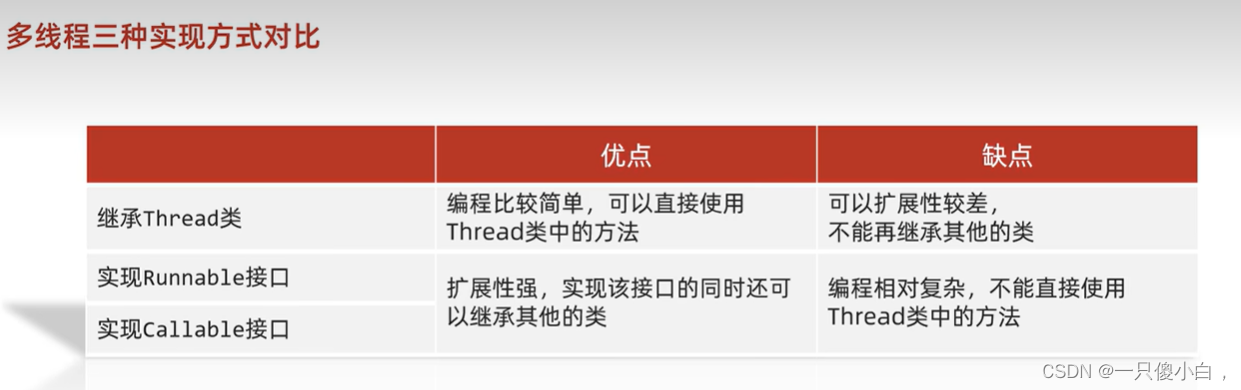
常见的成员方法
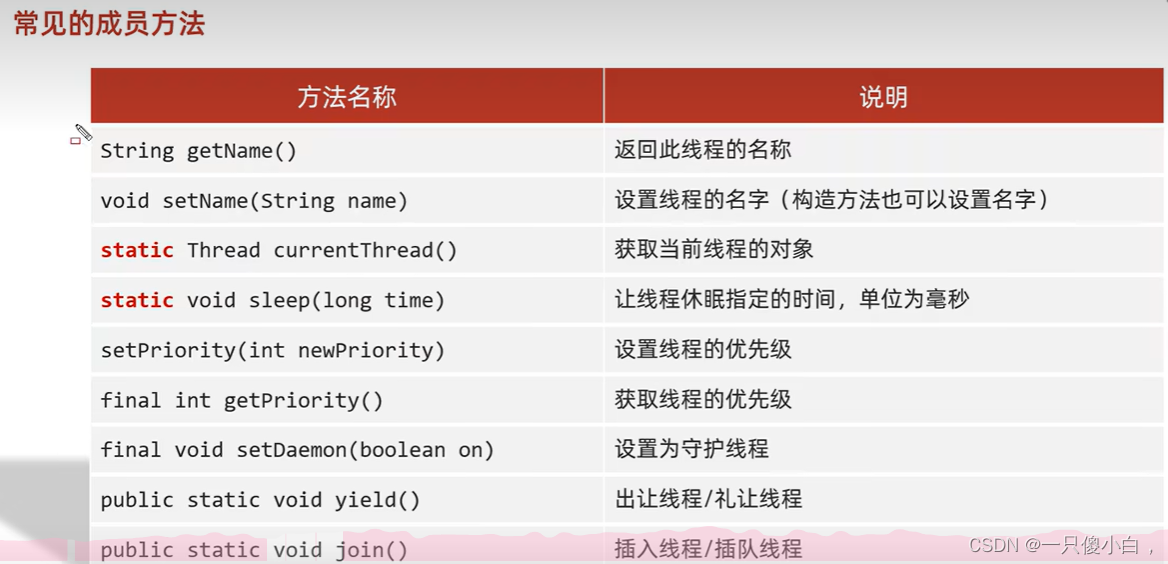
public class MyThread1 extends Thread {
public MyThread1() {
}
public MyThread1(String name) {
super(name);
}
// 父类的run方法没有抛出异常,子类就不能抛出异常
@Override
public void run() {
for (int i = 0; i < 100; i++) {
try {
Thread.sleep(1000);
} catch (InterruptedException e) {
throw new RuntimeException(e);
}
System.out.println(getName() + "@" + i);
}
}
}
public class ThreadDemo1 {
public static void main(String[] args) {
MyThread1 myThread1 = new MyThread1("飞机");
MyThread1 myThread2 = new MyThread1("坦克");
// 有默认的名字
// myThread1.start();
// myThread2.start();
// main线程
// Thread thread = Thread.currentThread();
// System.out.println(thread.getName());
}
}
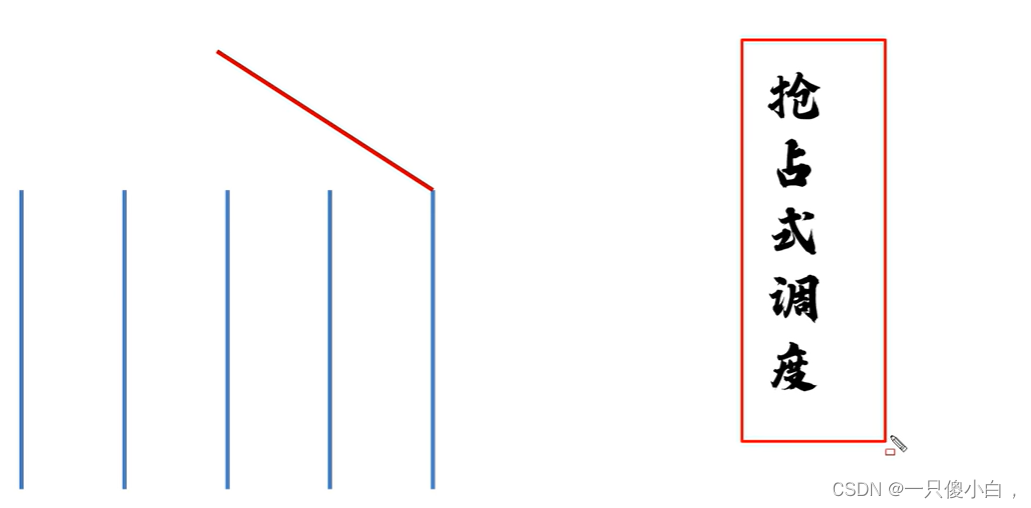

优先级是从1-10,默认是5。优先级高的抢占cpu概率高,但不是绝对的。
线程的生命周期.

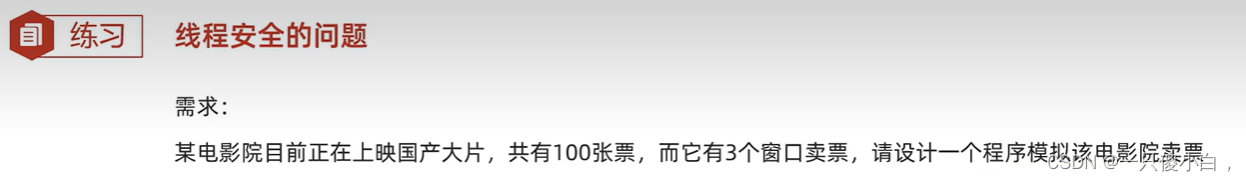
同步代码块
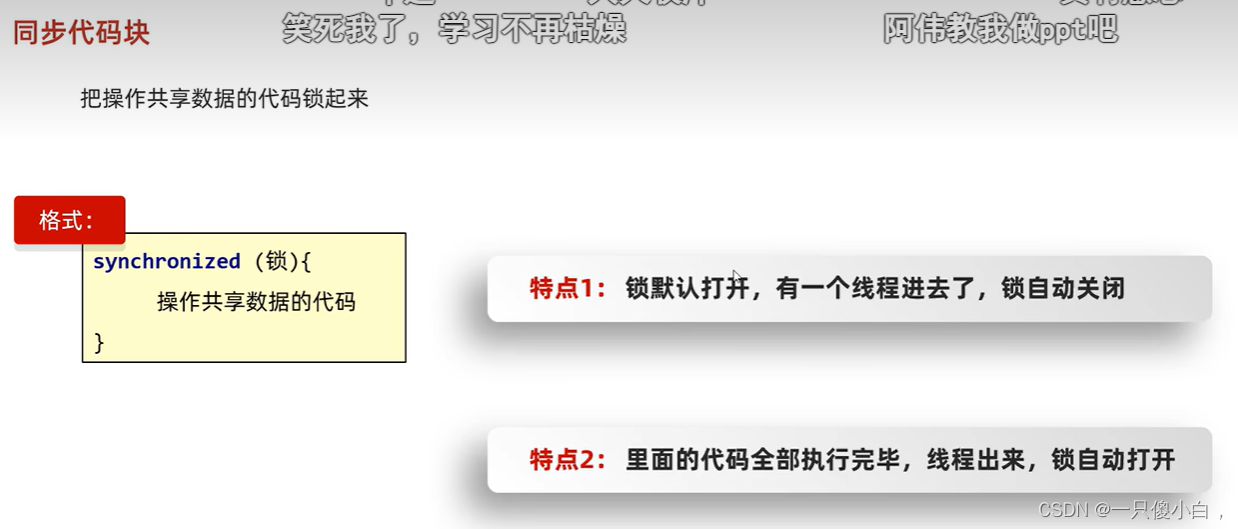
public class testTicketDemo {
public static void main(String[] args) {
ticketThread ticketThread1 = new ticketThread();
ticketThread ticketThread2 = new ticketThread();
ticketThread ticketThread3 = new ticketThread();
ticketThread1.setName("窗口1");
ticketThread2.setName("窗口2");
ticketThread3.setName("窗口3");
ticketThread1.start();
ticketThread2.start();
ticketThread3.start();
}
}
public class ticketThread extends Thread{
// 类共享票
static int ticket = 0;
// 锁对象,一定要是唯一的
static Object object = new Object();
@Override
public void run() {
while (true){
synchronized (object){
if(ticket<100){
try {
Thread.sleep(100);
} catch (InterruptedException e) {
throw new RuntimeException(e);
}
ticket++;
System.out.println(getName()+"正在卖第"+ticket+"张票");
}else {
break;
}
}
}
}
}
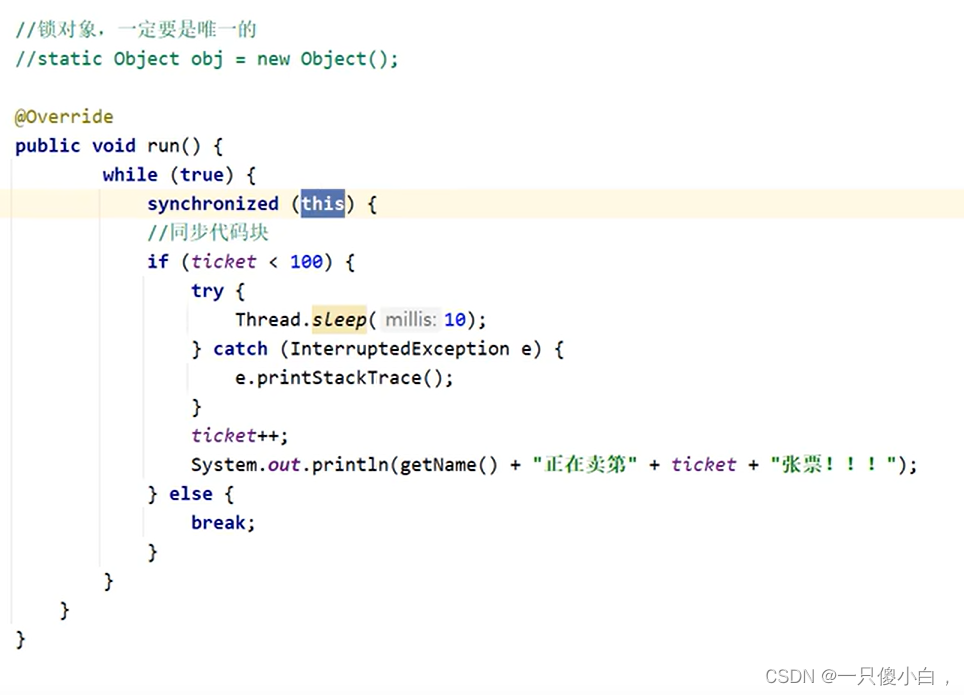
如果改成这样那,每个获取的锁就是线程对象锁,锁就不唯一了。
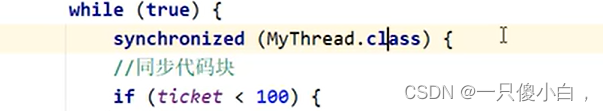
字节码对象是唯一的
同步方法
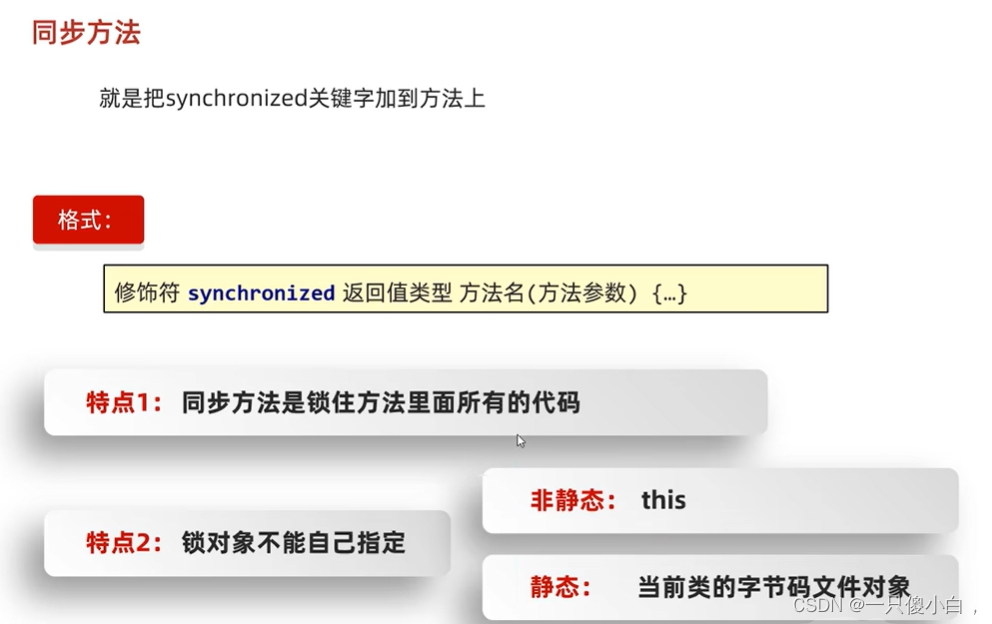
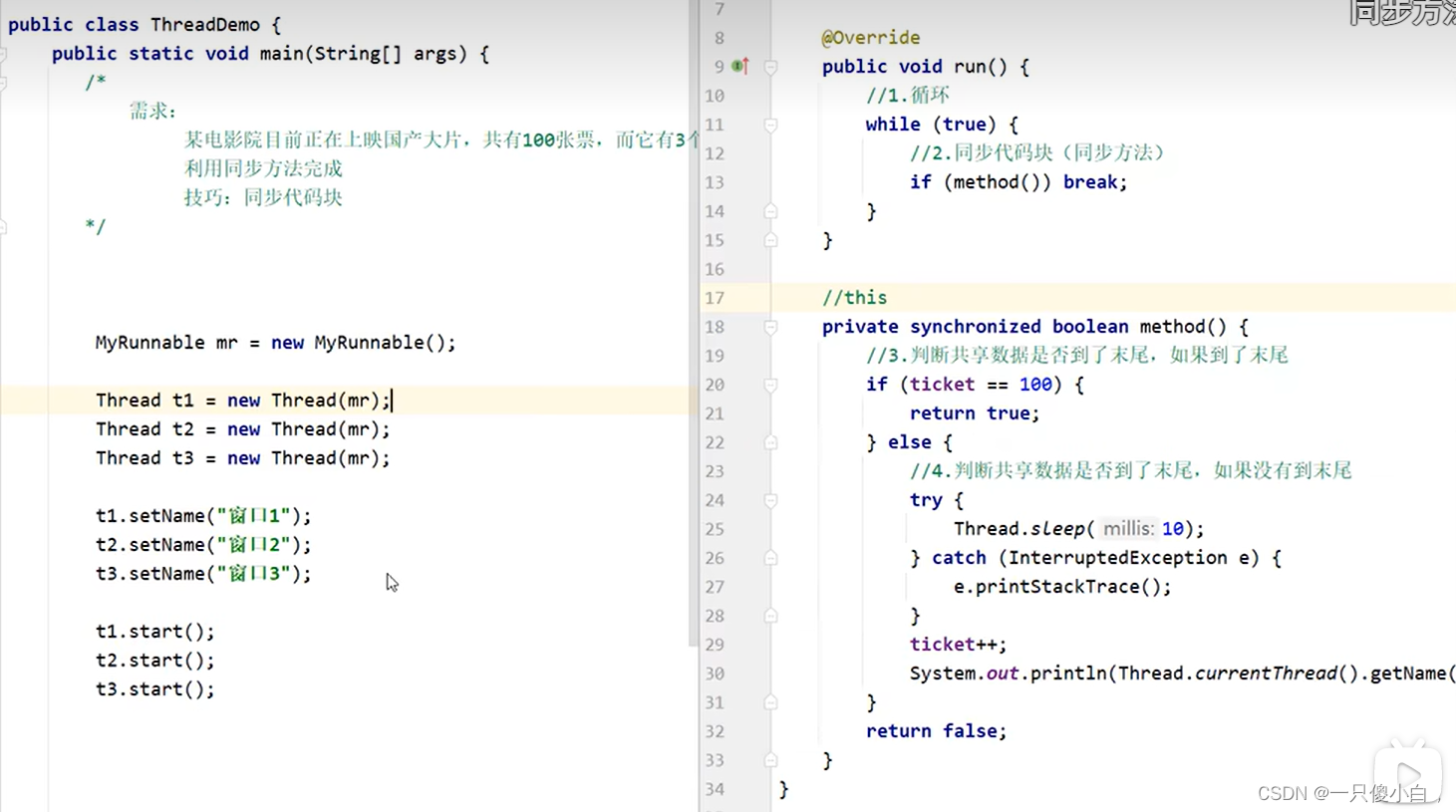
因为是同一个Runnable对象,实现创建三个线程,这个时候this表示的就是唯一的,不用加static关键字。
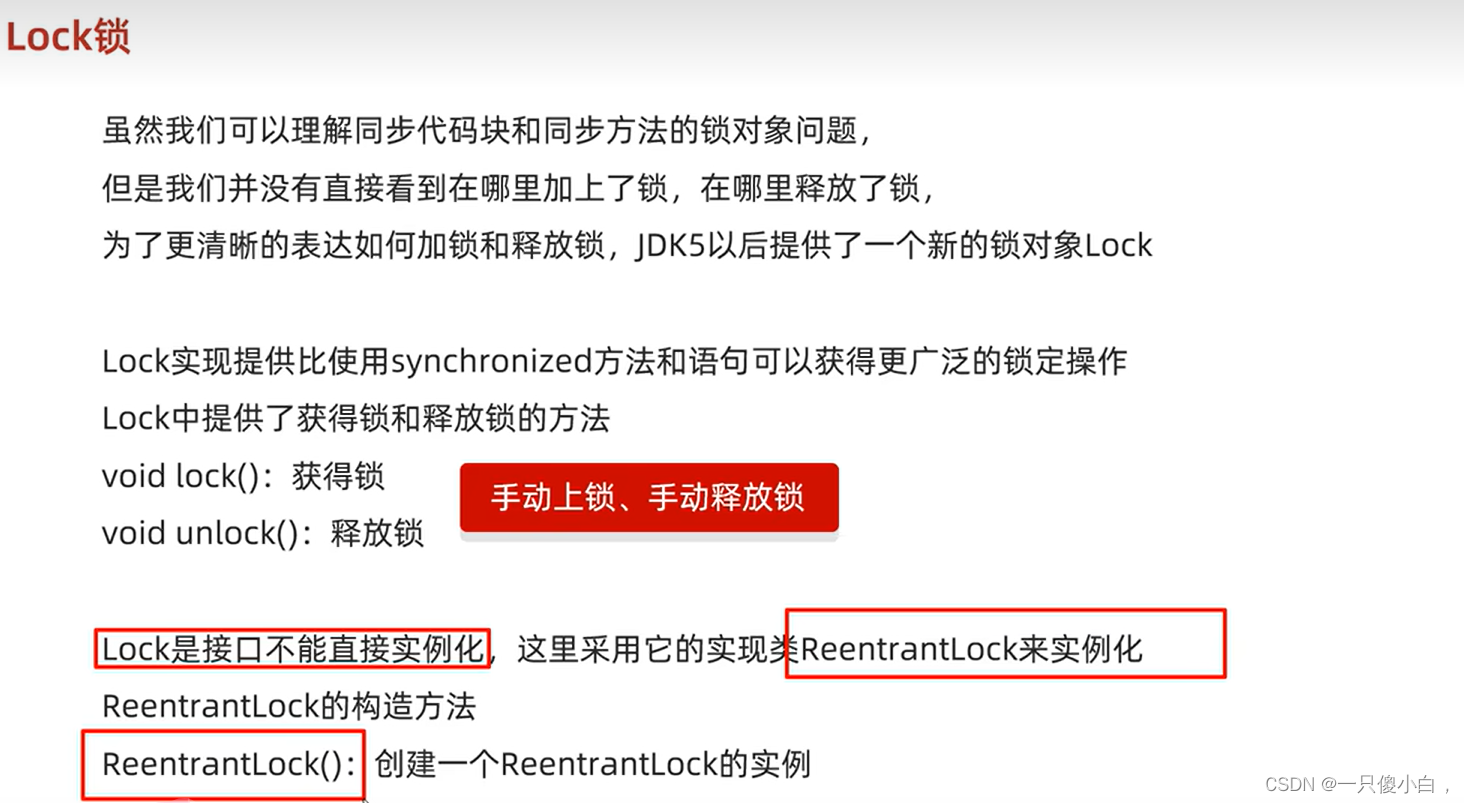
public class RentlockThread extends Thread {
static int ticket = 0;
static Lock lock = new ReentrantLock();
@Override
public void run() {
while (true) {
lock.lock();
try {
if (ticket == 100) {
break;
} else {
Thread.sleep(100);
ticket++;
System.out.println(getName() + "在卖第" + ticket + "张票");
}
} catch (InterruptedException e) {
throw new RuntimeException(e);
} finally {
// 最终执行代码,避免程序获取不到解锁,不能正常停止
lock.unlock();
}
}
}
}public class testRententrLOCK {
public static void main(String[] args) {
RentlockThread rentlockThread1= new RentlockThread();
RentlockThread rentlockThread2= new RentlockThread();
RentlockThread rentlockThread3 = new RentlockThread();
rentlockThread1.setName("窗口1");
rentlockThread2.setName("窗口2");
rentlockThread3.setName("窗口3");
rentlockThread1.start();
rentlockThread2.start();
rentlockThread3.start();
}
}
死锁
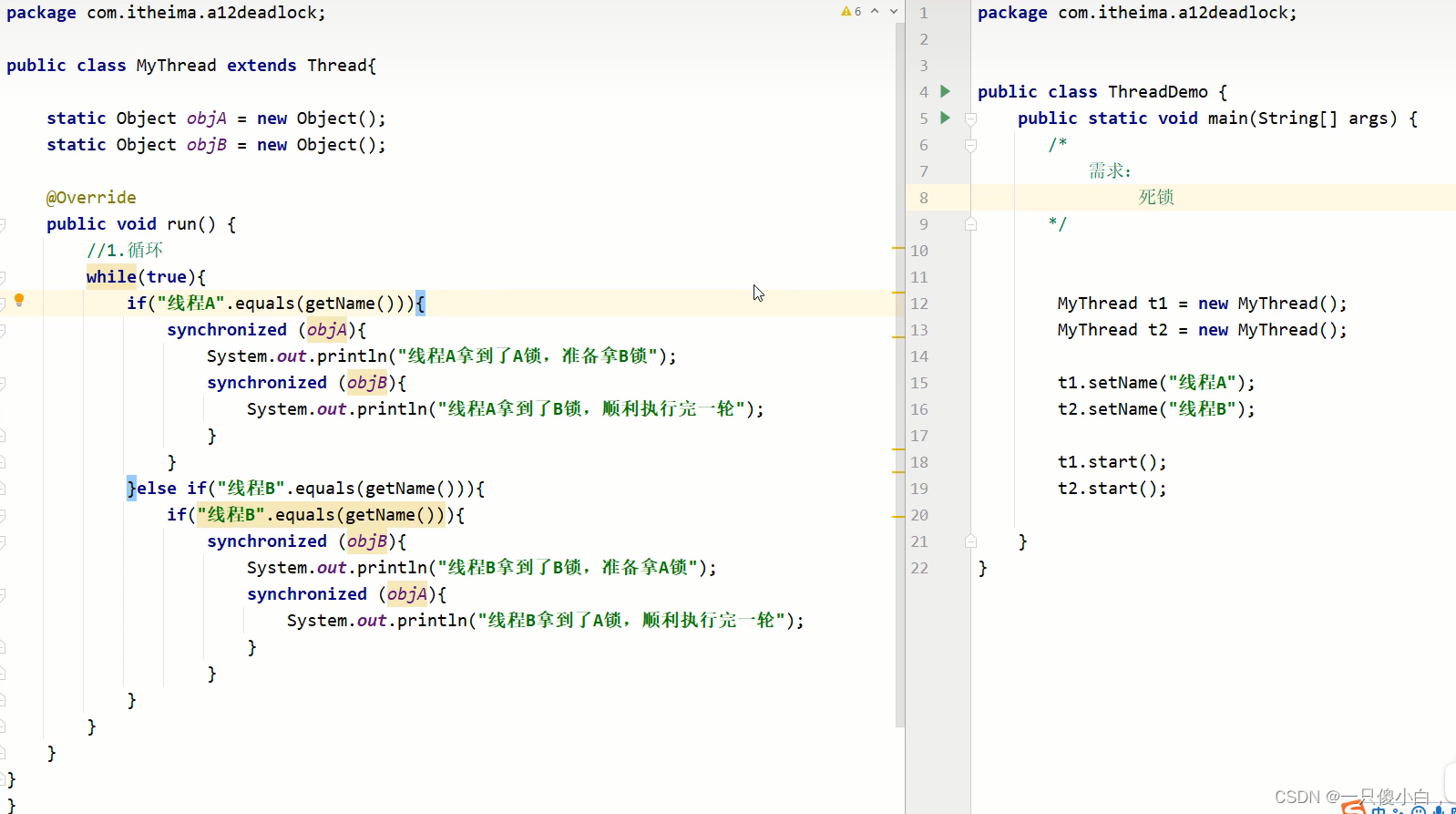
等待与唤醒
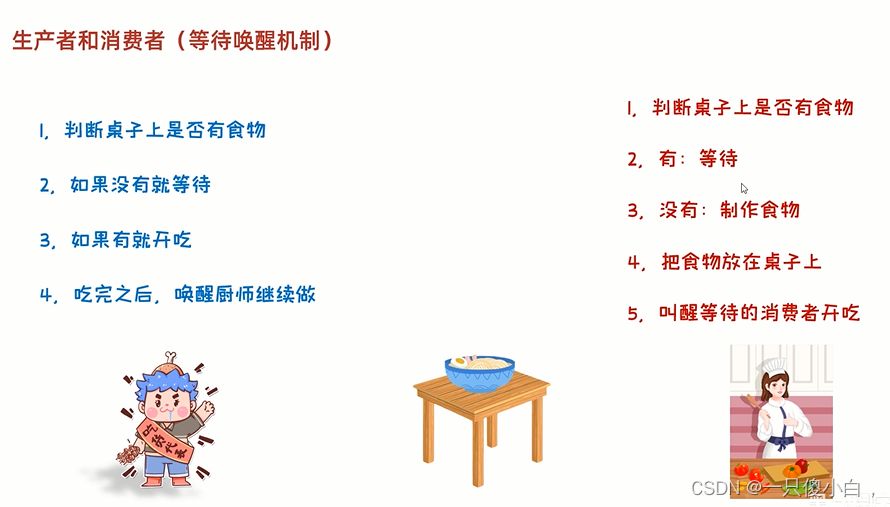

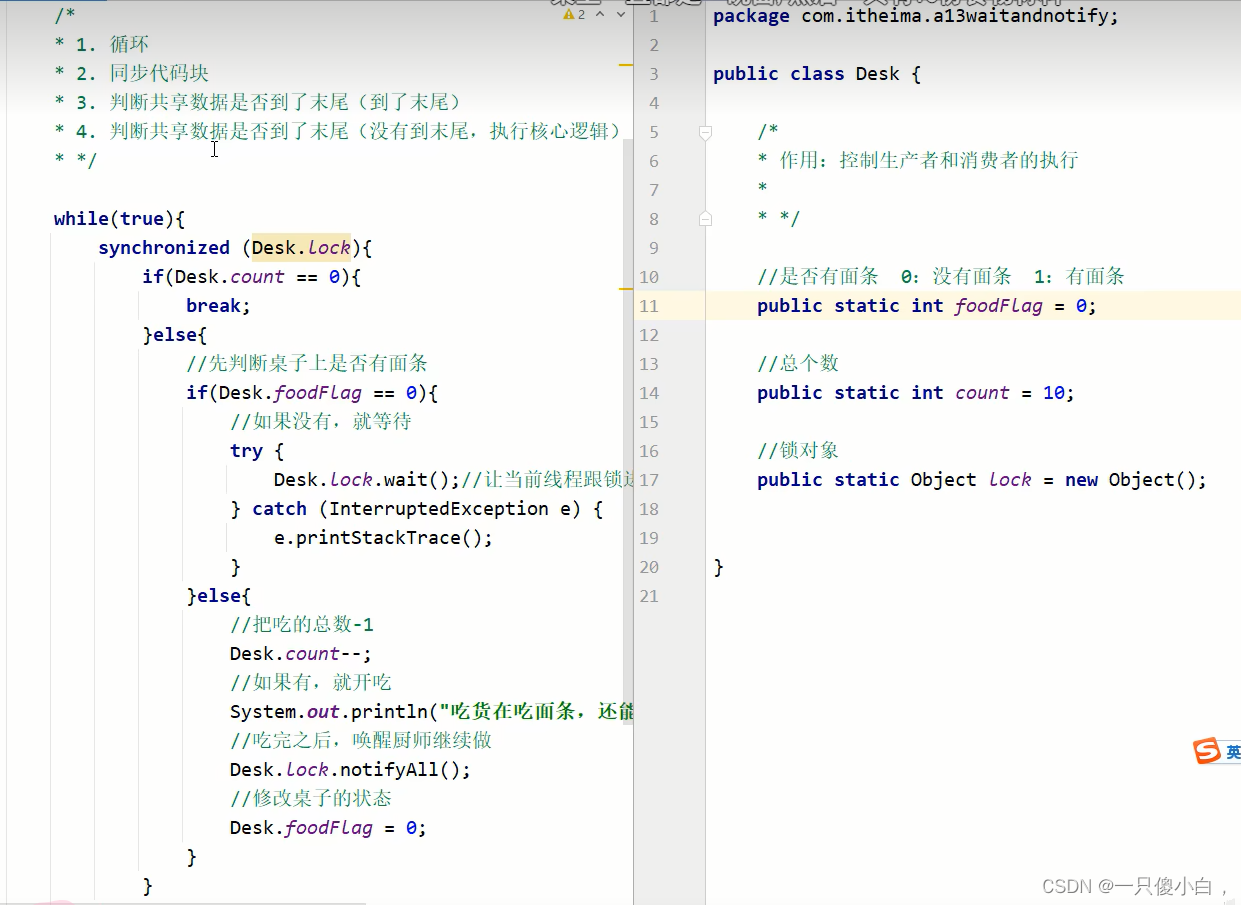
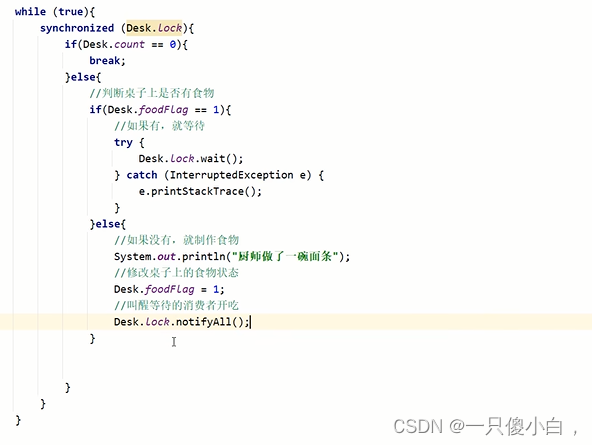
在Java中,当一个线程调用了某个对象的 wait() 方法时,它会释放该对象的锁(即监视器锁),并进入等待状态。这个行为允许其他线程获取该对象的锁,并可能执行一些操作,最终通过调用 notify() 或 notifyAll() 方法来唤醒等待的线程。
以下是 wait() 方法的一些关键点:
-
释放锁:当线程调用
wait()时,它会释放当前持有的对象锁,并等待该对象的notify()或notifyAll()被调用。 -
进入等待集:释放锁后,线程进入该对象的等待集(也称为等待池)。
-
响应通知:当其他线程调用了对象的
notify()(唤醒一个等待的线程)或notifyAll()(唤醒所有等待的线程)时,被通知的线程会从等待集中移除,并尝试重新获取对象的锁。 -
按顺序获取锁:一旦线程从
wait()返回,它需要重新竞争获取对象的锁。这通常发生在同步块或同步方法的末尾,因为线程需要再次拥有锁才能继续执行。 -
超时和中断:
wait()方法还可以带有一个超时参数,允许线程在指定的时间后醒来,即使没有收到通知。此外,如果线程在wait()期间被中断,它会抛出InterruptedException,并清除中断状态。 -
与
sleep()的区别:与sleep()不同,wait()会释放锁,而sleep()不会。 -
条件等待:
wait()通常与条件变量一起使用,以实现线程间的协调。线程在等待某个条件为真时调用wait(),当条件变为真时,其他线程会通知等待的线程。
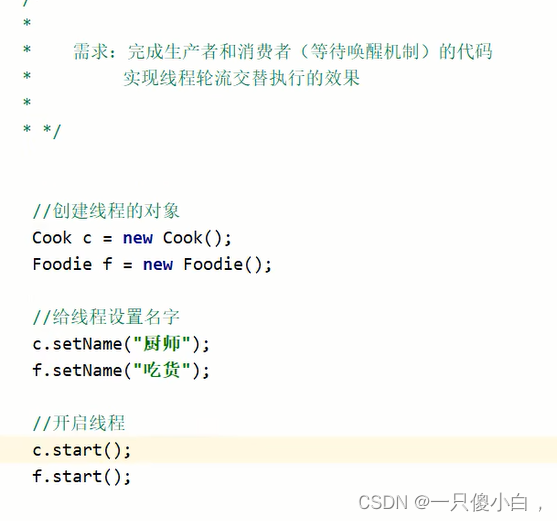
,当一个线程调用了某个对象的 wait() 方法后,它会释放锁并等待,直到另一个线程调用同一个对象的 notify() 或 notifyAll() 方法来唤醒它。以下是线程被唤醒后执行逻辑的步骤:
-
唤醒通知:
- 当
notify()被调用时,它会随机选择等待集(等待在这个对象锁上的线程集合)中的一个线程,并将其从等待状态唤醒。 - 当
notifyAll()被调用时,它会唤醒等待集中的所有线程。
- 当
-
等待锁的重新获取:
- 被唤醒的线程从
wait()方法返回,但这并不意味着它立即就能执行。首先,它需要重新竞争获取该对象的锁。
- 被唤醒的线程从
-
重新进入同步块:
- 一旦线程获取了锁,它将从
wait()方法之后的代码点继续执行。这是因为线程在进入wait()方法之前已经持有了锁,并且在wait()方法调用过程中释放了锁。
- 一旦线程获取了锁,它将从
-
执行后续代码:
- 线程继续执行同步块或同步方法中的其余代码。
-
条件检查:
- 通常,线程会在
wait()方法调用之前检查某个条件。当它被唤醒并从wait()返回后,它通常会再次检查这个条件,以确定是否继续执行或再次等待。
- 通常,线程会在
-
处理中断:
- 如果线程在
wait()调用期间被中断,wait()方法会抛出InterruptedException。线程需要捕获并处理这个异常,通常的做法是重新设置中断状态(Thread.currentThread().interrupt()),并根据需要处理中断。
- 如果线程在
注意事项:
- 唤醒操作(
notify()或notifyAll())不会自动使线程跳过同步块或同步方法中的代码。线程必须在获取锁后重新检查条件。 - 使用
wait()、notify()和notifyAll()时,一定要在同步块或同步方法中。 - 避免在同步块中使用
while循环来检查条件,这可能导致错过唤醒通知(称为 "spurious wakeup")。正确的做法是使用while循环,即使在被唤醒后也要检查条件。
阻塞队列
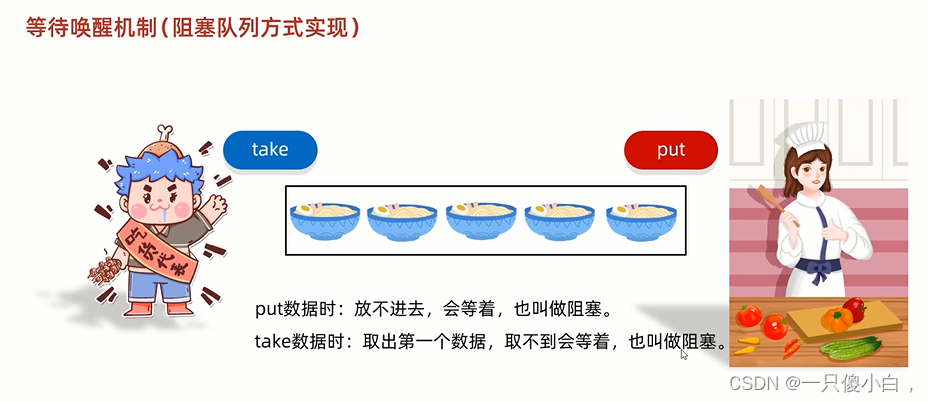
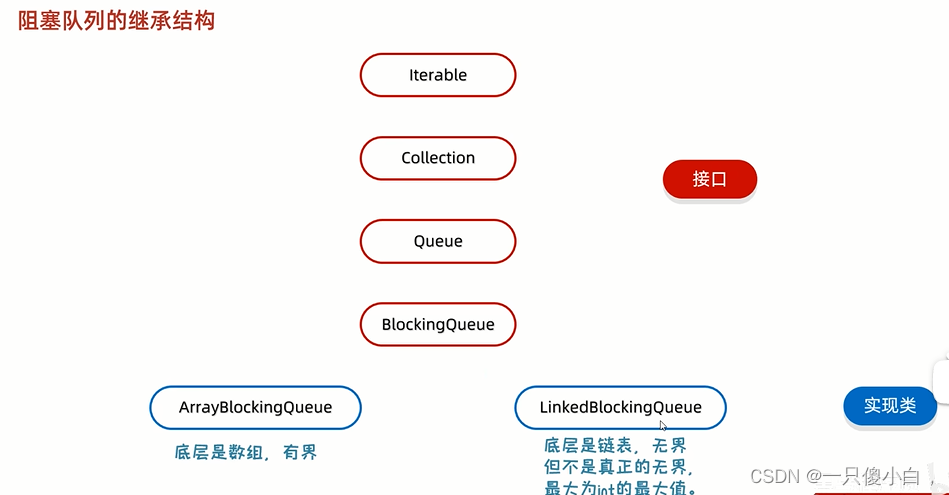
public class Cook extends Thread{
ArrayBlockingQueue<String> queue;
public Cook(ArrayBlockingQueue<String> arrayBlockingQueue) {
this.queue = arrayBlockingQueue;
}
@Override
public void run() {
while (true){
// 不断把面条放到阻塞队列当中
try {
// 不用加锁 底层是reentrantlcok锁实现的
queue.put("面条");
System.out.println("厨师放了一碗面条");
} catch (Exception e) {
e.printStackTrace();
}
}
}
}
public class Foodie extends Thread{
ArrayBlockingQueue<String> queue;
public Foodie(ArrayBlockingQueue<String> arrayBlockingQueue) {
this.queue = arrayBlockingQueue;
}
@Override
public void run() {
while (true){
// 不断把面条放到阻塞队列当中
try {
// 不用加锁 底层是reentrantlcok锁实现的
String take = queue.take();
System.out.println(take);
} catch (Exception e) {
e.printStackTrace();
}
}
}
}
public class BLOCKdemo {
public static void main(String[] args) {
// 1.创建阻塞队列的对象
ArrayBlockingQueue<String> arrayBlockingQueue = new ArrayBlockingQueue<>(1);
Cook cook = new Cook(arrayBlockingQueue);
Foodie foodie = new Foodie(arrayBlockingQueue);
cook.start();
foodie.start();
}
}
线程状态
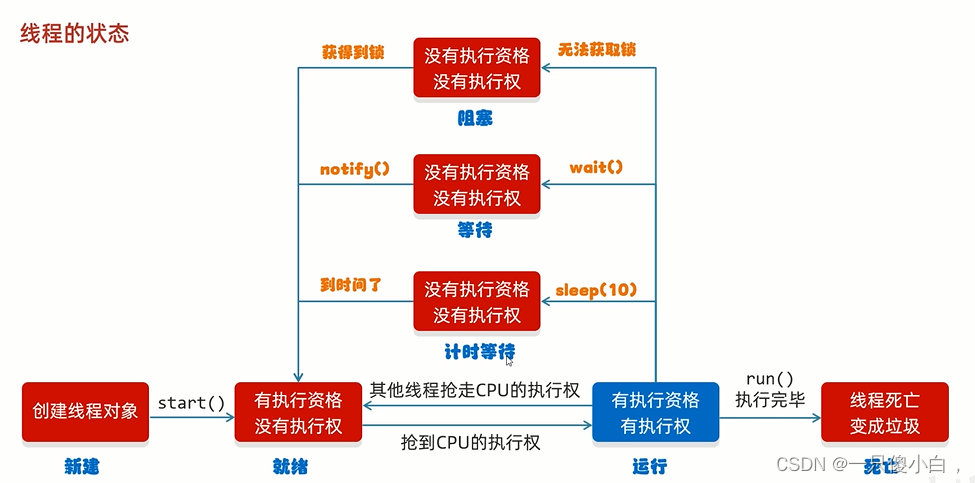
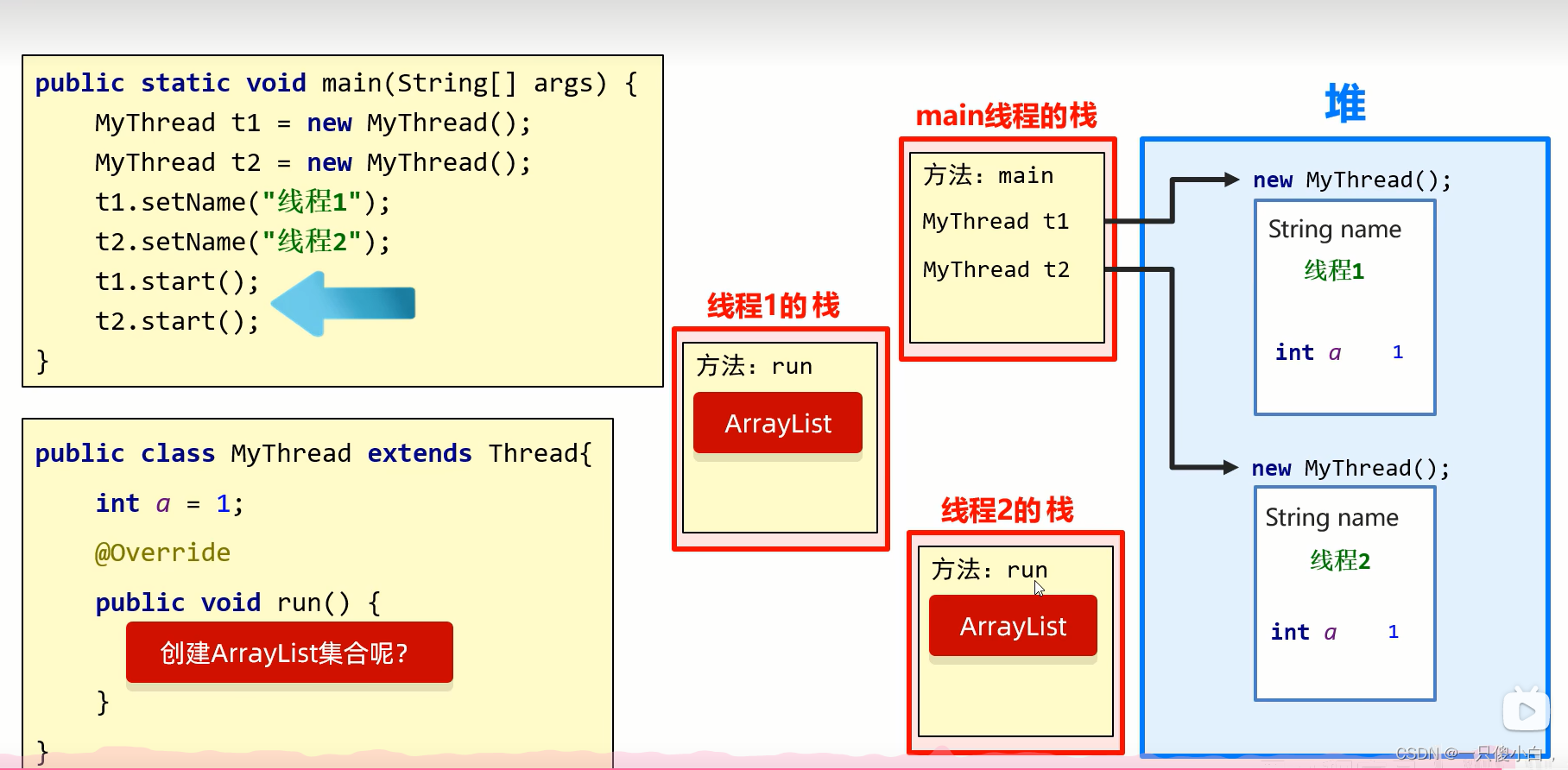
线程池
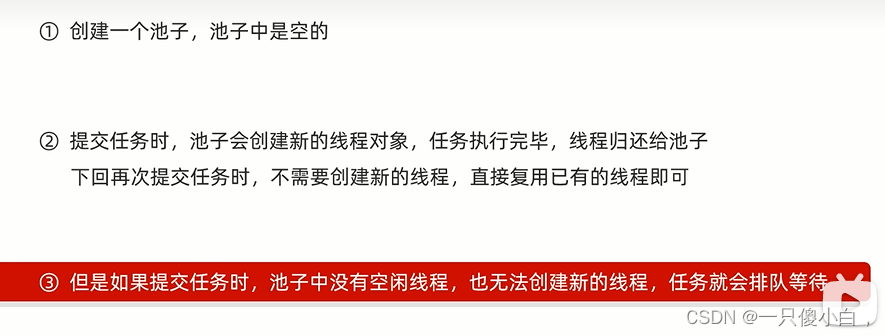

public class MyRunnable implements Runnable{
@Override
public void run() {
for (int i = 0; i < 10; i++) {
System.out.println(Thread.currentThread().getName()+"-----"+i);
}
}
}
public class MyThreadPool {
public static void main(String[] args) {
// 获取线程池对象
ExecutorService executorService = Executors.newFixedThreadPool(5);
// 提交任务
executorService.submit(new MyRunnable());
executorService.submit(new MyRunnable());
executorService.submit(new MyRunnable());
// 销毁线程池 真实开发中线程池一般不会关闭
executorService.shutdown();
}
}自定义线程池
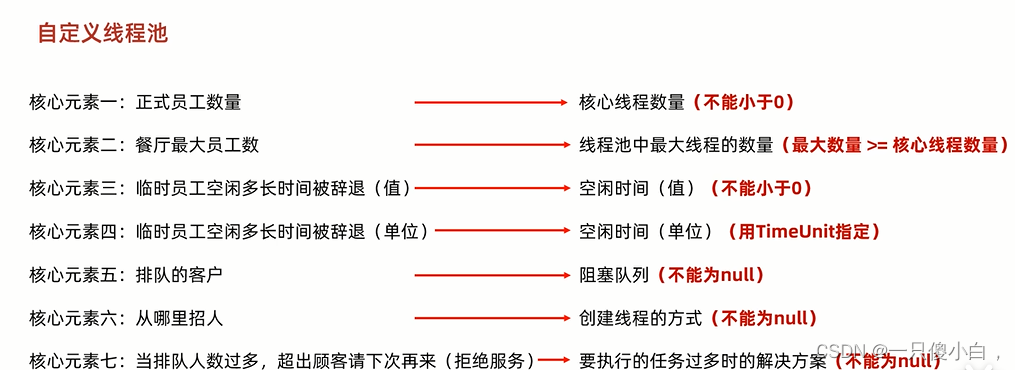
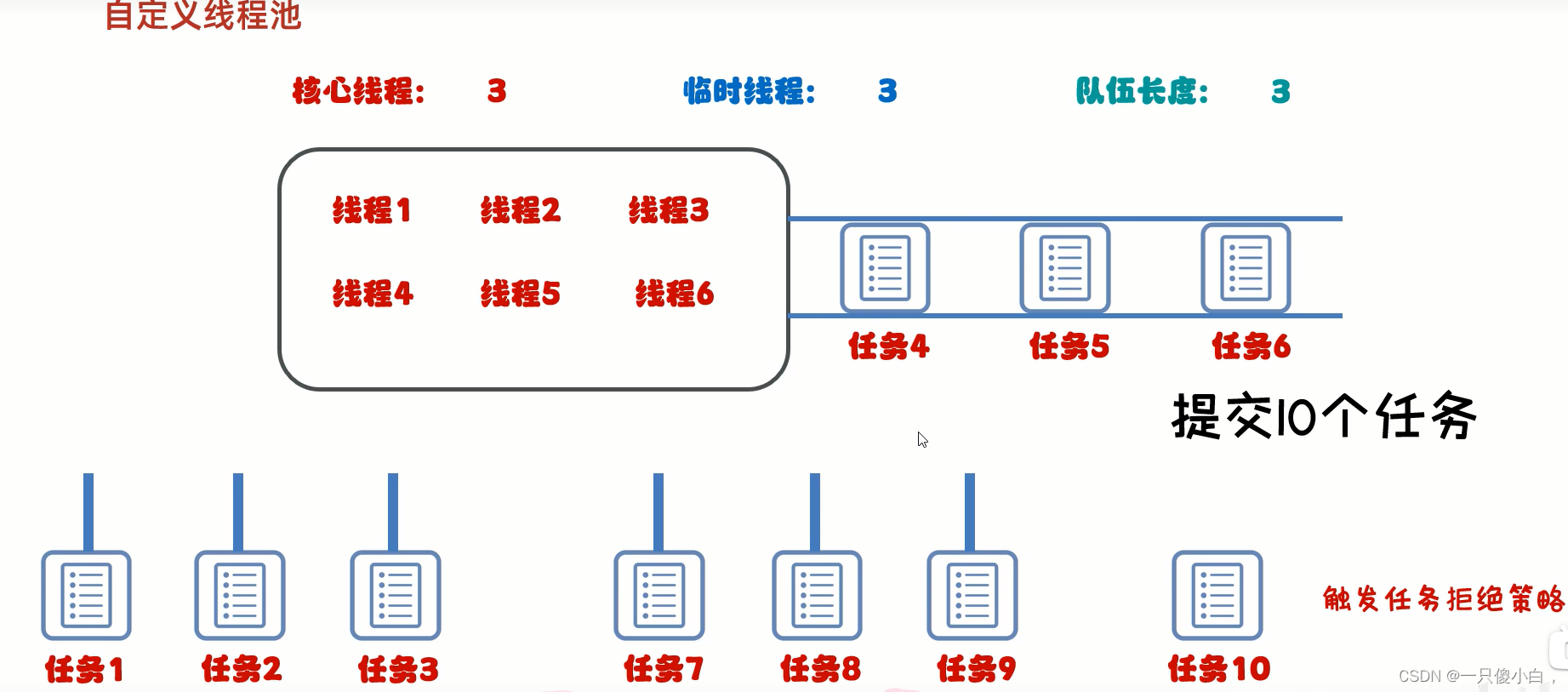

public class ZiDingYiPool {
public static void main(String[] args) {
ThreadPoolExecutor threadPoolExecutor = new ThreadPoolExecutor(3,
6,
60,
TimeUnit.SECONDS,
new ArrayBlockingQueue<>(3),
Executors.defaultThreadFactory(),
new ThreadPoolExecutor.AbortPolicy());
threadPoolExecutor.submit(new MyRunnable());
}
}
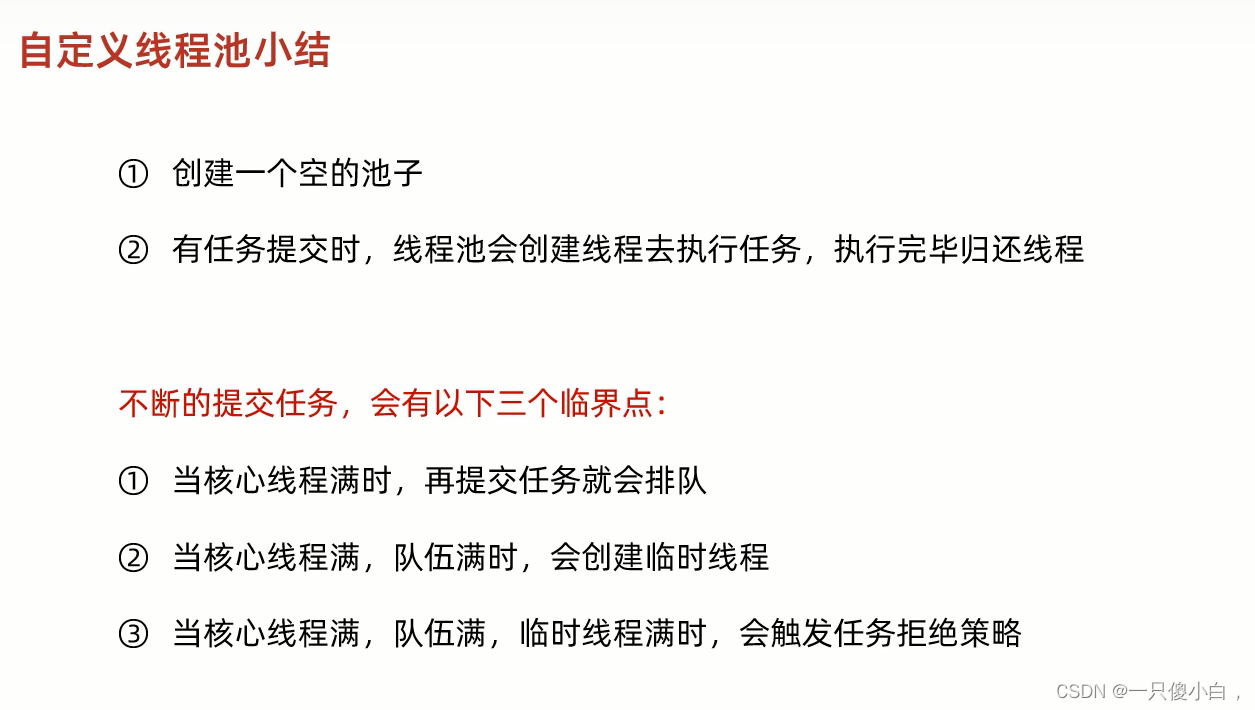
查看电脑可用的线程数
方法一:

方法二:
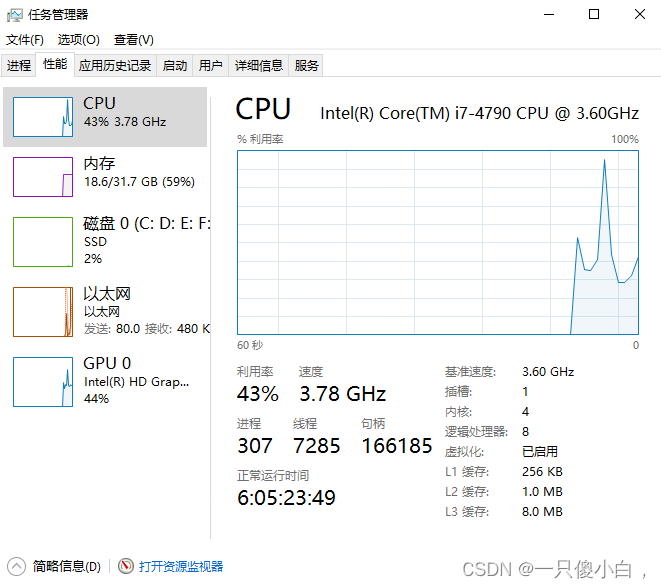
方法三:
public class availableProcess {
public static void main(String[] args) {
int i = Runtime.getRuntime().availableProcessors();
System.out.println(i);
}
}线程池大小的选择
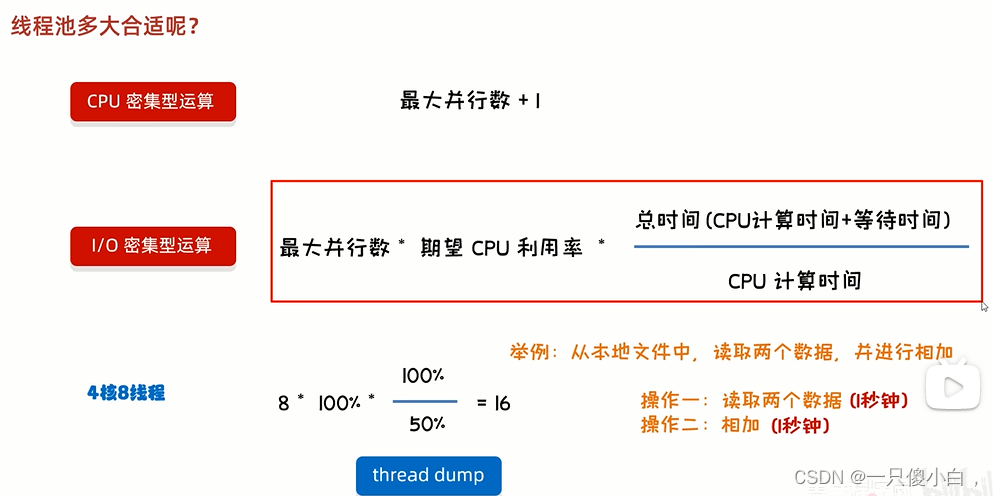






















 450
450











 被折叠的 条评论
为什么被折叠?
被折叠的 条评论
为什么被折叠?








