线程综合实战生产者与消费者
线程间的通讯问题及Object类的支持。现在希望实现一种数据的生产和取出的操作形式,即:有两个甚至更多的线程对象,这样的线程分为生产者线程和消费者线程。那么最理想的状态是生产者每生产一条完整的数据之后,消费者就要取走这个数据,并且进行输出的打印。
现在假设要输出的信息有这样两个:
title = 陶帅帅 content = 一个帅哥
title = 可爱的小动物,content = 草泥马
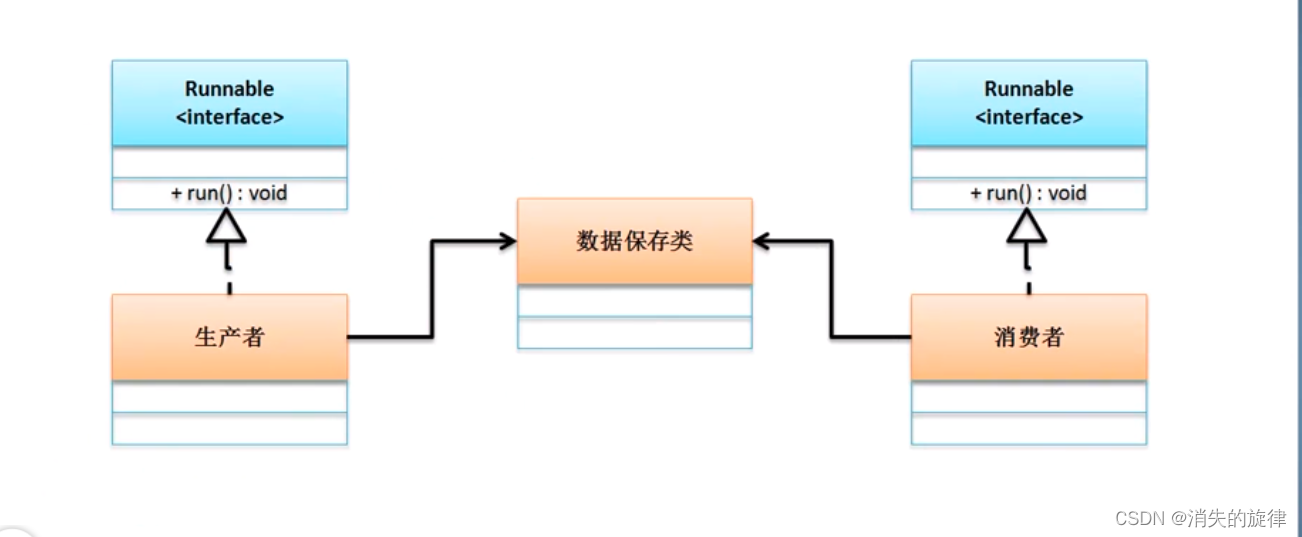
范例:程序的初期实现
package day1;
class Info{
private String title;
private String content;
public String getTitle() {
return title;
}
public void setTitle(String title) {
this.title = title;
}
public String getContent() {
return content;
}
public void setContent(String content) {
this.content = content;
}
}
class Productor implements Runnable{
private Info info = null;
public Productor (Info info){
this.info = info;
}
@Override
public void run() {
for(int i = 0 ;i < 50;i++){
if(i % 2 == 0){
this.info.setTitle("陶帅帅");
try {
Thread.sleep(100);
} catch (InterruptedException e) {
e.printStackTrace();
}
this.info.setContent("一个帅哥");
}else {
this.info.setTitle("可爱的小动物");
try {
Thread.sleep(100);
} catch (InterruptedException e) {
e.printStackTrace();
}
this.info.setContent("草泥马");
}
}
}
}
class Consumer implements Runnable{
private Info info;
public Consumer(Info info){
this.info = info;
}
@Override
public void run() {
for(int i = 0 ;i < 50;i++){
try {
Thread.sleep(100);
} catch (InterruptedException e) {
e.printStackTrace();
}
System.out.println(this.info.getTitle() + "——>" +this.info.getContent());
}
}
}
public class TestDemo {
public static void main(String[] args) {
Info info = new Info();
Productor p = new Productor(info);
Consumer c = new Consumer(info);
new Thread(p).start();
new Thread(c).start();
}
}
可爱的小动物——>一个帅哥
可爱的小动物——>一个帅哥
可爱的小动物——>一个帅哥
可爱的小动物——>草泥马
陶帅帅——>草泥马
可爱的小动物——>草泥马
陶帅帅——>草泥马
陶帅帅——>草泥马
陶帅帅——>草泥马
陶帅帅——>草泥马
陶帅帅——>一个帅哥
可爱的小动物——>一个帅哥
可爱的小动物——>一个帅哥
可爱的小动物——>一个帅哥
可爱的小动物——>一个帅哥
可爱的小动物——>一个帅哥
陶帅帅——>草泥马
陶帅帅——>草泥马
通过以上的执行可以发现两个问题:
1.数据错位了(数据不同步);2.重复生产,重复取出
1.1 解决数据不同步问题
要想解决同步问题一定使用同步代码块或者同步方法,既然要同步,那么肯定要讲设置属性和取得的属性的内容都统一 交给Info类完成。
范例:使用同步代码块或者同步方法
package day1;
class Info{
private String title;
private String content;
public synchronized void set(String title,String content){
try {
Thread.sleep(100);
} catch (InterruptedException e) {
e.printStackTrace();
}
this.title = title;
this.content = content;
}
public synchronized void get(){
try {
Thread.sleep(100);
} catch (InterruptedException e) {
e.printStackTrace();
}
System.out.println(this.title + "——>" +this.content);
}
}
class Productor implements Runnable{
private Info info = null;
public Productor (Info info){
this.info = info;
}
@Override
public void run() {
for(int i = 0 ;i < 50;i++){
if(i % 2 == 0){
this.info.set("陶帅帅","一个帅哥");
}else {
this.info.set("可爱的小动物","草泥马");
}
}
}
}
class Consumer implements Runnable{
private Info info;
public Consumer(Info info){
this.info = info;
}
@Override
public void run() {
for(int i = 0 ;i < 50;i++){
this.info.get();
}
}
}
public class TestDemo {
public static void main(String[] args) {
Info info = new Info();
Productor p = new Productor(info);
Consumer c = new Consumer(info);
new Thread(p).start();
new Thread(c).start();
}
}
陶帅帅——>一个帅哥
陶帅帅——>一个帅哥
陶帅帅——>一个帅哥
陶帅帅——>一个帅哥
陶帅帅——>一个帅哥
可爱的小动物——>草泥马
可爱的小动物——>草泥马
可爱的小动物——>草泥马
可爱的小动物——>草泥马
可爱的小动物——>草泥马
陶帅帅——>一个帅哥
陶帅帅——>一个帅哥
可爱的小动物——>草泥马
可爱的小动物——>草泥马
可爱的小动物——>草泥马
陶帅帅——>一个帅哥
陶帅帅——>一个帅哥
陶帅帅——>一个帅哥
可爱的小动物——>草泥马
可爱的小动物——>草泥马
。。。。。。。。。。。。
所有的设置和取得数据的操作都交给了同步方法完成。
现在虽然同步的问题解决了,但是重复的操作更严重了。
1.2 解决重复问题
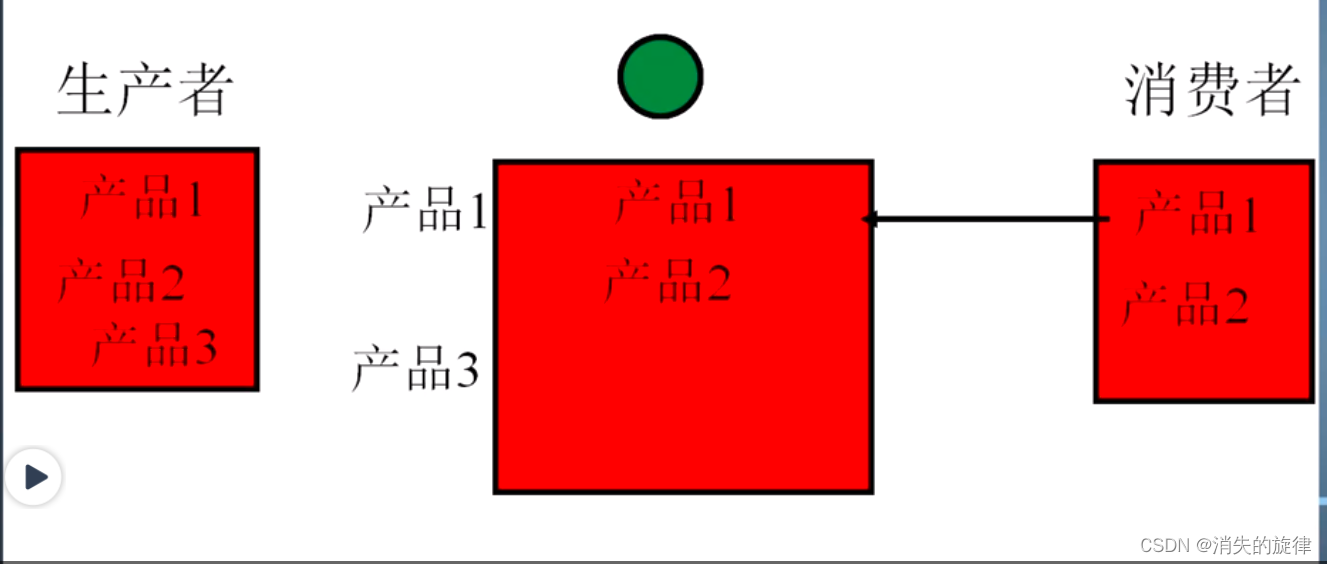
如果要想解决重复问题,那么必须加入等待与唤醒的处理机制,而这样的操作方法是由Object类所提供的。在Object类中提供有如下几种方法:
(1)等待:public final void wait() throws InterruptedException;
(2)唤醒第一个等待线程:public final void notify();
(3)唤醒全部等待线程:public final void notifyAll();
范例:修改Info类
package day1;
class Info{
private String title;
private String content;
private boolean flag =true;
//flag=true:表示可以生产数据,但是不能取走数据
//flag=false:表示可以取走数据,但是不能生产数据
public synchronized void set(String title,String content){
if(this.flag == false ){//表示已经生产过了,还没有取走
try {
super.wait();
} catch (InterruptedException e) {
e.printStackTrace();
}
}
this.title = title;
try {
Thread.sleep(100);
} catch (InterruptedException e) {
e.printStackTrace();
}
this.content = content;
flag = false;//表示生产过了
super.notify();
}
public synchronized void get(){
if(this.flag == true){//此时应该生产,不应该取走
try {
super.wait();
} catch (InterruptedException e) {
e.printStackTrace();
}
}
try {
Thread.sleep(100);
} catch (InterruptedException e) {
e.printStackTrace();
}
System.out.println(this.title + "——>" +this.content);
flag = true;//表示可以取走了
super.notify();
}
}
class Productor implements Runnable{
private Info info = null;
public Productor (Info info){
this.info = info;
}
@Override
public void run() {
for(int i = 0 ;i < 50;i++){
if(i % 2 == 0){
this.info.set("陶帅帅","一个帅哥");
}else {
this.info.set("可爱的小动物","草泥马");
}
}
}
}
class Consumer implements Runnable{
private Info info;
public Consumer(Info info){
this.info = info;
}
@Override
public void run() {
for(int i = 0 ;i < 50;i++){
this.info.get();
}
}
}
public class TestDemo {
public static void main(String[] args) {
Info info = new Info();
Productor p = new Productor(info);
Consumer c = new Consumer(info);
new Thread(p).start();
new Thread(c).start();
}
}
陶帅帅——>一个帅哥
可爱的小动物——>草泥马
陶帅帅——>一个帅哥
可爱的小动物——>草泥马
陶帅帅——>一个帅哥
可爱的小动物——>草泥马
陶帅帅——>一个帅哥
可爱的小动物——>草泥马
陶帅帅——>一个帅哥
可爱的小动物——>草泥马
陶帅帅——>一个帅哥
可爱的小动物——>草泥马
陶帅帅——>一个帅哥
可爱的小动物——>草泥马
陶帅帅——>一个帅哥
可爱的小动物——>草泥马
。。。。。。。。。。。。。。
面试题:请解释sleep()与wait()的区别
1.sleep()是Thread类定义的方法,在休眠到一定时间之后将自己唤醒。
2.wait()是Object类定义的方法,表示线程要等待执行,必须通过notify()或者notyfyAll()方法唤醒。
总结:生产者和消费者这是个模型,完整的体现了线程的同步、Object类的支持。





















 352
352











 被折叠的 条评论
为什么被折叠?
被折叠的 条评论
为什么被折叠?








