啥的不说,先上成功案例

很明显,博主这里是3.6.6版本,但是不要慌,这次分享的方法3.7版本的也能适用。废话不多说,直接开整。
先整清屏效果
1.清屏
直接在你电脑上新建文本文件,然后推荐使用Notepad++将下面代码写入到刚刚新建的文件中。
"""
Clear Window Extension
Version: 0.1
Author: Roger D. Serwy
roger.serwy@gmail.com
Date: 2009-05-22
It provides "Clear Shell Window" under "Options"
Add these lines to config-extensions.def
[ClearWindow]
enable=1
enable_editor=0
enable_shell=1
[ClearWindow_cfgBindings]
clear-window=<Control-Key-l>
"""
class ClearWindow:
menudefs = [
('options', [None,
('Clear Shell Window', '<<clear-window>>'),
]),]
def __init__(self, editwin):
self.editwin = editwin
self.text = self.editwin.text
self.text.bind("<<clear-window>>", self.clear_window)
def clear_window2(self, event): # Alternative method
# work around the ModifiedUndoDelegator
text = self.text
text.mark_set("iomark2", "iomark")
text.mark_set("iomark", 1.0)
text.delete(1.0, "iomark2 linestart")
text.mark_set("iomark", "iomark2")
text.mark_unset("iomark2")
if self.text.compare('insert', '<', 'iomark'):
self.text.mark_set('insert', 'end-1c')
self.editwin.set_line_and_column()
def clear_window(self, event):
# remove undo delegator
undo = self.editwin.undo
self.editwin.per.removefilter(undo)
# clear the window, but preserve current command
self.text.delete(1.0, "iomark linestart")
if self.text.compare('insert', '<', 'iomark'):
self.text.mark_set('insert', 'end-1c')
self.editwin.set_line_and_column()
# restore undo delegator
self.editwin.per.insertfilter(undo)
保存退出并将文件重命名为:ClearWindow.py
2.行号显示
方法一:
1.下载
链接是:http://idlex.sourceforge.net/extensions.html

2.解压
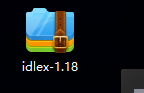
3.找到LineNumbers.py文件

方法二:
与清屏的操作基本一致。
新建一个文本文件,然后推荐使用Notepad++将下面代码写入到刚刚新建的文件中。并重命名为:LineNumbers.py
# IDLEX EXTENSION
## """
## Copyright(C) 2011 The Board of Trustees of the University of Illinois.
## All rights reserved.
##
## Developed by: Roger D. Serwy
## University of Illinois
##
## Permission is hereby granted, free of charge, to any person obtaining
## a copy of this software and associated documentation files (the
## "Software"), to deal with the Software without restriction, including
## without limitation the rights to use, copy, modify, merge, publish,
## distribute, sublicense, and/or sell copies of the Software, and to
## permit persons to whom the Software is furnished to do so, subject to
## the following conditions:
##
## + Redistributions of source code must retain the above copyright
## notice, this list of conditions and the following disclaimers.
## + Redistributions in binary form must reproduce the above copyright
## notice, this list of conditions and the following disclaimers in the
## documentation and/or other materials provided with the distribution.
## + Neither the names of Roger D. Serwy, the University of Illinois, nor
## the names of its contributors may be used to endorse or promote
## products derived from this Software without specific prior written
## permission.
##
## THE SOFTWARE IS PROVIDED "AS IS", WITHOUT WARRANTY OF ANY KIND, EXPRESS
## OR IMPLIED, INCLUDING BUT NOT LIMITED TO THE WARRANTIES OF
## MERCHANTABILITY, FITNESS FOR A PARTICULAR PURPOSE AND NONINFRINGEMENT.
## IN NO EVENT SHALL THE CONTRIBUTORS OR COPYRIGHT HOLDERS BE LIABLE FOR
## ANY CLAIM, DAMAGES OR OTHER LIABILITY, WHETHER IN AN ACTION OF
## CONTRACT, TORT OR OTHERWISE, ARISING FROM, OUT OF OR IN CONNECTION WITH
## THE SOFTWARE OR THE USE OR OTHER DEALINGS WITH THE SOFTWARE.
##
##
##
## LineNumbers Extension
##
## Provides line numbers to the left of the source code.
##
## The width of the line 







 最低0.47元/天 解锁文章
最低0.47元/天 解锁文章















 407
407











 被折叠的 条评论
为什么被折叠?
被折叠的 条评论
为什么被折叠?








