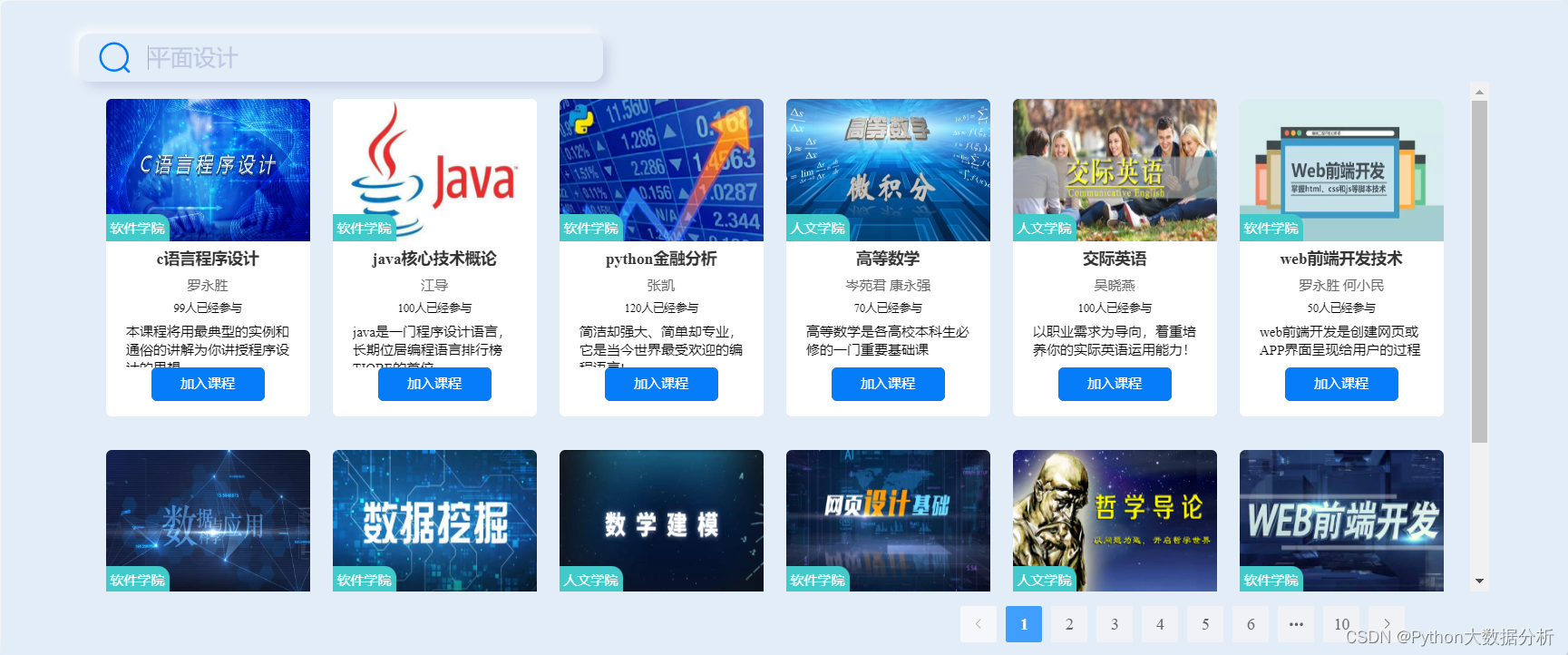
搜索框组件
核心代码
<script setup lang="ts">
import { ref, watch } from 'vue'
let keyWords = ref('')
let emitFn = defineEmits(['handler'])
// 监听数据变化 传值给父组件
watch(keyWords, () => {
emitFn('handler', keyWords)
}
)
const fn = () => {
// 第一个参数是 自定义事件名称 第二个参数是 传过去的值
emitFn('handler', keyWords)
}
<template>
<input type="text" placeholder="平面设计" v-model="keyWords">
</template>
完整代码
<script setup lang="ts">
import { ref, watch } from 'vue'
const props = defineProps({
width: {
type: String,
default: '400px'
},
height: {
type: String,
default: '40px'
},
backgroundColor: {
type: String,
default: '#EBEBEB'
}
})
let keyWords = ref('')
let emitFn = defineEmits(['handler'])
// 监听数据变化 传值给父组件
watch(keyWords, () => {
emitFn('handler', keyWords)
}
)
const fn = () => {
// 第一个参数是 自定义事件名称 第二个参数是 传过去的值
emitFn('handler', keyWords)
}
let height = props.height
let width = props.width
let background = props.backgroundColor
</script>
<template>
<div class="search">
<input type="text" class="search__input" placeholder="平面设计" v-model="keyWords">
<div class="search__icon">
<el-icon>
<Search />
</el-icon>
</div>
</div>
</template>
<style scoped lang="scss">
/* SEARCH */
.search {
// grid-column: 3/4;
// grid-row: 2/3;
position: relative;
display: flex;
align-items: center;
}
.search__input {
width: v-bind(width);
height: v-bind(height);
border: none;
border-radius: 10px;
font-size: 20px;
padding-left: 3.8rem;
box-shadow: inset 3px 3px 4px #c8d0e7, inset -3px -3px 4px #fff;
background: none;
font-family: inherit;
color: #9baacf;
}
.search__input::placeholder {
color: #bec8e4;
}
.search__input:focus {
outline: none;
box-shadow: 0.3rem 0.3rem 0.6rem #c8d0e7, -0.2rem -0.2rem 0.5rem #fff;
}
.search__input:focus+.search__icon {
color: $blue-color;
}
.search__icon {
height: 2rem;
position: absolute;
font-size: 2rem;
padding: 0 1rem;
display: flex;
color: #9baacf;
transition: 0.3s ease;
}
</style>
父组件调用
核心代码
<script setup lang="ts">
import { ref, watch } from 'vue'
const changefn = (e: any) => {
courseList.value = courseList.value.filter(item => item.title.indexOf(e.value) !== -1)
}
<template>
<SearchBar @handler="changefn"></SearchBar>
</template>
完整代码
<script setup lang="ts">
import { useRouter } from "vue-router";
import { reactive, ref, watch, computed } from 'vue'
const router = useRouter();
const courseList = ref([
{
id: 1,
title: 'c语言程序设计',
tag: '软件学院',
img: '/courselist/c语言程序设计.webp',
rate: 3.5,
teacher: '罗永胜',
people: 99,
content: '本课程将用最典型的实例和通俗的讲解为你讲授程序设计的思想'
},
{
id: 2,
title: 'java核心技术概论',
tag: '软件学院',
img: '/courselist/java核心技术概论.webp',
rate: 4,
teacher: '江导',
people: 100,
content: 'java是一门程序设计语言,长期位居编程语言排行榜TIOBE的首位'
}, {
id: 3,
title: 'python金融分析',
tag: '软件学院',
img: '/courselist/python金融分析.webp',
rate: 4,
teacher: '张凯',
people: 120,
content: '简洁却强大、简单却专业,它是当今世界最受欢迎的编程语言!'
},
{
id: 4,
title: '高等数学',
tag: '人文学院',
img: '/courselist/高等数学.webp',
rate: 4,
teacher: '岑苑君 康永强',
people: 70,
content: '高等数学是各高校本科生必修的一门重要基础课'
}, {
id: 5,
title: '交际英语',
tag: '人文学院',
img: '/courselist/交际英语.webp',
rate: 4,
teacher: '吴晓燕',
people: 100,
content: '以职业需求为导向,着重培养你的实际英语运用能力!'
},
{
id: 6,
title: 'web前端开发技术',
tag: '软件学院',
img: '/courselist/web前端开发技术.webp',
rate: 4,
teacher: '罗永胜 何小民',
people: 50,
content: 'web前端开发是创建网页或APP界面呈现给用户的过程'
}
])
const changefn = (e: any) => {
courseList.value = courseList.value.filter(item => item.title.indexOf(e.value) !== -1)
}
</script>
<template>
<div class="container">
<div class="search">
<SearchBar @handler="changefn"></SearchBar>
</div>
<div class="courseList">
<div class="item" v-for="item in courseList" :key="item.id">
<div class="item_header">
<img :src="item.img" alt="">
<div id="tag">{{ item.tag }}</div>
</div>
<div class="item_body">
<div class="title">{{ item.title }}</div>
<div class="teacher">{{ item.teacher }}</div>
<div style="font-size: 10px;">{{ item.people }}人已经参与</div>
<div class="content">{{ item.content }}</div>
<div class="btn">
<div class="box">
<div class="rate">
<el-rate v-model="item.rate" disabled show-score text-color="#ff9900"
score-template="{value} 分" />
</div>
</div>
<router-link class="btn" :to="{ path: '/details/' + item.id, query: item }">加入课程</router-link>
</div>
</div>
</div>
</div>
</div>
</template>
<style scoped lang="scss">
</style>






















 2128
2128











 被折叠的 条评论
为什么被折叠?
被折叠的 条评论
为什么被折叠?








